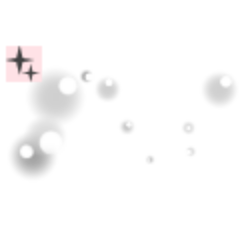The balloon material does not have a tail, but you can also extend the tail with the balloon tail tool.
The balloon material is a gray material except for the "retro pop dash", but if the canvas basic expression color is "monochrome", the color of the layer will become "monochrome" when you drag it to the canvas, and the whole thing will be displayed in white.
In that case, if you change the expression color to gray, the gray area will be displayed in layer property.
Also, if you select "Concentration: use color of image" when selecting "tone" turn, the gray area is shaded and white remains intact.
Concentration: use brightness of image displays only black that is made of dots, and the white portion is hidden.
Please use depending on the purpose.
Balloon pen tool property "how to add" as "Add to Selected layer", so if you select text layer or balloon layer and use it, it will be added to the selected layer and the overlapping balloons will be combined.
Please use change settings as appropriate depending on the situation.
If you change the settings such as "brush size", "particle size", "interval", it is different expression again, so please try various.
フキダシ素材にシッポはついていませんが、「フキダシしっぽ」ツールでシッポを伸ばすこともできます。
フキダシ素材は「レトロポップ破線」以外はグレー素材ですが、キャンバスの基本表現色が「モノクロ」になっている場合、キャンバスにドラッグするとレイヤーの表現色が「モノクロ」になってしまい、全部が白で表示されてしまいます。
その場合レイヤープロパティで「表現色」を「グレー」に変更すればグレー部分が表示されます。
また、「トーン」化オンで網点化する場合、「濃度:画像の色を使用」を選択すると、グレー部分は網点化され、白はそのまま残ります。
「濃度:画像の輝度を使用」にすると、網点化された黒だけが表示され、白部分は非表示になります。
用途によって使い分けてください。
フキダシペンはツールプロパティで「追加方法」を「選択中のレイヤーに追加」にしていますので、テキストレイヤーやフキダシレイヤーを選択して使用すると、選択中のレイヤーに追加描画され、重なったフキダシは合体します。
状況によって適宜設定変更してお使いください。
「ブラシサイズ」や「粒子サイズ」、「間隔」などの設定を変更するとまた違った表現になりますのでいろいろ試してみてください。