

auto action to make a chocolate plate. 板チョコをつくるオートアクションです
auto action to create a image material layer of plate chocolate
There is only one auto action.
Create a new canvas without permission is just auto action to create a image material layer of 1120 × 1200px
(Sorry for the bad color of chocolate, so I'll fix it soon.)

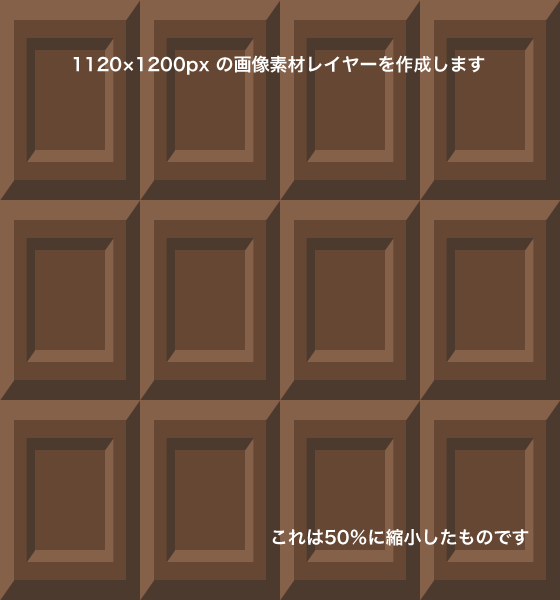
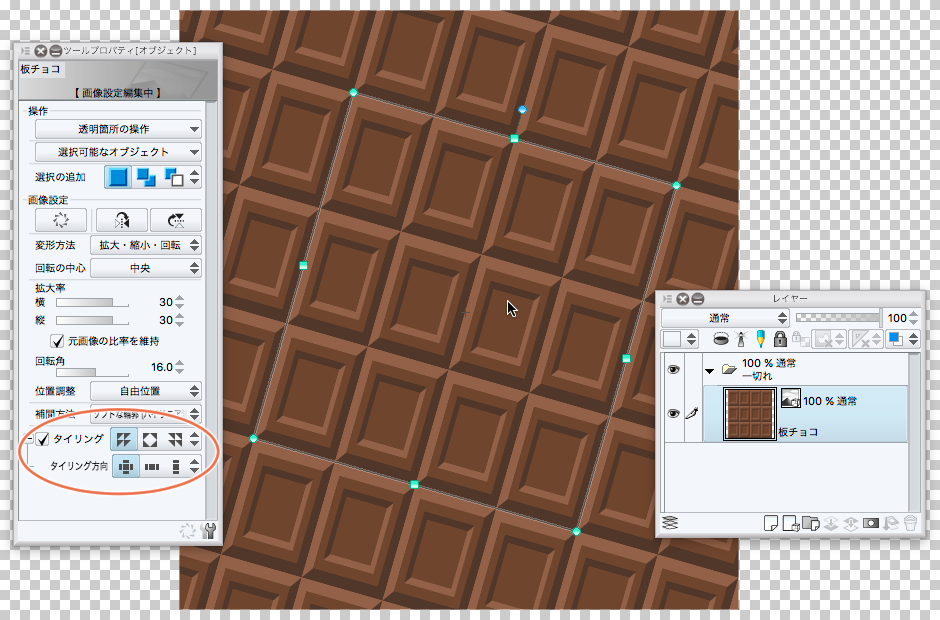
The size of one chocolate grain is 280 × 400px.

It creates a 12-grain image material layer of 4 × 3.
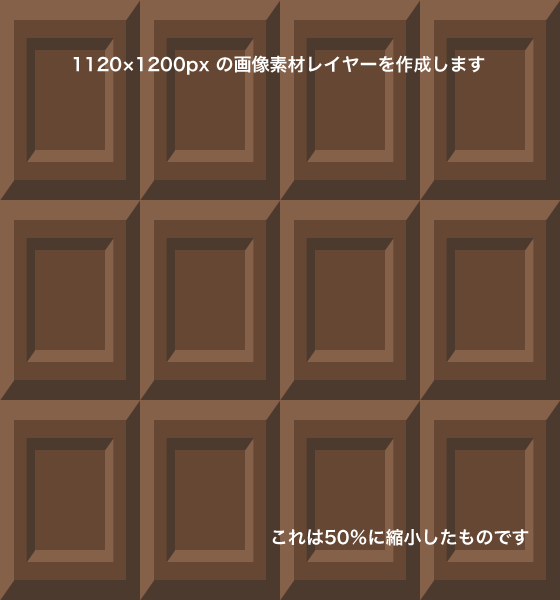
It's a image material layer.
At the bottom of the object Tools tool property palette
Put a check on the tiling
Specify the how to tile
(* This check cannot be recorded auto action.)
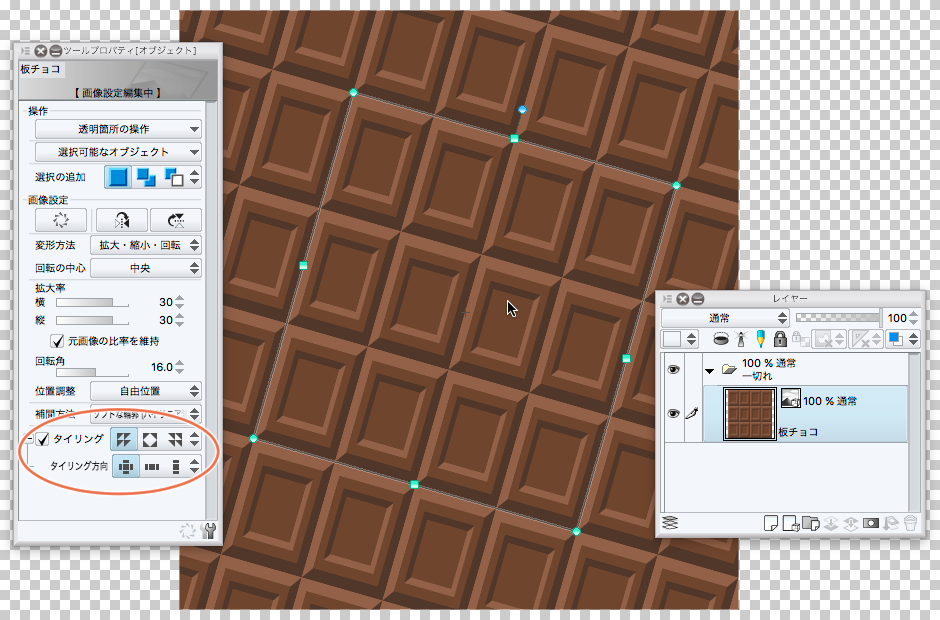
Taste the Endless Chocolate
You can increase the number of chocolates by enlarging the canvas size.
It's 12.
板チョコの画像素材レイヤーを作成するオートアクションです
オートアクションは一つだけです
勝手に新規キャンバスを作成して1120×1200pxの画像素材レイヤーを作成するだけのオートアクションです
(※すみませんチョコレートの色がひどいのでそのうちに修正いたします)

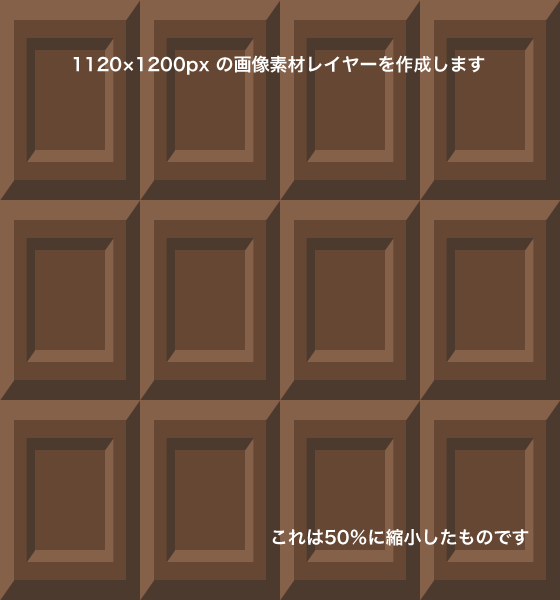
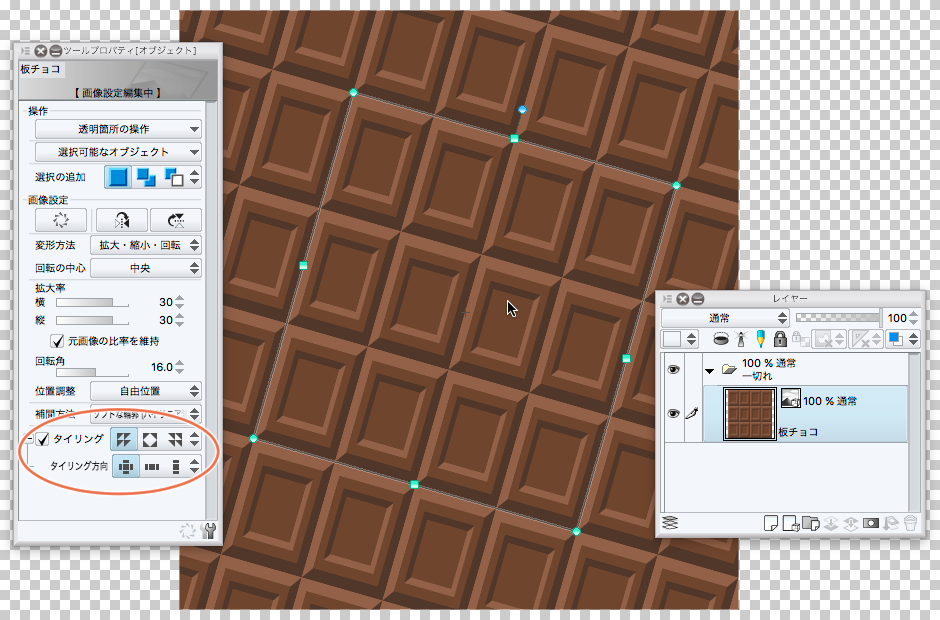
チョコひと粒のサイズは 280×400px です

これを4×3の12粒並べた画像素材レイヤーを作成します
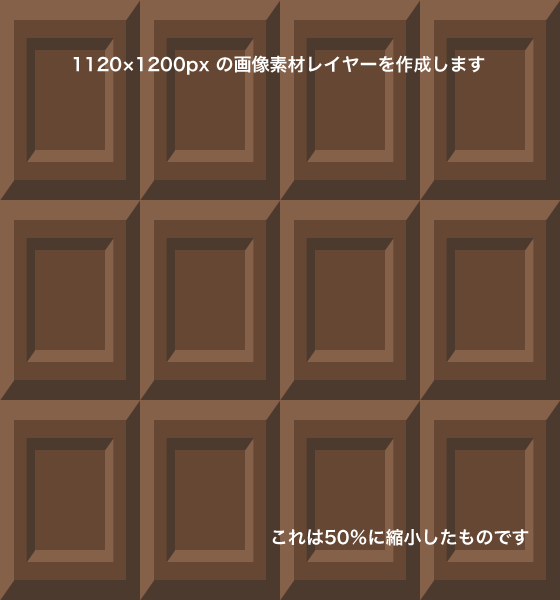
画像素材レイヤーなので
オブジェクトツールのツールプロパティパレットの一番下の
タイリングにチェックを入れて
タイリング方法を指定します
(※このチェック入れる作業はオートアクションには記録できないのです)
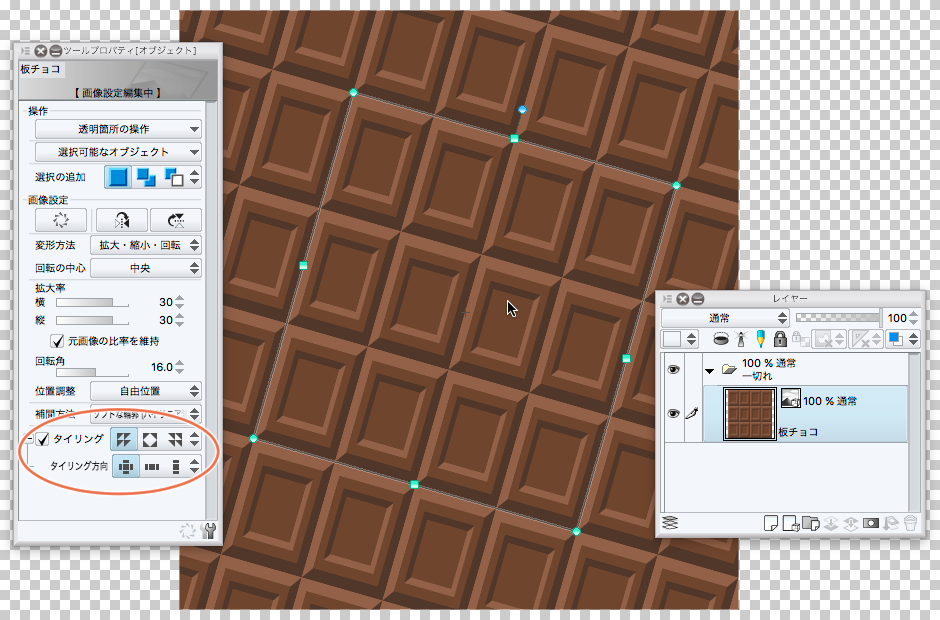
無限チョコレートを味わってください
キャンバスサイズを大きくするとチョコの数も増やせます
12個だから・・


































