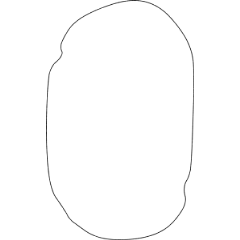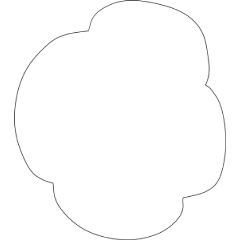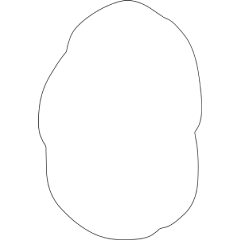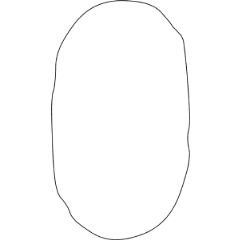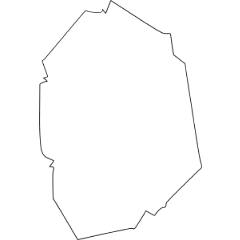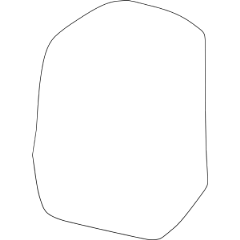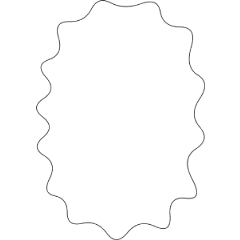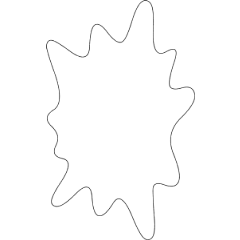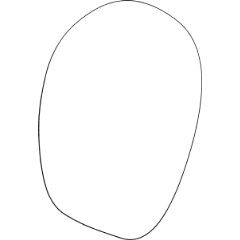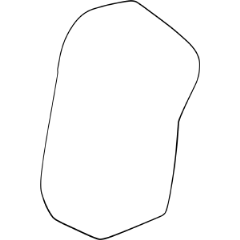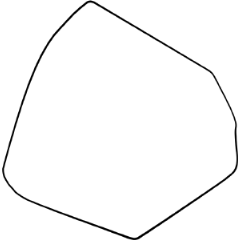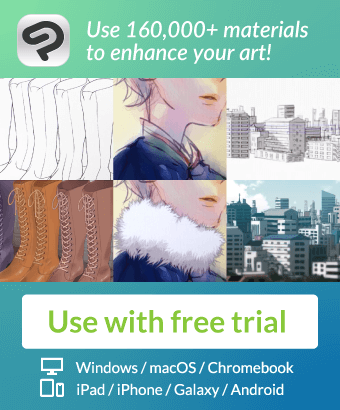I made a CLIP STUDIO to align the line width with the bubble source data.
I think that it becomes familiar even if I use it together.
Uncheck "change thickness while scaling" and use.
クリスタに元から入ってるフキダシデータに、線の太さが揃うように作りました。
一緒に使っても馴染むと思います。
「拡縮時に太さを変更」 のチェックを外して使います。

Drag it to an area outside the text so that the top
A balloon will be generated on one of the selected layers .
I don't want to come to the top and hide my lines.
If you want to separate layers of lines and balloons
I think it's convenient.
It is for the color because it did not put anti-aliasing (forgot).


テキスト外のエリアにドラッグすると、上のように
選択中レイヤーの一つ上にフキダシが生成されます。
一番上に来てセリフを隠したりしないので、
セリフとフキダシのレイヤーを分けたい場合に
都合がいいかと思います。
アンチエイリアス入れてない(忘れてた)のでカラー向けです。

Category 1 カテゴリ1
-
Balloon Ti 13 フキダシ 13
-
Balloon Ti 14 フキダシ 14
-
Balloon Ti 6 フキダシ 6
-
Balloon Ti 20 フキダシ 20
-
Balloon Ti 19 フキダシ 19
-
Balloon Ti 18 フキダシ 18
-
Balloon Ti 17 フキダシ 17
-
Balloon Ti 16 フキダシ 16
-
Balloon Ti 15 フキダシ 15
-
Balloon Ti 7 フキダシ 7
-
Balloon Ti 8 フキダシ 8
-
Balloon Ti 11 フキダシ 11
-
Balloon Ti 4 フキダシ 4
-
Balloon Ti 5 フキダシ 5
-
Balloon Ti 12 フキダシ 12
-
Balloon Ti 10 フキダシ 10
-
Balloon Ti 9 フキダシ 9
-
Balloon Ti 3 フキダシ 3
-
Balloon Ti 2 フキダシ 2
-
Balloon Ti 1 フキダシ 1