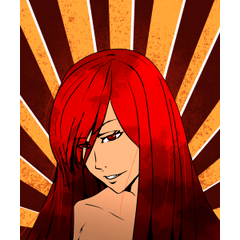The 3D loaded layer automatically creates a perspective ruler with 3D space, so it's easy to use and set the perspective ruler.
If you install a 3D cube in line with the perspective you want to draw, it will automatically create a perspective ruler for that perspective setting.
3Dを読み込んだレイヤーには自動的に3Dスペースと連動したパース定規が作成されますので、それを利用して簡単にパース定規を設定するツールです。
3Dキューブを、描きたいパースに合わせて設置すれば、自動的にそのパース設定のパース定規が作成されます。
The 3D loaded layer automatically creates a perspective ruler with 3D space, so it's easy to use and set the perspective ruler.
The 3D layer which loaded the 3D cube beforehand is customize to be able to use it immediately, such as the ruler display and the vanishing point fixation.
A 3D cube is not a show grid a cube with textures. Because it is a wireframe, it does not abcdhide the drawing below even if brought on top of the drawn layer, I think it is easy to match the Atari.
Drop the layer "perspective ruler Guide" onto the canvas and use it.
The detailed usage and explanation videos are uploaded to YouTube.
Please try to search for CLIP STUDIO operation video perspective ruler create.








3Dを読み込んだレイヤーには自動的に3Dスペースと連動したパース定規が作成されますので、それを利用して簡単にパース定規を設定するツールです。
予め3Dキューブを読み込んだ3Dレイヤーを、定規の表示や消失点固定など、すぐに使えるようにカスタマイズしたものです。
3Dキューブは立方体にテクスチャなどでグリッドを表示させたものではなく、ワイヤーフレームになっていますので、描画されたレイヤーの上に持ってきても下の描画をかくすことはないので、アタリに合わせるのも楽だと思います。
「パース定規ガイド」というレイヤーをキャンバスにドロップしてお使いください。
詳しい使い方と説明の動画をYouTubeにアップしています。
「クリスタ操作動画 パース定規作成」で検索してみてください。








perspective ruler Creation パース定規作成