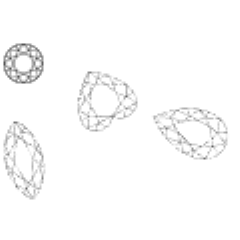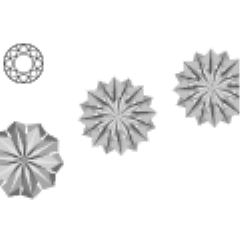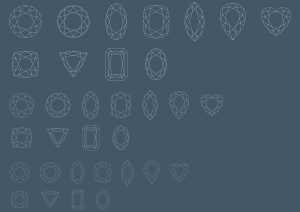I've uploaded a jewel-drawing brush.
Jewel drawing brushes (kai)
https://assets.clip-studio.com/ja-jp/detail?id=1892402
You will remove the brush.
The brush used is three kinds.
The image order is random by the initial setting either. Rotate it.
Additional material
Use It is troublesome.
The following method is only one example.
Main color, or try to change the sub color, I think that the finish would be different if you add the color taste in the overlay.
宝石を描くブラシ(改)をUPしました。
宝石を描くブラシ(改)
https://assets.clip-studio.com/ja-jp/detail?id=1892402
こちらのブラシはそのうち削除します。
使用するブラシは三種。
いずれも初期設定では画像順はランダム。回転します。
追加素材
使い方。割と面倒です。
また下図の方法はあくまで一例です。
メインカラー、サブカラーを変えてみたり、オーバーレイで色味を加えたり等すると違った仕上がりになると思います。