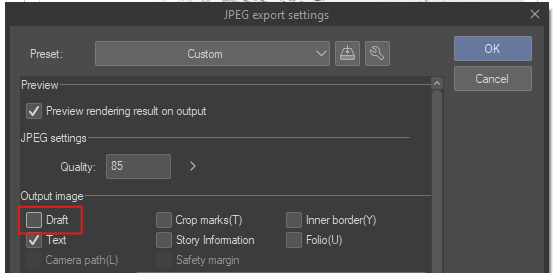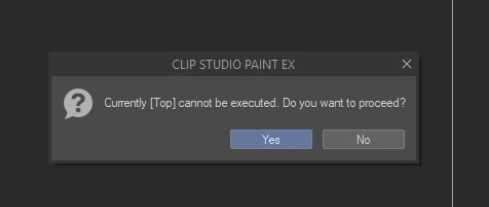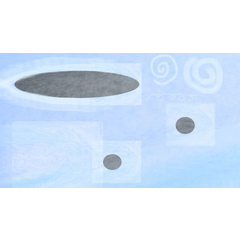마스크 코믹 보더스 [v3.3] 업데이트! (Mask Comic Borders [v3.3] UPDATED!) Mask Comic Borders [v3.3] UPDATED!
콘텐츠 ID:2161334
-
511
만화 테두리를 숨기거나 마스킹하도록 설정된 자동 액션이 업데이트되고 개선되었습니다!
DEBUT 사용자는 사용할 수 없습니다. 이 자산은 SPREAD 자동 작업을 제외하고 PRO에서 사용할 수 있습니다. 오류가 발생하면 자산을 개선할 수 있도록 저에게 연락하십시오.
Updated and Improved Auto action set to hide or mask comic borders!
Not available for DEBUT users. This asset can be used in PRO except for SPREAD autoactions. Contact me if errors come up so I can improve the asset.
(반복적인 편집에 대해 사과드리고, 자료에 몇 가지 실수를 하여 다시 실행해야 했습니다. ╥ᆺ╥;) 4월 3일까지 무료로 유지됩니다)
기본






2) 블록 L을 스프레드의 왼쪽 으로, R 을 오른쪽으로 이동합니다. (교환 가능, 따로 보관하기만 하면 됩니다)

- 이 자동 액션이 작동하려면 만화 설정을 활성화해야 합니다. 그렇지 않으면 자동 동작이 자동으로 캔버스 의 가장자리를 사용하고 이상하게 보일 것입니다!
- 마스크가 초안 레이어로 설정되어 마스크가 보이는 만화를 실수로 내보내지 않도록 합니다. 마스크를 내보내려면 이 옵션을 활성화합니다.
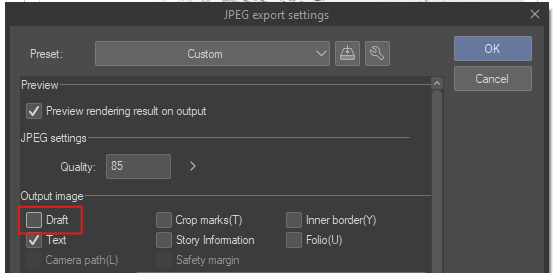
- 레이어 마스크 영역은 명확성을 위해 자동으로 숨겨 집니다 .
- 마스크 가장자리는 작은 오차 범위를 표시할 수 있지만 무시할 수 있습니다.
- 이 오류가 나타나면 YES(예)를 클릭합니다. 중복 오류일 수 있습니다.
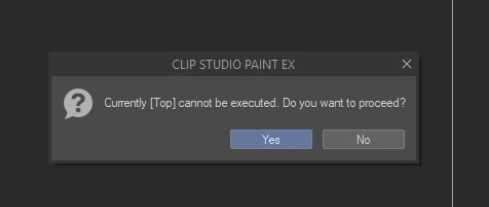 transcript: "현재 [Top]을 실행할 수 없습니다. 계속 진행하시겠습니까?". 예를 클릭합니다.
transcript: "현재 [Top]을 실행할 수 없습니다. 계속 진행하시겠습니까?". 예를 클릭합니다.
- 그라디언트는 자동 동작에 포함되지 않습니다.
- 마스킹이 이상해 보이면 먼저 만화 설정을 확인해야 합니다.
- 예외: 패널이 페이지를 블리딩하는 경우 이 자동 작업은 만화 테두리 설정에만 초점을 맞추기 때문에 이를 설명하지 않습니다. 그러나 패널의 테두리 내부를 선택하고 채우기 레이어에서 마스크의 일부를 지울 수 있습니다.
결론
이 자산을 다운로드해 주셔서 감사합니다. 사용 된 모든 예술은 저 가 그린 것입니다 ( "Cosmic Alice :: Underwater Adventure"만화) CSP 기본 재료에서 가져온 것입니다. 바라건대 이것은 유용하다고 생각하는 사람에게 도움이되기를 바랍니다. 오류가 발생하거나 개선을 위한 아이디어 제안이 있는 경우 저에게 연락하십시오. 생각할 수 있는 창의적인 방법으로 자동 액션을 사용하고 재미있게 사용하십시오! ( = w = )VM
(I apologise for the repetitive edits, made a few mistakes on the materials and had to redo (╥ᆺ╥;) will keep this free until April 3rd)
BASICS






2) move the block L to left side, and R to right side of the spread. (possible to interchange, just keep them separate)

- Your Comic Settings must be enabled in order for this auto-action to work. If not then the auto-action will automatically use the edge of your canvas and it will look weird!
- Mask is set to draft layer so that you don't accidentally export the comic with the mask visible. Enable this if you want the mask exported.
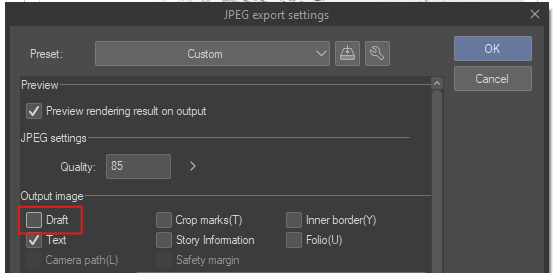
- layer mask area is automatically hidden for clarity
- mask edges might show a small margin of error but it is negligible.
- If this error appears click YES. Likely a redundancy error.
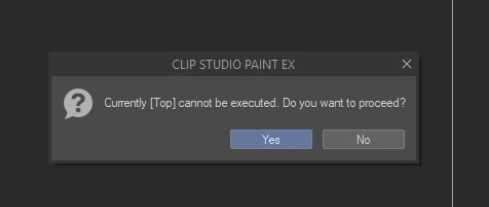 transcript: "Currently [Top] cannot be executed. Do you want t proceed?". Click YES.
transcript: "Currently [Top] cannot be executed. Do you want t proceed?". Click YES.
- Gradient is not included in the autoaction.
- If the masking looks weird you should check your comic settings first.
- Exceptions: if your panel bleeds out the page, this autoaction will not account for that because it's focused only on the comic border settings. BUT you can select inside the border of the panel and erase parts of the mask in the fill layer.
CONCLUSION
Thank your for downloading this asset. All art used is drawn by me ("Cosmic Alice :: Underwater Adventure" manga) and from CSP default materials. Hopefully this helps anyone that finds it useful. Contact me if any error occurs or if you have idea suggestions to improve it. Please use the autoactions in any creative way you can think of, have fun! ( = w = )Vm
마스킹 코믹 테두리 v3.3 Masking Comic Borders v3.3
▣▣ 페이지 스프레드에 대한 블록 blocks for ▣▣ PAGE SPREADS
갱신 이력
2025.04.7 -- Free에서 Clippy로 변경 연기
2025.03.26 -- 레이어 마스크를 숨기기 위해 자동 작업을 V3.3으로 편집했습니다(기본적으로 이 설정이 있다는 것을 잊었습니다 =_=:) 이 설정을 켜거나 끄든 관계없이 레이어 마스크가 숨겨집니다.
2025.03.24 -- 업로드된 자료의 오류로 인해 v3.2를 삭제했는데, V3.3은 수정할 계획이 없습니다.
2025.03.20 -- 자산의 버전 3.2에 대한 SPREAD 작업 수정 및 추가
2025.04.7 -- delayed to change free to clippy
2025.03.26 -- edited the autoaction to V3.3 to hide layer mask (I forgot I had this setting by default =_=:) this will hide the layer mask whether you have this setting on or off regardless
2025.03.24 -- I deleted v3.2 due to errors in the uploaded materials, V3.3 is the correction which I don't plan on deleting
2025.03.20 -- revised and added the SPREAD actions to Version 3.2 of the asset