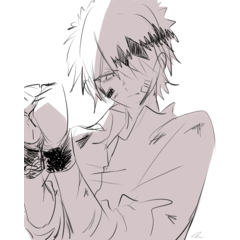전용, 빠른 사용 라소 지우개 하위 도구. 여분의 물건을 누르거나 색상을 전환 할 필요가 없습니다. Dedicated, quick-to-use Lasso Eraser subtool. No need to press extra things or switch colors.
이것은 [블렌딩 모드]로 설정된 올가미 페인트 하위 도구로 특정 영역을 정말 빠르게 지우기 위해 만들어졌습니다.

이렇게 하면 지우개로 지우기 또는 올가미 도구를 사용하여 지워지는 영역을 지우기 위해 자유롭게 그릴 수 있습니다.
이 올가미 페인트 도구로 전환 한 다음 [투명 색상]으로 전환 한 다음 원래 색상으로 다시 전환해야하는 키보드 설정에 유용 할 수 있습니다.
마찬가지로 일반 올가미 도구를 사용하면 매번 선택, 삭제, 선택 취소가 필요합니다.
이 도구를 사용하면 지우기 위해 전환하고 드로잉/페인팅 도구로 다시 전환해야 합니다.
이를 염두에 두고 키보드 바로 가기에 이 것을 할당하거나 도구 모음 또는 [빠른 액세스] 팔레트에 추가할 때 가장 효과적입니다.

- 실제 지우개 도구입니다.
- 투명 색상으로 전환할 필요가 없습니다.
- 삭제 키를 선택하거나 선택 취소하거나 누를 필요가 없습니다.
- 그냥 도구로 전환합니다. 그런 다음 다시 전환합니다.
대부분의 다른 프리핸드 도구와 마찬가지로 필요에 따라 조정 및 사용 권한 해제할 수 있는 [안정화] 및 스냅 옵션이 있습니다.

---
당신은이 도구와 다른 도구를 직접 만들 수 있습니다! 그리고 페인트하는 대부분의 하위 도구는 지우개로 만들 수 있습니다. 브러시의 [블렌딩 모드]를 [지우기]로 설정하기만 하면 됩니다.

마일리지는 반투명 브러시에 따라 다를 수 있습니다. 당신이 그들을 필요로 지우기 위해 몇 가지 조정이 필요할 수 있습니다.
때때로 당신은이 같은 별도의 도구가 필요하지 않습니다, 당신은 페인트와 지우기 모두 같은 도구를 사용해야합니다. 이러한 경우 일반적으로 [그리기 색상 및 투명 한 색상 전환] 함수를 사용 하 여 더 나은. 이에 대한 기본 단축키는 'C'입니다.
---
당신의 지원을 주셔서 감사합니다!
수백 개의 다른 브러쉬를 보관할 수 있습니다! - @PharanBrush

This is a lasso paint subtool with the [Blending mode] set to [Erase], made for really-quick erasing of specific areas.

This lets you freehand-draw an area to erase, as an alternative to erasing with an eraser or using the lasso tool to make a selection to clear.
This can be useful for no-keyboard setups where having to switch to a lasso paint tool, and then switch to [Transparent color], then switch back to your original color, can be too many things to tap whenever you have to do it.
Likewise, using the regular lasso tool requires you to select, delete, deselect, every time.
With this tool, you only need to switch to it to erase, and switch back to your drawing/painting tool.
With that in mind, this works best when you assign this to a keyboard shortcut, add it to your toolbar or [Quick Access] palette.

- It's an actual eraser tool.
- no need to switch to transparent color
- no need to make a selection, deselect or press the delete key.
- Just switch to the tool. Then switch back.
Like most other freehand tools, it has [Stabilization] and snapping options that you can adjust and enable/disable as you need.

---
You can make this and other tools yourself! Most subtools that draw and paint can be made into an eraser. You just have to set the [Blending mode] of the brush to [Erase].

Your mileage may vary with translucent brushes. Some adjustment may be necessary to get them to erase as you need them to.
Sometimes you you don't need a separate tool like this, and you need to use the same tool both paint and erase. In those cases, you are usually better off using the [Switch drawing color and transparent color] function. The default hotkey for this is `C`.
---
Thanks for your support!
You can visit my store for hundreds of other brushes! - @PharanBrush