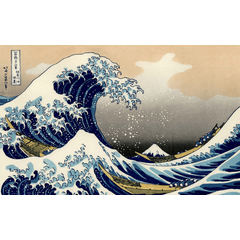그레이스케일 스위치 v.2 [수정 및 업데이트] (Greyscale Switch v.2 [FIX & UPDATE]) Greyscale Switch v.2 [FIX & UPDATE]
콘텐츠 ID:1792241
-
1,196
[버전 2 : 수정 및 업데이트] 그레이스케일 스위치 AUTOACTION은 컬러 아트웍을 즉시 그레이스케일로 변환합니다! 그리고 비파괴! [Version 2 : FIX & UPDATE] Greyscale Switch AUTOACTION converts your coloured artwork to greyscale in an instant! and Non-destructive!
면책 조항 : 마지막으로 확인했을 때 DEBUT 사용자는 색조 보정 레이어 및 단색 채우기 레이어를 사용할 수 없습니다. 따라서 이 자산은 PRO 및 EX 사용자를 위한 것입니다. (참고: https://www.clipstudio.net/en/functional_list/)
두 종류의 그레이 스케일 스위치를 만들었습니다 : 하나는 보정 레이어를 사용하여 채도를 낮추고 다른 하나는 블렌딩 모드에서 채우기 레이어 인 "색상"을 사용합니다.
사용 방법
두 섹션 중 하나를 사용하면 여전히 거의 동일한 효과를 만들 수 있습니다. 그리고이 섹션들 각각에는 두 가지 종류가 있습니다 : gf
- 자산을 자동 작업 창으로 가져옵니다(창 메뉴 >자동 작업)에서 찾습니다. 캔버스나 하위 도구 창으로 끌어다 놓지 마십시오. 그것은 자동 작업을 가져오는 방법이 아닙니다.
- 가져온 후 필요한 유형을 클릭하십시오.
- 혼합 모드는 혼합 모드: 색상으로 설정된 채우기 레이어입니다. 활성화 후 색상 및 모드를 변경할 수 있습니다.
- 채도 해제 는 채도 값이 0인 색조 보정 레이어입니다.
- 그레이스케일 스위치에서 레이어 마스크가 필요한 경우 [MASK:ON]을 사용하여 그레이스케일이 되는 영역을 선택합니다.
- 아트의 전체 그레이스케일 미리보기를 원하는 경우 [MASK:OFF]를 사용합니다. 이 유형은 레이어 마스크를 사용하지 않습니다.
자동 작업을 활성화 한 후 설정을 변경할 수 있습니다. 레이어의 잠금을 해제하기만 하면 됩니다. 어떤 유형이 당신에게 적합한지 확인하십시오!
원하는대로 미리보기를 켜고 끌 수 있습니다. 그레이스케일 스위치가 켜져 있거나 표시되는 동안 아트웍을 편집할 수도 있습니다.
그레이스케일 스위치는 항상 맨 위에 있습니다! 그러나 오류 창이 다음과 같이 표시되면

(녹취록: "현재 [Top]은(는) 실행할 수 없습니다. 계속하시겠습니까?"). 예를 클릭합니다. 이것은 레이어가 이미 위에 있기 때문에 발생합니다. 중복으로 인한 오류입니다.
신청
이를 사용하여 이미지의 가치를 확인하고, 이미지를 그레이 스케일로 변환하거나이 자산을 사용할 수있는 모든 용도로 사용할 수 있습니다.
▼ 선형 및 원형 그라디언트는 색조가 다르지만 100 %에서 동일한 값 (그레이 스케일의 기초) 입니다.

▼그레이스케일 스위치 활성화! 그것은 청록색을 가장 밝게, 인디고를 가장 어두운 것으로 은폐합니다. 이상하고 디지털 아트 소프트웨어의 한계.

이 저작물에 대한 자세한 내용은 이전 버전의 Content ID:1768770를 참조하세요 (또는 아래의 저작물 업로드 참조).
중요하다!
CSPaint 버전 간의 기능 제한으로 인해 이 자산은 PRO 및 EX 버전에서만 사용할 수 있습니다. (여기를 참조하십시오 : https://www.clipstudio.net/en/functional_list/)
PS가 CS 그림판이 아니기 때문에 이 자산은 "포토샵(PS) 완벽한 결과"를 제공하지 않을 수 있습니다. (저는 여전히 개인적으로 PS보다 CSP를 선호합니다).
거의 모든 디지털 아트 소프트웨어에서 소프트웨어와 관련된 결과 및 수학이 실제 염료 및 안료와 완벽하게 동일하지 않은 그레이 스케일에는 한계가 있습니다. Bob Flynn (@bobjinx)의 "색상 이론"스레드 (아래)를 확인하는 것이 좋습니다.

이 주제를 설명하는 YouTube의 Marco Bucci 동영상 "색상에 대해 알아야 할 이상한 것". 이 차이에 관계없이 GreySwitch를 빠르고 빠른 그레이스케일 미리보기로 계속 사용할 수 있습니다. 이 자산으로 만족스러운 결과를 얻을 수 있다고 생각합니다.
끝 노트
Bob Flynn의 트위터 스레드를 추천해 주신 reddit 사용자 u/throwawaysuitalor 에게 감사드립니다! 나는 문제를 알지 못했고 그들의 팁으로 인해 이 자산을 업데이트하게 되어 기쁩니다. 내 자산에서 오류를 발견하거나 이에 대한 아이디어 제안이 있는 경우 여기 또는 트위터(@AndromedaVaine)를 통해 저에게 연락할 수 있습니다 . 내 다른 소셜 링크는 내 프로필에서 사용할 수 있습니다! 이 자산이 당신의 예술에 도움이되기를 바랍니다.
평화! (◕‿< )~☆
- IVA, 2020
==========
[편집]
2022.12.12 - 텍스트 편집 및 스크린 캡 추가
2022.07.18 - 애플리케이션 정보 설명
2021.02.01 - 정보 편집 및 가격 변경
2020.12.02 - 텍스트 편집 및 면책 조항
Disclaimer: Last time I checked, DEBUT users cannot use tonal correction layers & solid fill layers. So this asset is for PRO & EX users. (reference: https://www.clipstudio.net/en/functional_list/)
I made two kinds of Greyscale Switch: one that uses a correction layer to DESATURATE, and the other uses a fill layer in BLENDING MODE: "Color".
HOW TO USE
You can use either of the two sections as they still create almost the same effect. And in each of these sections are two kinds: gf
- Import the asset into your AUTOACTION WINDOW (find it under Window menu >Autoaction). Do NOT drag and drop into your canvas nor in the subtool window, that is not how to import autoactions.
- After importing, click any of the types you need.
- BLENDING MODE is a fill layer set to blending mode: Color. You can change the colour & mode after activation.
- DESATURATION is a tonal correction layer that has Saturation value to 0.
- use [ MASK:ON ] if you need a layer mask on the Greyscale Switch to select which areas become greyscale.
- use [ MASK:OFF ] if you want an overall greyscale preview of your art. This type does not use a layer mask.
You can change any of the settings AFTER you activate the autoaction. Just unlock the layer. See which type works with you!
You can turn the preview on and off as you like. You can also edit your artwork while the greyscale switch is on/visible.
Greyscale Switch will always be on top! But if an error window shows like this

(transcript: "Currently [Top] cannot be executed. Do you want to proceed?"). Click YES. This happens because the layer is already on top; it is an error due to redundancy.
APPLICATION
Use it to value check your image, to covert your image to greyscale, or whatever you can use this asset for.
▼The linear & circular gradient have different hues, but the same values (which is the basis of greyscale) at 100%.

▼Greyscale Switch Activate! it coverts cyan as the brightest, while indigo as the darkest. Weird and a limitation of digital art software.

For more info on this asset, please refer to the older version Content ID:1768770 (or refer to my asset uploads below)
IMPORTANT!
Due to feature-limitation across CSPaint versions, this asset can only be used with PRO and EX versions. (refer here: https://www.clipstudio.net/en/functional_list/)
This asset might not give you "photoshop(PS)-perfect results" because PS is not CS Paint. (I still personally prefer CSP over PS).
In almost all digital art software, there is a limitation in greyscale wherein the results and math involved in the software is not perfectly equivalent with real-life dyes and pigments. I recommend checking out Bob Flynn's (@bobjinx) "color theory" thread (below)

and Marco Bucci's video on youtube titled "Something strange you should know about color" which explains this topic. Regardless of this difference, you can still use GreySwitch as a quick & fast greyscale preview. I believe you can get acceptable results with this asset.
END NOTE
Thanks to reddit user u/throwawaysuitalor for referring me to Bob Flynn's twitter thread! I wasn't aware of the issue and I'm glad their tip made me update this asset. If you find any errors in my assets or you have idea suggestions for them, you can contact me here or through twitter (@AndromedaVaine). My other social links are available in my profile!I hope this asset helps you in your art.
Peace out! (◕‿< )~☆
-- IVA, 2020
==========
[EDITS]
2022.12.12 - edit text & added screencap
2022.07.18 - clarified application info
2021.02.01 - edited info & changed price
2020.12.02 - text edits & disclaimer