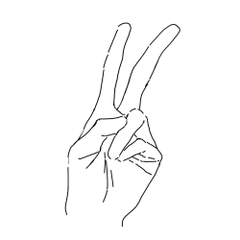It is a flame brush that can quickly set the screen ablaze.
Since it is main &sub color compatible, you can fill it with red ~ purple, your favorite flame.
◆How to use◆
1. With Mhl_ flame _Base brush, draw the flame in your favorite color
2. With Mhl_ flame _Glow brush, trace the place of the flame appropriately from above to increase the flame sensation.
さくさくっと画面を炎上させられる炎ブラシです。
メイン&サブカラー対応なので、赤~紫、お好きな炎で埋め尽くせます。
◆使い方◆
1. Mhl_炎_Baseブラシで、好きな色で炎を描く
2. Mhl_炎_Glowブラシで、炎の場所を上から適当になぞると炎感が増します。
Since it is main &sub color compatible, you can grow red ~ purple, your favorite flame.
◆How to use◆
1. With Mhl_ flame _Base brush, draw the flame in your favorite color
2. With Mhl_ flame _Glow brush, trace the place of the flame appropriately from above to increase the flame feeling.

メイン&サブカラー対応なので、赤~紫、お好きな炎を生やせます。
◆使い方◆
1. Mhl_炎_Baseブラシで、好きな色で炎を描く
2. Mhl_炎_Glowブラシで、炎の場所を上から適当になぞると炎感が増します。

Fires Fires