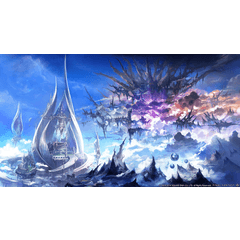It is a brush that can draw realistic fire and flames.
It is possible to draw flames in any trajectory you like using a brush. Of course, we made it possible to draw with both "color" and "thickness adjustment".
It comes with a brush material that can be drawn with a free trajectory and a figure (for frame) material.
【Drawing preparation】
The color can be red, blue, or anything, but if the saturation and brightness are about 60 ~ 70%, I think it will be beautiful when overpainted.
The details will be introduced in the following drawing method, but basically I will use about three layers for drawing.
【How to draw】
(1) On the normal layer, draw a trail of flame with the "FIRE BRUSH" brush. (dodge (light-emitting) layer is also acceptable)
You can draw in the direction of the line you are drawing. Here, I draw with the feeling of deciding on a rough silhouette.
(2) Add one dodge (luminescence) layer and draw it with the same brush over the trajectory drawn in (1). Even at this point, there is a certain amount of flame-likeness.
(3) Add yet another dodge (luminescence) layer and draw it in the same way as (2) in the place where you want to be blown out.
If you like,
・ Draw with different brush size,
・ "Add" the drawing of each layer,
・ "Adjust layer opacity",
・ "Drawing as if scraping with no color",
Complete.
[Explanation: FIRE BRUSH (brush tool)]
[Explanation: FIRE FRAME (shape tool)]
[Supplement]
This material does not use paper-based materials. It is possible to set it according to the user's preference as appropriate.
In addition, once you get used to it, you can try customizing the brush from sub tool detail palette to your liking.
We hope that the above will be useful for your passionate creation.
リアル風な火や炎を描くことができるブラシです。
ブラシを利用して好きな軌跡で炎を描くことが可能です。勿論「カラー」「太さ調整」両対応で描けるようにしました。
自由な軌跡で描けるブラシ素材と、図形(フレーム用)素材を付属しています。
【描画準備】
カラーは赤でも青でも何でもOKですが、彩度と明度は60~70%程度だと塗り重ねた際に綺麗になると思います。
詳細は以下の描き方で紹介しますが、基本的には描画用にレイヤーを三枚程度使用します。
【描き方】
①通常レイヤーに、『FIRE BRUSH』ブラシで炎の軌跡を描きます。(覆い焼き(発光)レイヤーでも可)
描く線の向きへ燃え上るように描画できます。ここでは大まかなシルエットを決める感覚で描きます。
②覆い焼き(発光)レイヤーを一枚追加して、①で描いた軌跡の上から同ブラシで描き重ねます。この時点でもある程度炎らしさが生まれます。
③さらにもう一枚覆い焼き(発光)レイヤーを追加して、白飛びが欲しい箇所に②と同様に描き重ねます。
お好みで、
・ブラシサイズを変えて描画したり、
・各レイヤーの描画を「描き足し」たり、
・「レイヤー不透明度を調節」したり、
・「無色で削るように描画」したりして、
完成です。
【解説:FIRE BRUSH(ブラシツール)】
【補足】
本素材は紙質素材を使用しておりません。適宜、使用者のお好みで設定していただくことは可能です。
その他、慣れてきましたらお好みに合わせてサブツール詳細パレットからブラシをカスタムしてみるのもアリです。
以上、皆様の熱い創作のお役に立てれば幸いです。