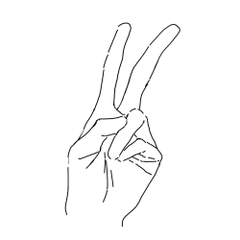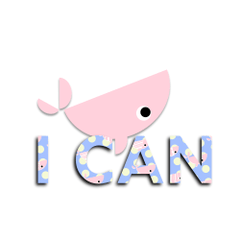― Mosaic processing of adult works as you like ―
"After applying the mosaic, I want to adjust it a little more..."
"I want to hide it naturally, but it's troublesome to start over..."
The solution to such problems is
This is the Mosaic auto action.
― 成人向け作品のモザイク処理が思いのまま ―
「モザイクをかけたあと、もう少し調整したい…」
「自然に隠したいけど、やり直しが面倒…」
そんな悩みを解決するのが、
この 『モザイク・オートアクション』 です。
"It makes final adjustments for adult works easier!"
"You can hide it naturally, you can modify it freely!"
This "mask mosaic auto action" is a mechanism that allows you to freely draw the mosaic area.
It can be easily corrected and adjusted with the eraser, and can be redrawn as many times as you like.
It is also very convenient for mosaicking adult works!
It is also perfect for natural hiding and partial adjustments.
Prepare illustrations (layers do not need to be merged. It's OK if they are separated).

Run the auto action.

After execution, a "mosaic layer" is automatically generated.
Feel free to draw the part you want to mosaic on the **mask (black thumbnail)** on the right side of it.
You can specify that it should be applied with a brush, and unnecessary parts can be easily corrected with an eraser.


1️⃣ If the illustration is modified after execution
This auto action applies a mosaic to what is displayed on the canvas at runtime.
If you modify or change the illustration, please run the auto action again.
2️⃣ Cannot be done with hidden layers
It will not work if the selected layer is hidden.
Be sure to select the layer you are viewing and run it.
3️⃣ If you have a layer that you don't want to be affected by mosaic
The mosaic layer created with this auto action is called
Move it below the layer you don't want to mosaic.
「成人向け作品の最終調整がラクになる!」
「自然に隠せる、修正も自由自在!」
この「マスクモザイクオートアクション」は、自由にモザイク範囲を描ける仕組み。
消しゴムで簡単に修正・調整でき、何度でも描き直しが可能です。
成人向け作品のモザイク処理にもとても便利!
自然な隠し方や部分的な調整にもぴったりです。
イラストを用意します(レイヤーは統合不要。分かれていてもOK)。

オートアクションを実行。

実行後、「モザイク用レイヤー」が自動生成されます。
その右側にある**マスク(黒いサムネイル)**に、モザイクをかけたい部分を自由に描画してください。
ブラシで塗るように指定でき、不要な部分は消しゴムで簡単に修正可能です。


1️⃣ 実行後にイラストを修正した場合
本オートアクションは、実行時のキャンバス上の表示内容にモザイクを適用します。
イラストを修正・変更した場合は、再度オートアクションを実行してください。
2️⃣ 非表示レイヤーでは実行できません
選択中のレイヤーが非表示状態だと動作しません。
必ず表示中のレイヤーを選択して実行してください。
3️⃣ モザイクの影響を受けたくないレイヤーがある場合
このオートアクションで作成されたモザイク用レイヤーを、
モザイクをかけたくないレイヤーの下に移動してください。