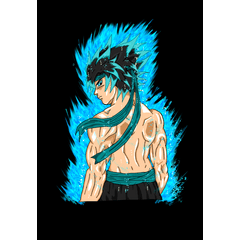Dejirumi Atsubetsu affiliation
My name is Maruto, the creator. I'm a beginner who has just touched Blender, but thank you.
でじるみ厚別所属
制作者の『まると』と申します。Blenderに触れてまだ間もない初心者ですがよろしくお願いします。
I created a model of a corridor that seems to be in a medieval Western-style stone building.

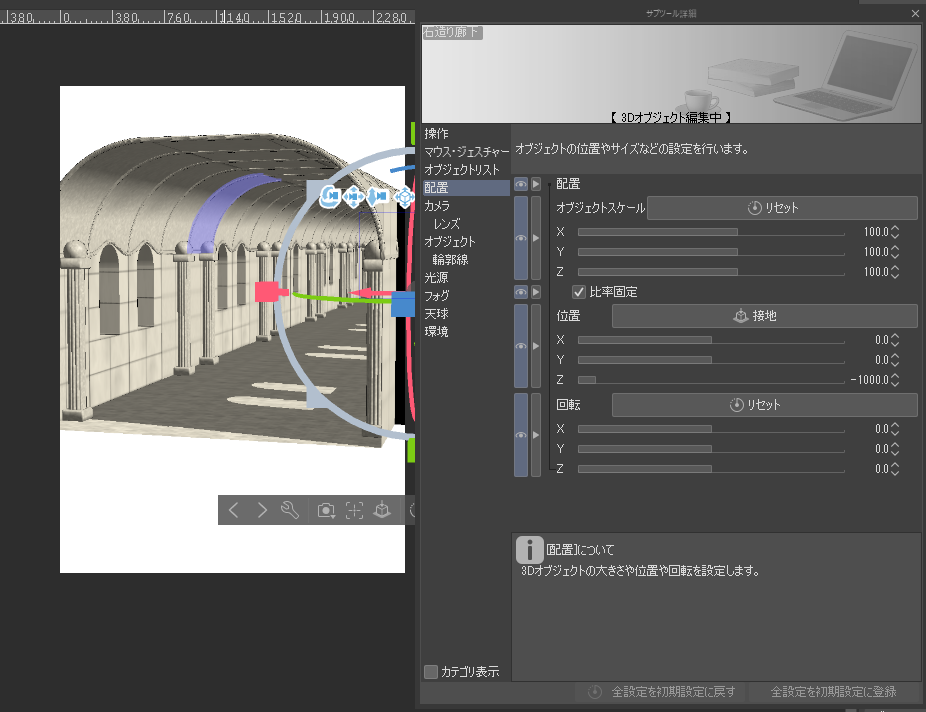
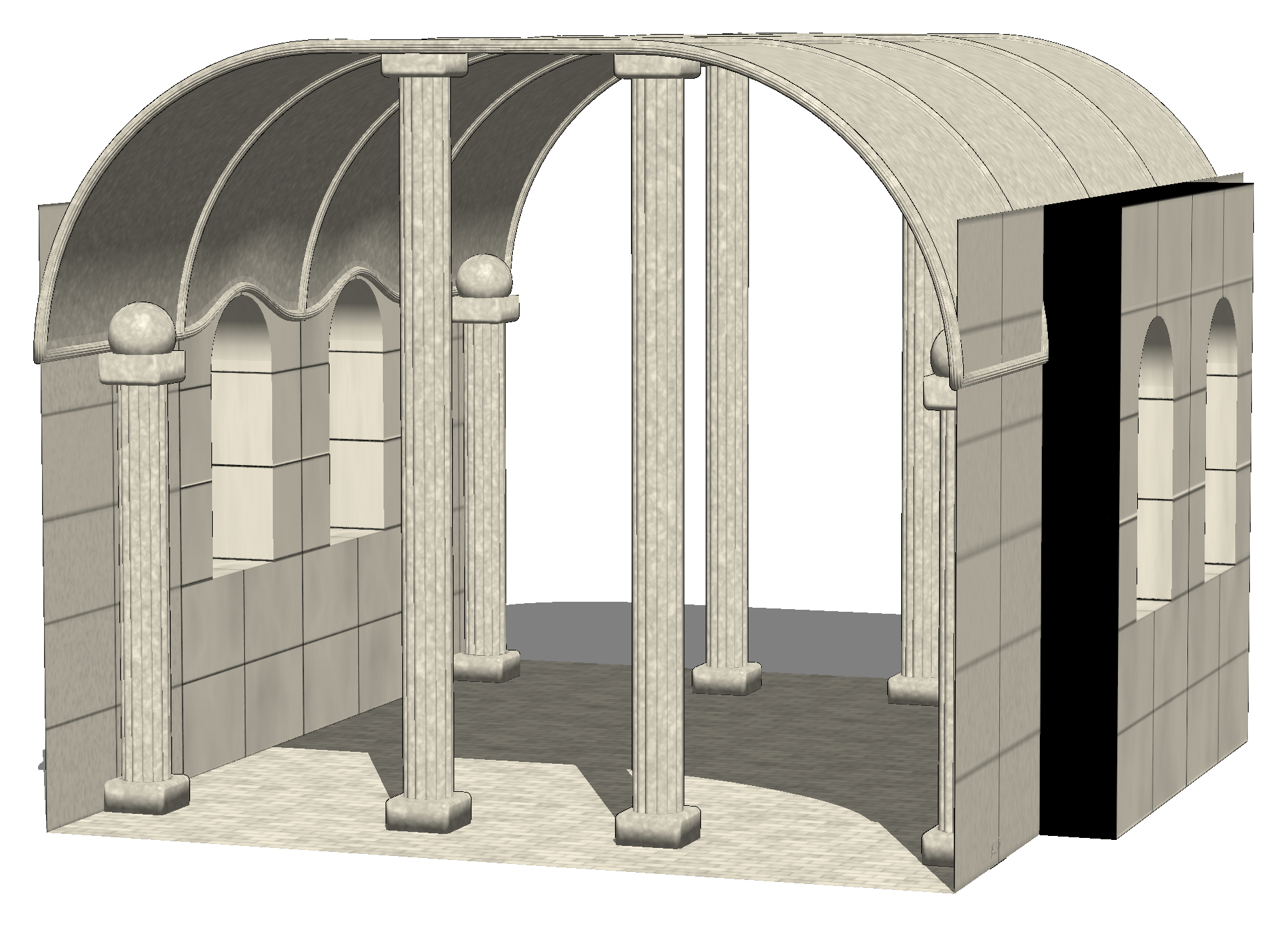
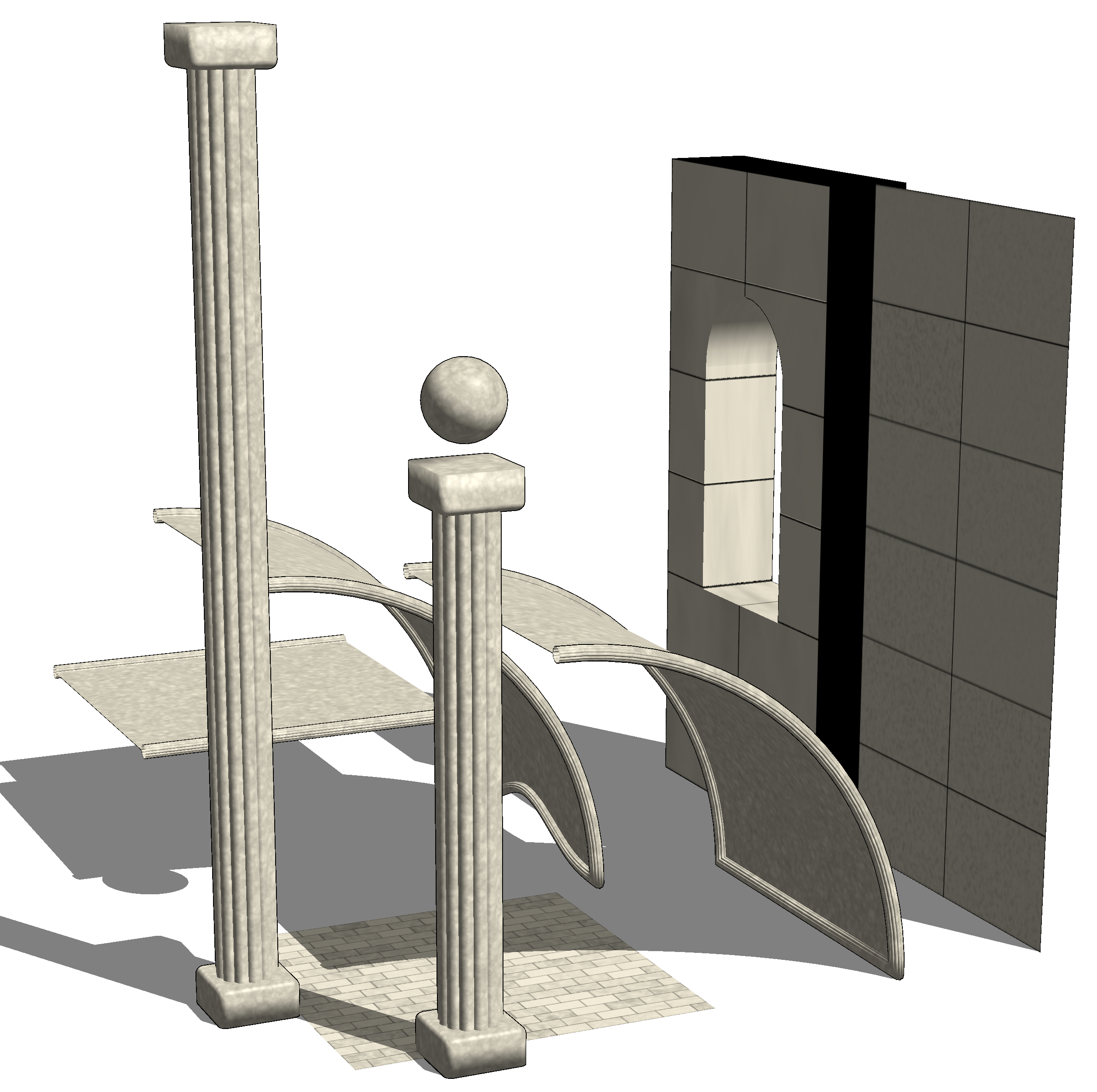
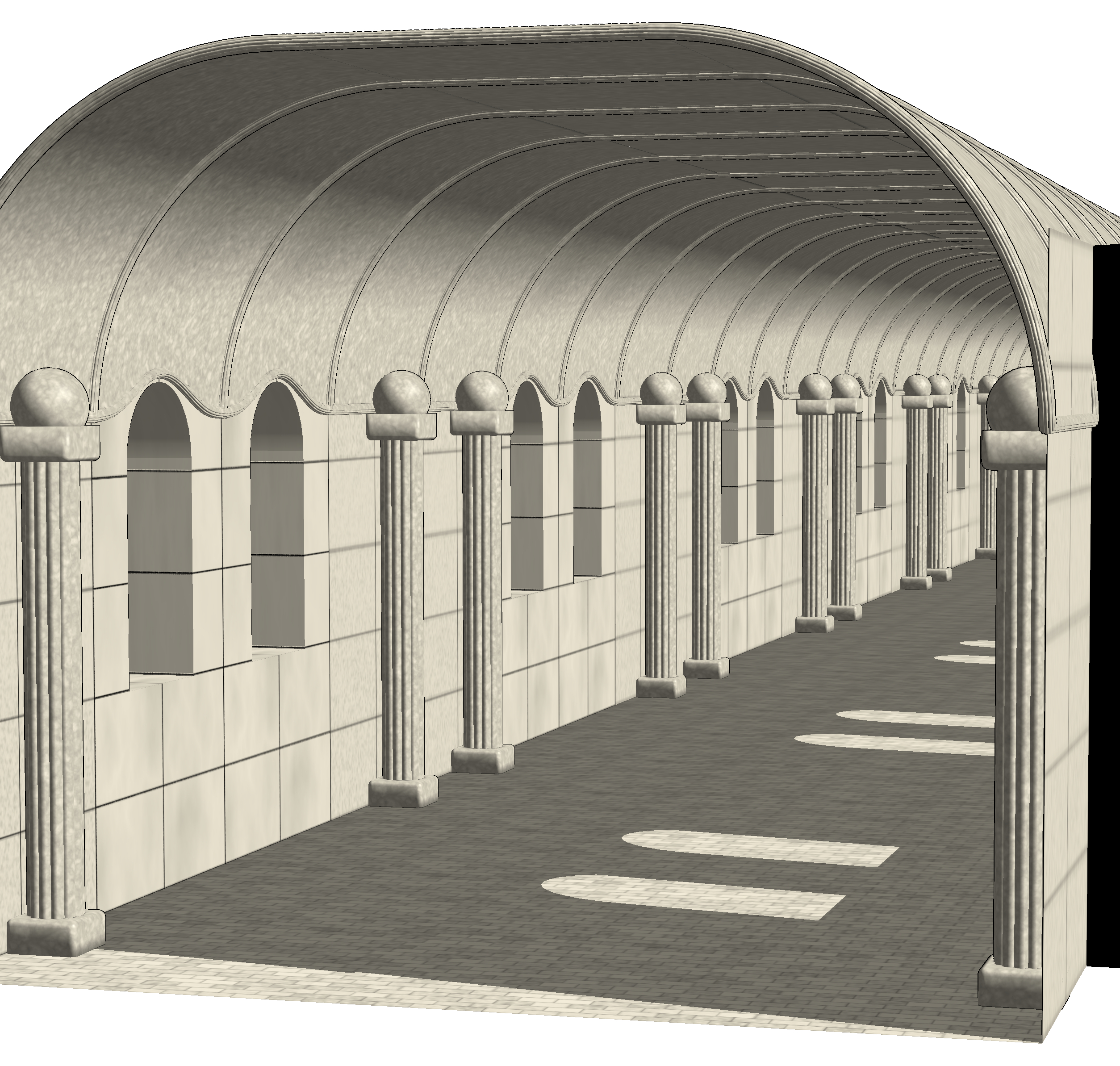
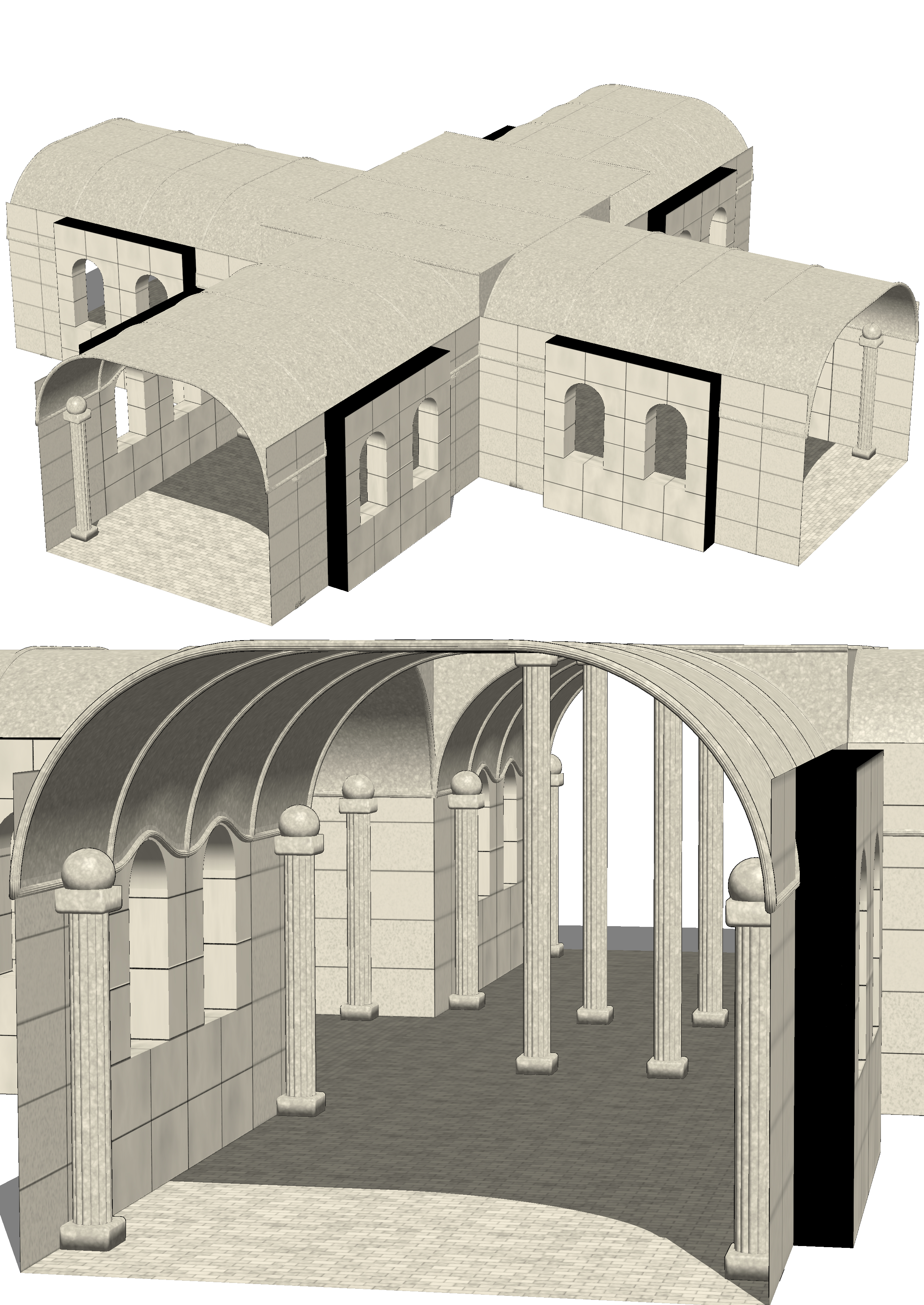
By adopting the modular construction method on a trial basis this time, it is possible to move each object at a numerical value at a certain interval, although it is simple, but it is possible to customize freely to some extent.
Since it is assumed to be a viewpoint seen from the inside, it is not intended to be used from the outside.
★use★
〇 Assumed method of moving object
1. Select the object or group you want to move.

2. Move the position of the object from the placement by entering a value of 50 or 25 on the X axis or Z axis.
Assuming the modular construction method, it is designed assuming that one side is 50 and moves by 1 square.
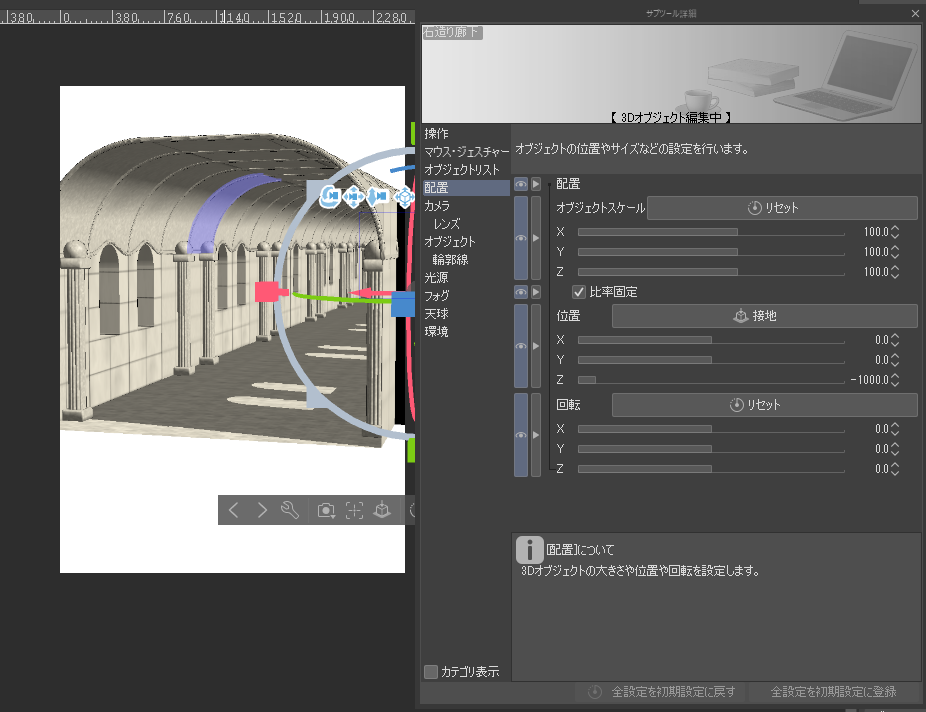
★preview★
〇 Elementary state
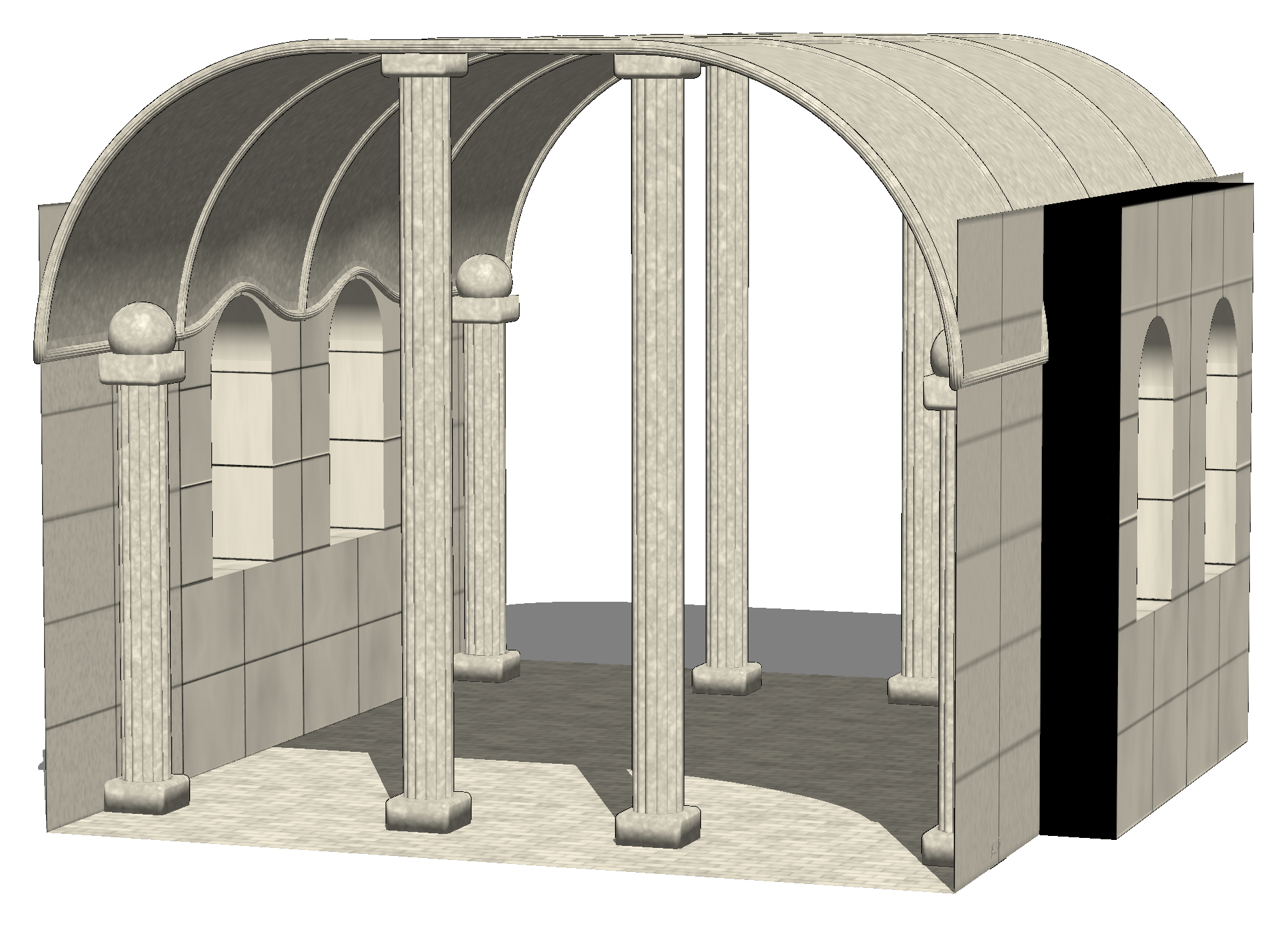
〇 Each part
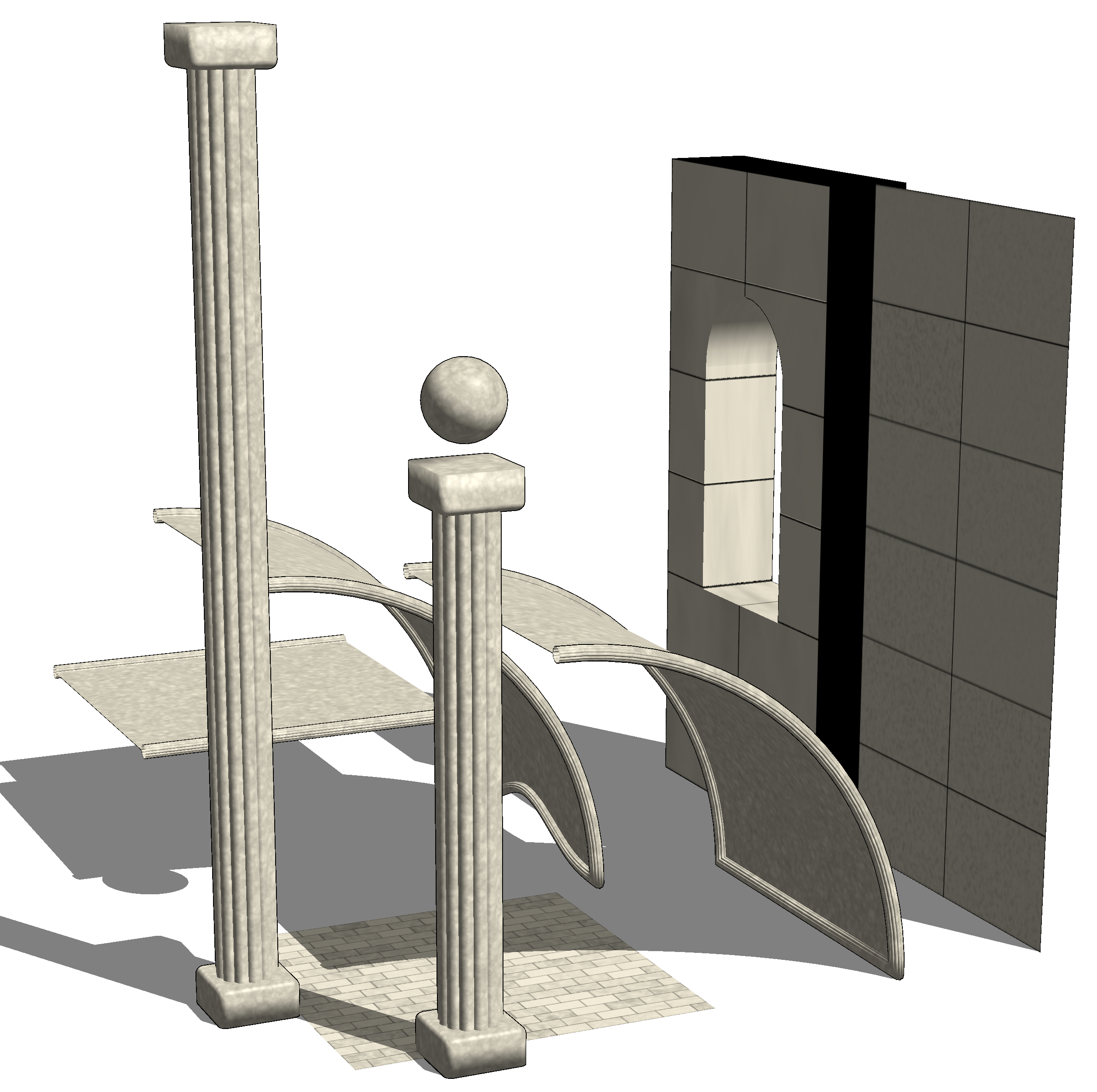
〇 Simply connected to the back
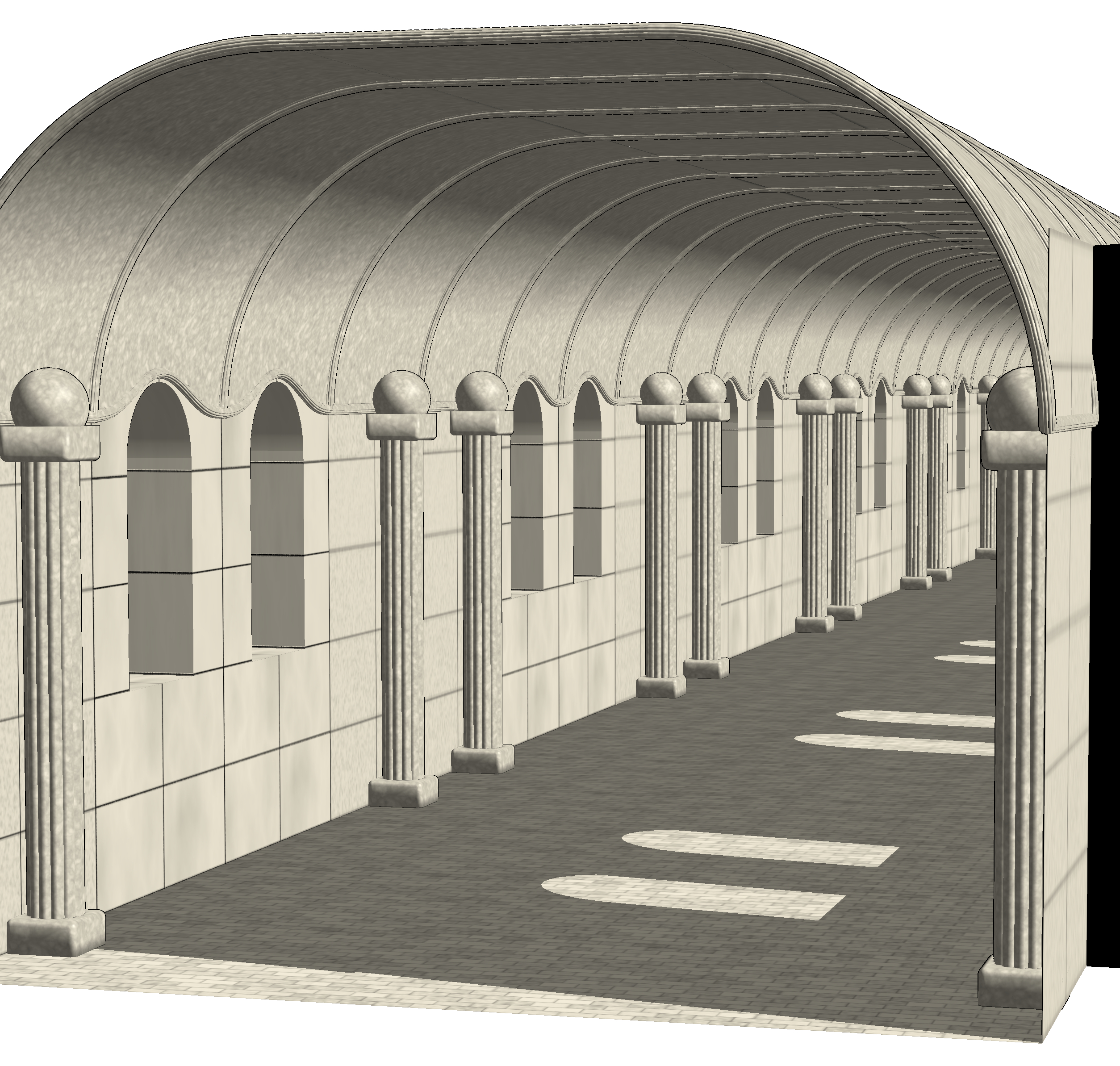
〇 Combine to create a crossroads
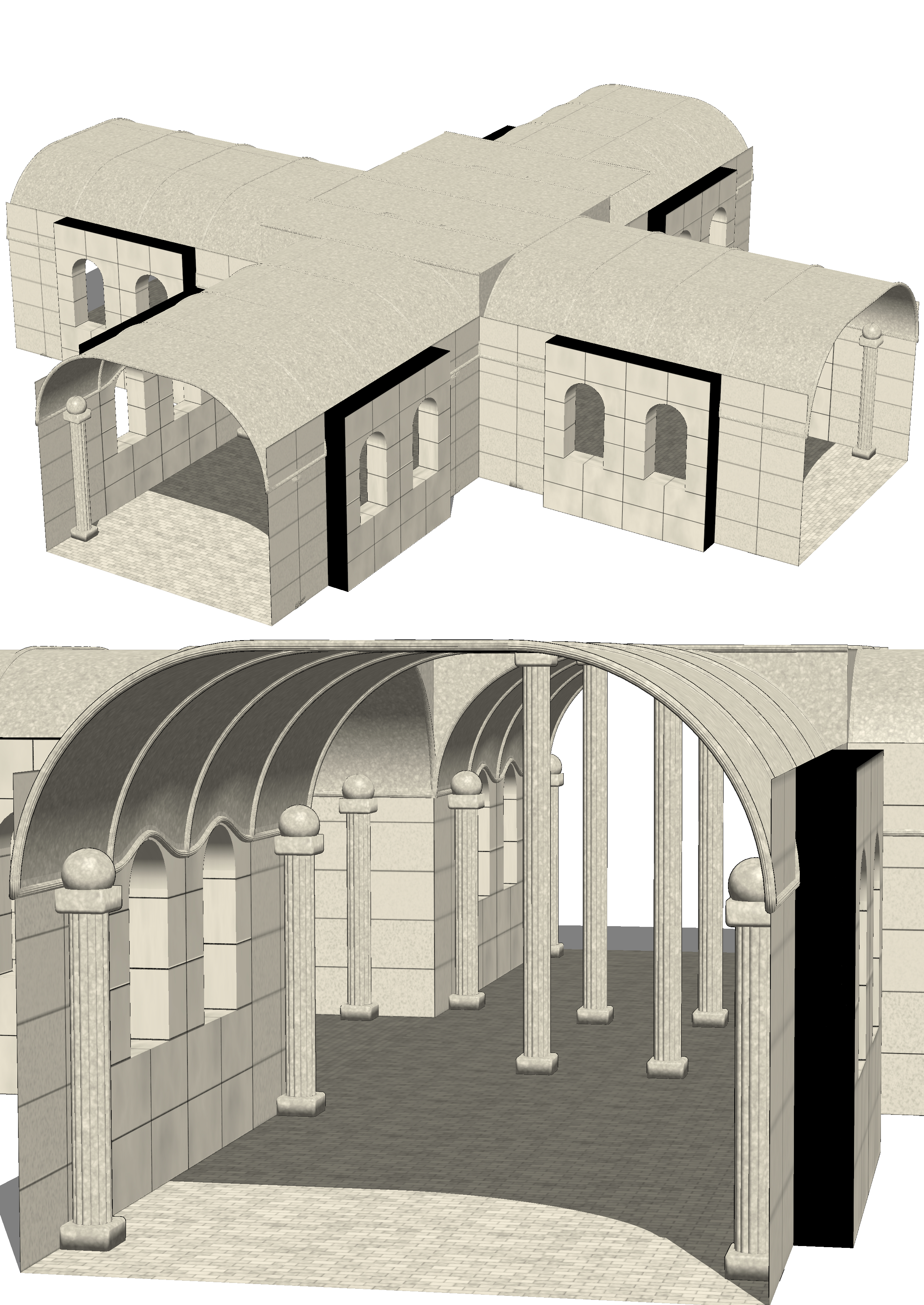
中世西洋風の石造りの建物にありそうな廊下のモデルを制作しました。

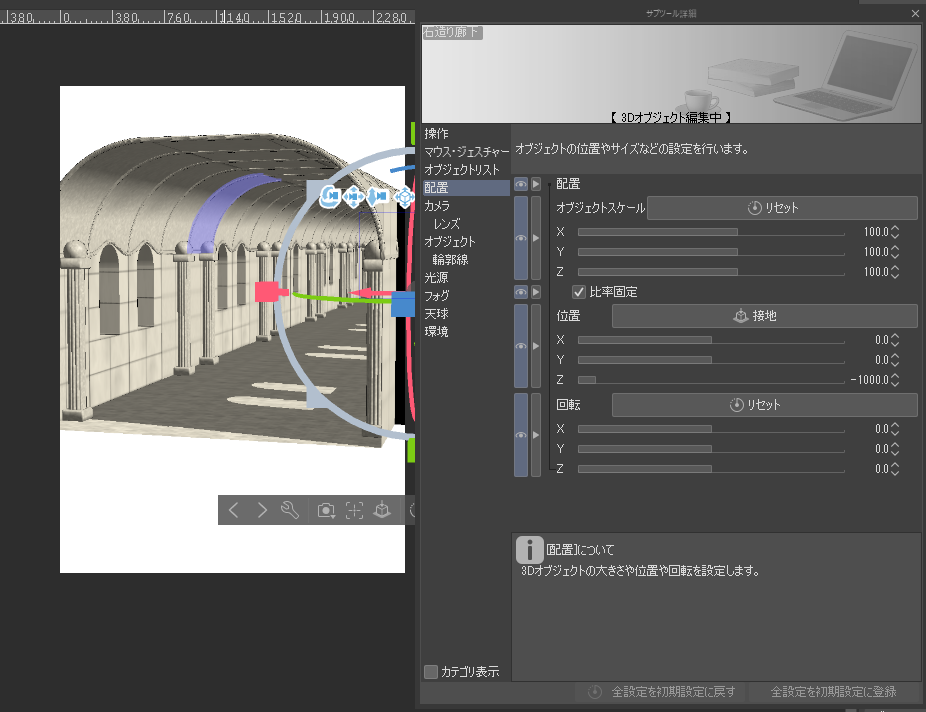
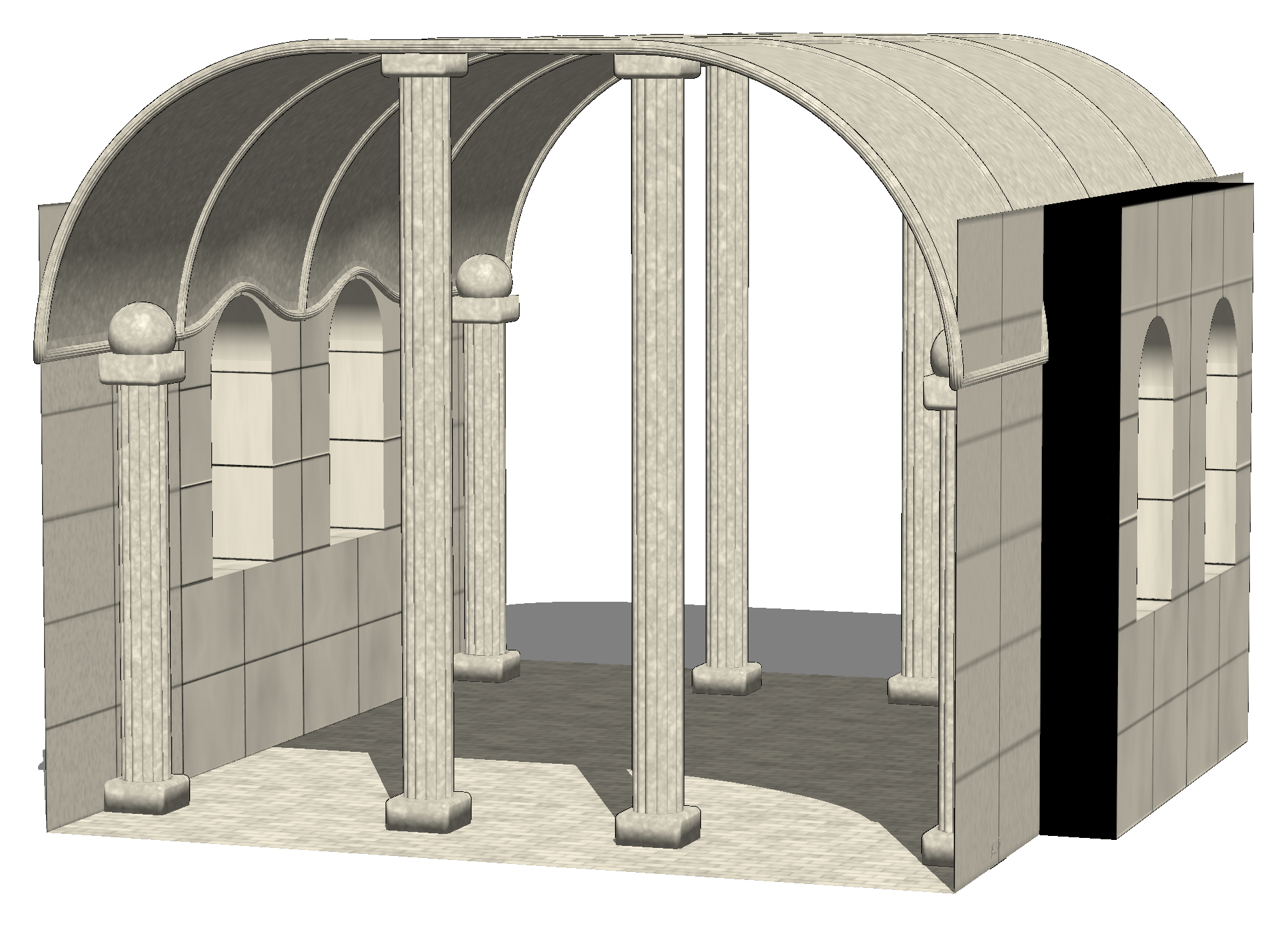
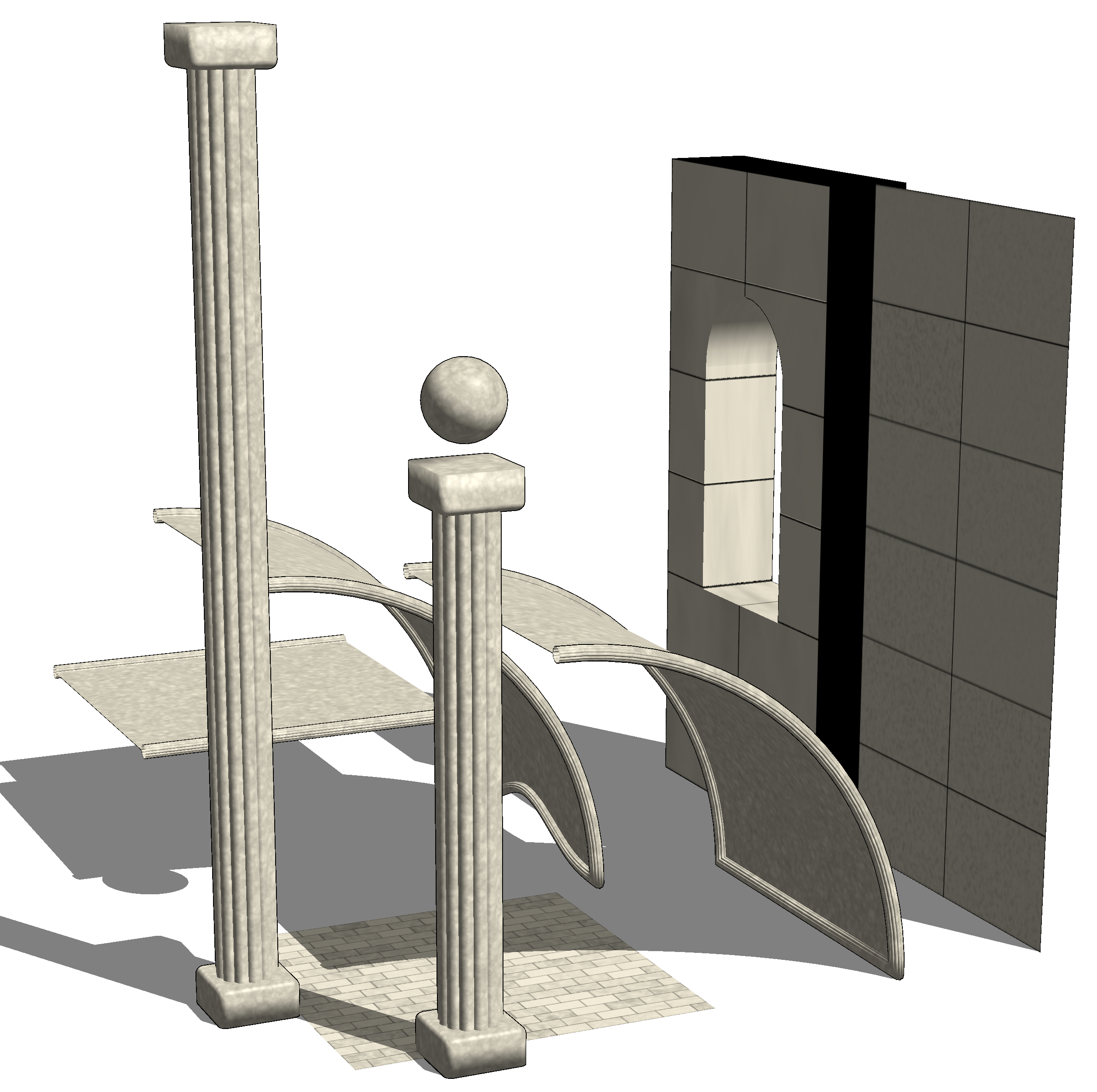
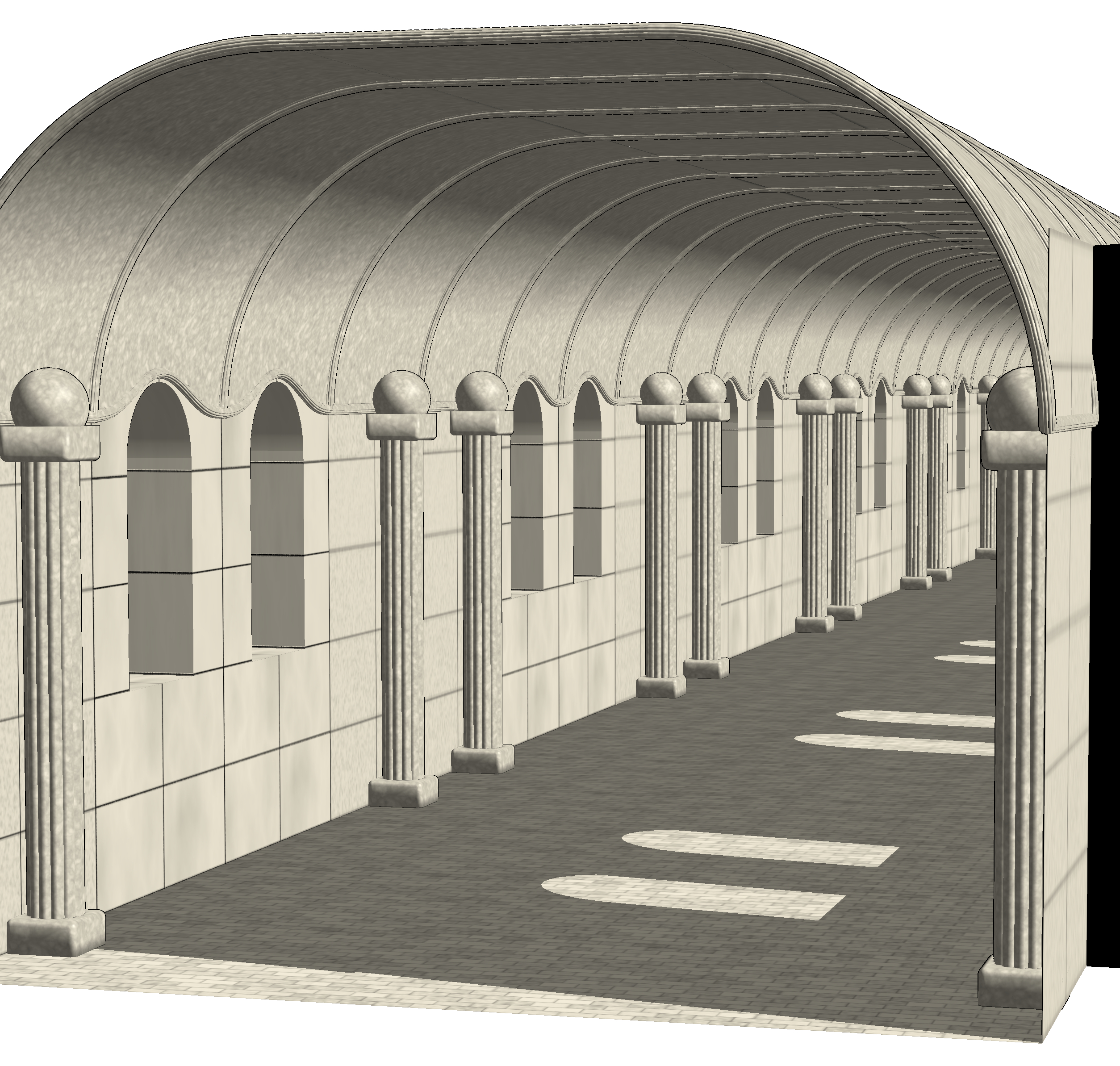
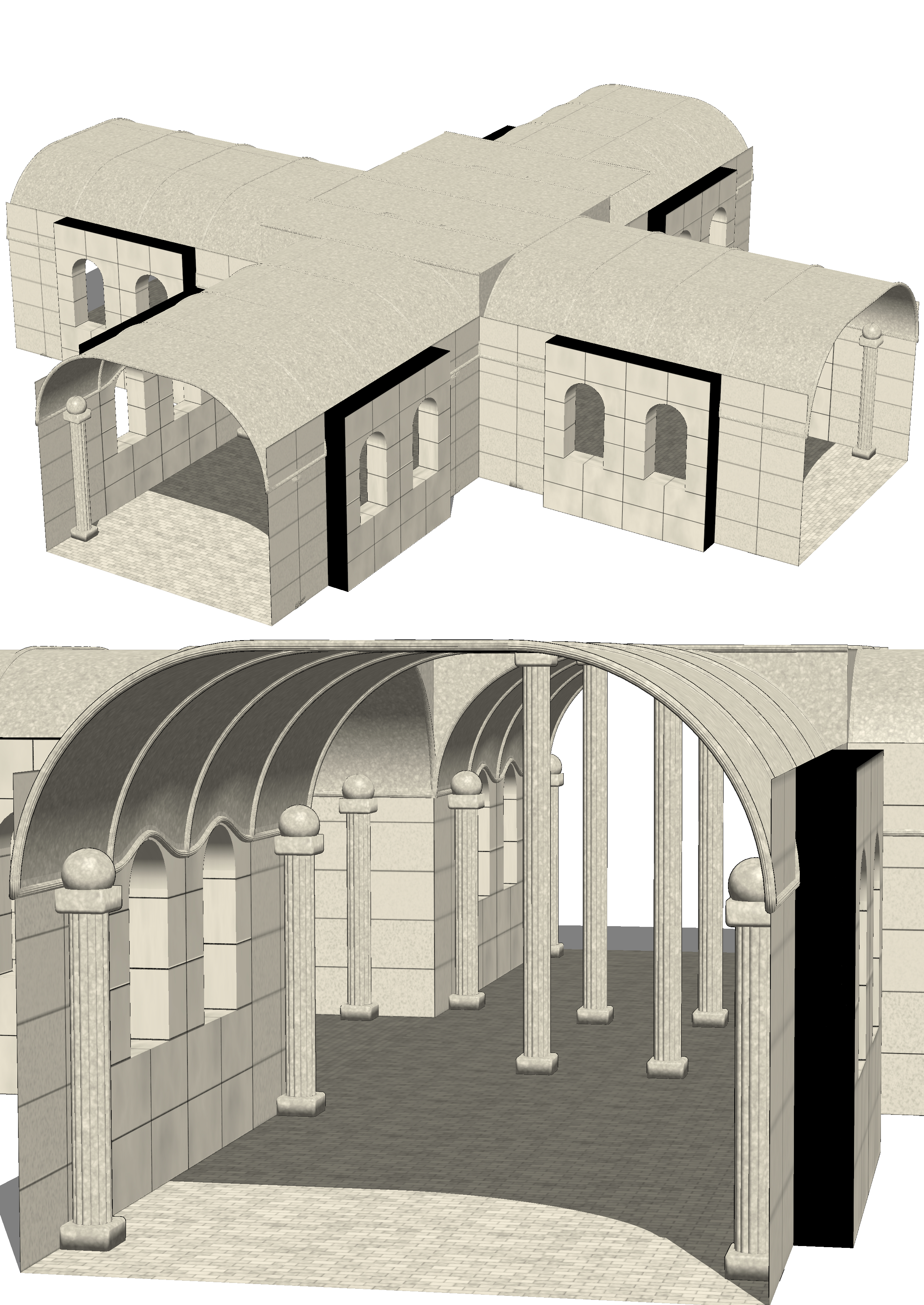
今回試験的にモジュール工法の作り方を取り入れた事により各オブジェクトを一定の間隔の数値で移動する事で、簡易的ですがある程度自由にカスタマイズすることが可能となっております。
あくまで中から見た視点を想定しておりますので外観からの使用は想定しておりません。
★使い方★
〇想定しているオブジェクトの移動の方法
1.移動させたいオブジェクト、またはグループを選択します。

2.配置からオブジェクトの位置をX軸、またはZ軸に50、または25の値ずつ入力して移動させてください。
モジュール工法を想定して1辺が50で1マス分移動するように想定して設計しております。
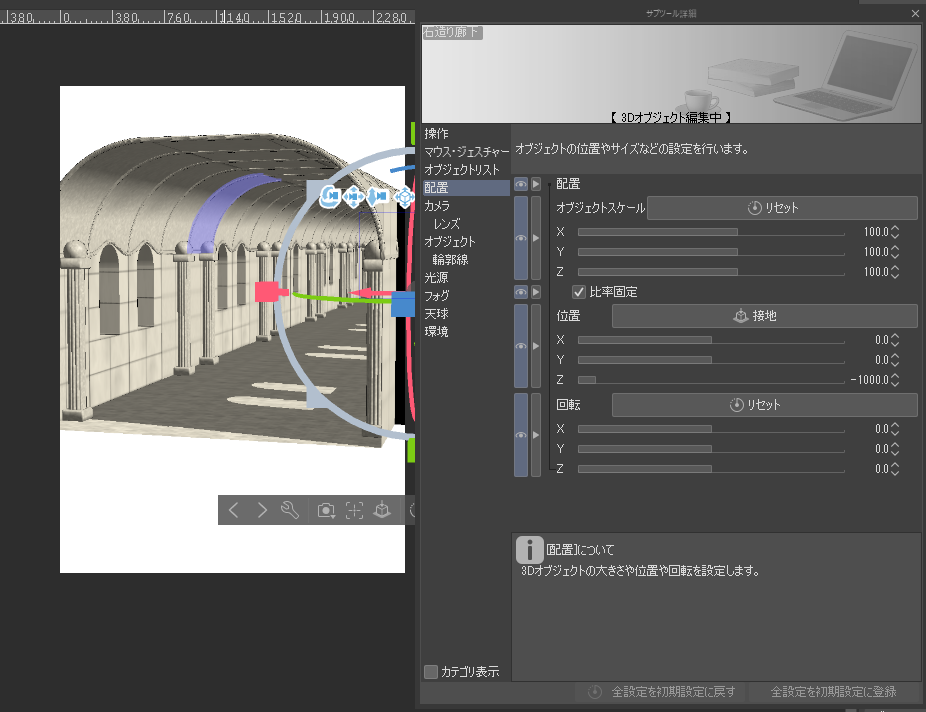
★プレビュー★
〇素の状態
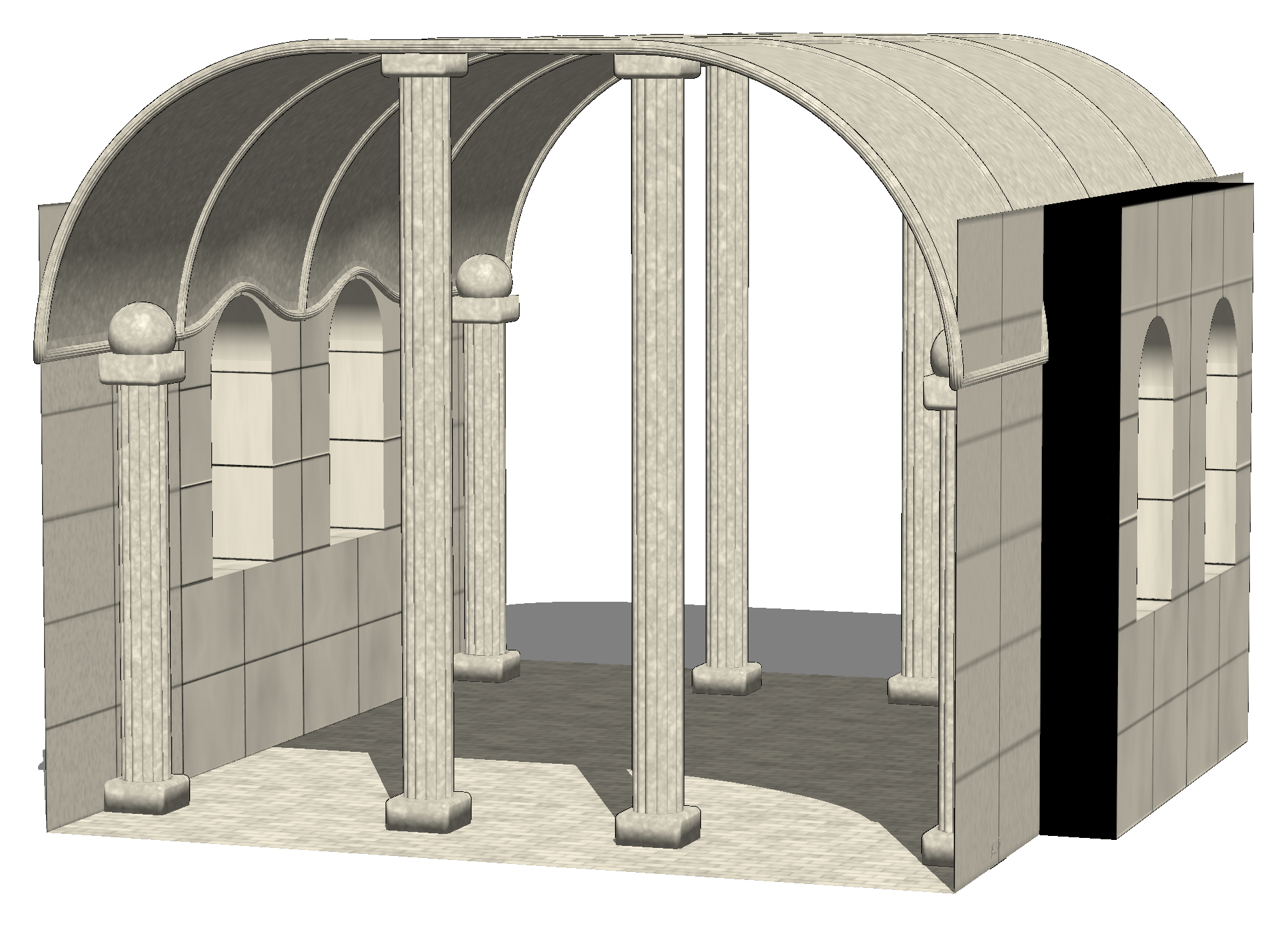
〇各パーツ
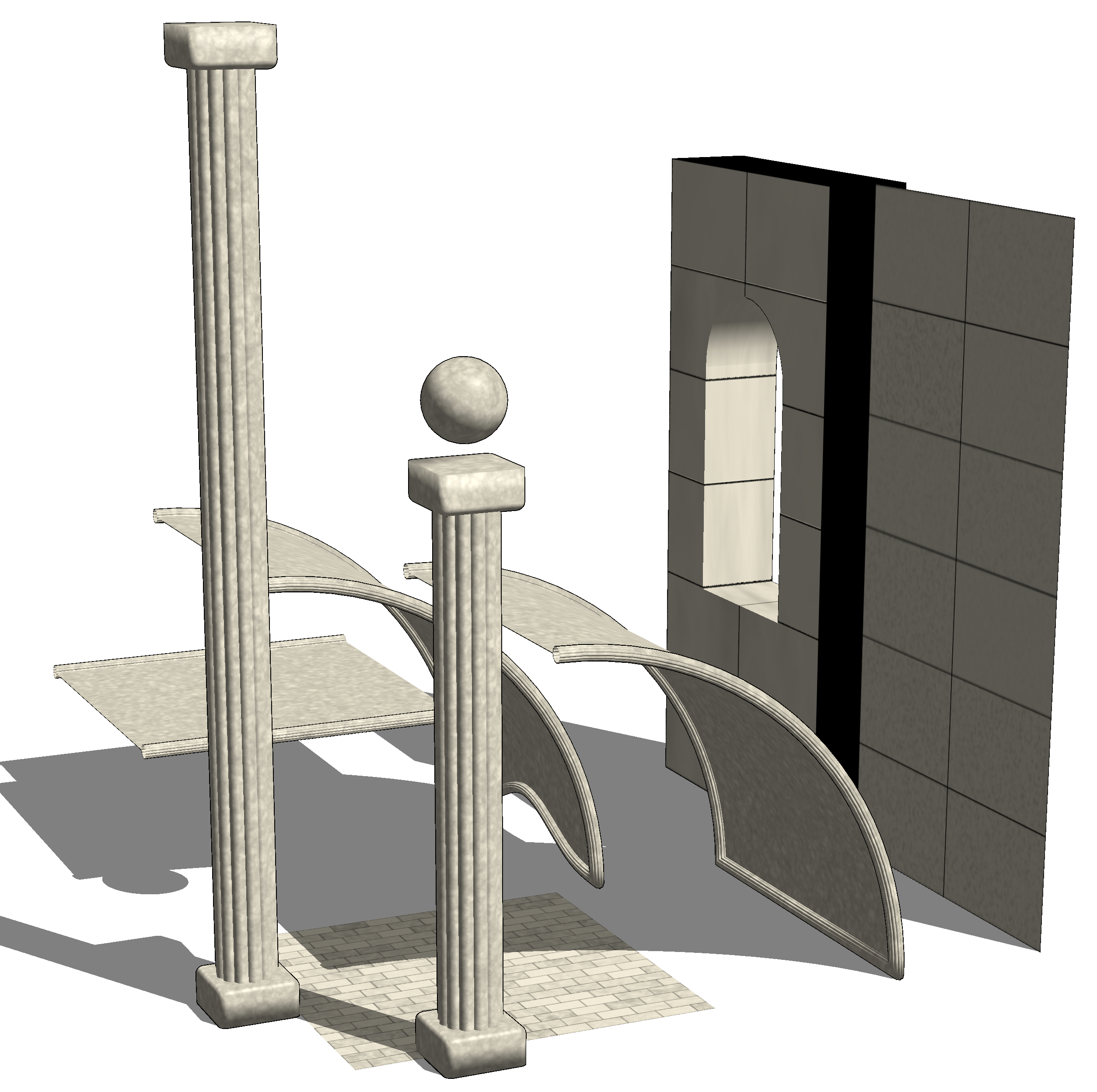
〇単純に奥へ繋げただけ
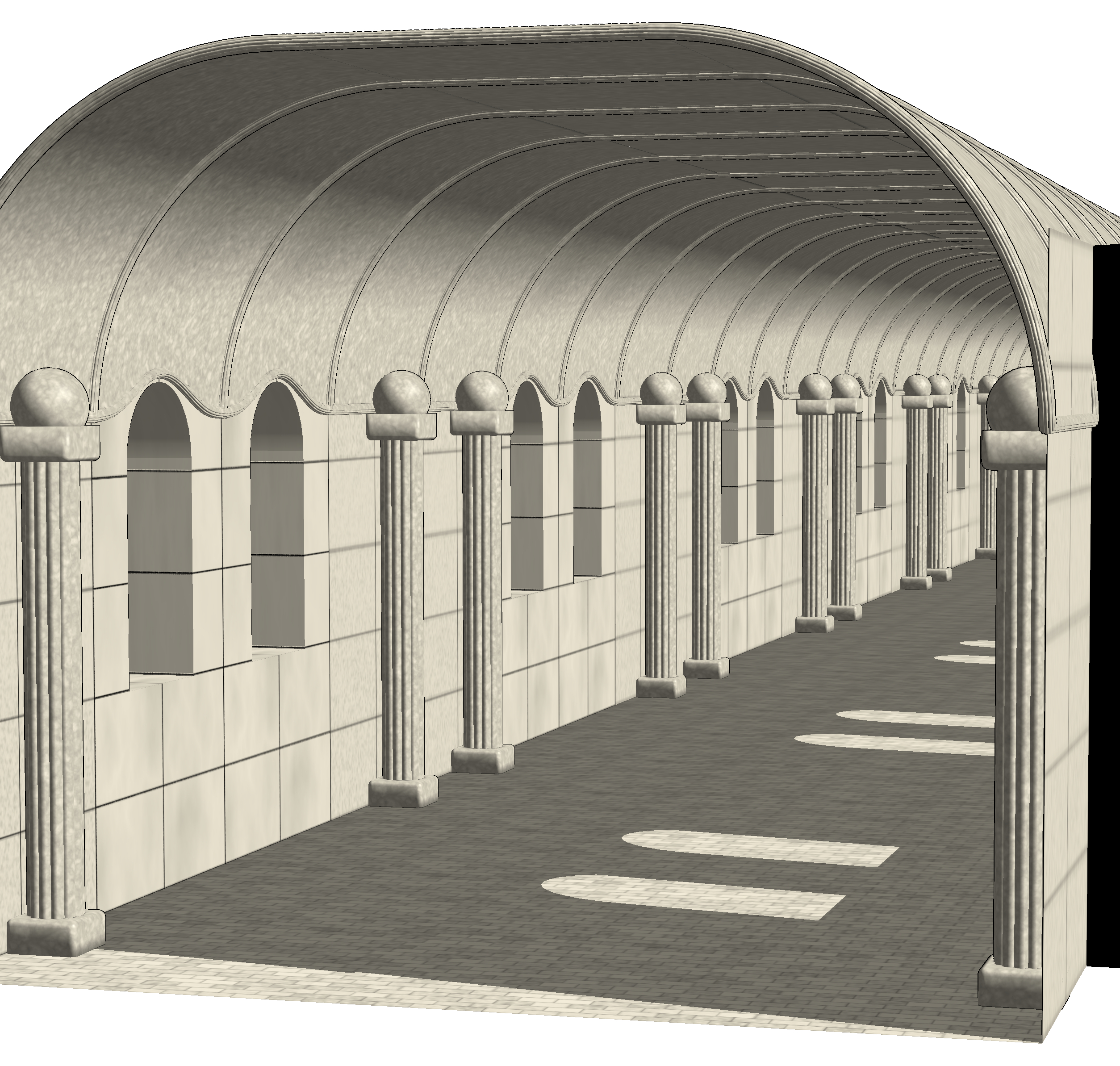
〇組み合わせて十字路に
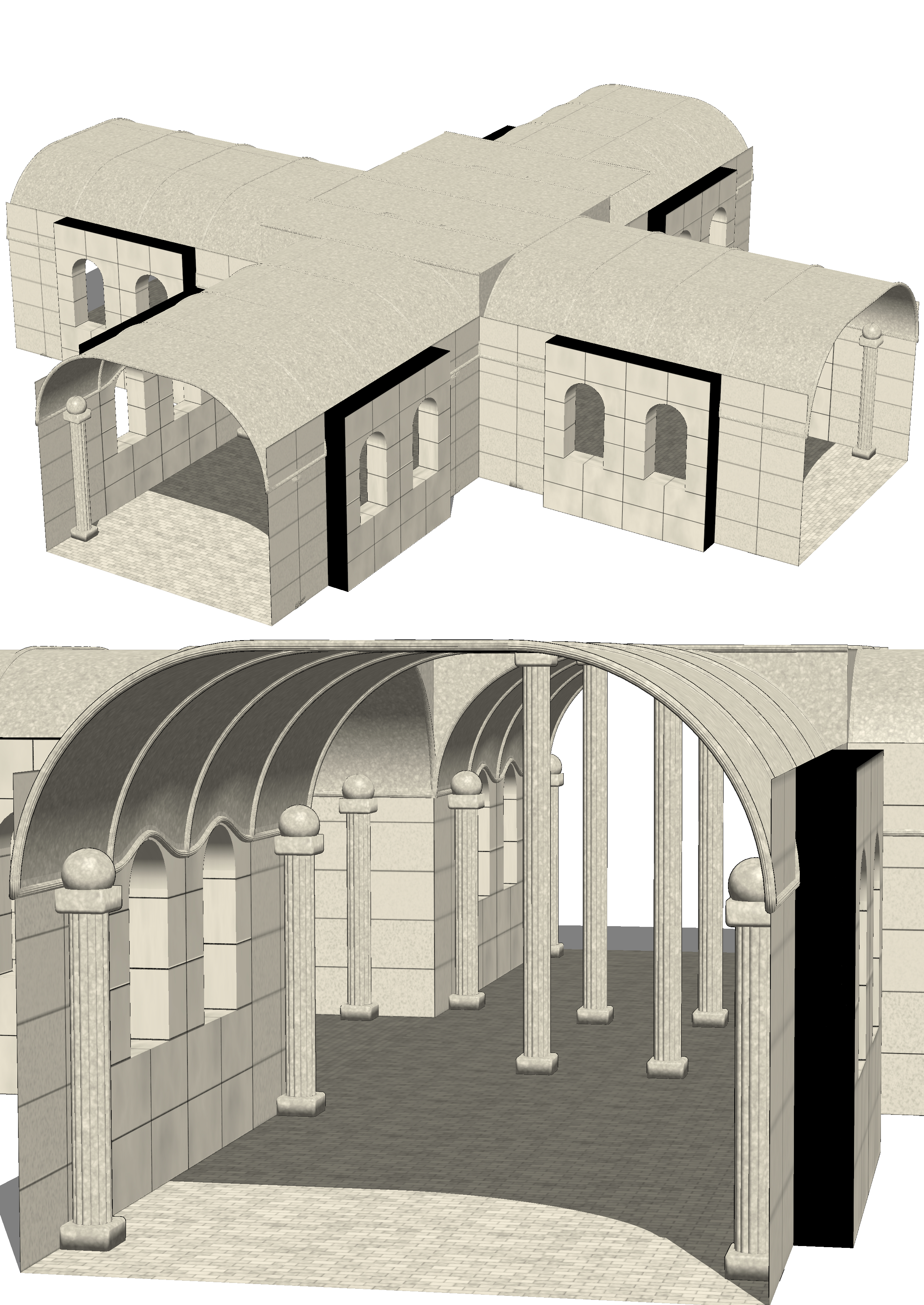
material マテリアル