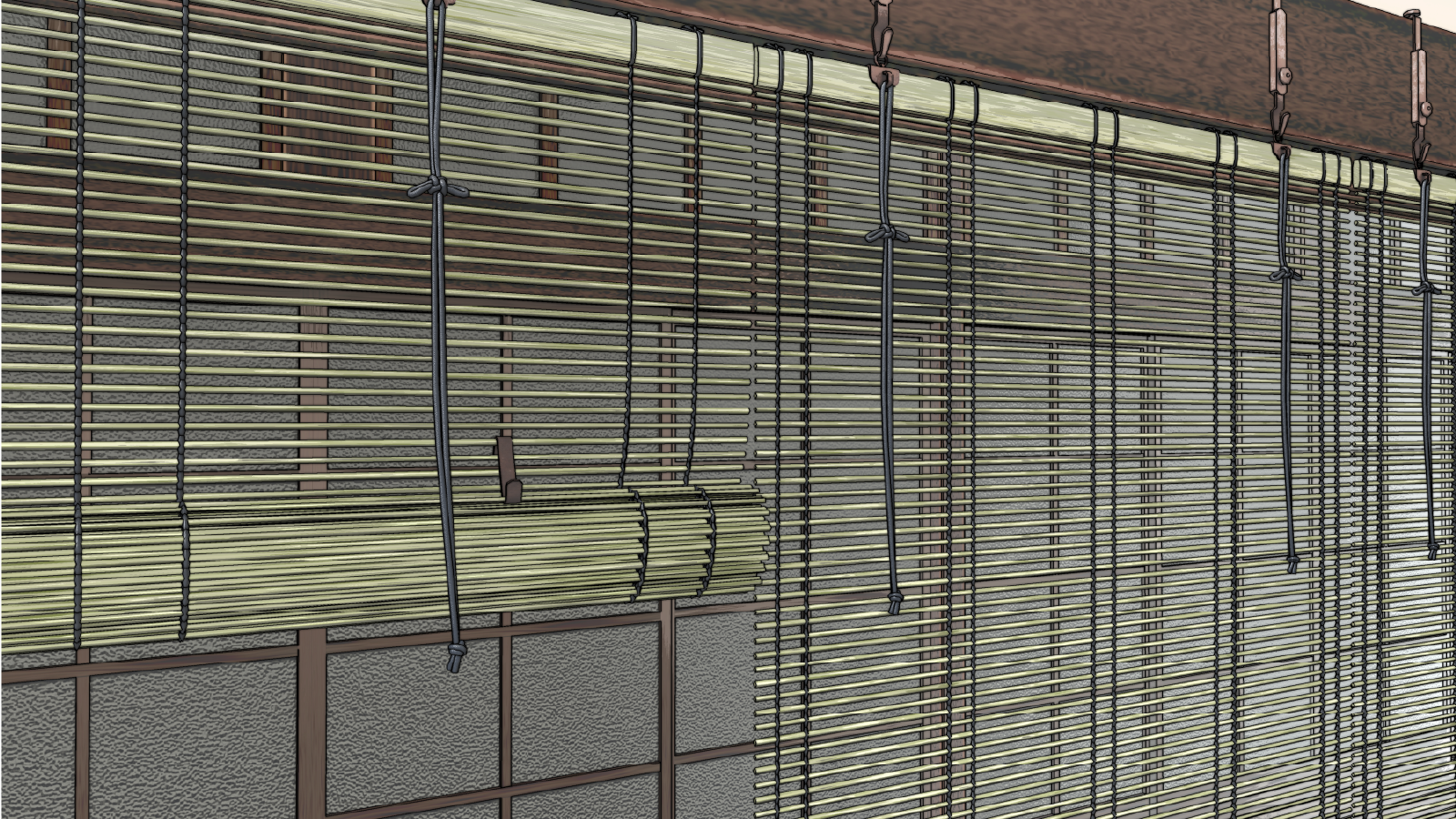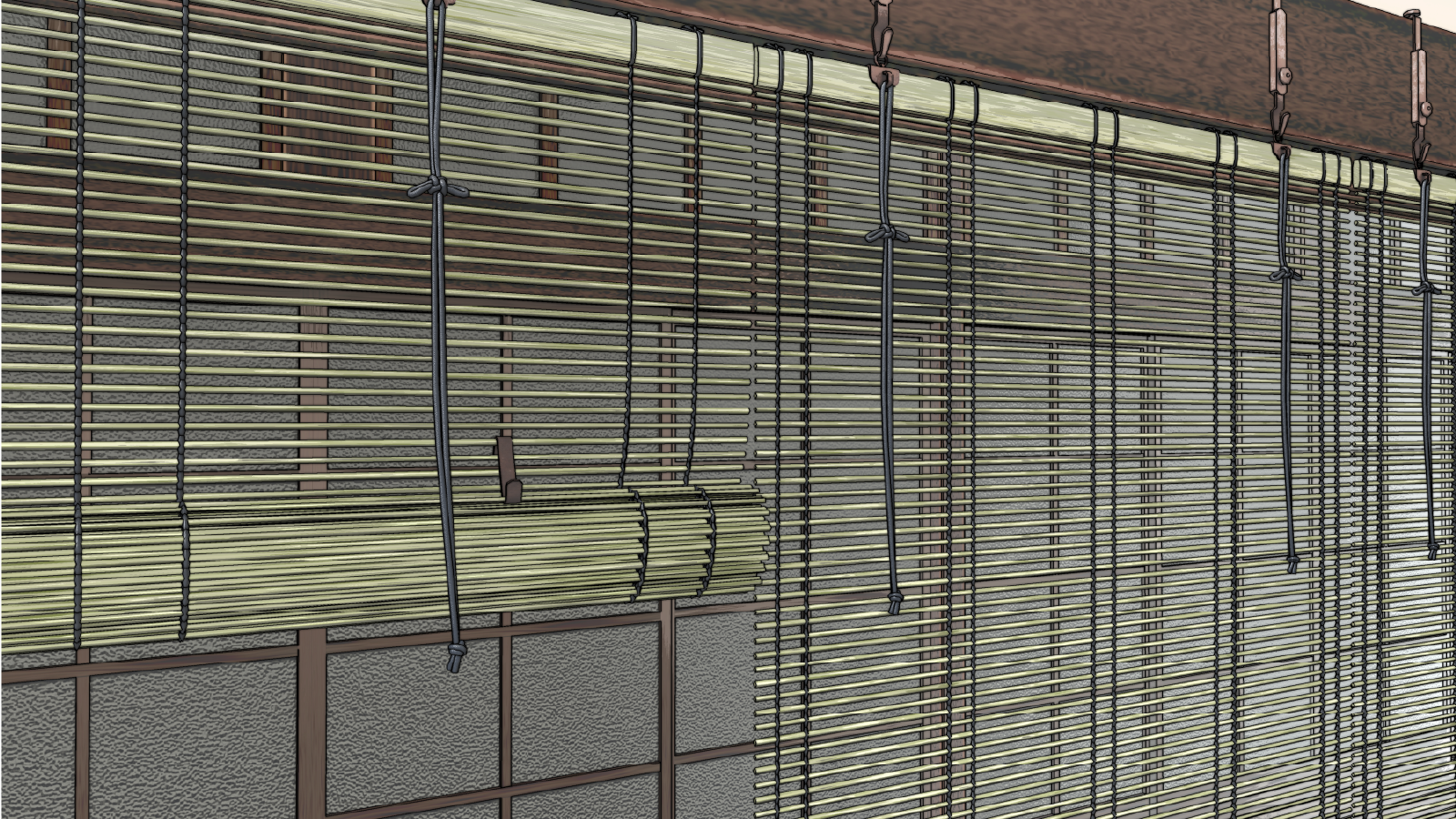– – – – – – – – – – – – – – – – – – – – – – – – – – – – – – – – – – – – – – – – – – – – – – – – – – – – – – – – – – – – – –
【Ver.2.0 Update Contents】
The model has been redesigned!
Added a model that moves with shape keys!
– – – – – – – – – – – – – – – – – – – – – – – – – – – – – – – – – – – – – – – – – – – – – – – – – – – – – – – – – – – – – –
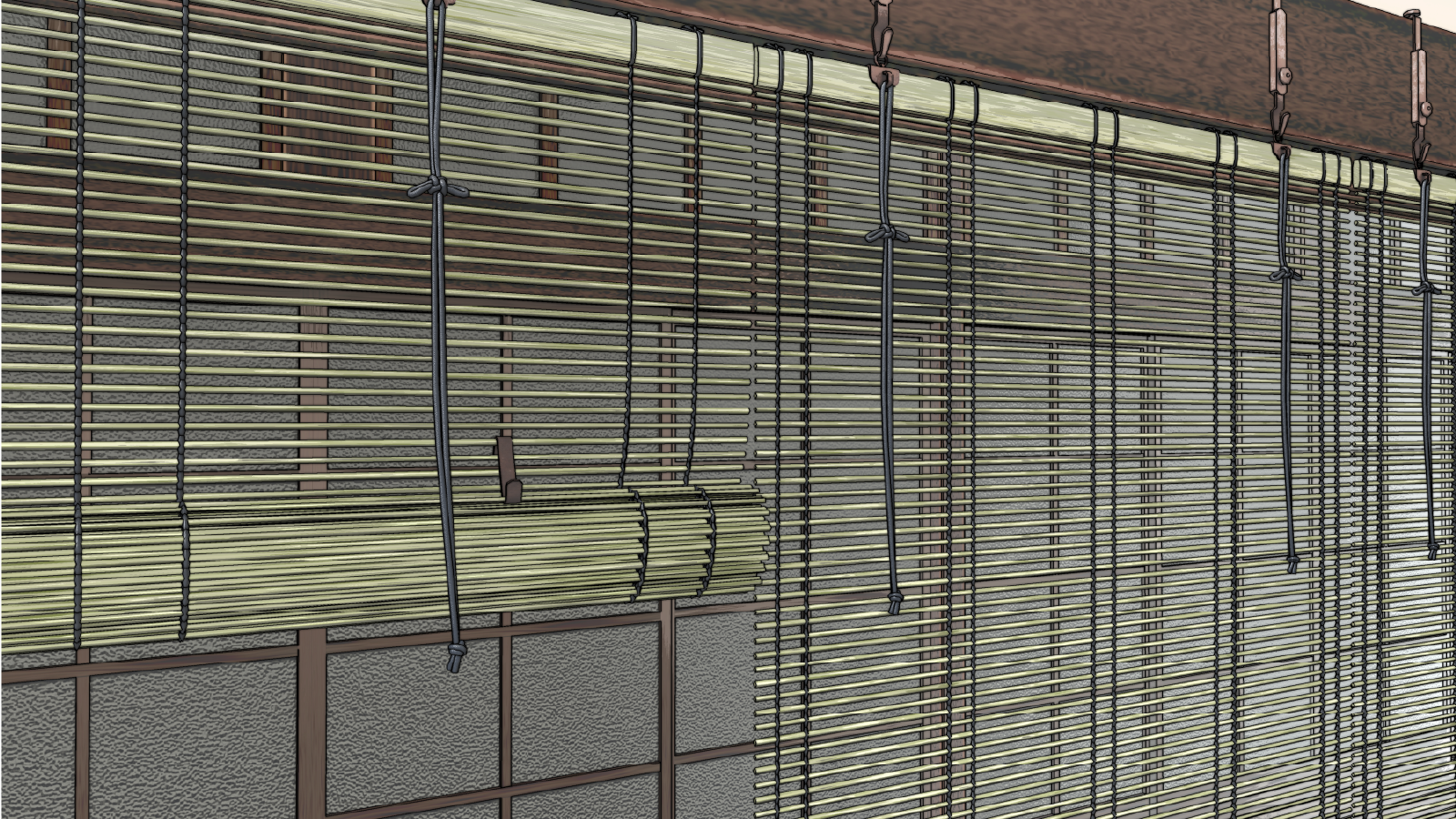
It is a 3D model of a textured shrine that can be moved.
The texture is inspired by the feeling of bamboo materials.
You can use the shape keys to add detailed expressions to your liking, such as scenes fluttering in the wind.
You can adjust the width of the shrine by using the shape keys! You can use it with your favorite floor plan.
If you overdo it, your 3D model will lose its shape, but you can also mix two different shape keys!
【About size】
・A...... Height 171cm×Width 173cm~87cm
・B...... Height 55cm×Width 173cm~87cm
・C...... Height 16cm×Width 173cm~87cm
・D ...... Height 54cm×Width 173cm~87cm
【About Materials】
Shape Keys 3D
・With normal map
It is a material with a normal map.
tool property > light source> this model can be switched on and off by turning the apply light source on/off.
Normal 3D
・Texture materials
・Monochromatic materials
・Grey material
A total of three materials are set.
【About layout】
Shape Keys 3D
Each has a shape key. It is possible to change the metal fittings by changing the shape key.
・mini...... You can change the width of the shrine. 0 is the longest and 100 is half the width.
Torsion A and B, bending A and B...... You can bend and twist the shrine. 0~100You can adjust it to your liking.
・Short ...... You can shorten the vertical length of the shrine. 0 is the longest and 100 is shorter. It cannot be used in conjunction with torsion or bending.
・ ...... for metal fittings A You can adjust the parts of the mounting bracket.
・Metal fittings B and C...... You can change the type of metal fitting from the default metal fitting A. Do not use with 0, use with 100. Metal fittings B and C cannot be used together.
Normal 3D
・ Open shrine
・ Crooked buttocks 1 and 2
・ Closed shrines 1 and 2
・ Short shrine
× 3 types of metal fittings
+ 1 bonus
A total of 19 types are set. Please use the one that suits your favorite combination!
【About pose parts】
Normal 3D
You can adjust the parts of the mounting bracket.
– – – – – – – – – – – – – – – – – – – – – – – – – – – – – – – – – – – – – – – – – – – – – – – – – – – – – – – – – – – – – –
– – – – – – – – – – – – – – – – – – – – – – – – – – – – – – – – – – – – – – – – – – – – – – – – – – – – – – – – – – – – – –
[Recommended recipe of this model]
– – – – – – – – – – – – – – – – – – – – – – – – – – – – – – – – – – – – – – – – – – – – – – – – – – – – – – – – – – – – – –
– – – – – – – – – – – – – – – – – – – – – – – – – – – – – – – – – – – – – – – – – – – – – – – – – – – – – – – – – – – – – –
【Ver.2.0更新内容】
モデルを一新しました!
シェイプキーで動くモデルを追加しました!
– – – – – – – – – – – – – – – – – – – – – – – – – – – – – – – – – – – – – – – – – – – – – – – – – – – – – – – – – – – – – –
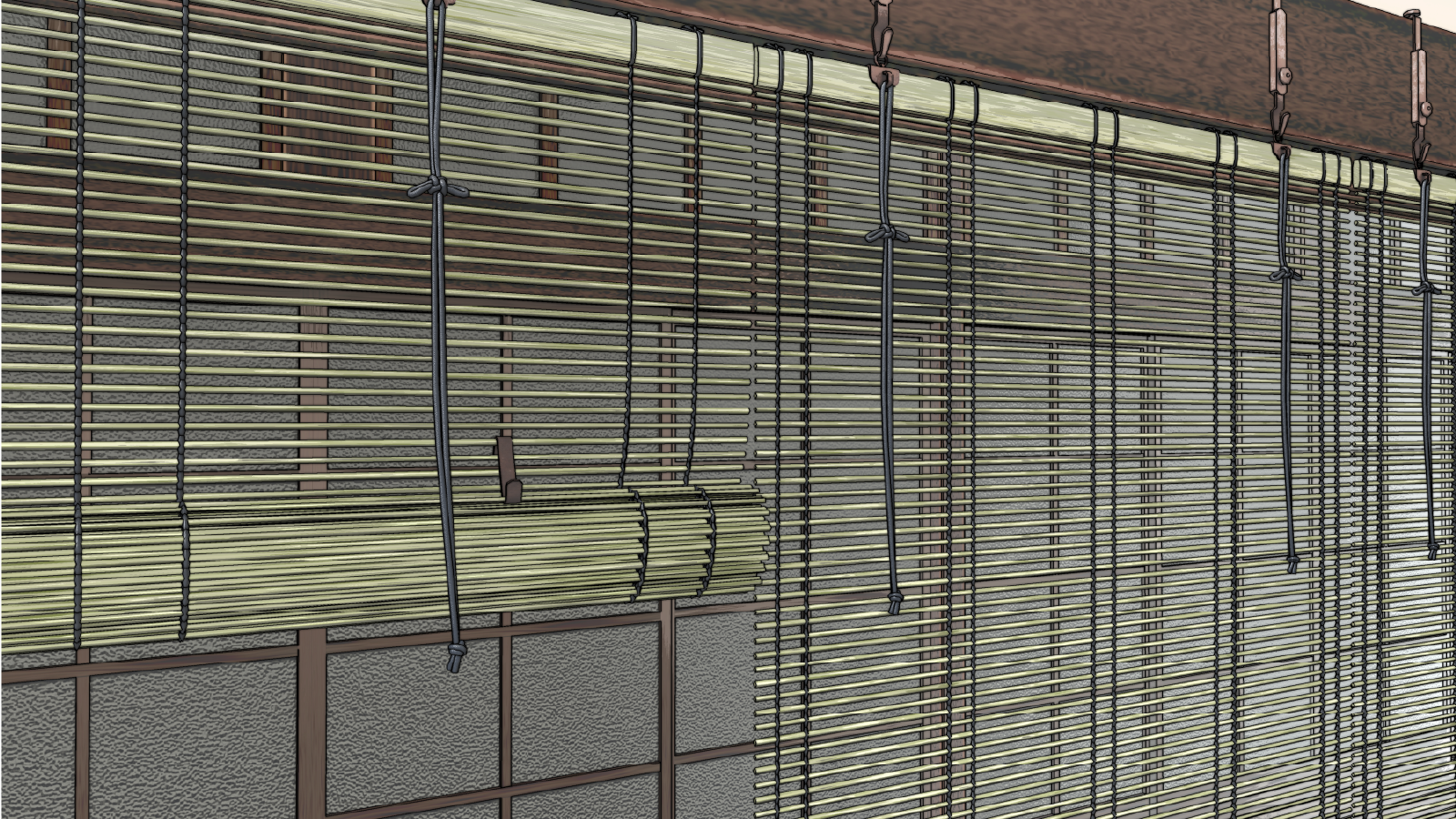
動かせるテクスチャ付きの御簾の3Dモデルです。
竹系の素材感をイメージたテクスチャになっています。
シェイプキーを使って風でなびくシーン等、お好みで細かい表情を加えることができます。
シェイプキーを使うことで御簾の幅を調整することができます!お好みの間取りでご利用いただけます。
やりすぎると3Dモデルの形が崩れてしまいますが、2種類のシェイプキーを混ぜることも可能です!
【サイズについて】
・A......高さ 171cm×幅 173cm~87cm
・B......高さ 55cm×幅 173cm~87cm
・C......高さ 16cm×幅 173cm~87cm
・D......高さ 54cm×幅 173cm~87cm
【マテリアルについて】
シェイプキー3D
・ノーマルマップ付き
ノーマルマップがついているマテリアルになっています。
ツールプロパティ>光源>このモデルは光源の影響を受ける のオン・オフで使用を切り替えることができます。
通常3D
・テクスチャのマテリアル
・単色のマテリアル
・グレーのマテリアル
計3つのマテリアルが設定されています。
【レイアウトについて】
シェイプキー3D
それぞれシェイプキーが設定されています。シェイプキーを変更することで金具を変えることが可能です。
・mini......御簾の幅を変更できます。0で最長、100で半分の幅になります。
・ねじりA・B、曲げA・B......御簾を曲げたりねじったりすることができます。0~100お好きに調整できます。
・短い......御簾の縦の長さを短くすることができます。0で最長、100で短くなります。ねじりや曲げとの併用はできません。
・金具A用......取付用金具のパーツを調整することができます。
・金具B・C......デフォルトの金具Aから金具の種類を変更できます。0で使用しない、100で利用になります。金具Bと金具Cの併用はできません。
通常3D
・開いている御簾
・曲がっている御簾1・2
・閉じている御簾1・2
・短い御簾
×3種類の金具
+おまけ1種
計19種類設定されています。お好みの組み合わせのものをご利用ください!
【可動パーツについて】
通常3D
取付用金具のパーツを調整することができます。
– – – – – – – – – – – – – – – – – – – – – – – – – – – – – – – – – – – – – – – – – – – – – – – – – – – – – – – – – – – – – –
– – – – – – – – – – – – – – – – – – – – – – – – – – – – – – – – – – – – – – – – – – – – – – – – – – – – – – – – – – – – – –
【当モデルのおすすめレシピ】
– – – – – – – – – – – – – – – – – – – – – – – – – – – – – – – – – – – – – – – – – – – – – – – – – – – – – – – – – – – – – –