

A4_32 Equal mininame cutout auto action (A4_32等分ミニネーム切り出しオートアクション) A4_32等分ミニネーム切り出しオートアクション
Content ID:2195335
-
665
It is a template that allows you to draw a mini name divided into 32 parts of A4 horizontal (600 dpi), and a auto action that allows you to cut out and save the drawn name one page at a time.
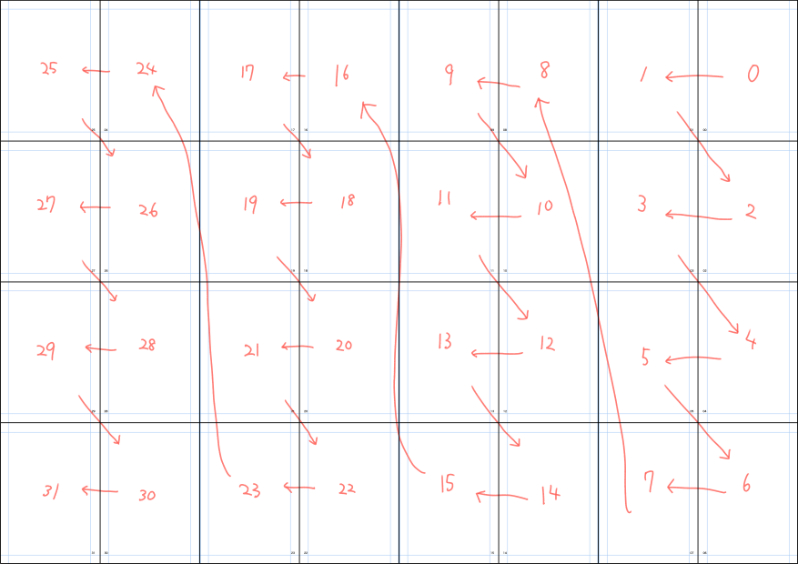
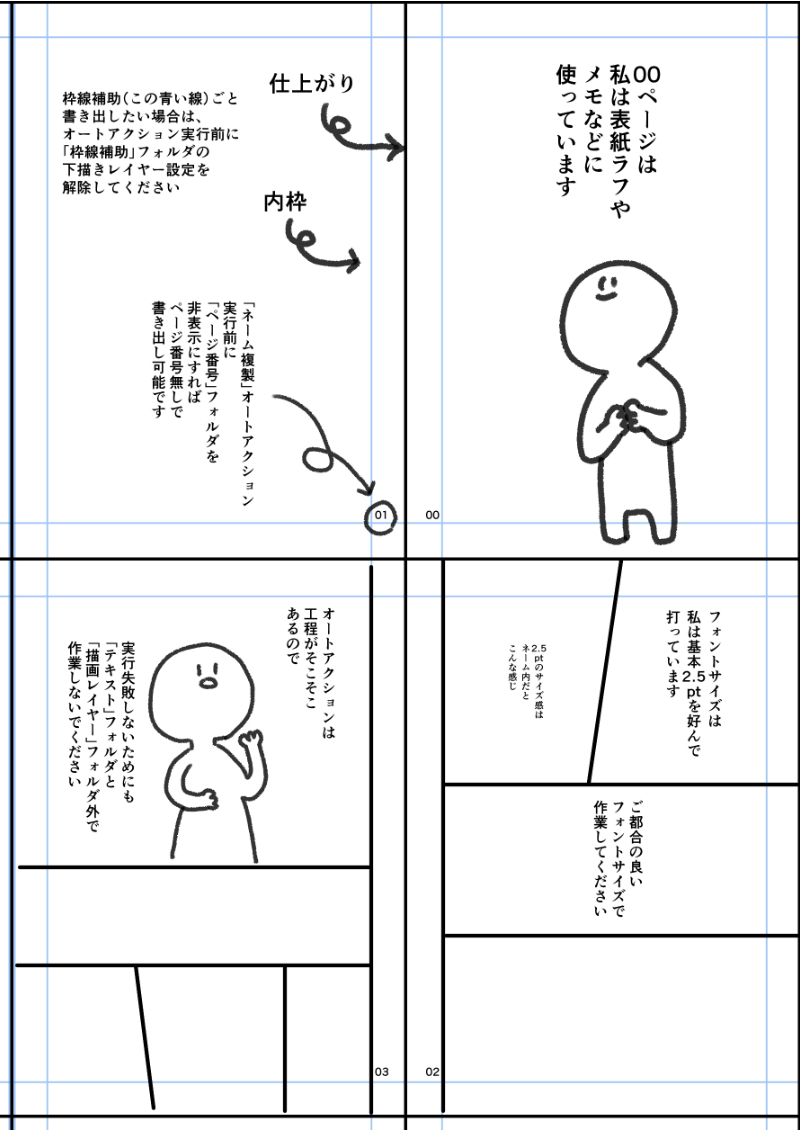
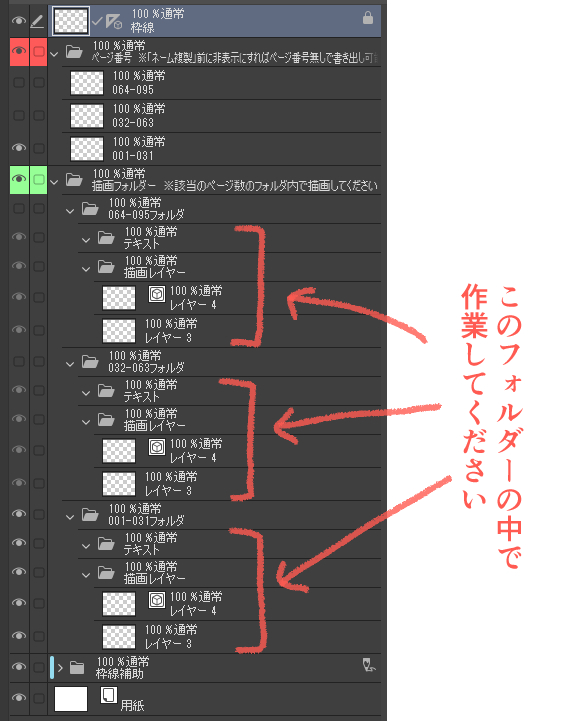
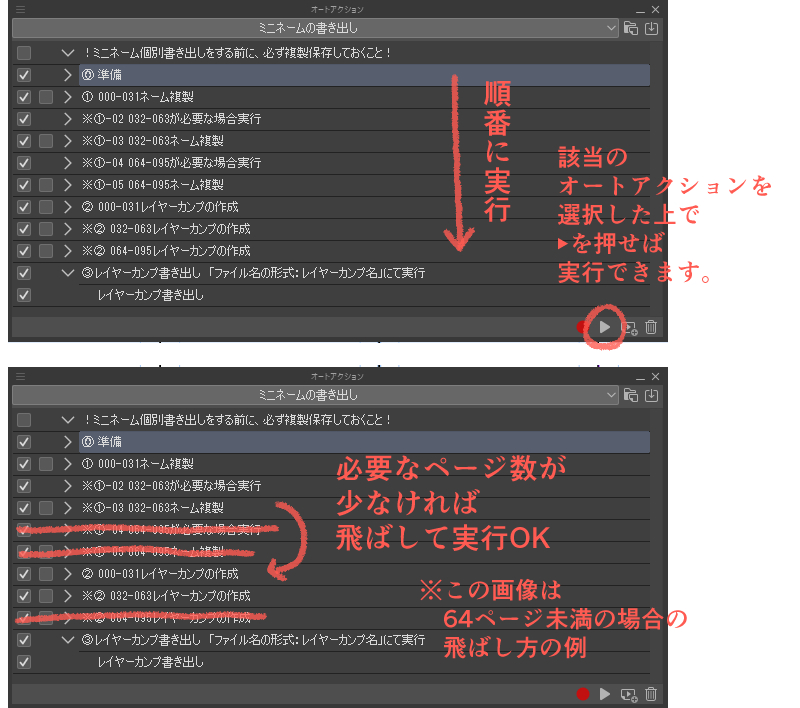

* Since auto action uses the layer comp function, it can be operated with EX and ver3.0 or later. Operation has been confirmed in ver4.0 or later.
auto action using this template:
・Up to 31 pages
・Up to 63 pages
・Up to 95 pages
It corresponds to the number of pages of 3 patterns.
(I made it because I wanted a name cutout auto action that could handle a wide number of pages)
The order of the name pages looks like this.
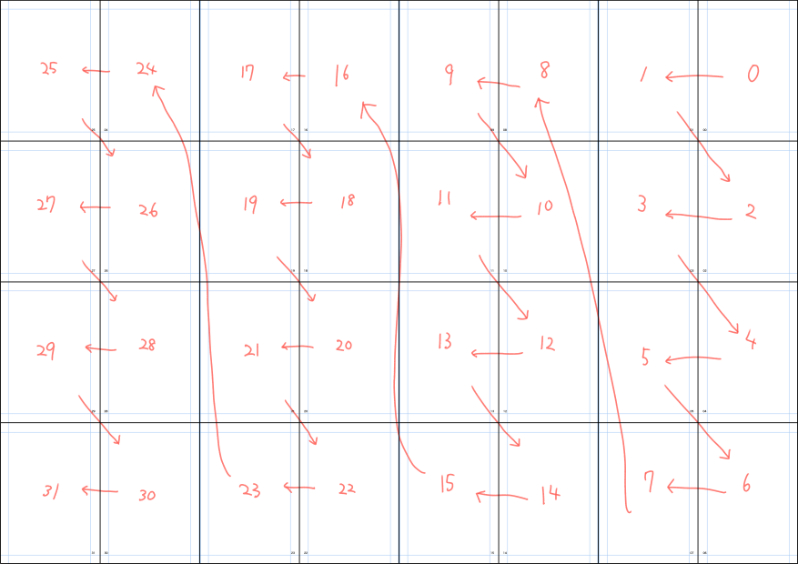
From page 32 onwards, the page order is the same.
If there are more than 31 pages, select the "page number" folder and the corresponding number of pages folder in the "Drawing folder" to work.
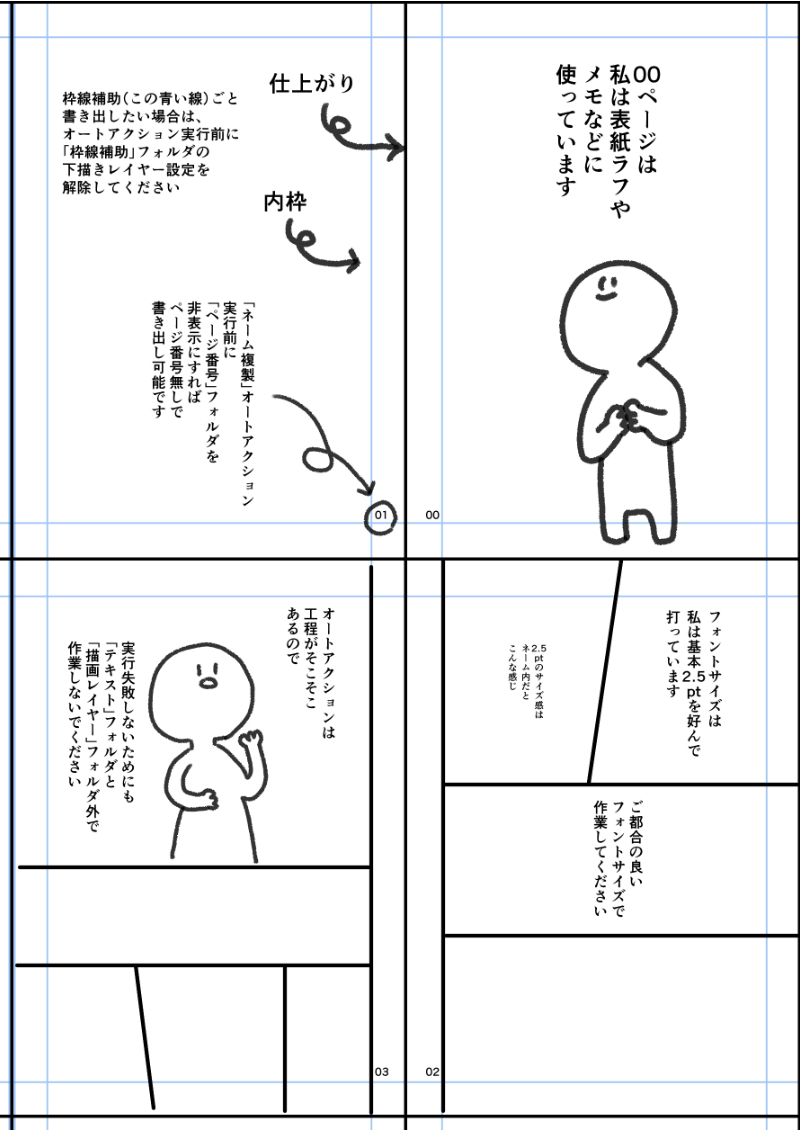
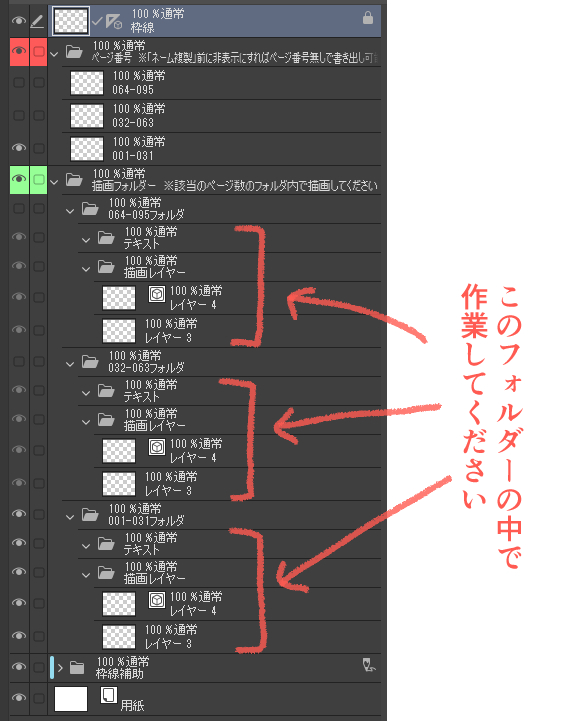
When you finish drawing the name, before running auto action
We recommend that you always make a copy and save it.
* This is insurance in case of failure because the canvas size is changed at the time of auto action execution.
After saving a copy, execute the auto action.
Basically, if you execute them in order from top to bottom (play auto action), you will succeed.
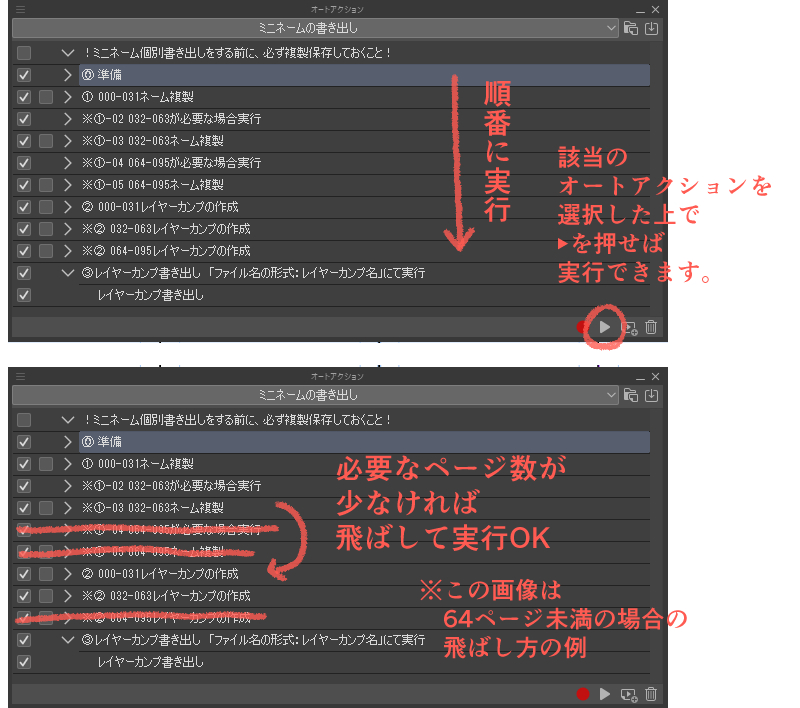

Please note that the more pages you have, the heavier it becomes.
A4横(600dpi)を32分割したミニネームが描けるテンプレートと、描いたネームを1ページずつ一括切り出し保存ができるオートアクションです。
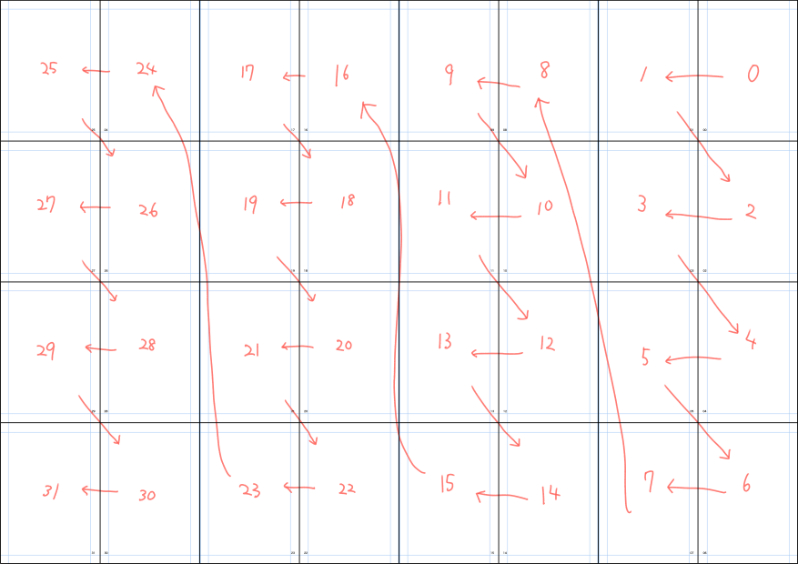
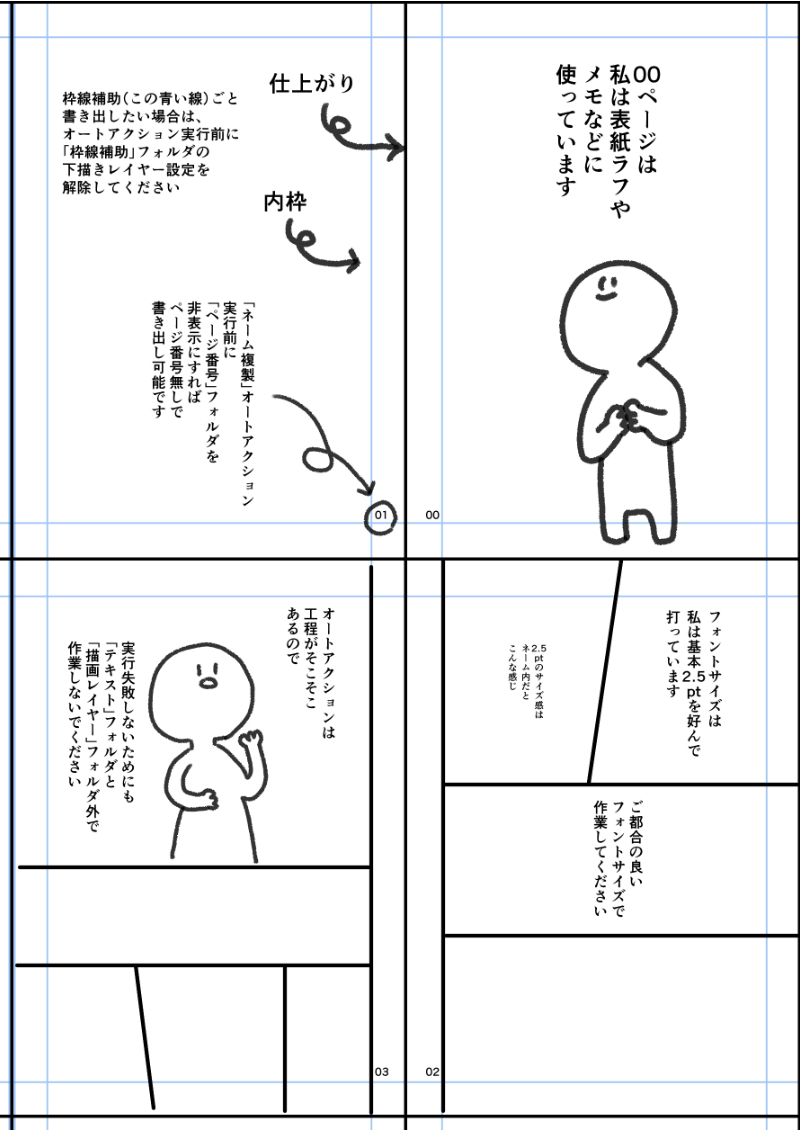
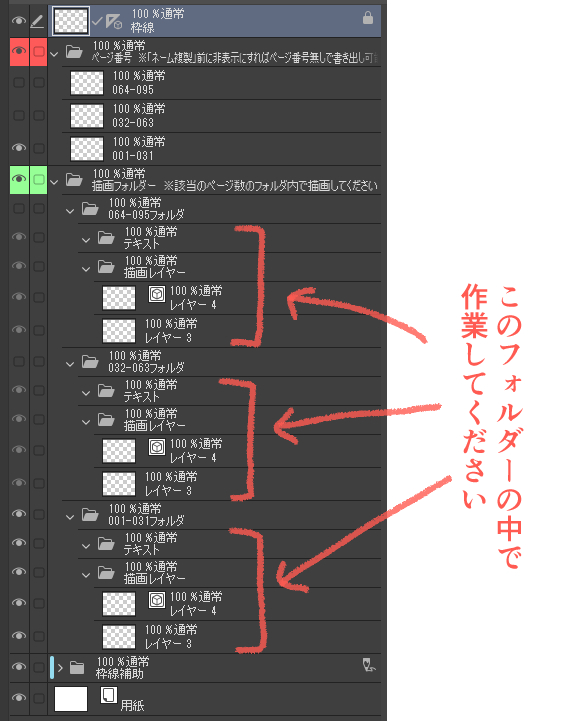
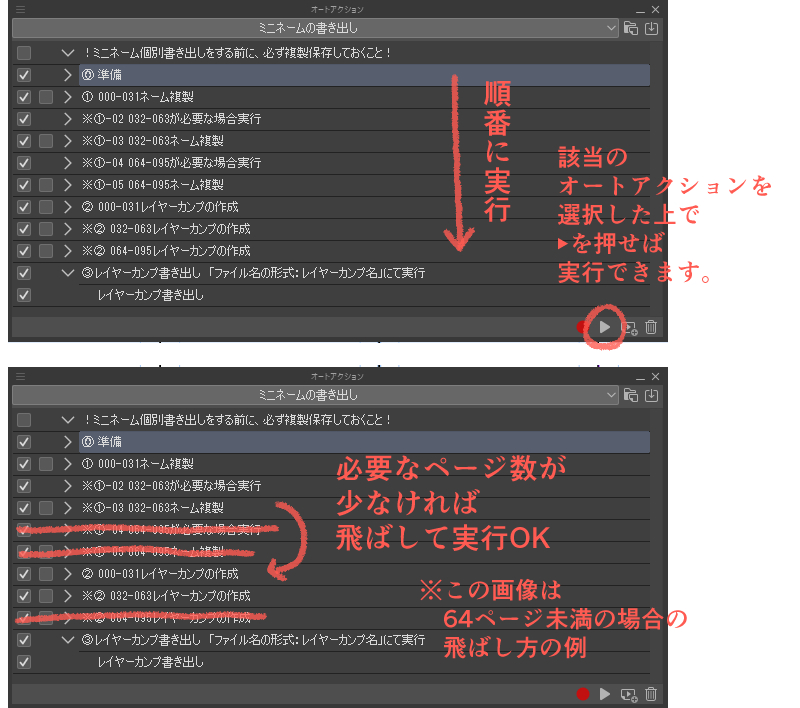

※オートアクションではレイヤーカンプ機能を使用しているため、EXかつver3.0以降で動作可能。ver4.0以降にて動作確認済みです。
このテンプレを使用したオートアクションでは、
・31ページまで
・63ページまで
・95ページまで
の、3パターンのページ数に対応しています。
(幅広いページ数に対応可能なネーム切り出しオートアクションが欲しかったため作りました)
ネームのページの順番はこんな感じ。
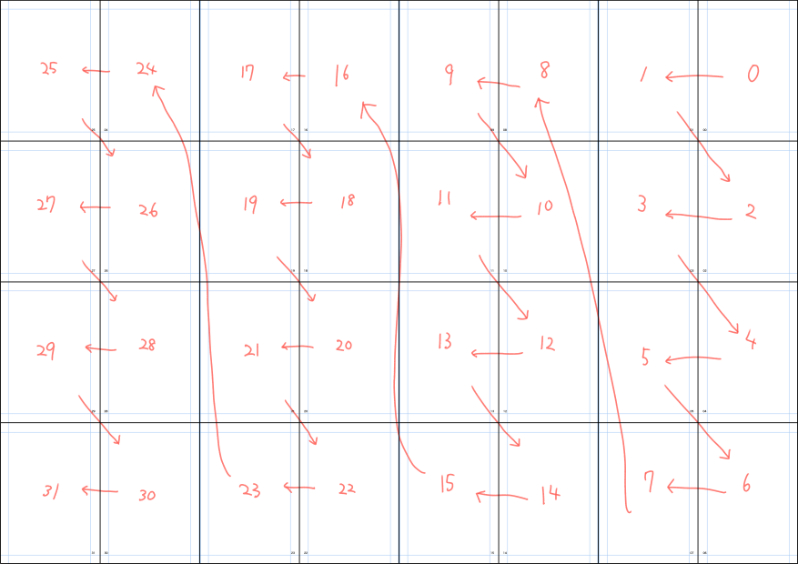
32ページ以降も同様のページ順になっています。
31ページを超える場合は、「ページ番号」フォルダーと「描画フォルダー」内の該当ページ数フォルダーを選択して作業してください。
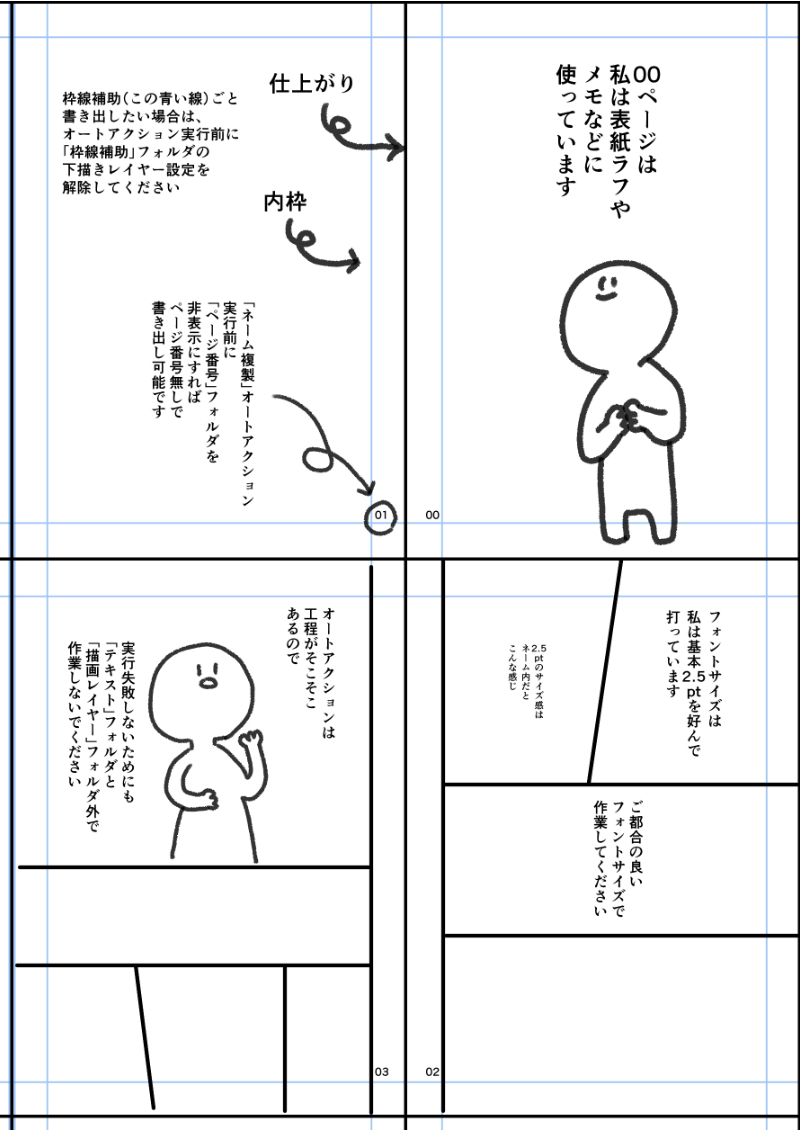
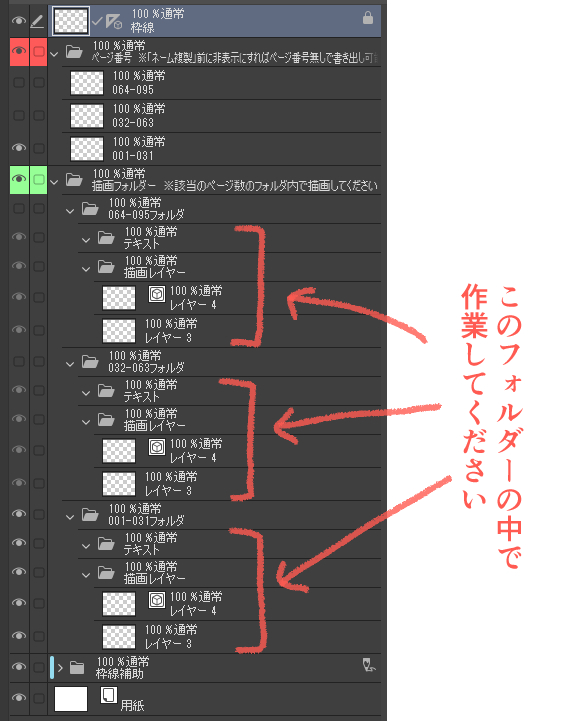
ネームが描き終わりましたら、オートアクション実行前に
必ず複製保存をするのを推奨いたします。
※オートアクション実行時にキャンバスサイズ変更をするため、失敗した際の保険です。
複製保存をしましたら、オートアクションを実行してください。
基本的に上から順に実行(オートアクションの再生)すれば成功します。
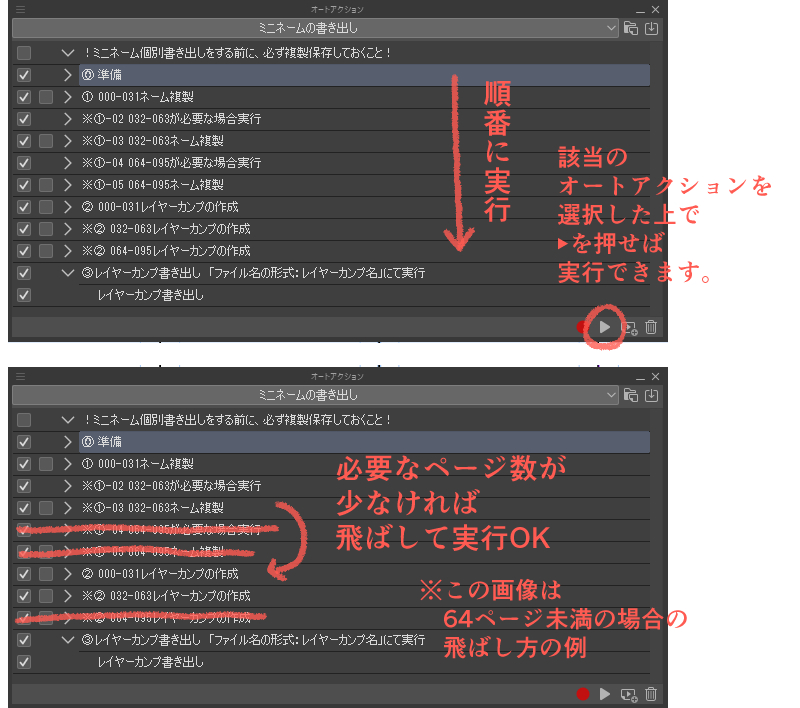

ページ数が増えるほど重くなるのでご注意を。
Template auto action with a mini-name ミニネームのテンプレ・オートアクション












































