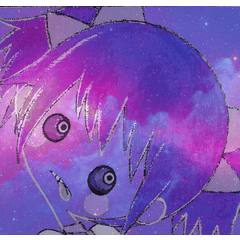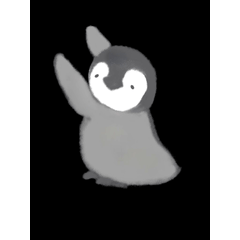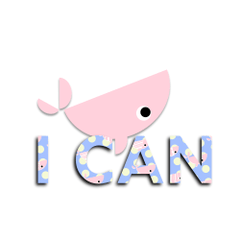[Material contents: 2 types of auto action]
* This auto action is based on the assumption that it will be used for sticking brushes created by hanabsi_.
Brushes created by other users may look different from the way they appear in the description.

【Details】
The four languages of Japanese, English, Korean, and Chinese are grouped together.
You can delete anything other than what is used.
This material contains the following actions:
1… Lines and ground color separated into folders
2… In addition to the operation of 1, the split line art is in the "reference" state and a processing layer is also added.
🔴… Folder that summarizes everything divided (passes)
🔵… Folder containing the split base (through)
🟡… Divided base (white)

🟡 (base: white), and three layers are clipped from the top: highlight (screen), shadow (multiply), and grade (normal).
* We use a translator.
【Operation of auto action】
When you run it, the following pop-up may be displayed.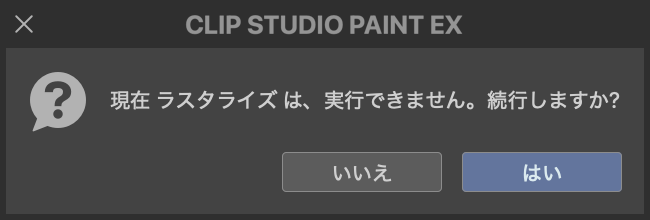
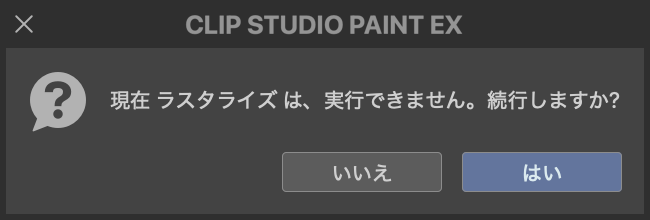
"The rasterize can't run right now, do you want to continue?"
This behavior assumes the vector layer case. Displayed in the case of raster layer. Please continue as there are no problems.

Next comes the disposal of garbage. The appearance differs depending on the numerical value, so please use the value you like.
Below is a sample of each number.

From left to right: 1/25/50.

At the end you will see a change layer name.

Here we decide on the name of the folder 🔴 that contains everything we have split.
It will be easier to understand what the folder contains, so please take advantage of it!
The following is the sticking brush material created by hanabsi_.
I hope you can take a look at it as well!

【HN Lotus Brush for Cartoon】
https://assets.clip-studio.com/ja-jp/detail?id=2083774

【HN Effect Brush】
https://assets.clip-studio.com/ja-jp/detail?id=2109639

【HN Explosion Effect Brush】
https://assets.clip-studio.com/ja-jp/detail?id=2109826

【HN Sea Set Ver.2】
https://assets.clip-studio.com/ja-jp/detail?id=2192246

【HN Edge Pen SET】
https://assets.clip-studio.com/ja-jp/detail?id=2193011

【素材内容:オートアクション 2種】
※当オートアクションはhanabsi_の作成したくっつく系ブラシに使用することを前提にしています。
他のユーザー様の作成したブラシでは、解説の見え方と異なる可能性があります。

【内容】
日本語・英語・韓国語・中国語の4か国語がひとまとめになっています。
使用されるもの以外は消して頂いて構いません。
本素材には以下のアクションが入っています。
1…線と下地の色を分けてフォルダにまとめたもの
2…1の動作に加え、分割した線画を「参照」状態にし、加工レイヤーも追加するもの
🔴…分割した全てをまとめたフォルダ(通過)
🔵…分割した下地を含むフォルダ(通過)
🟡…分割した下地(白)

🟡(下地:白)に対し、上からハイライト(スクリーン)、影(乗算)、グラデ(通常)の3つのレイヤーがクリッピングされた状態で作成されます。
※翻訳機を使用しています。
【オートアクションの動作】
実行すると以下のポップアップが表示される場合があります。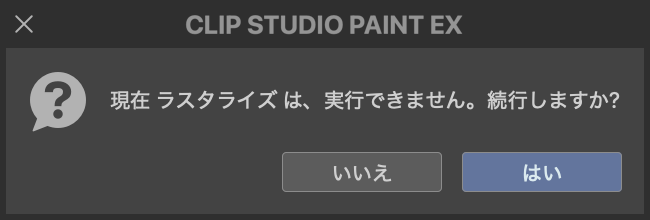
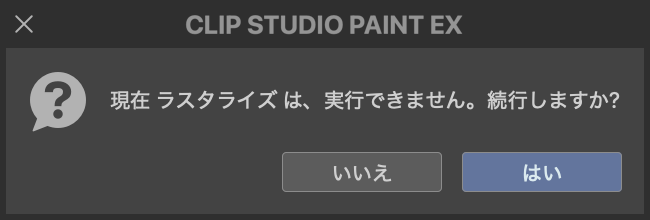
「現在 ラスタライズは実行できません。続行しますか?」
ベクターレイヤーの場合を想定した動作です。ラスターレイヤーの場合に表示されます。問題ないため続行してください。

次にごみ取りの処理が行われます。数値により見え方が異なるため、お好みの数値にして下さい。
以下、数値ごとのサンプルです。

左から 1/25/50 になります。

最後にレイヤー名の変更が表示されます。

ここでは分割したすべてを含むフォルダ🔴の名前を決めます。
何を含むフォルダなのか分かりやすくなるので、是非ご活用ください!
以下、hanabsi_が作成したくっつくブラシ素材になります。
併せてご覧頂けますと幸いです!

【hn蓮ブラシ漫画用】
https://assets.clip-studio.com/ja-jp/detail?id=2083774

【hn風エフェクトブラシ】
https://assets.clip-studio.com/ja-jp/detail?id=2109639

【hn爆発エフェクトブラシ】
https://assets.clip-studio.com/ja-jp/detail?id=2109826

【hn海set ver.2】
https://assets.clip-studio.com/ja-jp/detail?id=2192246

【hnふちペンset】
https://assets.clip-studio.com/ja-jp/detail?id=2193011
auto action オートアクション
Update history
25.7.25 Material Disclosure 25.7.25 素材公開