

It is a brush that can draw iridescent highlights with one stroke. 虹色のハイライトが一筆で描けるブラシです。
It is also used when drawing the flow and luster of hair, light projection, jewelry and sparkle in the eyes.

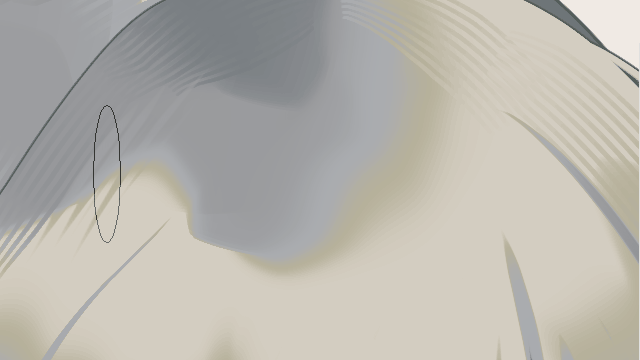
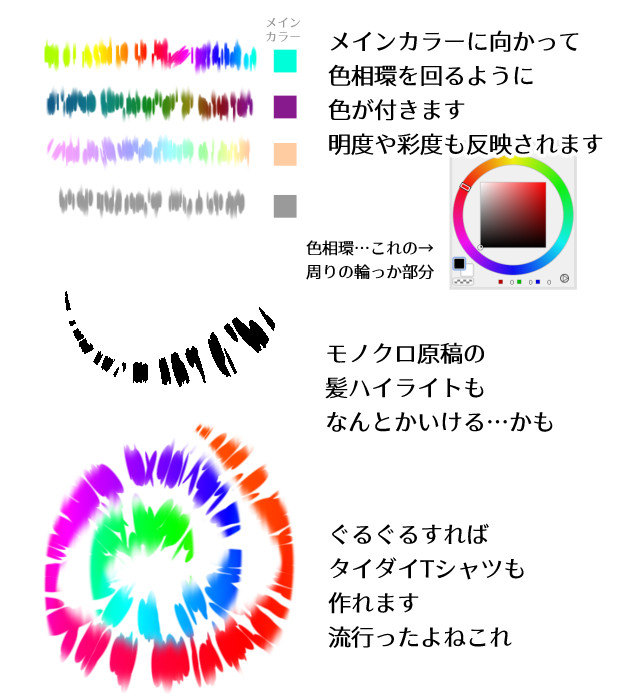
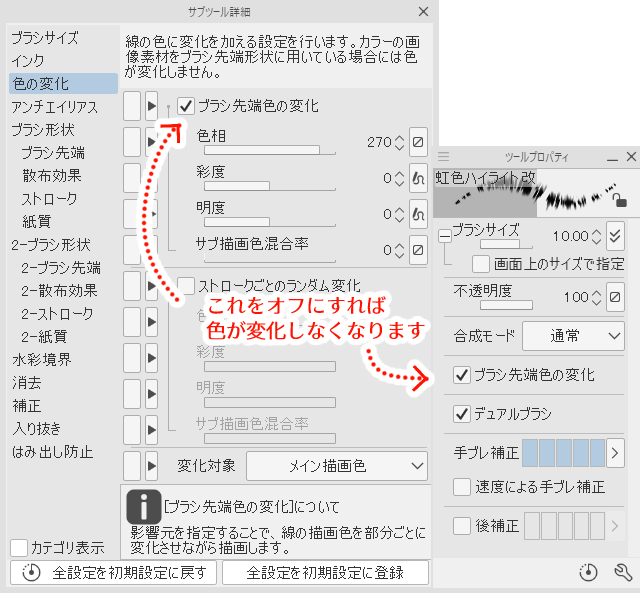

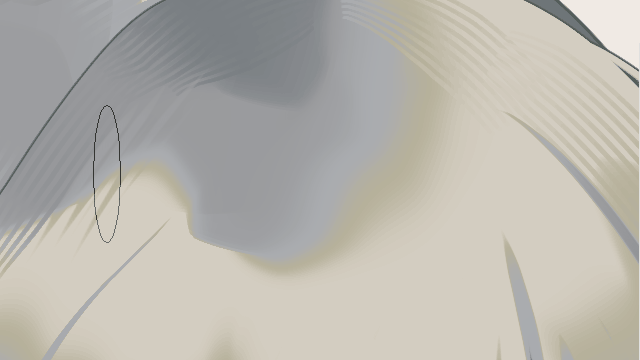
Towards the main color, the colors go around the color wheel.
Luminosity and saturation are also reflected.
It consists only of the basic brushes of the CLIP STUDIO, so the action is also light.
The video above is fine-tuned with the fingertip tool after drawing.
While improving the "Rainbow Hair Highlight" that I released before, it became a good feeling, but I was able to create something completely different, so I will release it as a new work.
The comfort of use is quite different, so please try this as well if you like.
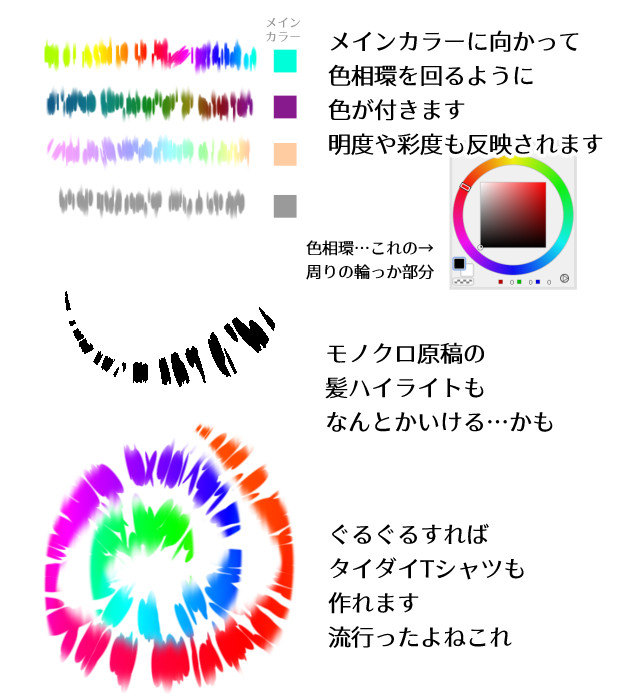
The color of the rainbow changes in main color rather than fixed.
Color wheel (I wonder if it's easy to understand if you say the outer ring part of the "color wheel" window ...) along, changing towards the main color.
If you want to make it a modest shade, you can use a light color, or if you want to make it a dream, you can use a pastel color that you choose intuitively, and you can make it a rainbow color as it is.
If the main color is the same, it will be exactly the same rainbow color, so you can reproduce your favorite color as many times as you like.
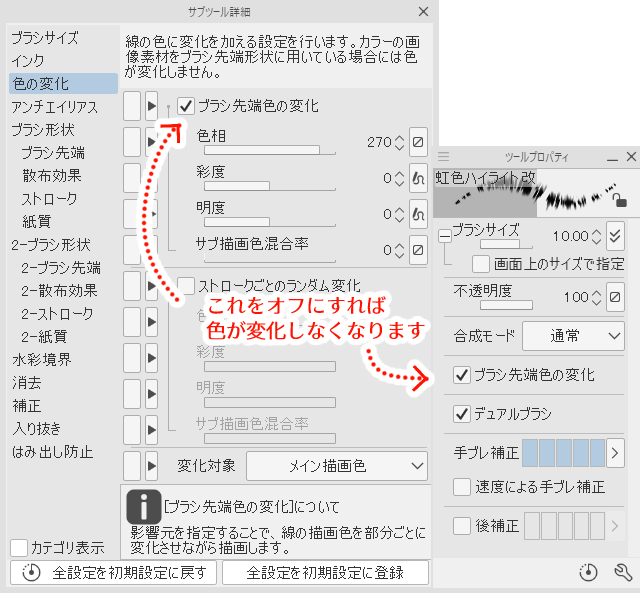
If you main color a color with a saturation of 0, such as white, black, or gray, the color will not change.
If you want to draw with a fixed color instead of a rainbow color, you can uncheck "Change brush tip color" on the sub tool detail or tool property so that the color does not change.
If you want to put it on the picture as a highlight, the combine mode is
- screen
- overlay
- soft light
I recommend it.
"Hue" and "color" are also interesting.
Please try it out and enjoy using it!
髪の流れやツヤ、光の投射や宝石・瞳のキラキラを描くときなどにも。

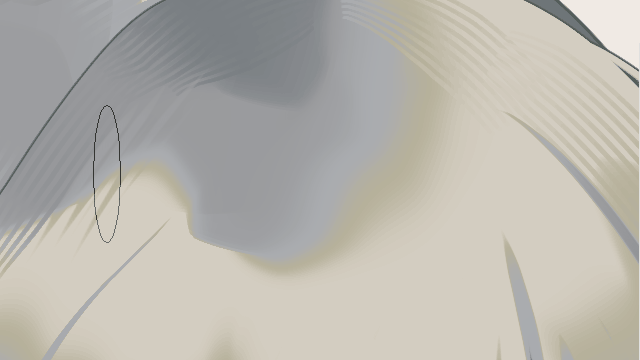
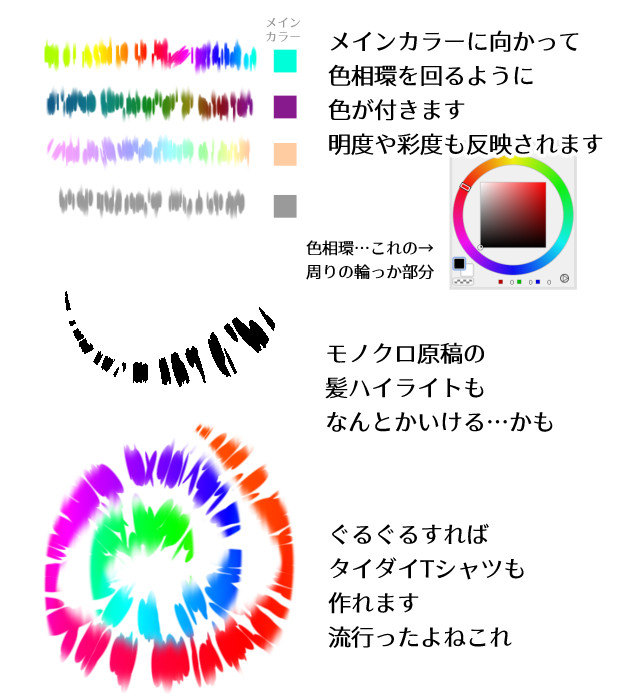
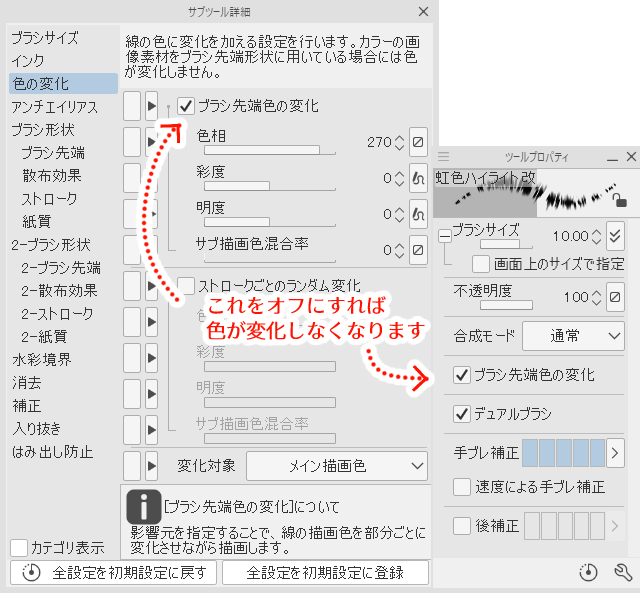

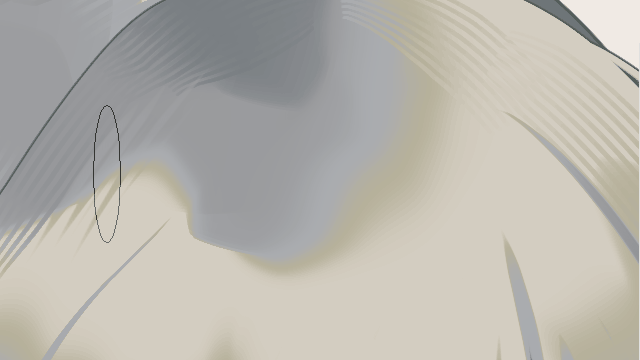
メインカラーに向かって、色相環を回るように色が付きます。
明度や彩度も反映されます。
クリスタの基本的なブラシだけで構成されているので、動作も軽いです。
上の動画は、描いたあとに指先ツールで微調整しています。
以前出した「虹色髪ハイライト」を改良しているうちに、いい感じになったけど全く別物ができてしまったので、新作として公開します。
使い心地がかなり違いますので、よかったらこちらもお試しください。
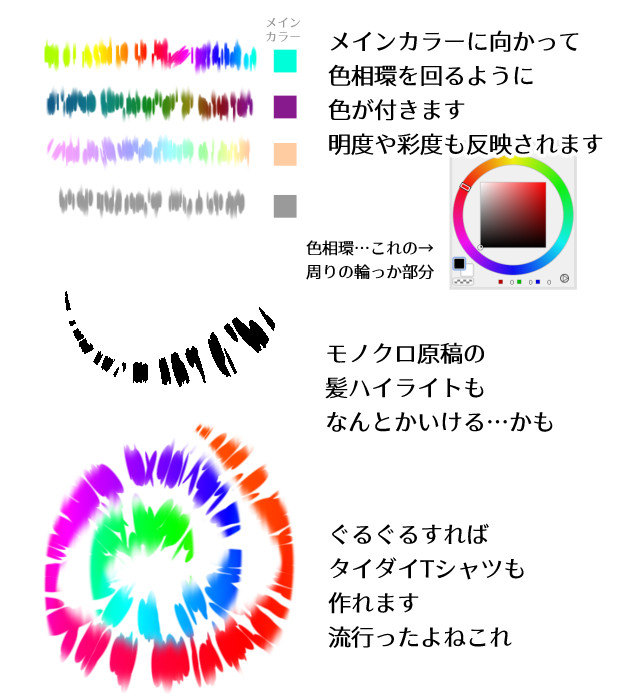
虹の色は固定ではなくメインカラーで変化します。
色相環(「カラーサークル」ウィンドウの外周輪っか部分と言えばわかりやすいかしら…)に沿って、メインカラーに向かう形で変わります。
控えめな色合いにしたいときは淡い色、ゆめかわにしたいときはパステル色など、直感的に選んだ色使いをそのまま虹色にできます。
メインカラーが同じであれば全く同じ虹色になるので、気に入った色合いが何度でも再現できます。
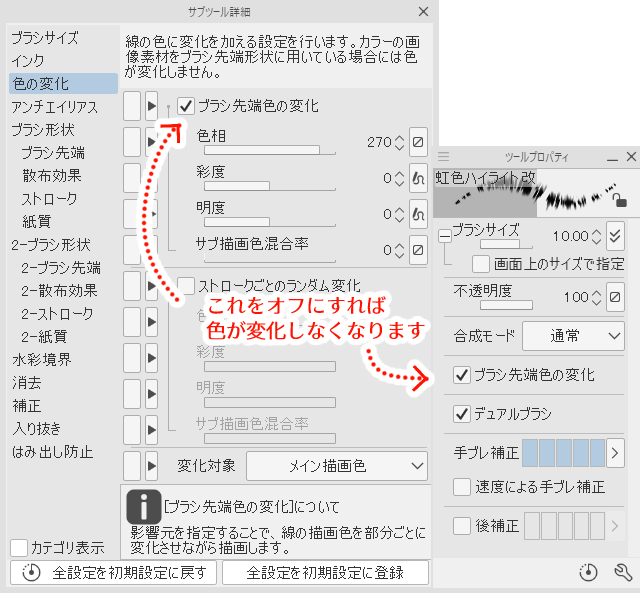
白・黒・灰色など、彩度0の色をメインカラーにすると色が変化しません。
虹色ではなく固定色で描きたい場合、サブツール詳細またはツールプロパティの「ブラシ先端色の変化」のチェックを外せば、色が変化しなくなります。
ハイライトとして絵に乗せる場合、合成モードは
- スクリーン
- オーバーレイ
- ソフトライト
あたりがおすすめです。
「色相」「カラー」も面白いですよ。
いろいろ試して、ぜひ楽しんで使ってみてください!













































