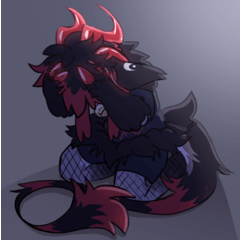This is a collection of five basic 3D Object materials for radio booths.
It can also be used as a studio view or an open room.
For [.cs3o]: approx. 1.92 MB
Prices are subject to change without notice.
ラジオブースの基本となる3Dオブジェクト5種の素材集です。
スタジオ風景や、開放的な部屋としてもどうぞ。
[.cs3o]の場合: 約 1.92 MB
価格は予告なく変更される場合があります。
- This collection contains 5 3D Object materials.

- [Radio booth _3D] is a simple room 3D Object.
There are two room layouts with different designs, and a two-person and four-person layout arranged as a radio booth.There are four types of materials. If you want to make finer adjustments for each part, please replace it with a dedicated 3D Object in the same material collection.There is also a ceiling object, and all walls, floors, and ceilings are object separately, so you can switch between showing/hiding in the sub tool palette as you like.Each part can be positioned to be picked.You can also adjust the angle of the studio microphone by adjusting the movable slider (it is recommended to operate the movable sliders A and B in order from the top).
- [Office chair _3D], [Table _3D], [Desk mic _3D], and [Studio mic _3D] are also published separately, but the content is the same for each.


- この素材集には5つの3Dオブジェクト素材が含まれています。

- [ラジオブース_3D]はシンプルな部屋の3Dオブジェクトです。
デザインの違う部屋のレイアウトが2種類と、ラジオブースとして配置された2人用・4人用のレイアウトがそれぞれあります。マテリアルは4種類です。パーツごとより細かく調整したい場合は同素材集内の専用の3Dオブジェクトに置き換えてください。天井のオブジェクトもあり、すべての壁、床、天井が別オブジェクトになっているので、サブツールパレットで表示/非表示を好きに切り替えることができます。各パーツはピック対象として配置を調整することができます。また、可動スライダーを調整することでスタジオマイクの角度調整をすることもできます(A,Bそれぞれの可動スライダーは上から順に操作するのがおすすめです)。
- [オフィスチェア_3D]、[テーブル_3D]、[卓上マイク_3D]、[スタジオマイク_3D]はそれぞれ個別でも公開していますが、内容はそれぞれ同じものです。


Category 1 カテゴリ1
Update history
2023/06/04 … Due to a problem with the register material format, we removed the layer template and added an alternative layout to the 3D Object [Radio Booth 3D].
2025/06/30 … I adjusted the shape of each part.
2023/06/04 … 素材の登録形式に問題があったためレイヤーテンプレートを削除し、3Dオブジェクト[ラジオブース 3D]に代替となるレイアウトを追加しました。
2025/06/30 … 各パーツの形状を調整しました。
Old version