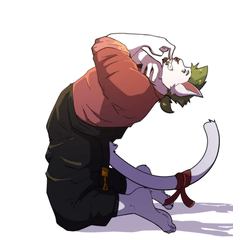This is the 3D Object of the studio microphone.
Please enjoy the distribution and broadcasting scenery, the recording scenery of songs, etc.
Vertex count: 15534 (128~5217)
For [.cs3o]: Approx. 1.7MB
Prices are subject to change without notice.
スタジオマイクの3Dオブジェクトです。
配信・放送風景や、歌の収録風景などにどうぞ。
頂点数: 15534 (128~5217)
[.cs3o]の場合: 約1.7MB
価格は予告なく変更される場合があります。










material マテリアル
-
default material/MIX 初期マテリアル/MIX
-
Plain (gray) プレーン(グレー)/plain
-
Impenetrable 不透過
-
permeance 透過
-
x2_MIX x2_MIX
-
x2_ does not pass through x2_不透過
-
x2_ through x2_透過
-
Popguard_Gray ポップガード_グレー
-
Popguard_Gray_x2 ポップガード_グレー_x2
disposition 配置
-
default layout/A 初期レイアウト/A
-
A/No mesh A/メッシュなし
-
B B
-
B/No mesh B/メッシュなし
-
No Pop Guard ポップガードなし
angle アングル
-
Front 正面(front)
-
Top (top) 上面(top)
pose parts 可動パーツ
-
Pedestal rotation 台座回転
-
Under the arm アーム下
-
On the arm アーム上
-
Pop Guard Slide ポップガードスライド
-
Microphone support マイク支え
-
Microphone rotation マイク回転
Update history
2025/06 … The shape of the object has been partially changed. We've also added and adjusted some materials and layouts. 2025/06 … オブジェクトの形状を一部変更しました。また、マテリアルおよびレイアウトも一部追加・調整しました。
Old version