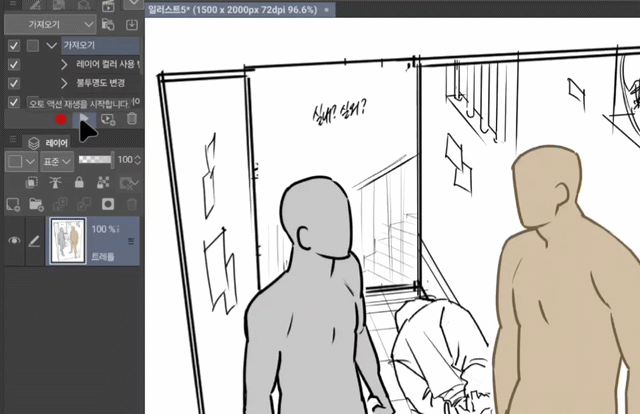Quickly turn your tretle/photo into a sketch layer. 트레틀/사진을 밑그림 레이어로 빠르게 바꿔줍니다.
Quickly convert the imported tretle/photo into a rough sketch format with <Import>.
It's not a big deal, but I put it up so that those who need it can use it freely...
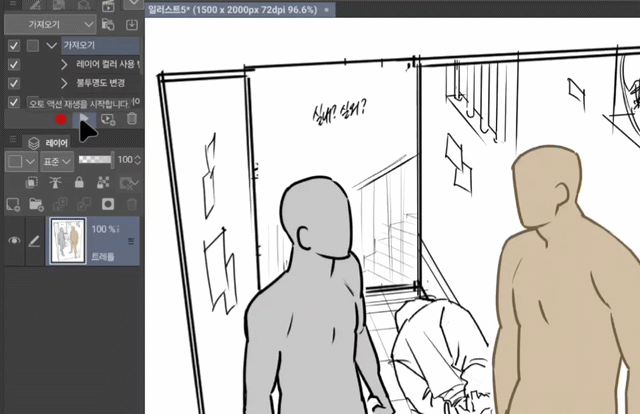
The tretle I used for the GIF is a rough draft that I personally drew to help guide you. (Not a trettle such as distribution!)
Components
1. Create a new white layer for the bottom base
2. Change the color and opacity of the tretle (photo)
3. Create a new transparent layer for this task
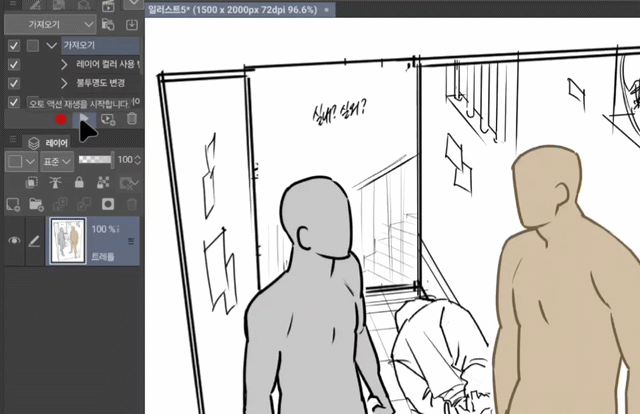
<가져오기>로 가져온 트레틀/사진을 밑그림 형식으로 빠르게 바꿔줍니다.
별 거 아니지만 필요하신 분들 자유롭게 사용하시라고 올려둡니다...
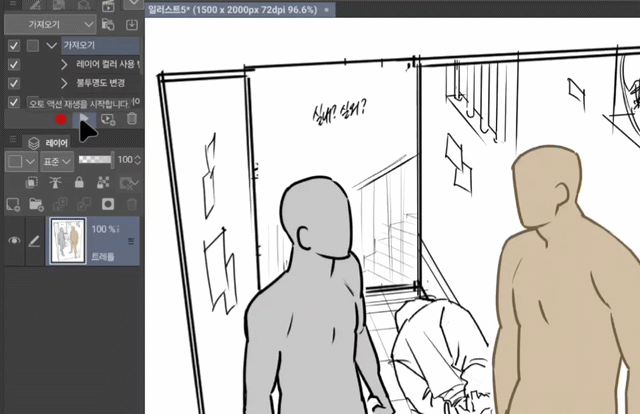
GIF에 사용한 트레틀은 안내를 돕기 위해 개인적으로 그린 러프입니다. (배포 등 트레틀 아님!)
구성내역
1. 최하단 바탕용 흰색 신규레이어 작성
2. 트레틀(사진) 색상 및 불투명도 변경
3. 본 작업용 신규 투명 레이어 작성