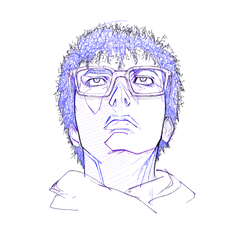Auto action for changing the layer expression colour quickly between monochrome, greyscale and colour. Very simple but insanely useful if you're working with greyscale comics.

When you download it, you will have to set keyboard shortcuts for each action, which you can do by going to File > Shortcut Settings and choosing Auto actions from the Category dropdown menu . I've used 3, 4 and 5 (1 and 2 are my undo & redo shortcuts). Having done that, just press the key of your choosing having selected the layer you'd like to convert.