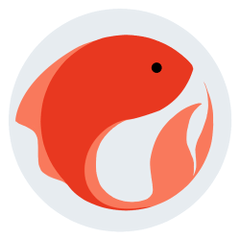Adjust what you've made for yourself. 自分用に作ったものを調整。
【Material Introduction】

[Changes made on June 25]
・Added "Light Coil High", which makes the hatching of the light coil a finer line.
I think I can now seamlessly express more distorted and rounded places.

(1) Shadow Bezier Tsuyabezier

Here is a tool to put a mass of multiple lines in the bezier curve.
In the picture below, it is used for the tone around the building.

・ If you decide the start point and end point of the line and round it around the middle, a bunch of lines will be output like a curve.
Is. (If you don't know bezier curve Find out how to use it.) )
・ If it is difficult to use with curves, select "/ ← straight line" → "Tool Settings" and switch.
(2) Right rotating light coil

As the brush name suggests, if you draw it so that it rotates to the right, the outside is output as a curved diagonal line.
tool. If you use it as it is, it is a tool with a geometric pattern,
If you select a transparent color in the foreground color and use it like an eraser, it will give you a rounded light.
It takes time to get used to it because there are various ways to use it.
(3) Steam shadow pen

If you use it as it is, you can express a cloud-like texture.
It should be smoother than the clouds drawn by lines.
It is a useful tool that can be used for shadows on clothes and make illustrations flourish.
(4) Yabure shadow Yashare shadow speed

Steam is a rougher tool than the shadow pen.
You can draw lines that look like colors and tones are torn apart, so it is suitable for expressions with a sense of speed.
Shake Shadow Speed has become a tool that emphasizes a sense of speed.

(5) Diagonal line Diagonal lines that are more rounded than normal diagonal lines can be expressed.

It is an effective diagonal line tool when placed between the wrinkles of wood grain or clothes in cartoon drawings.

Please try using various combinations. It is interesting to be able to express a unique texture.

【素材紹介】

【6月25日変更内容】
・ライトコイルのハッチングをよりきめ細かい線にした「ライトコイルhigh」を追加しました。
より歪んだ丸みのある場所をシームレスに表現できるようになったと思います。

①シャドウベジェ ツヤベジェ

こちら多重線のかたまりをベジェ曲線で入れるツールです。
下の絵では建物のあたりのトーンに使用しています。

・線の始点と終点を決め、中間あたりを丸くすると曲線のように線の束が出力
されます。(分からない方はベジェ曲線 使い方で調べてね。)
・曲線だと使いにくいという方は「ツール設定」→「/ ←直線」を選択し切り替えてください。
②右回転ライトコイル

ブラシ名の通り、右向きに回転するように描くと 外側が曲線の斜線で出力される
ツールです。そのまま使用すると幾何学模様のツールですが、
描画色で透明色を選択して消しゴムのように使うと丸みのある光を与えられます。
使い方が多様なので慣れるまで時間がかかります。
③スチーム影ペン

そのまま使用すれば雲のような質感を表現できます。
線で描く雲よりなめらかならいんなので
服の影などに使用してもイラストが栄える便利なツールです。
④やぶれ影 やぶれ影 速

スチーム影ペンよりも目の荒いツールです。
色やトーンをちぎったような線が描けるので、スピード感のある表現に向いています。
やぶれ影 速 はよりスピード感を重視したツールになっています。

⑤斜線 通常の斜線より丸みのある斜線が表現できます。

木の木目や漫画絵の衣服のしわとしわの間などに入れると効果的な斜線ツールです。

色々組み合わせて使ってみてください。独特の質感が表現できて面白いです。

Category 1 カテゴリ1