

Tileable Ribbons with stars. Use this effect for magical addons to your artworks.
Tileable Glow Ribbon Materials.
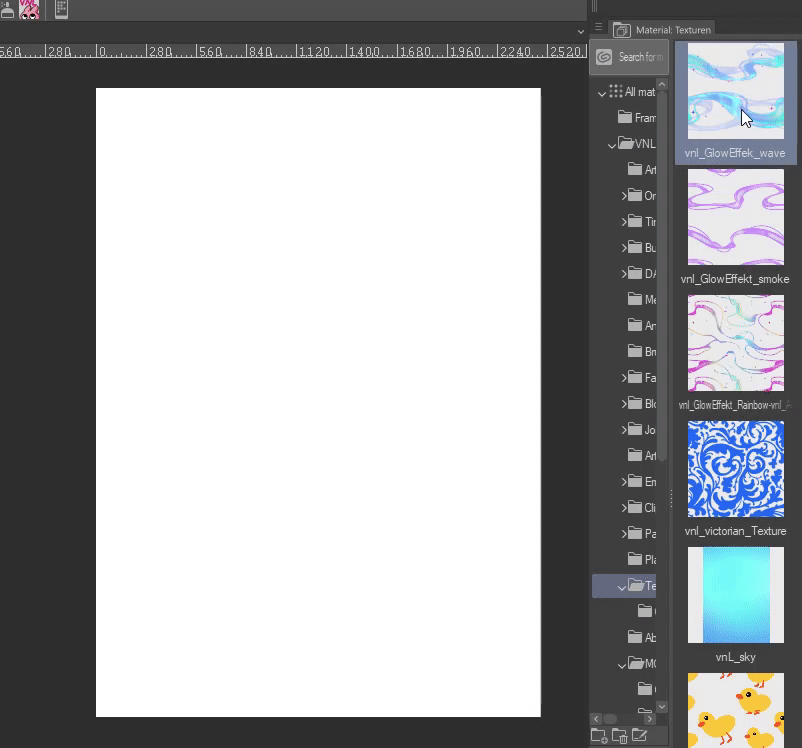
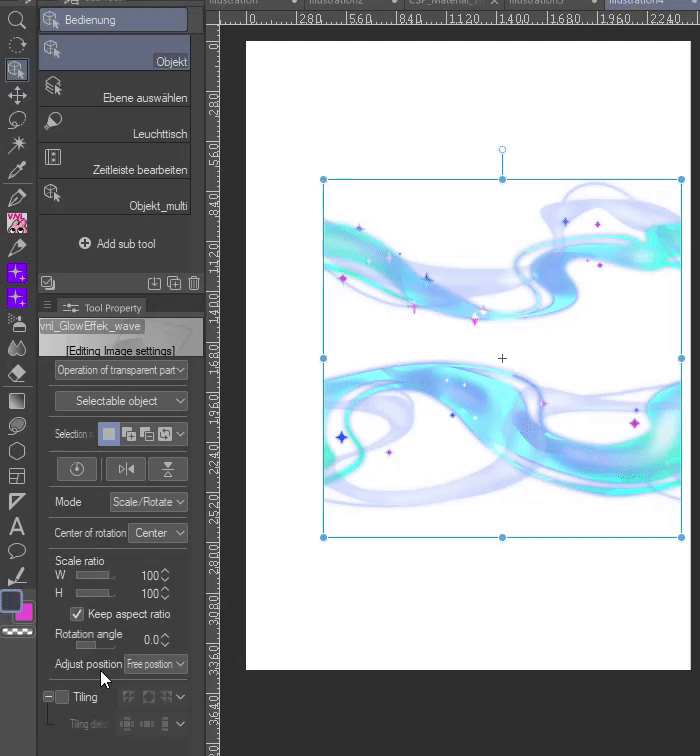

A. Open the material catalog
B. Drag and drop the material onto your canvas or a selection
C. If it's not tileable, move to Object > Tool Properties in the SubTool Menue and activate the tiling effect (it should be at the bottom of the tool propery panel)
D. DONE, Congratulation, you now have a used a tileable texture :)
Play with some Layer Effects to change the effect of the ribbons.
Would you be intersted in more effect textures, that are tileable?
D. DONE, Congratulation, you now have a used a tileable texture :)
Play with some Layer Effects to change the effect of the ribbons.
Would you be intersted in more effect textures, that are tileable?
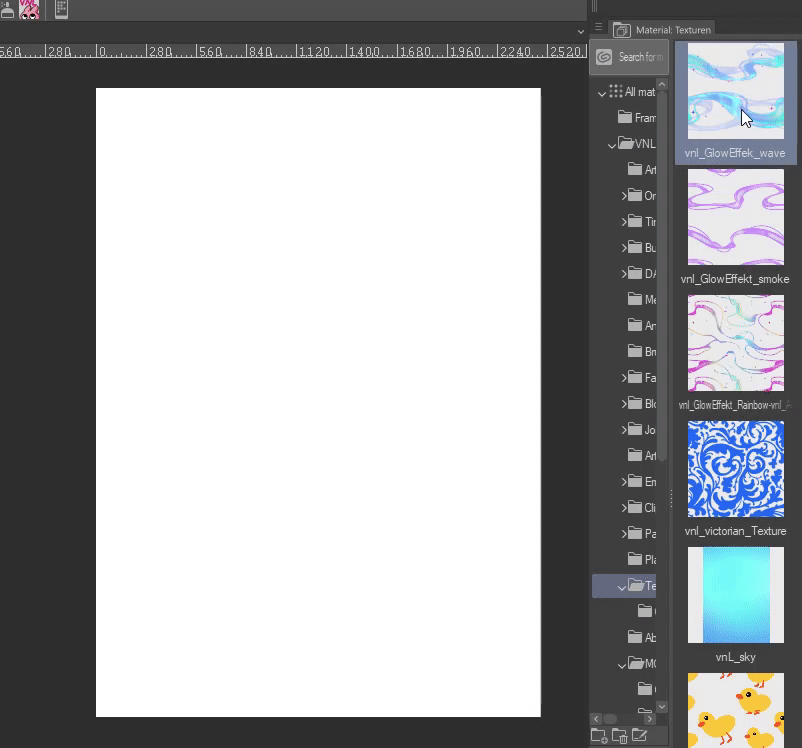
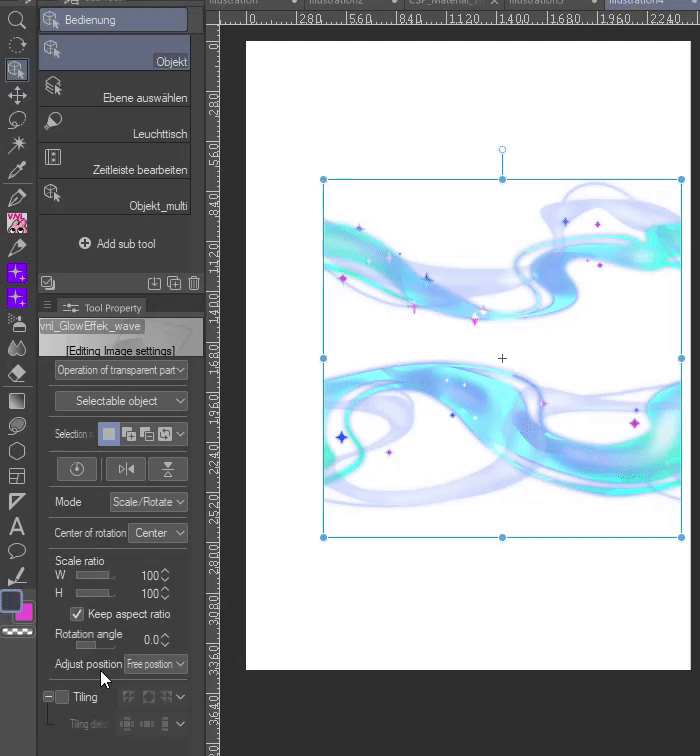
Textures used with overlay layer effect.

Material Catalog















































