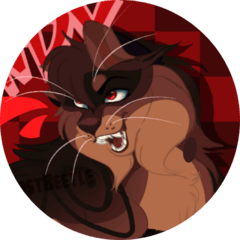It is a set of auto action materials that can process low pixels and low image quality like those projected on old CRT TVs and LCD monitors.

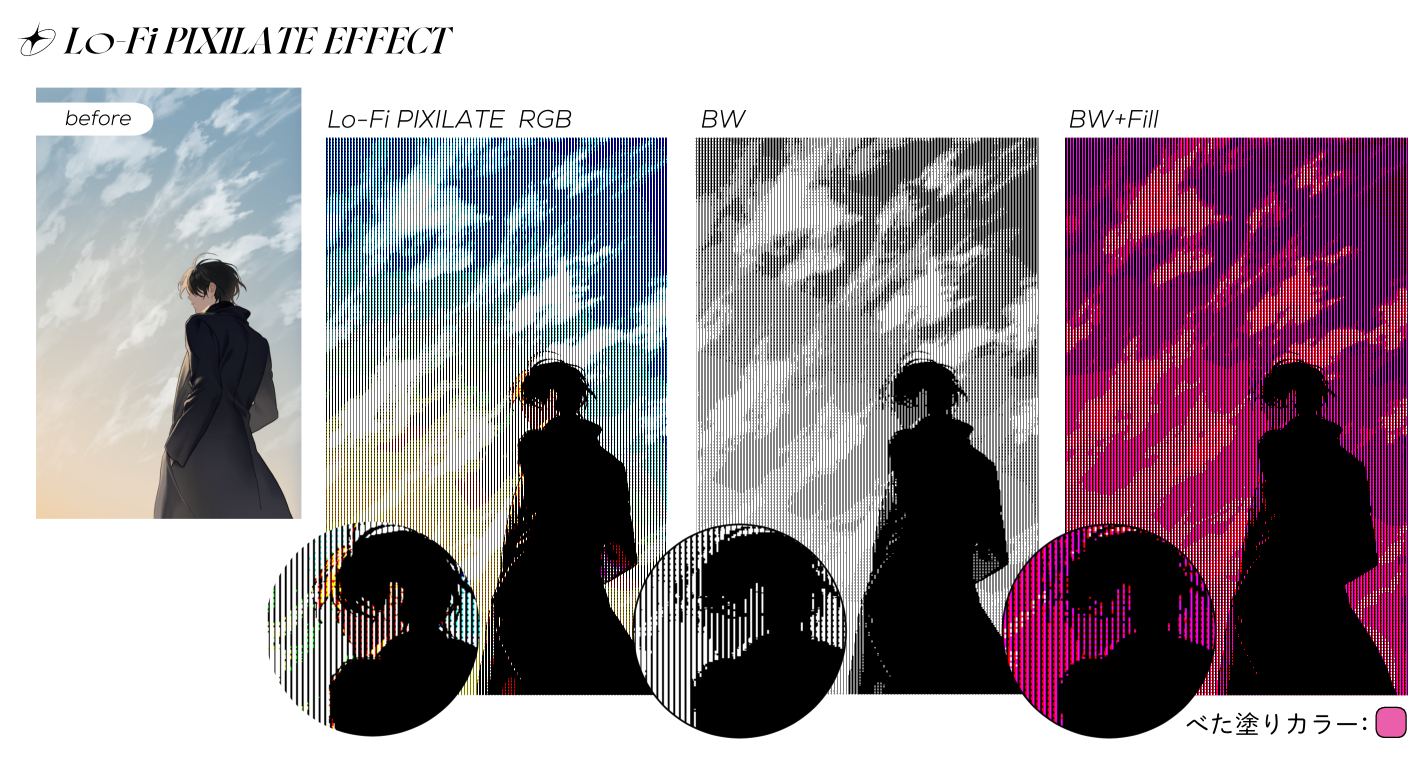
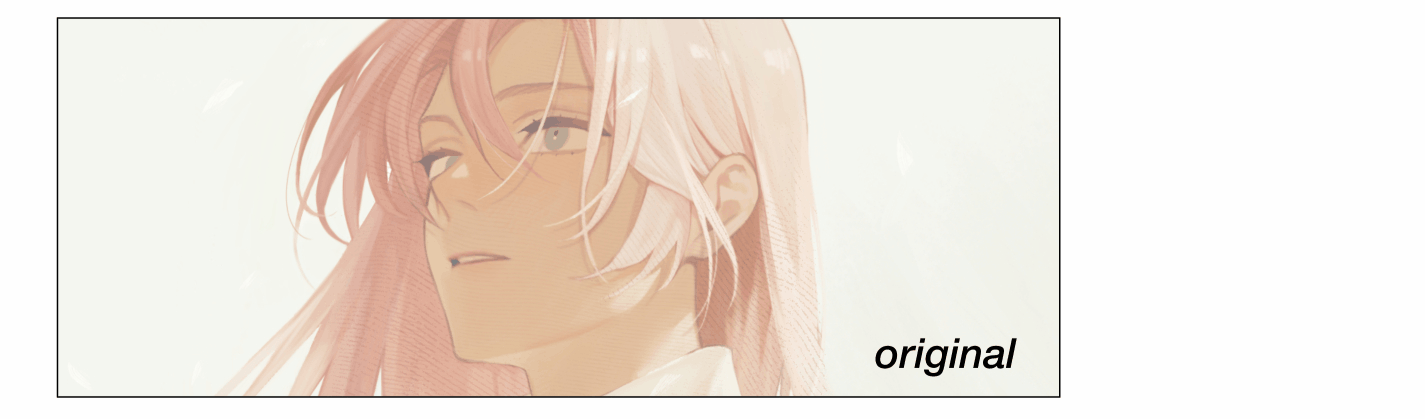
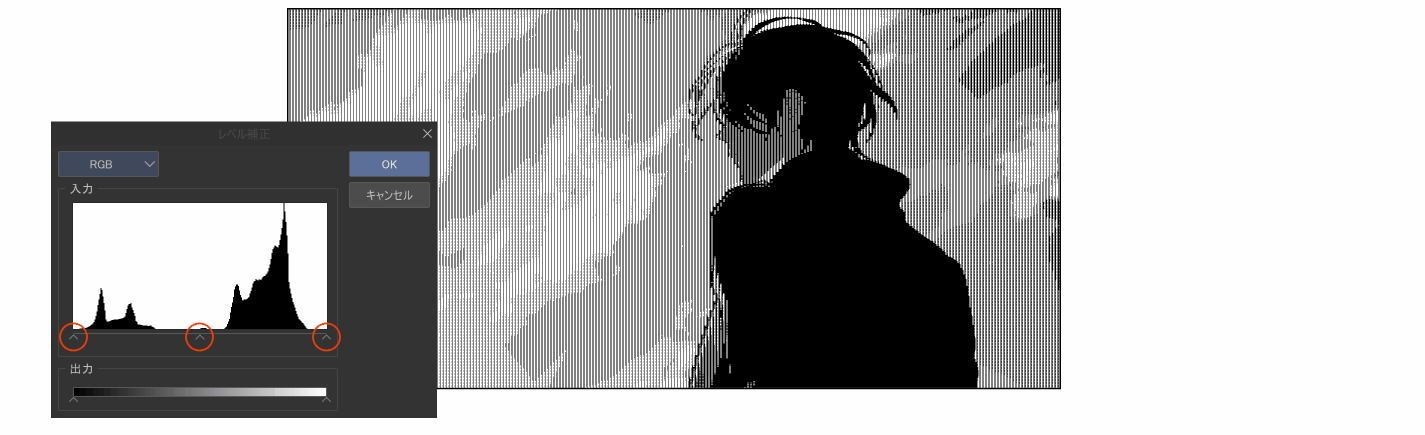
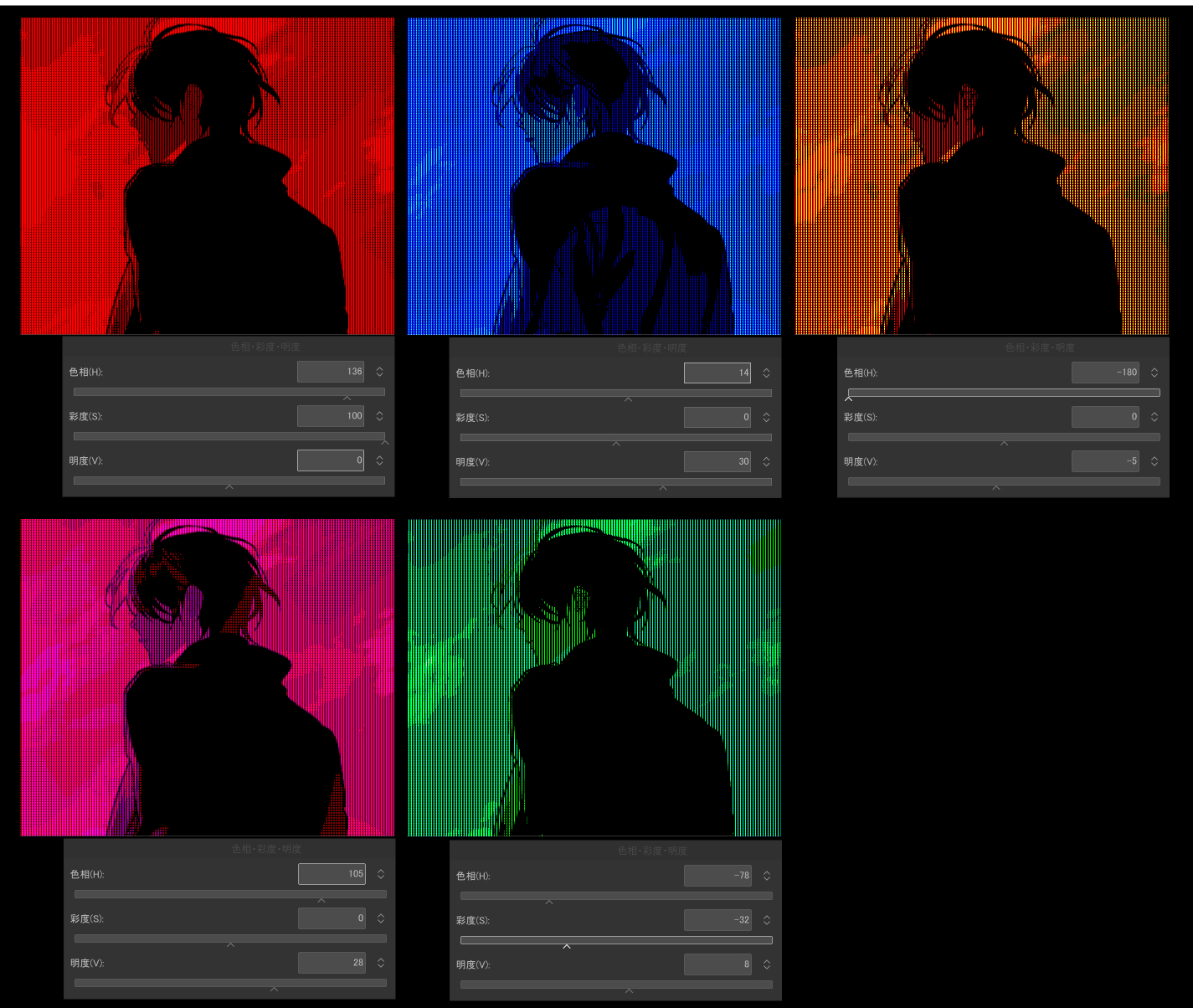
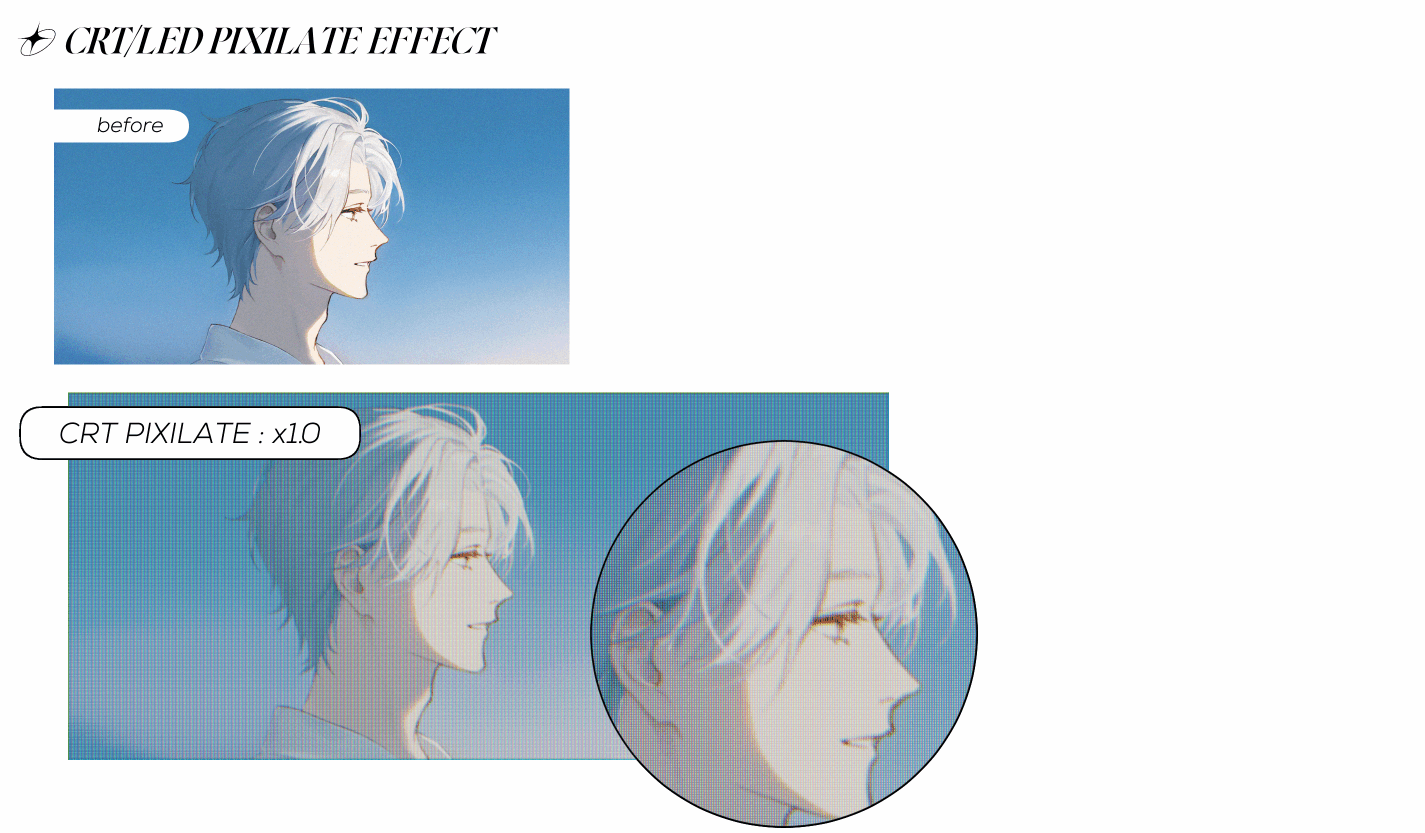
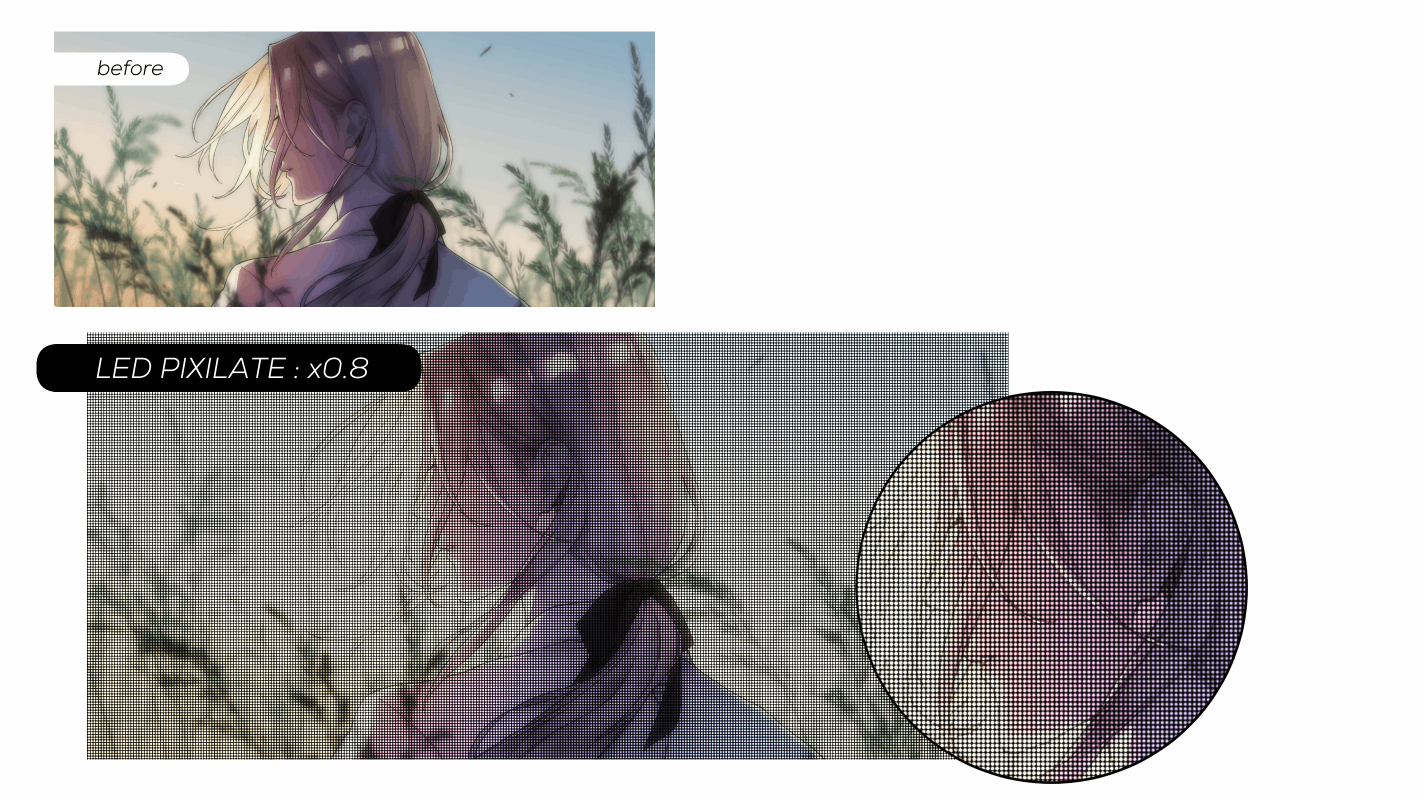

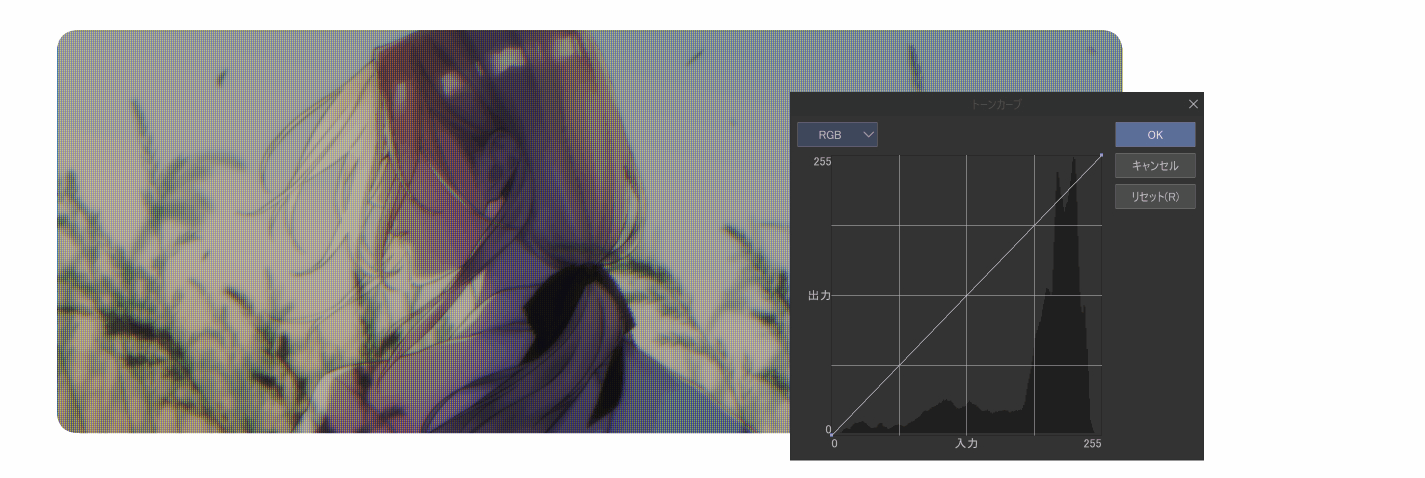
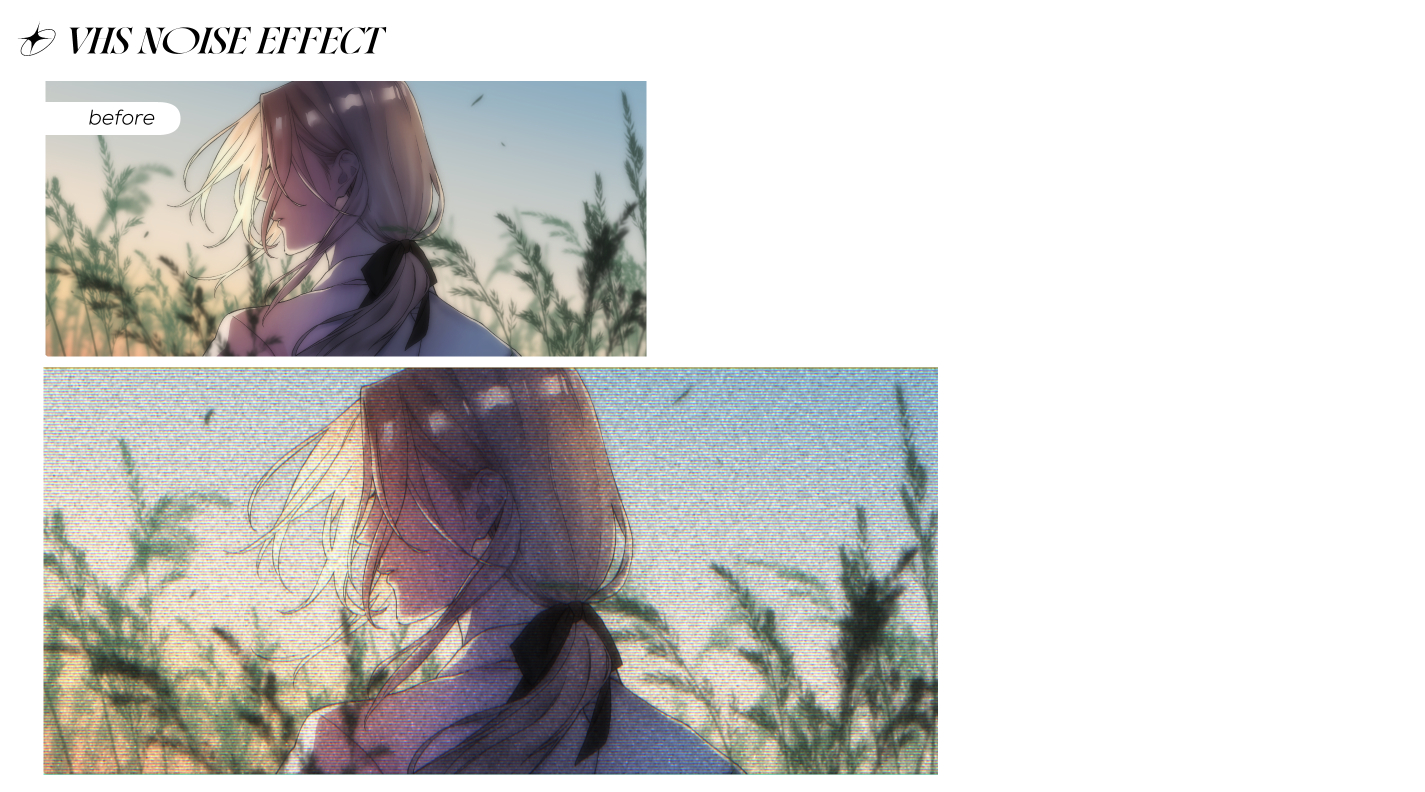
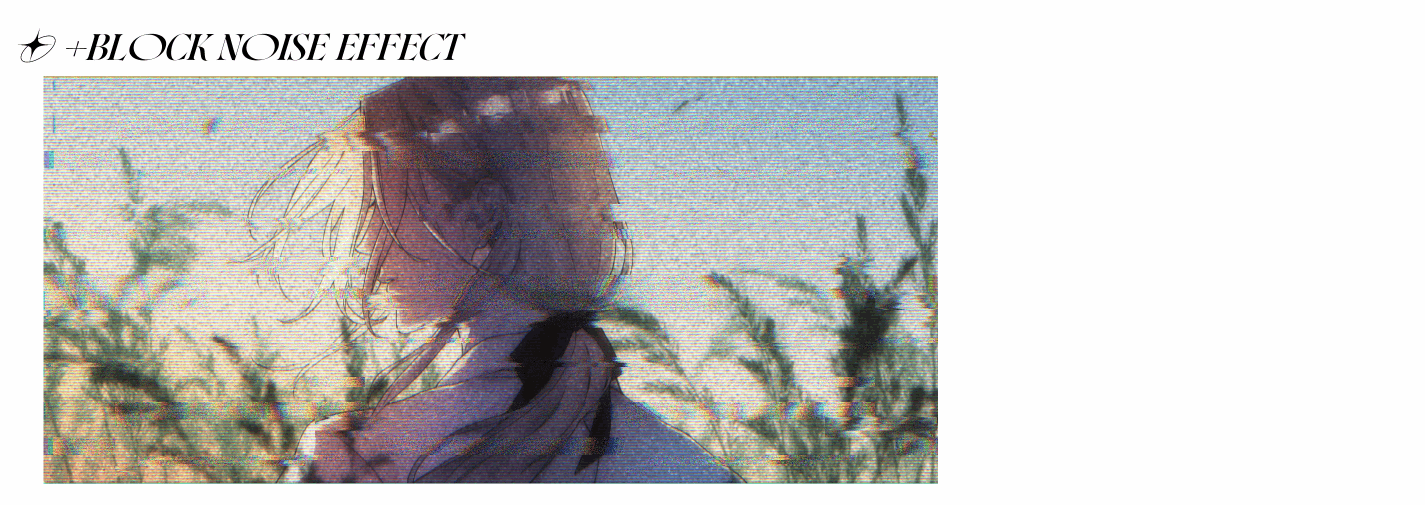
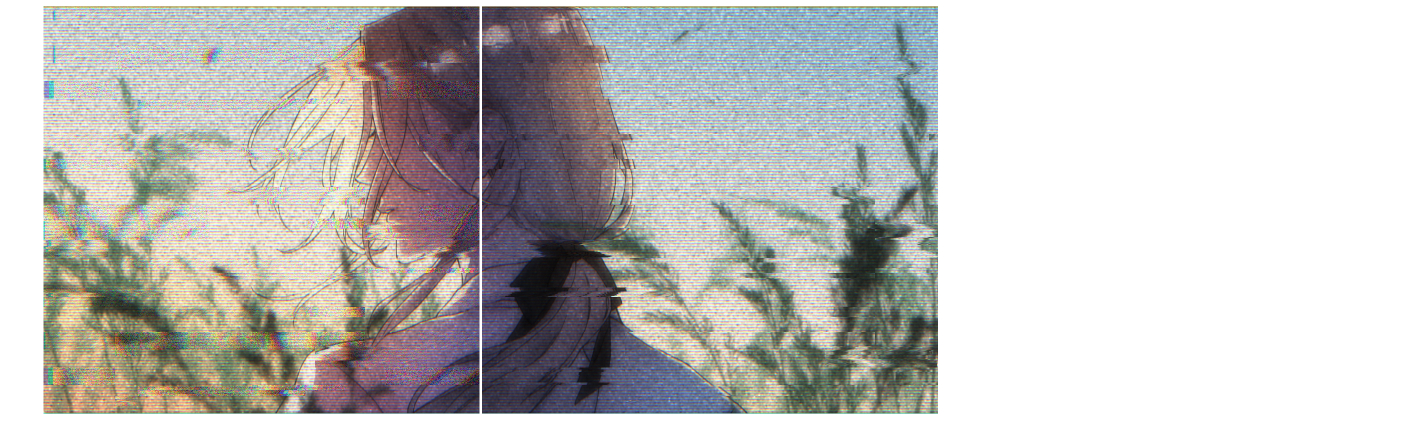
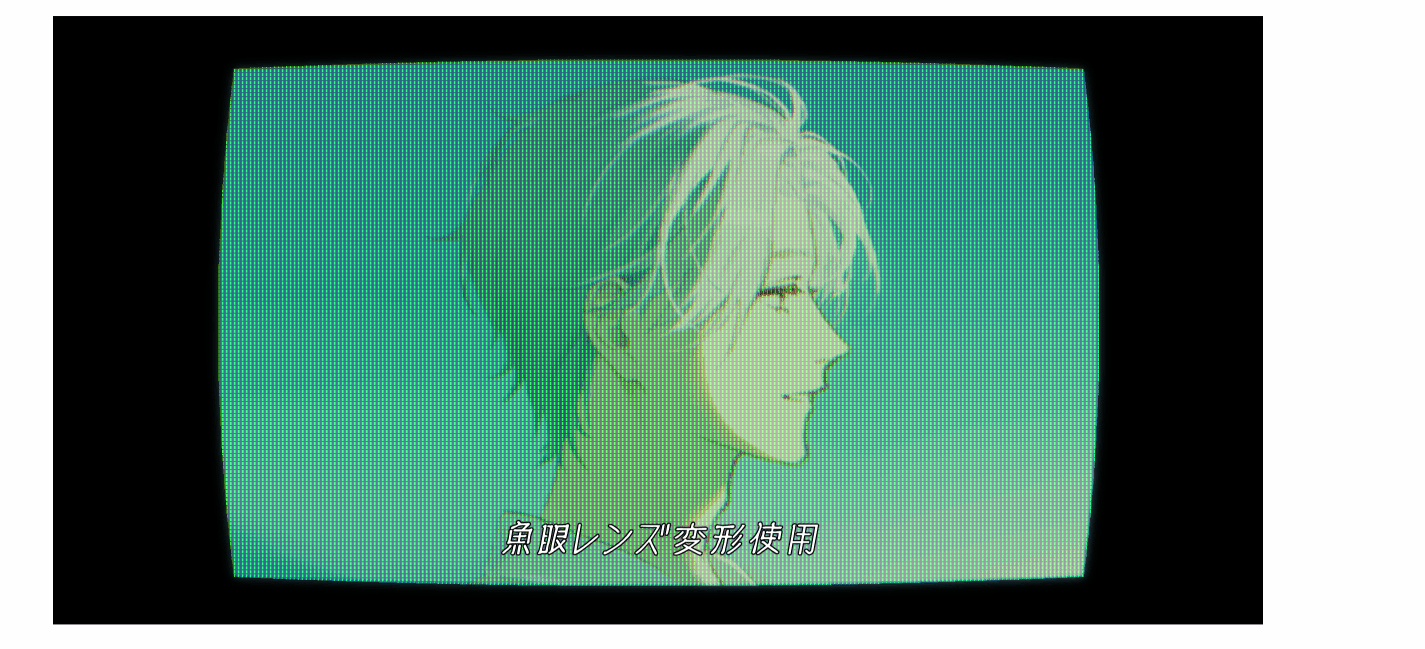
There are some precautions when playing auto action, so be sure to check the instructions for use before using.
* This auto action material uses some functions added after CLIP STUDIO PAINT ver.3.0.
If you are using an older version than 3.0, auto action will not function properly, so please be sure to check which version you are using CLIP STUDIO PAINT before downloading*
■ Number of materials included
auto action set×1
image material for each auto action×5
※auto action Precautions before use※
(1) Please combine all the layers of the illustration to be processed in advance.
It will not work if it is divided into a line art layer, a colored layer, etc.
(2) Before playing back the auto action, be sure to set the image material dedicated to each auto action on the illustration layer and leave the image material selected.

Each image material name contains the corresponding auto action name (for ○〇〇 texture), so please be careful not to make a mistake.
* Do not change the layer mode of the image material.
-------------------------------------------------------------
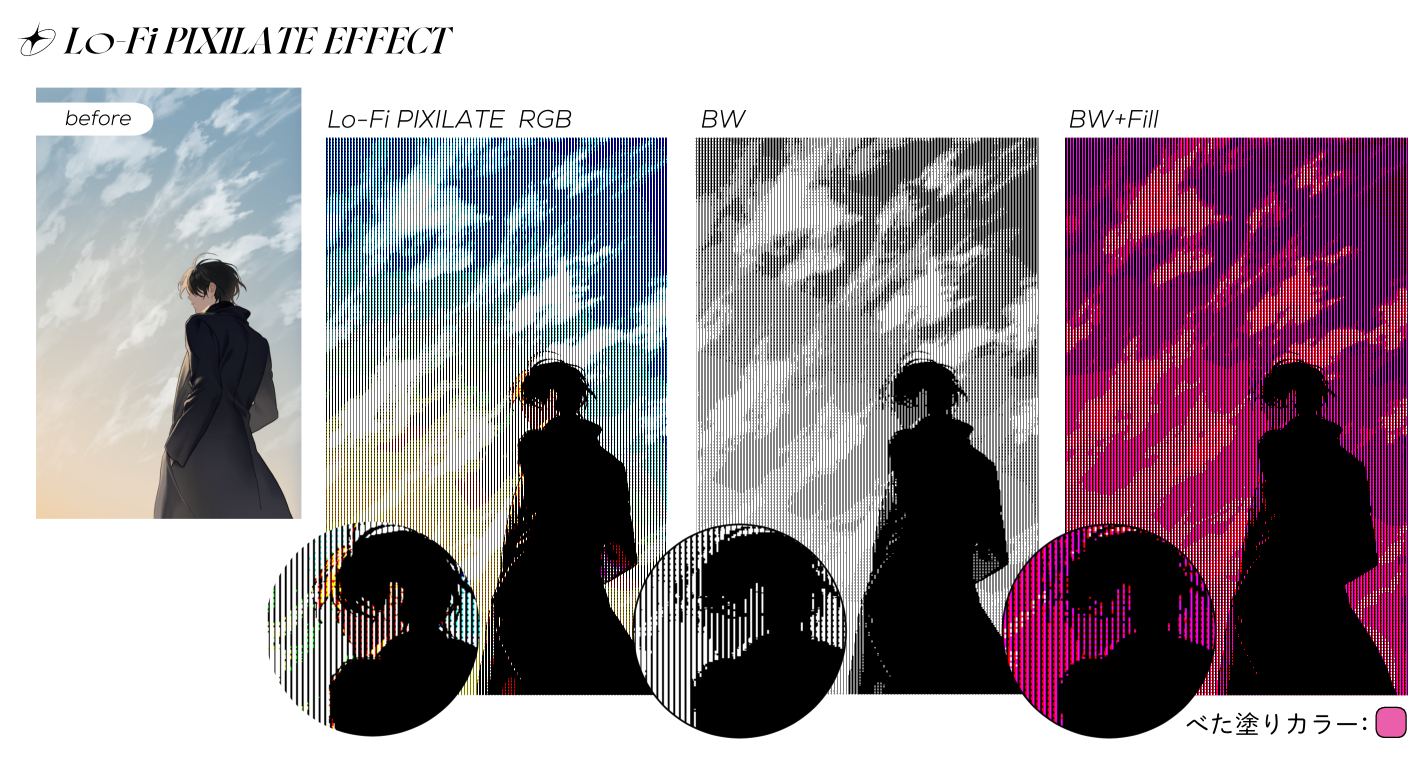
・ It is a auto action that can be processed like a rough pixel picture.
・ There are three types: [Lo-Fi PIXILATE RGB] that applies effects as color illustrations, [BW] that makes color illustrations black and white, and [BW + Fill] that colors in a single color after making them black and white.
・ The larger the number of [○○px], the rougher the image after processing.
If you process a large-sized illustration with 2px or 3px, the pixel feeling will be crushed, so it is recommended to use 5px or more.
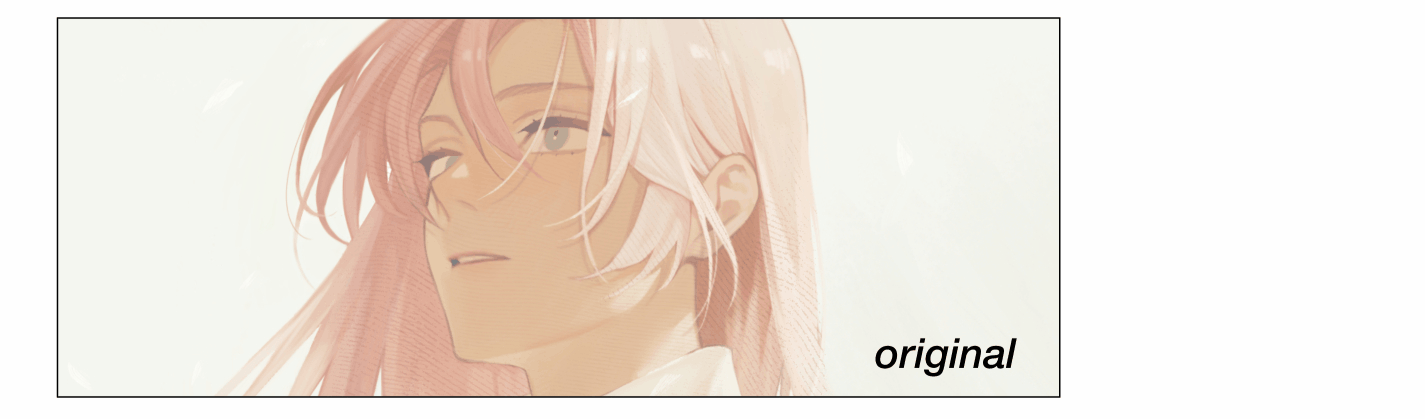
〈About the dialogue that appears in the middle of the auto action〉
(1)level correction
Adjust the contrast of the entire illustration.
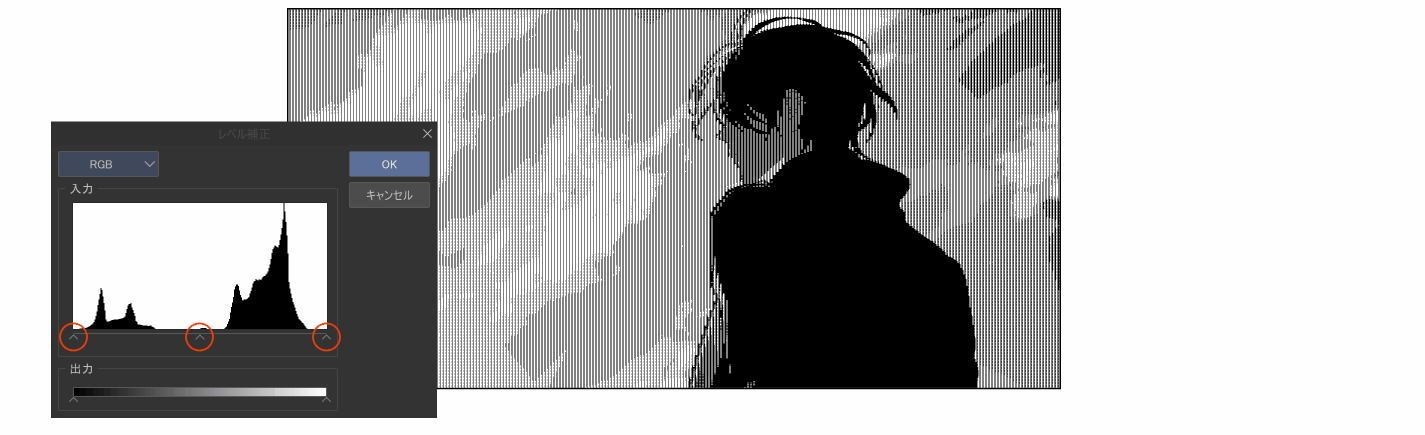
(2)tonal correction
Only [BW+Fill] displays a tonal correction dialog for coloring the entire illustration with fill.
Please set your favorite color tone while checking the illustration.
At this time, if you want to use black and white ~, set [Lightness] to MAX and press OK.
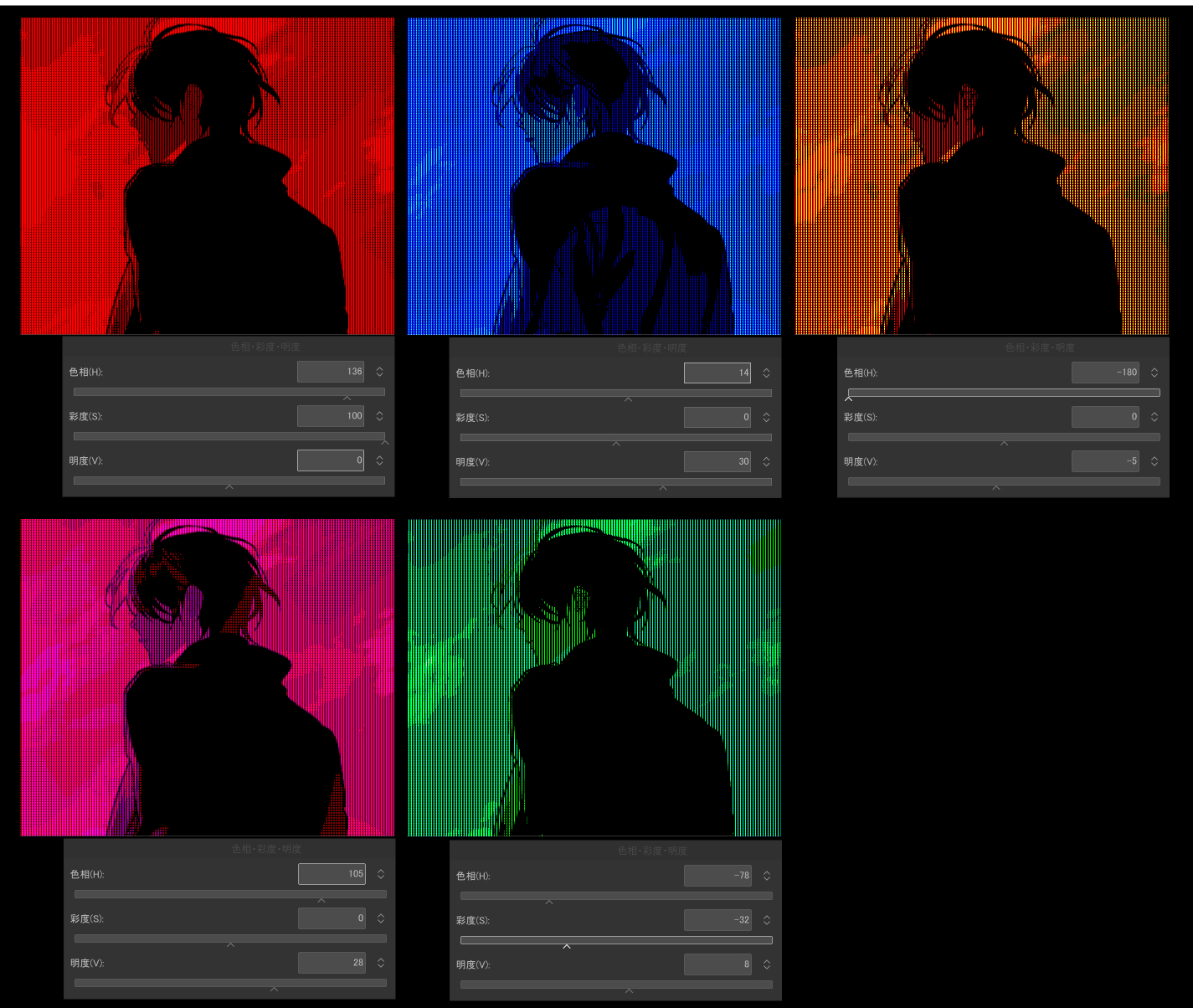
-------------------------------------------------------------
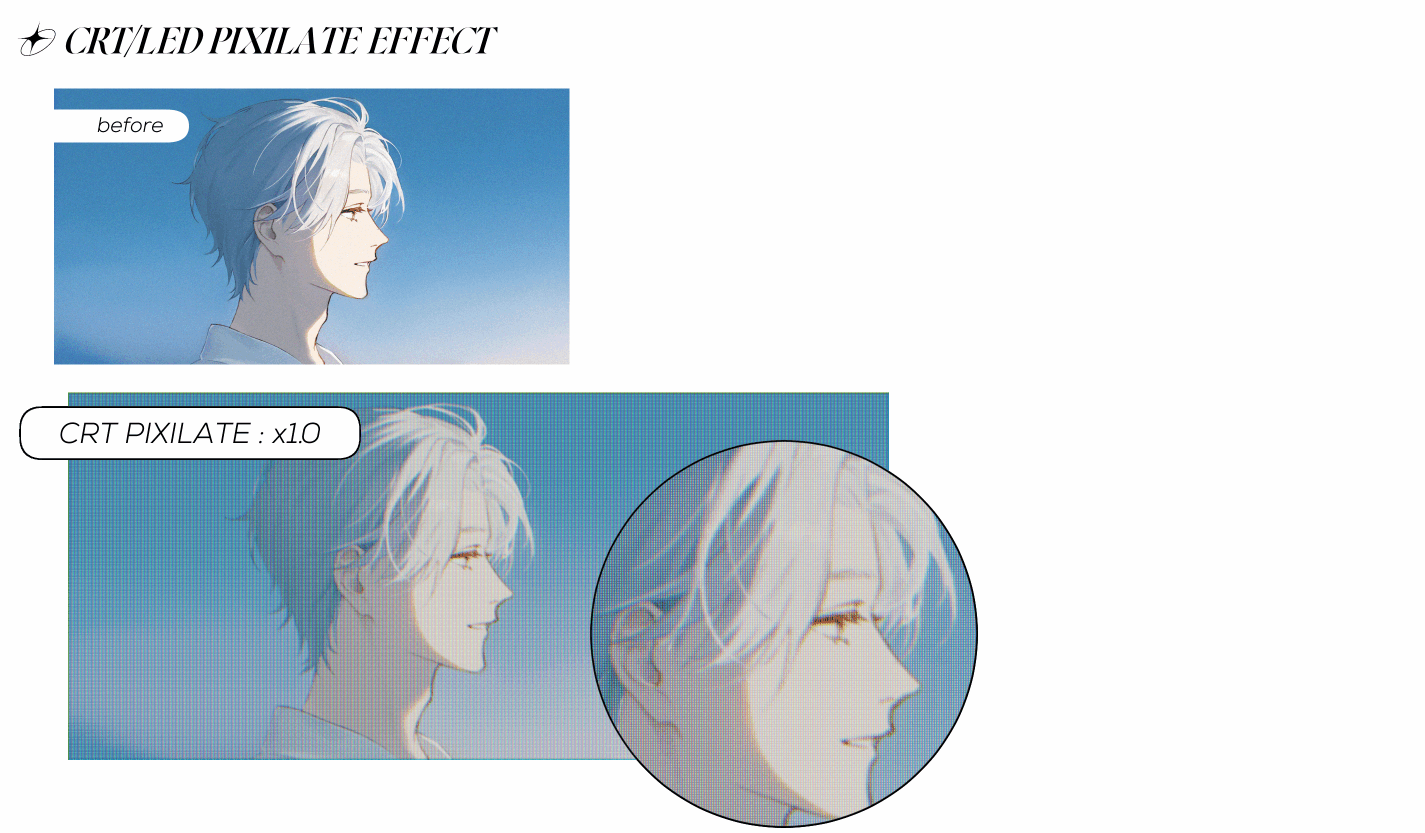
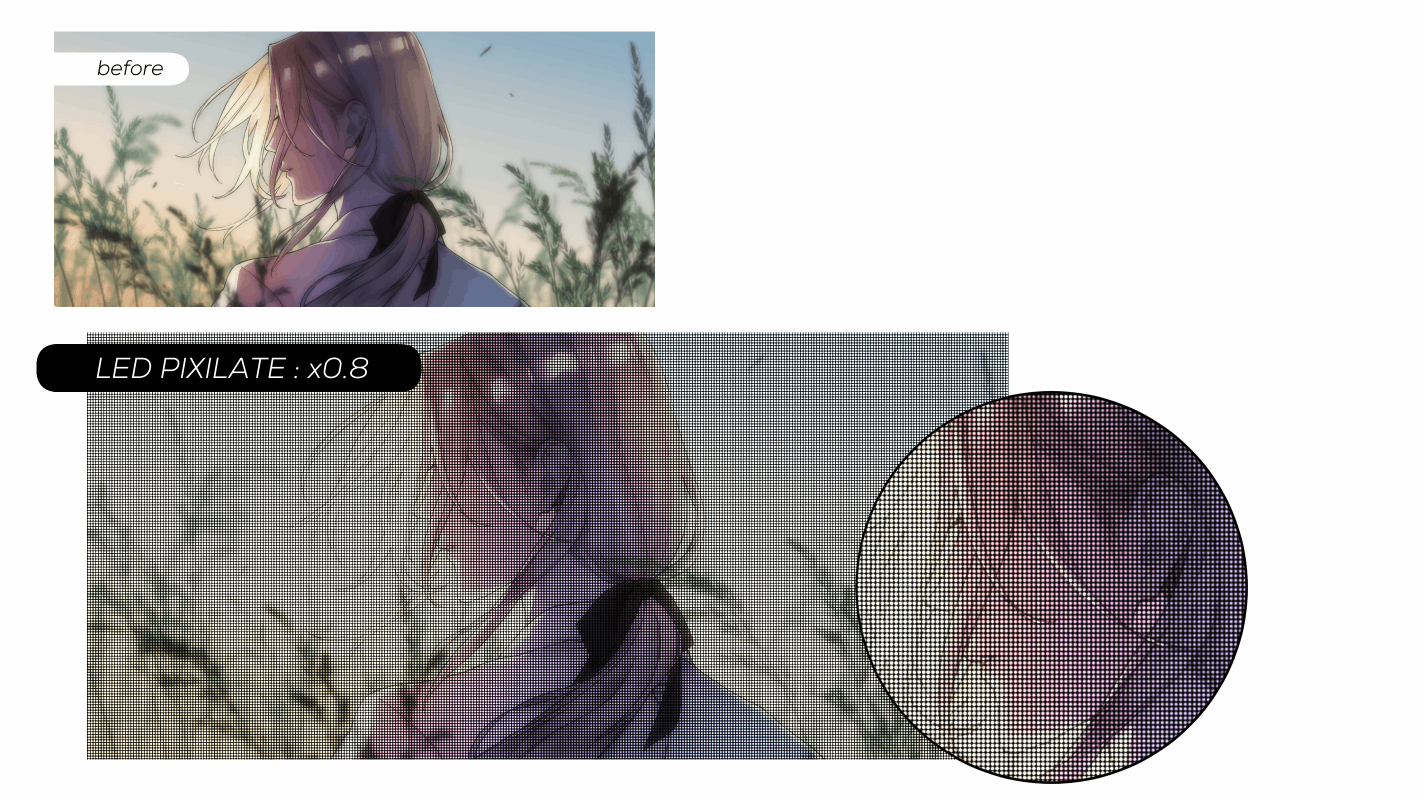
・ It is a auto action that can be processed with a retro feeling as if it is projected on an old TV / monitor.
・ The larger the number of [x ○○], the more unclear the illustration after processing.
Please choose according to the size of the illustration.
〈About the dialogue that appears in the middle of the auto action〉
(1) Chromatic aberration (color shift effect)
Only [CRT~] is displayed in the middle of the auto action.
The color shift in the vertical and horizontal directions is set, so adjust the strength of the deviation to your liking.

(2)tone curve
Adjust the light and darkness of the entire illustration to finish the processing.
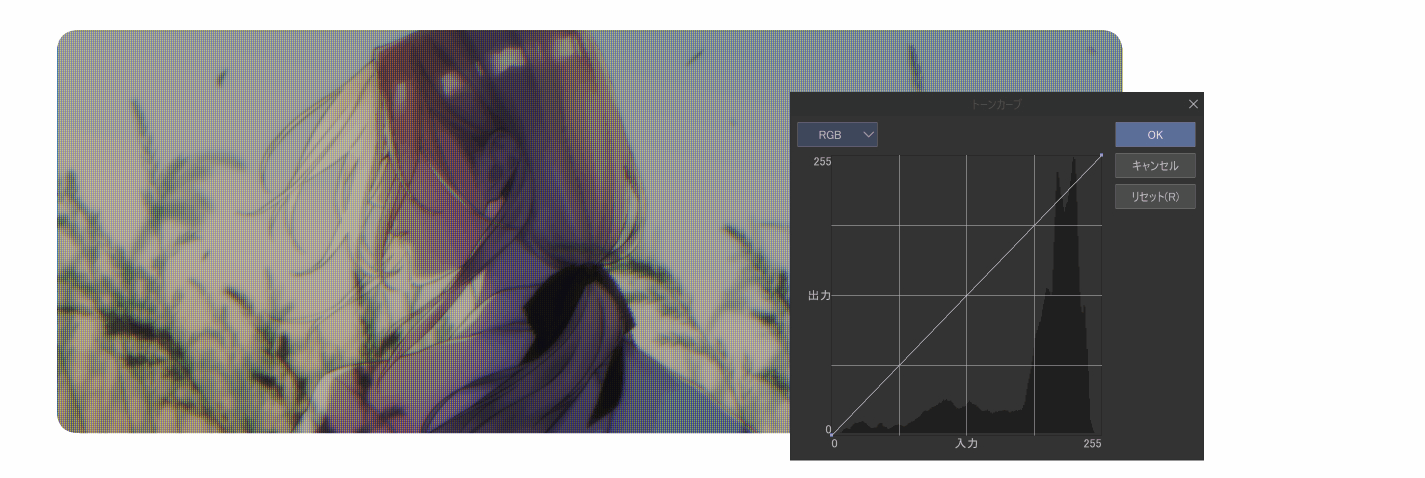
-------------------------------------------------------------
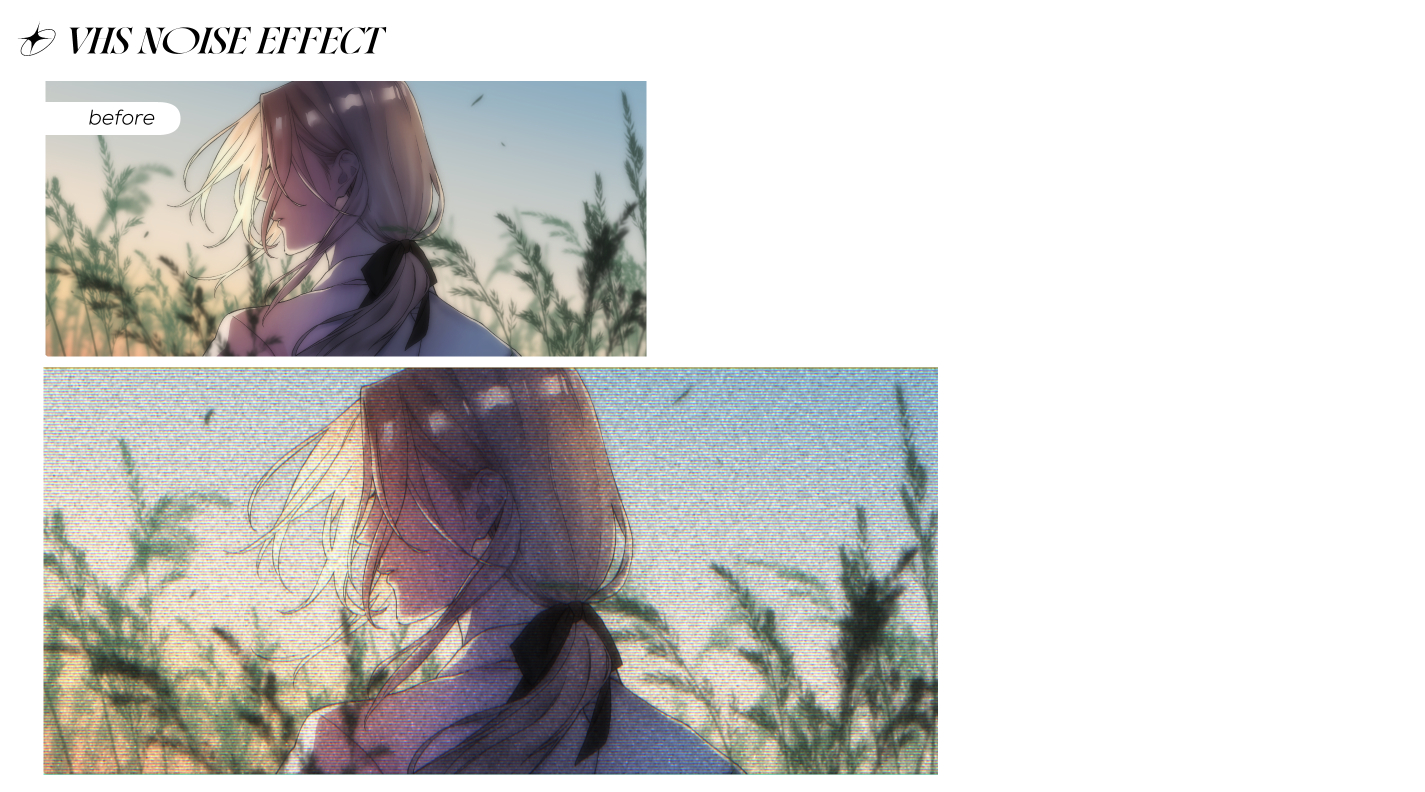
・ It is a auto action that performs noise processing as if you were playing an old videotape.
・ You can scale and adjust the texture image as you like before auto action playback.
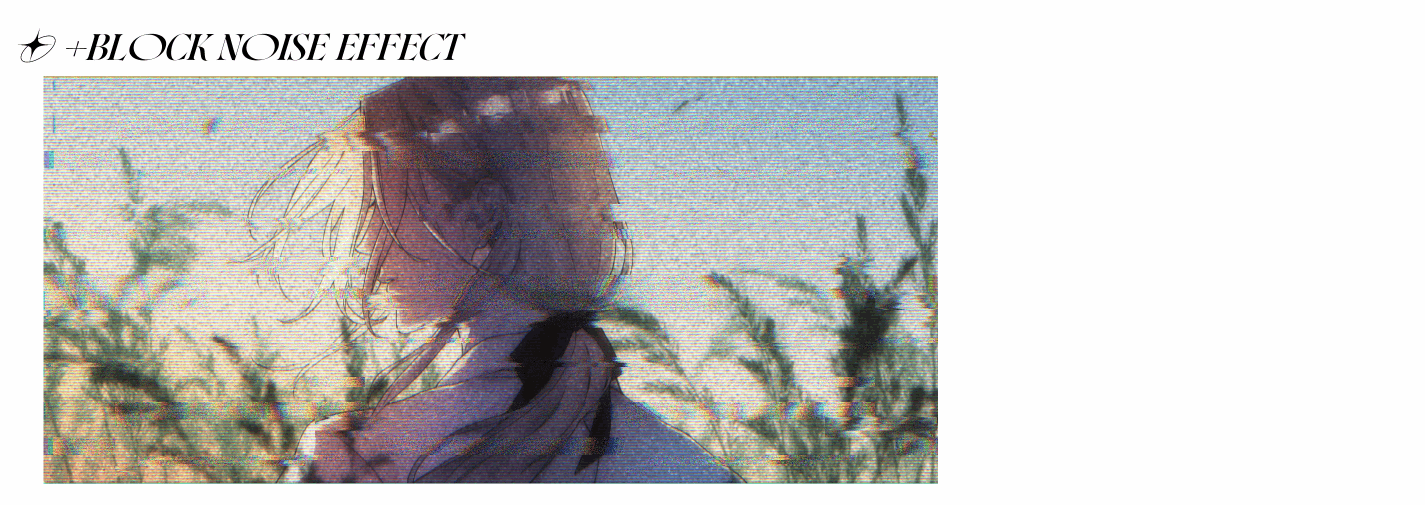
・ [VHS NOISE~] After use, it is a auto action to add more noise processing.
・ Noise is applied only to the part where the dedicated image material overlaps, so adjust the size, aspect ratio, degree of overlap, etc. as you like before using the auto action.
〈About the dialogue that appears in the middle of the auto action〉
○ Chromatic aberration (color shift effect), noise effect
Please adjust it to your liking.
If not, set each number to 0.
(Left: Use default settings / Right: Set to all 0)
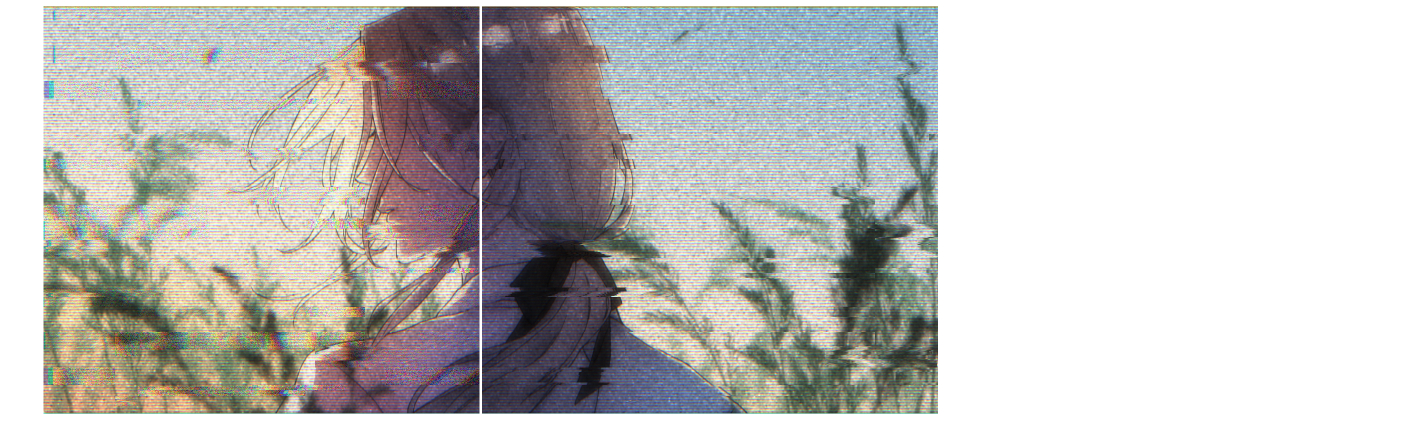
As a finish, it is recommended to use a separate glow effect or fish-eye lens deformation as it will increase the size of the TV screen ◎
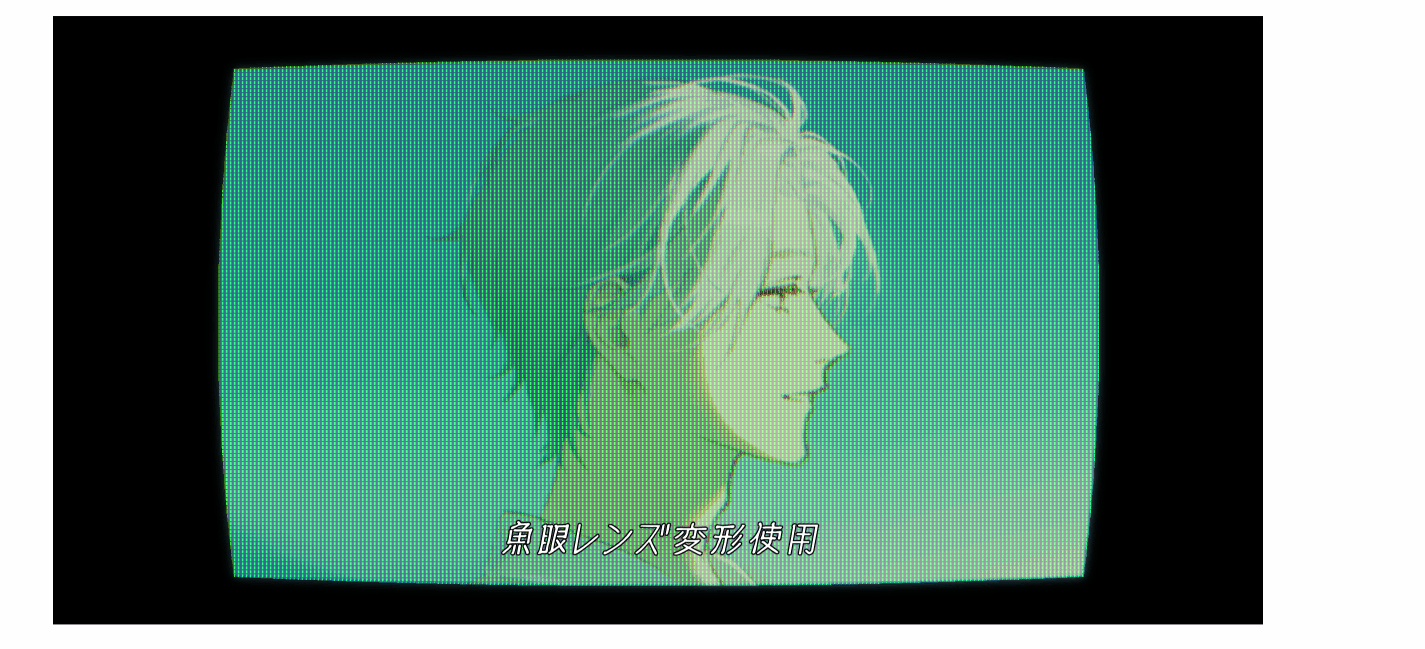
古いブラウン管テレビ・液晶モニターに映し出されているような低画素・低画質な加工ができるオートアクション素材のセットです。

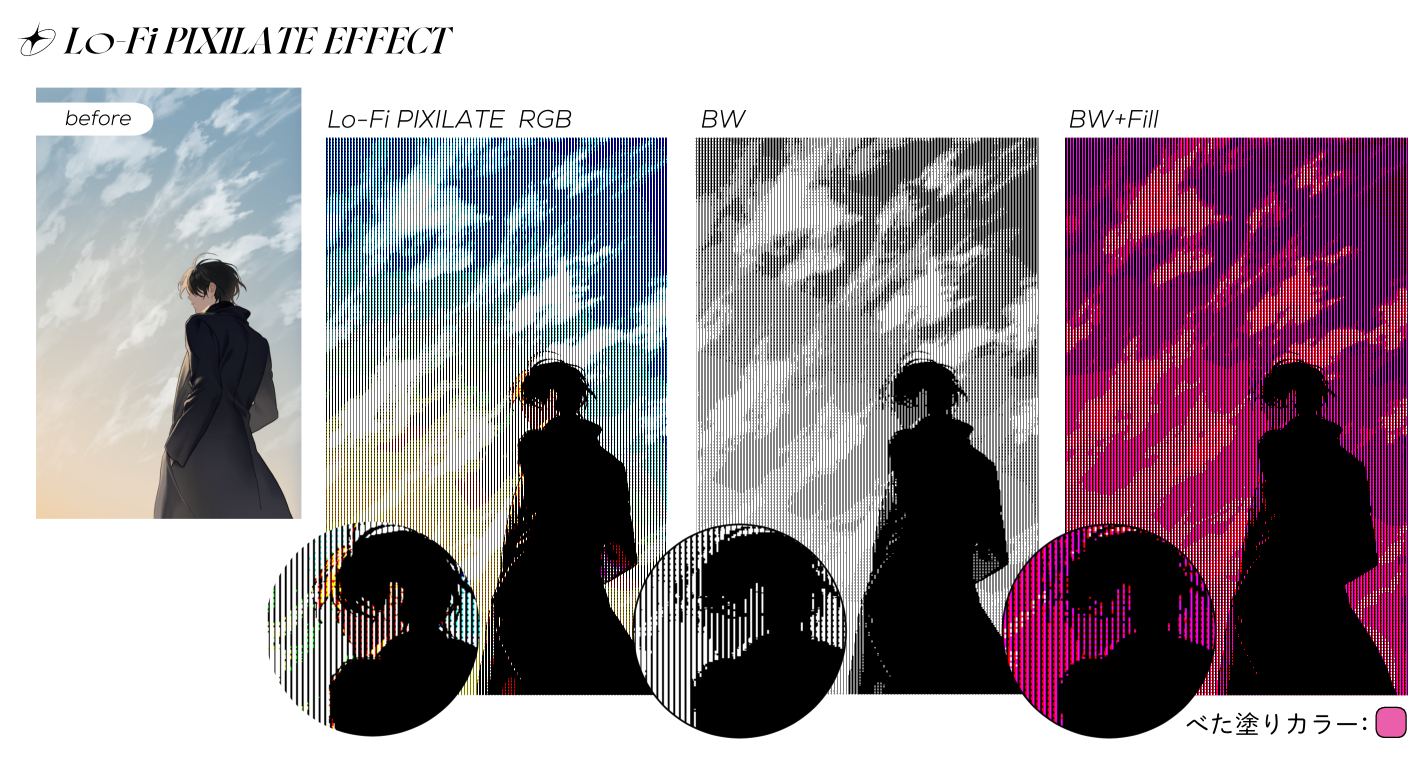
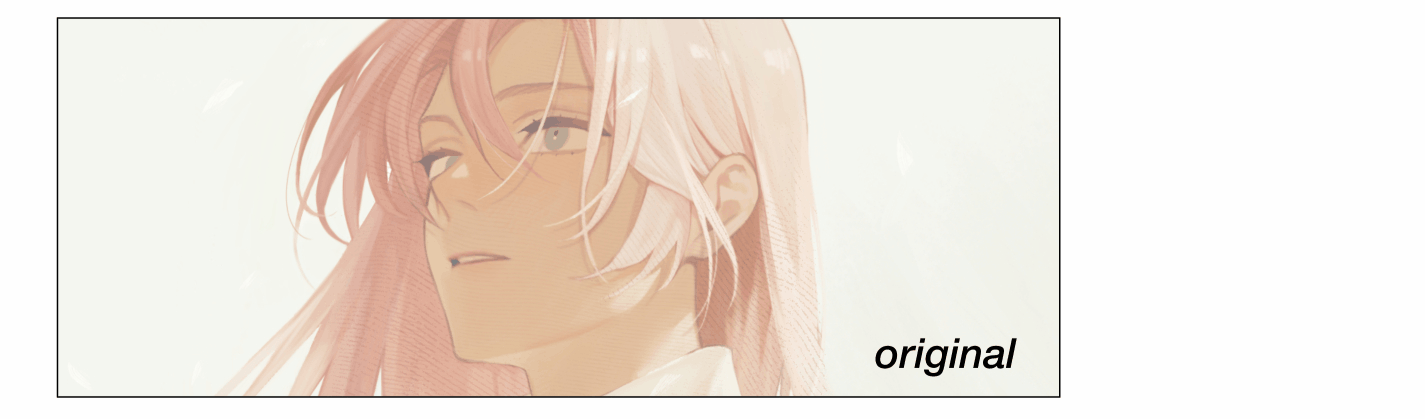
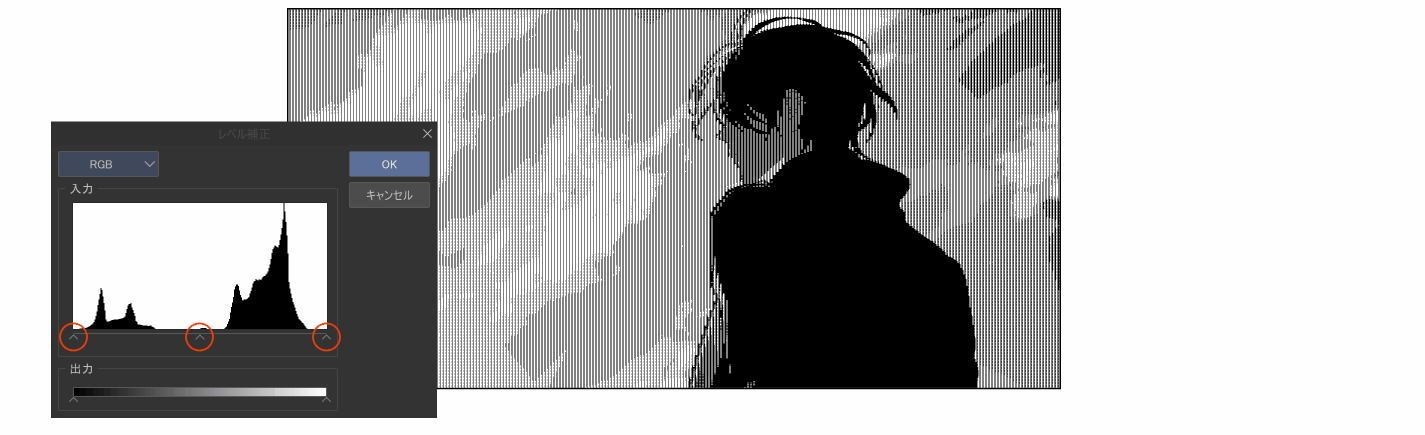
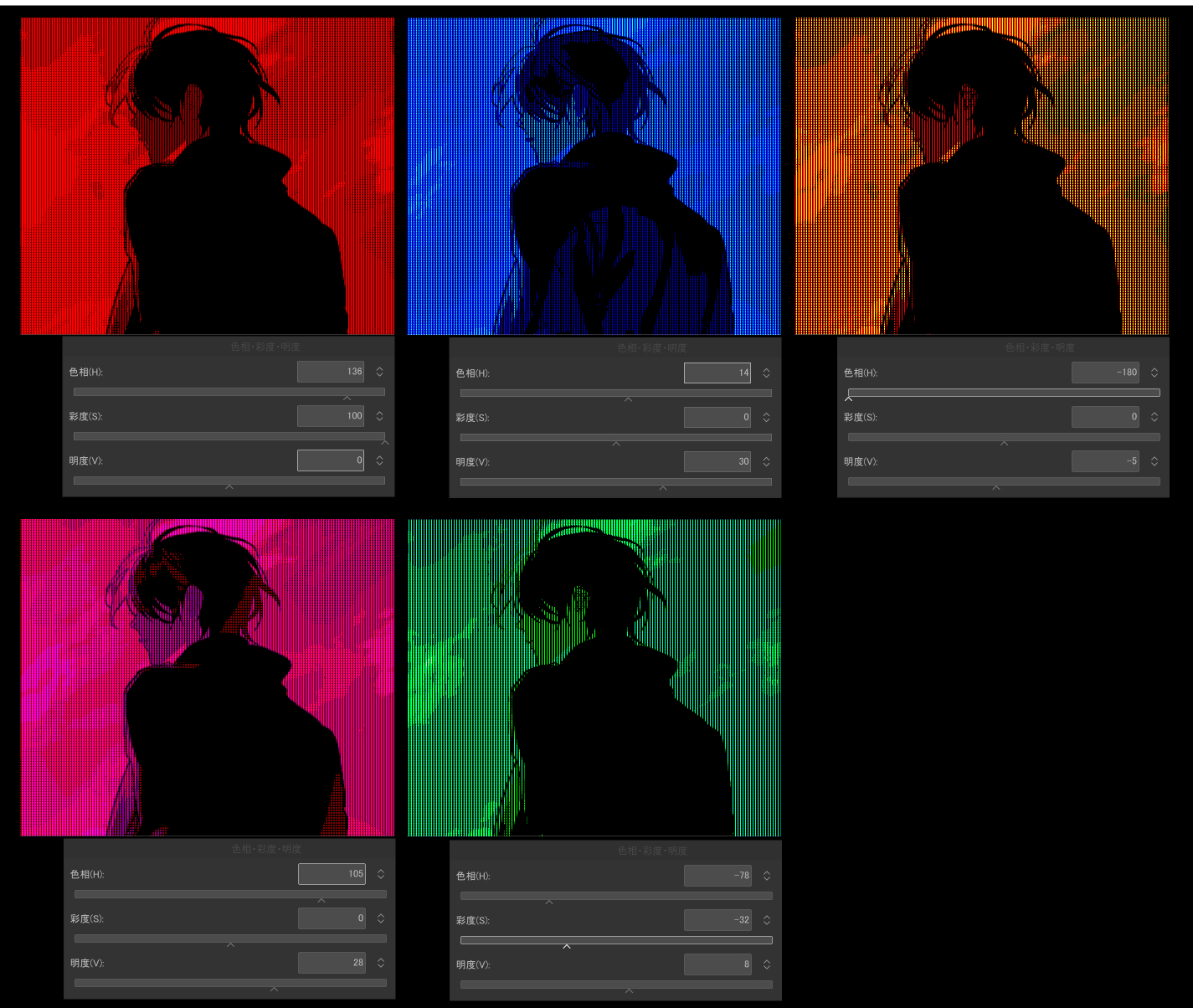
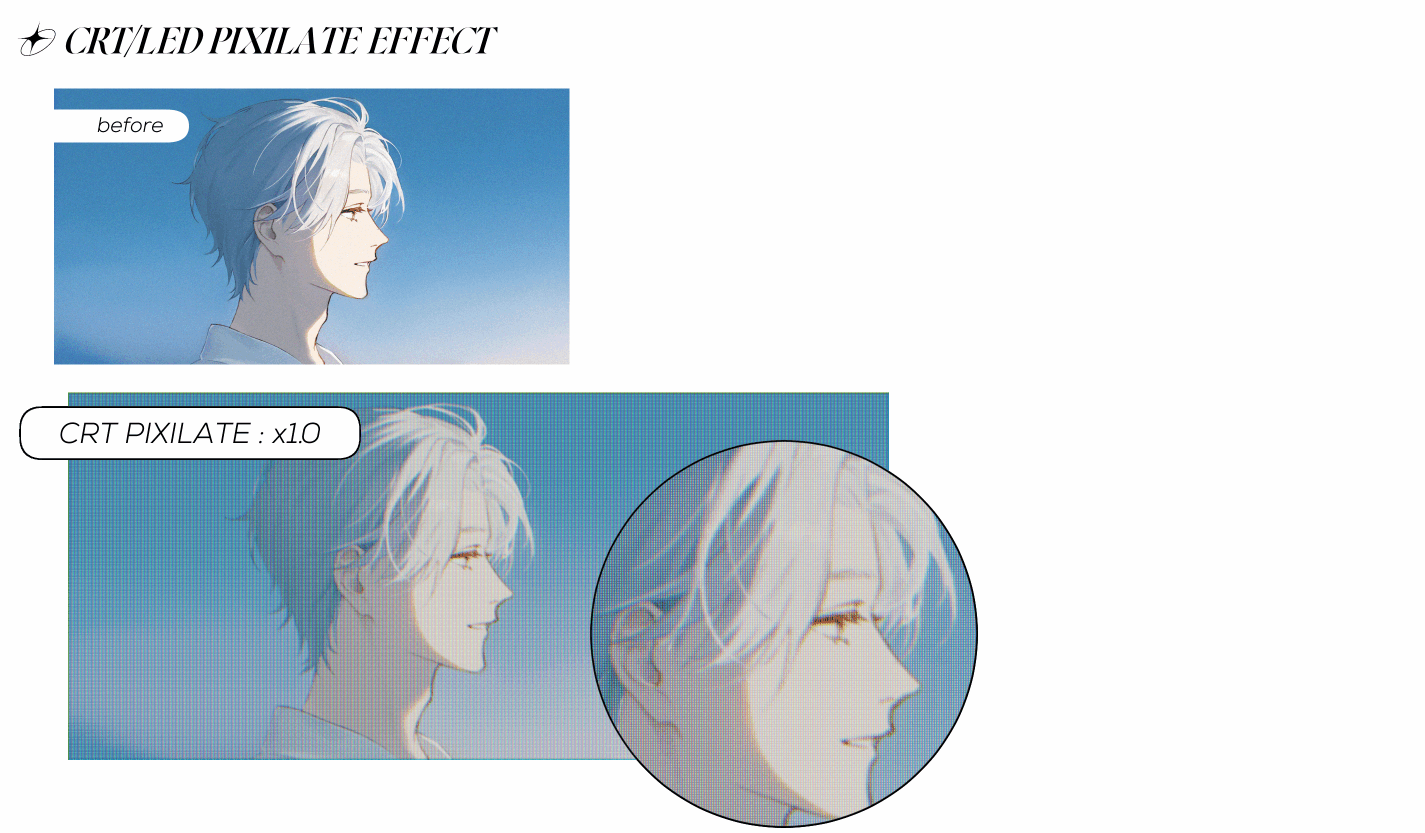
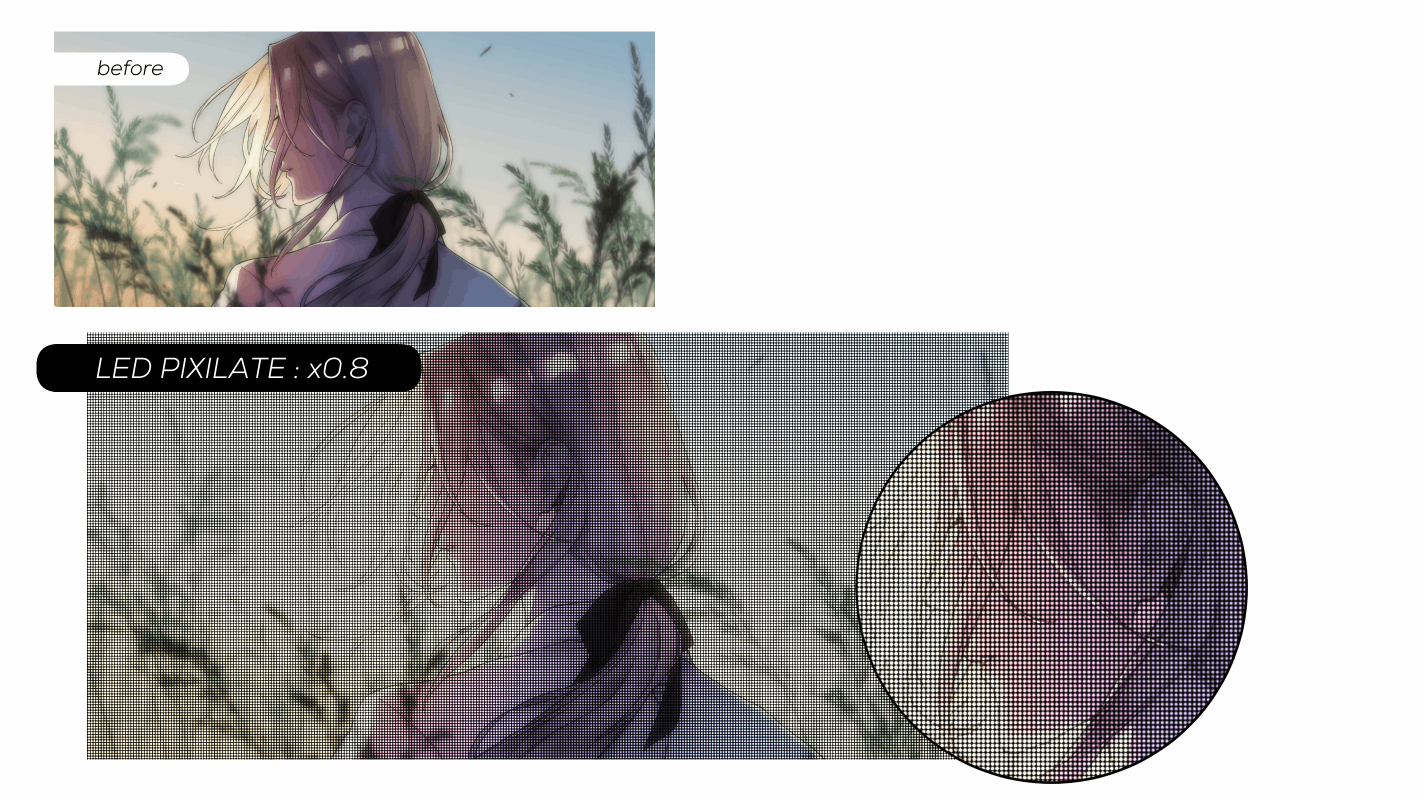

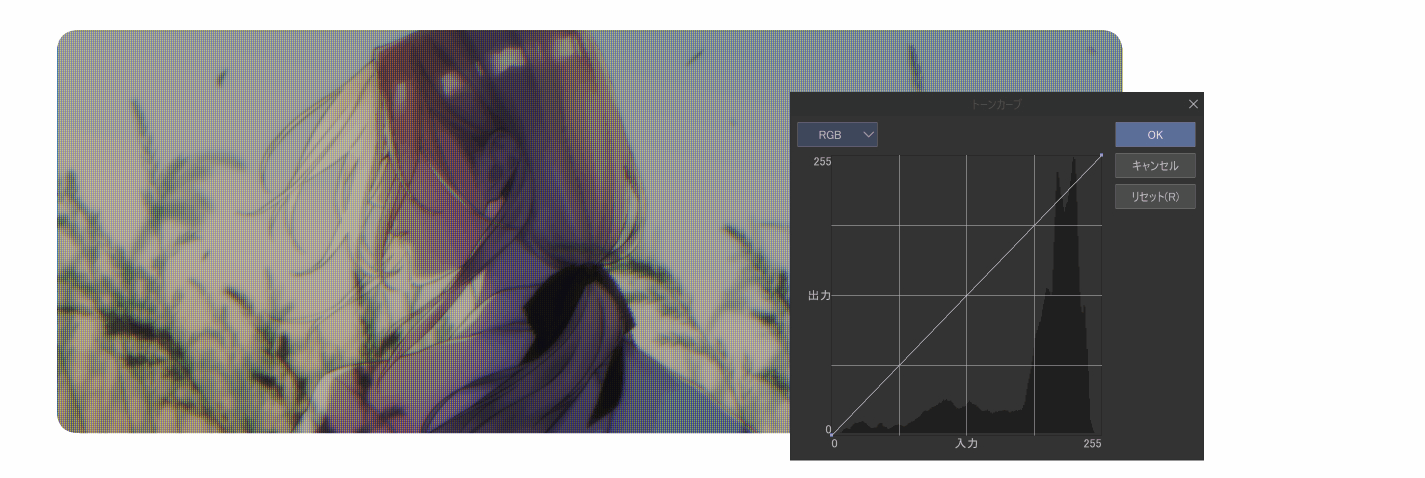
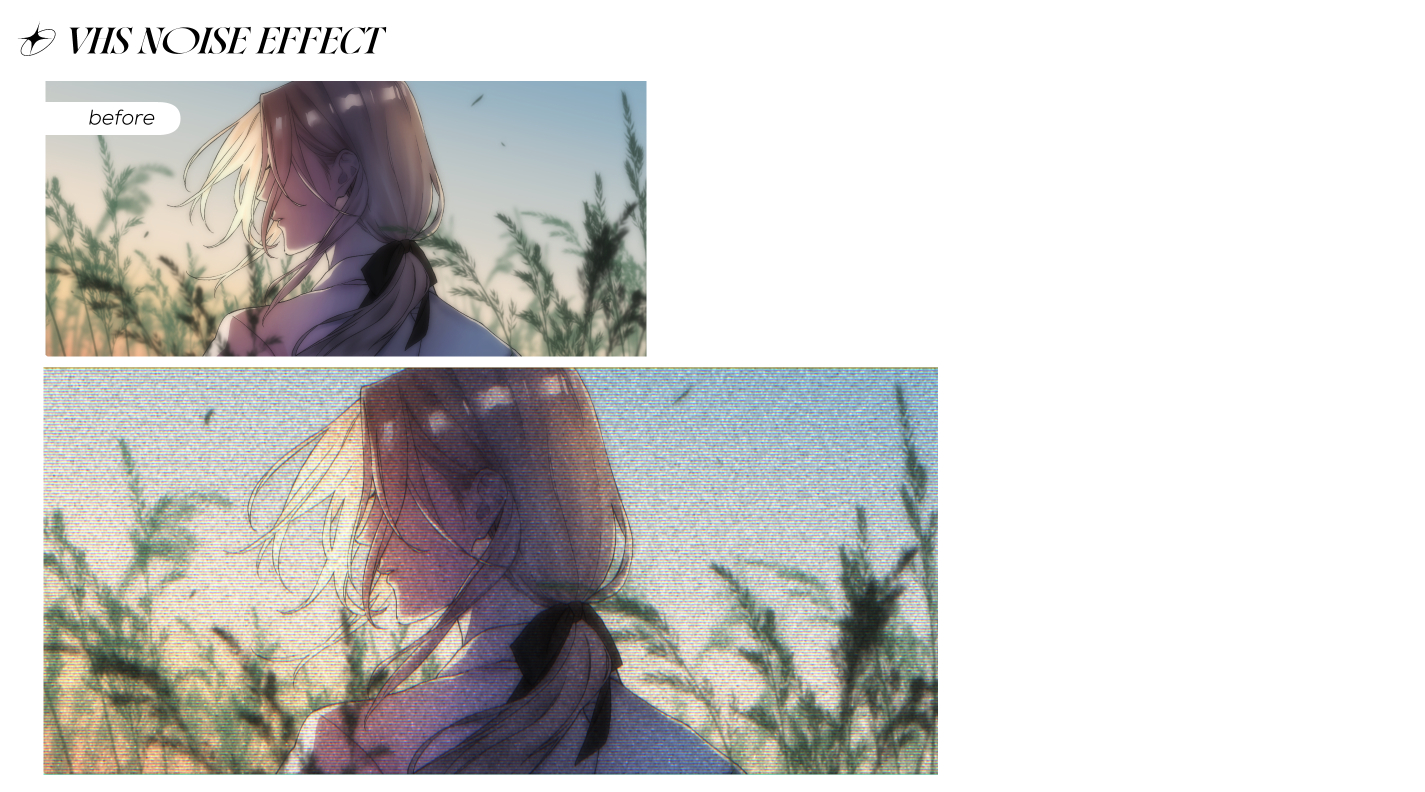
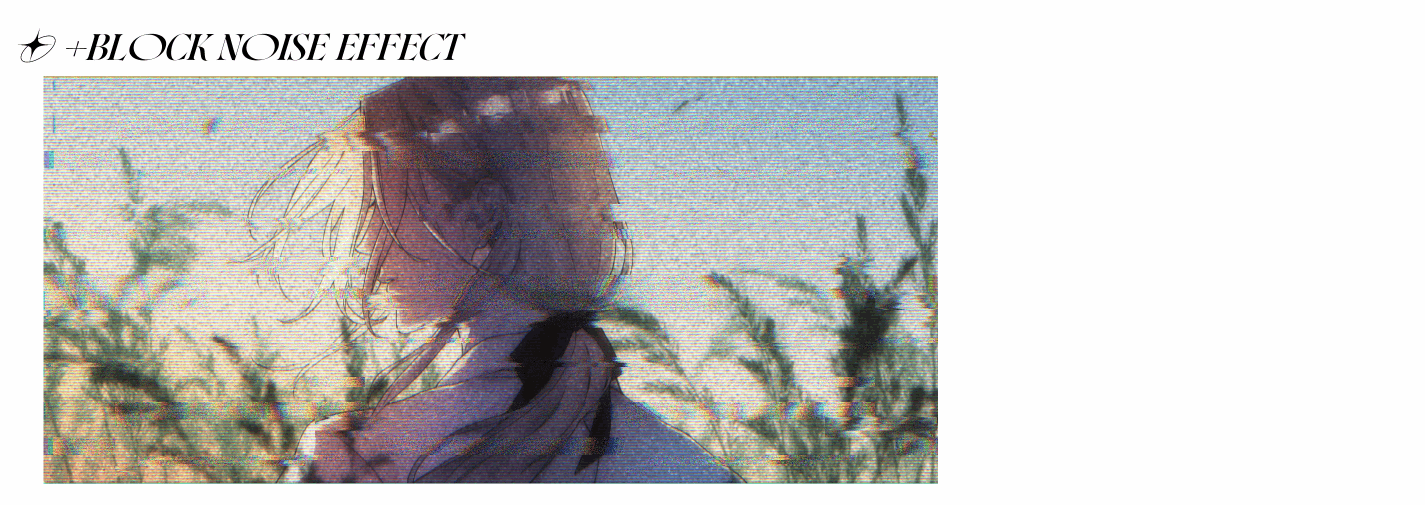
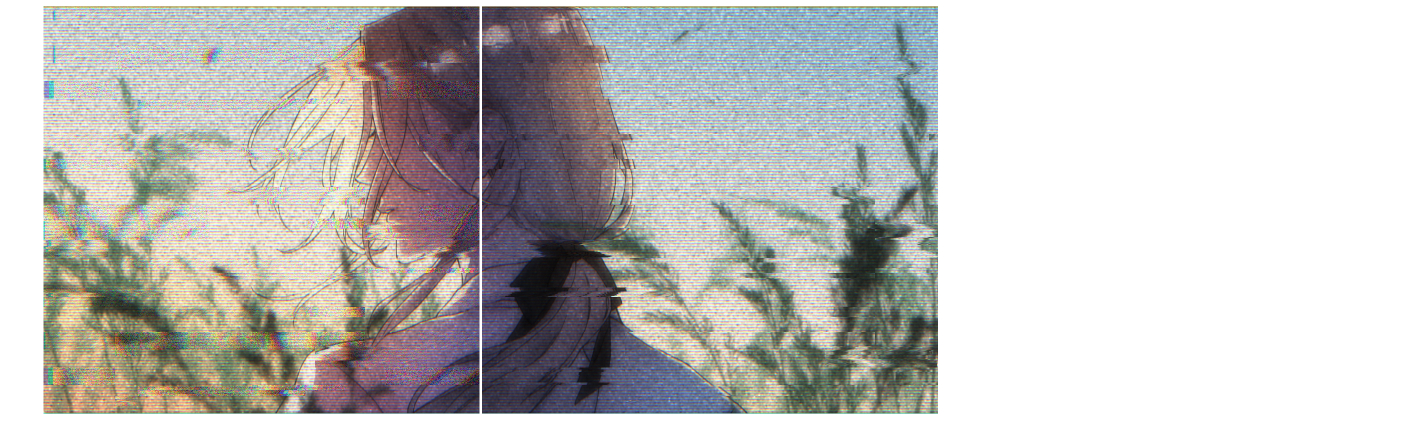
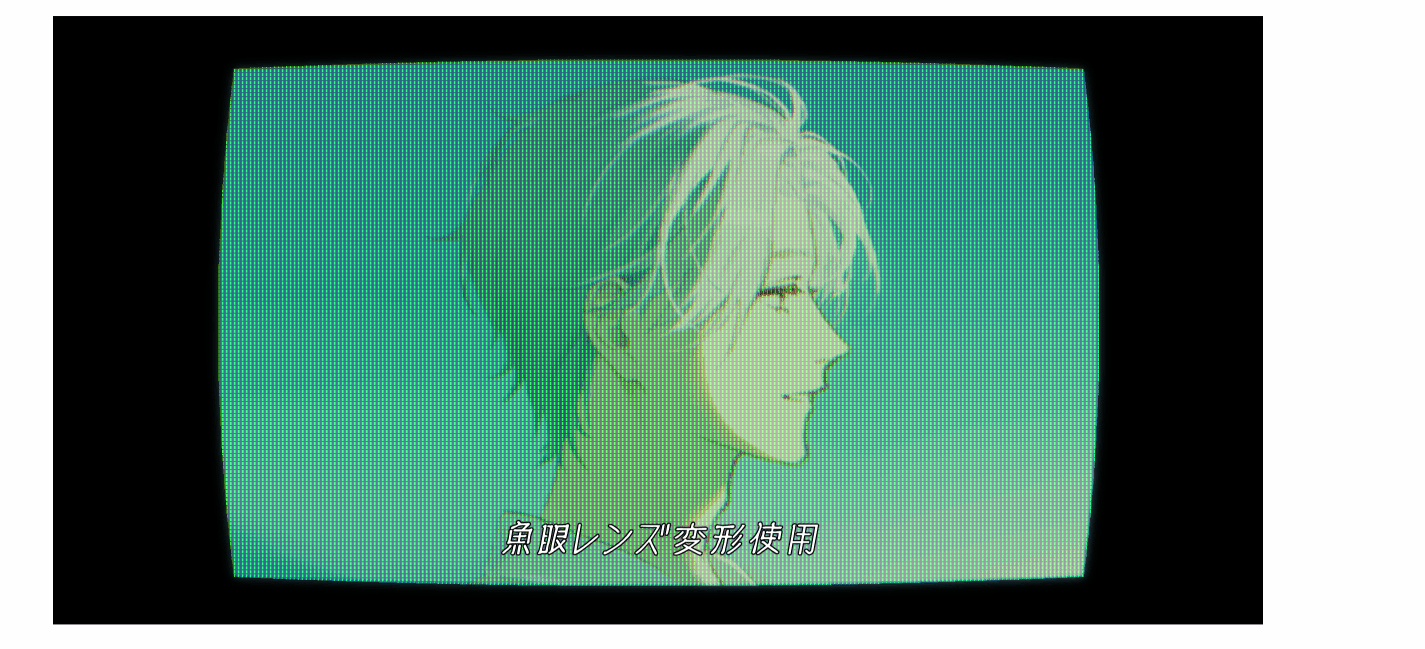
オートアクション再生の際にはいくつか注意点がございますので、必ず使用説明をご確認の上使用してください。
※このオートアクション素材は、CLIP STUDIO PAINT ver.3.0以降に追加された機能を一部使用しています。
3.0より古いバージョンをお使いの場合はオートアクションが正常に機能しませんので、ダウンロードの前に必ずご使用中のCLIP STUDIO PAINTがどのバージョンかをご確認ください※
■ 収録素材数
オートアクションセット×1
各オートアクション用画像素材×5
※オートアクション使用前の注意※
①加工するイラストのレイヤーは、事前にすべて結合しておいてください。
線画レイヤー・色塗りレイヤーなどに分かれたままの状態だと機能しません。
②オートアクションを再生する前に、必ず各オートアクション専用の画像素材をイラストレイヤーの上にセットし、画像素材を選択した状態にしておいてください。

画像素材名にそれぞれ対応するオートアクションの名前が入っていますので(for ○〇〇 texture)、お間違えのないようお気を付けください。
※画像素材のレイヤーモードは変えないでください。
-------------------------------------------------------------
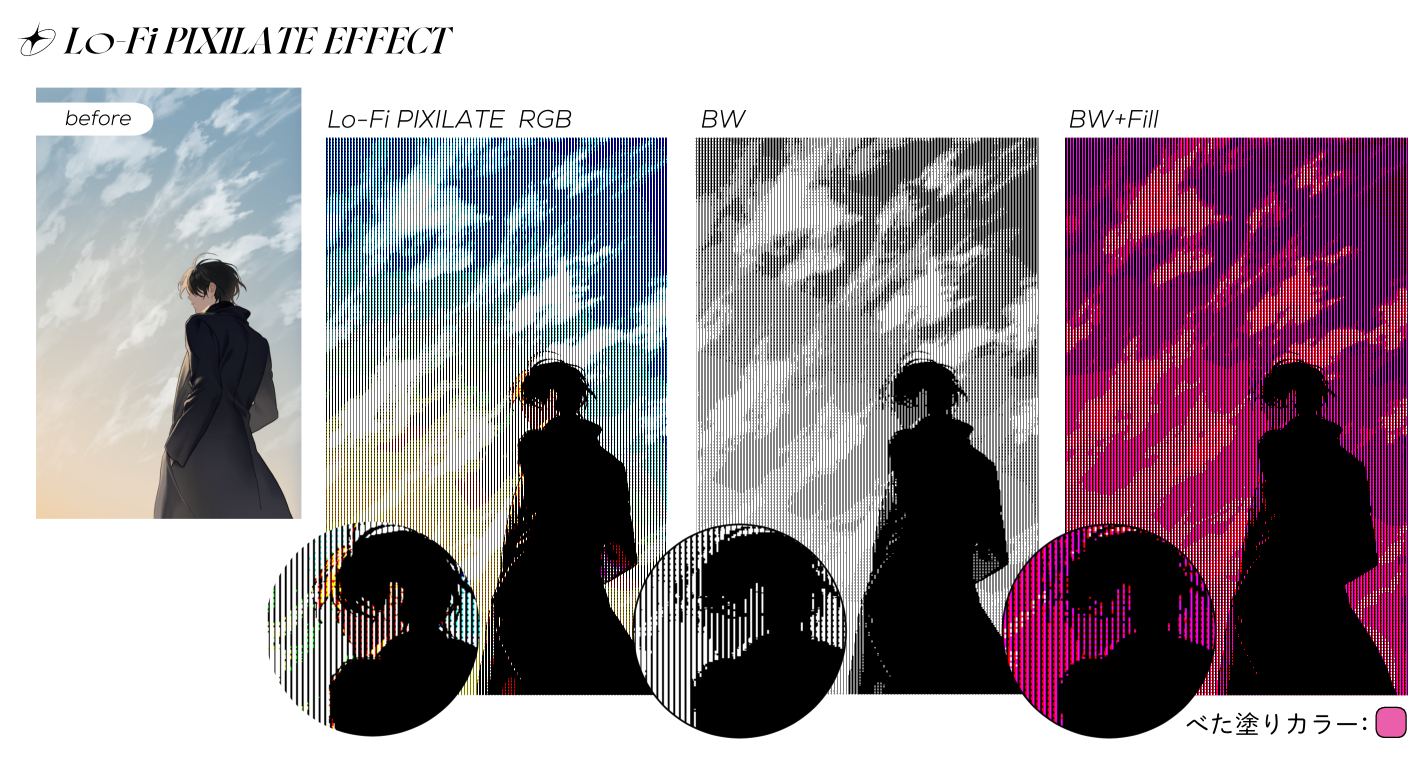
・粗めのドット絵のような加工ができるオートアクションです。
・カラーイラストのままエフェクトをかける【Lo-Fi PIXILATE RGB】と、カラーイラストを白黒化してくれる【BW】、白黒化したのちに単色で彩色を行う【BW+Fill】の三種類がございます。
・【○○px】の数字が大きくなるほど加工後の画像が粗い感じになります。
大きなサイズのイラストに2px・3pxで加工をするとピクセル感が潰れてしまうので5px以上を使用するのがおすすめです。
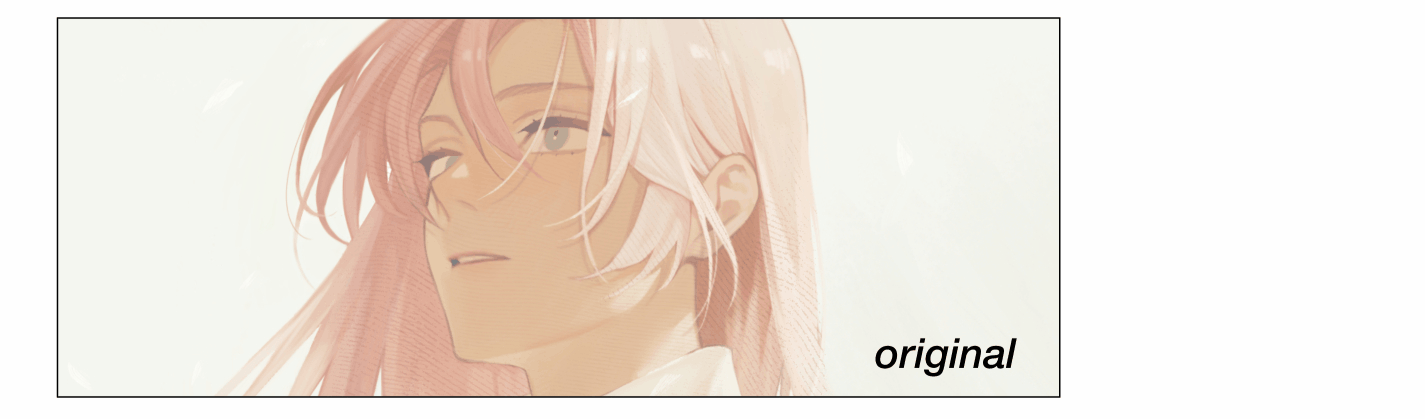
〈オートアクションの途中で出るダイアログについて〉
①レベル補正
イラスト全体のコントラストの調整を行います。
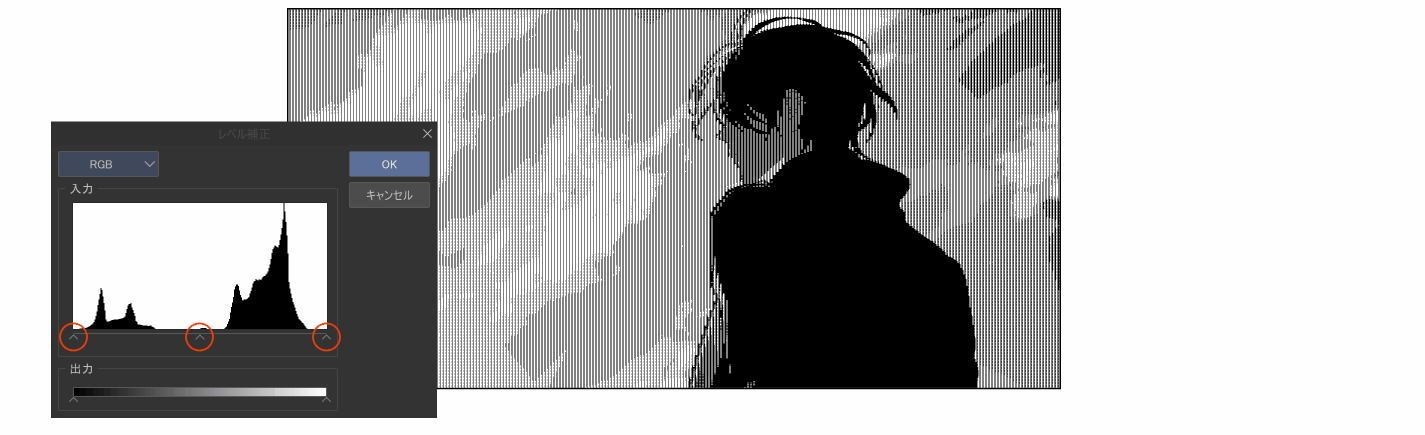
②色調補正
【BW+Fill】のみ、べた塗りでイラスト全体を彩色するための色調補正ダイアログが表示されます。
イラストを確認しながらお好みの色調設定をしてください。
このとき、やっぱり白黒でいいな~となった場合は【明度】をMAXにしてOKを押してください。
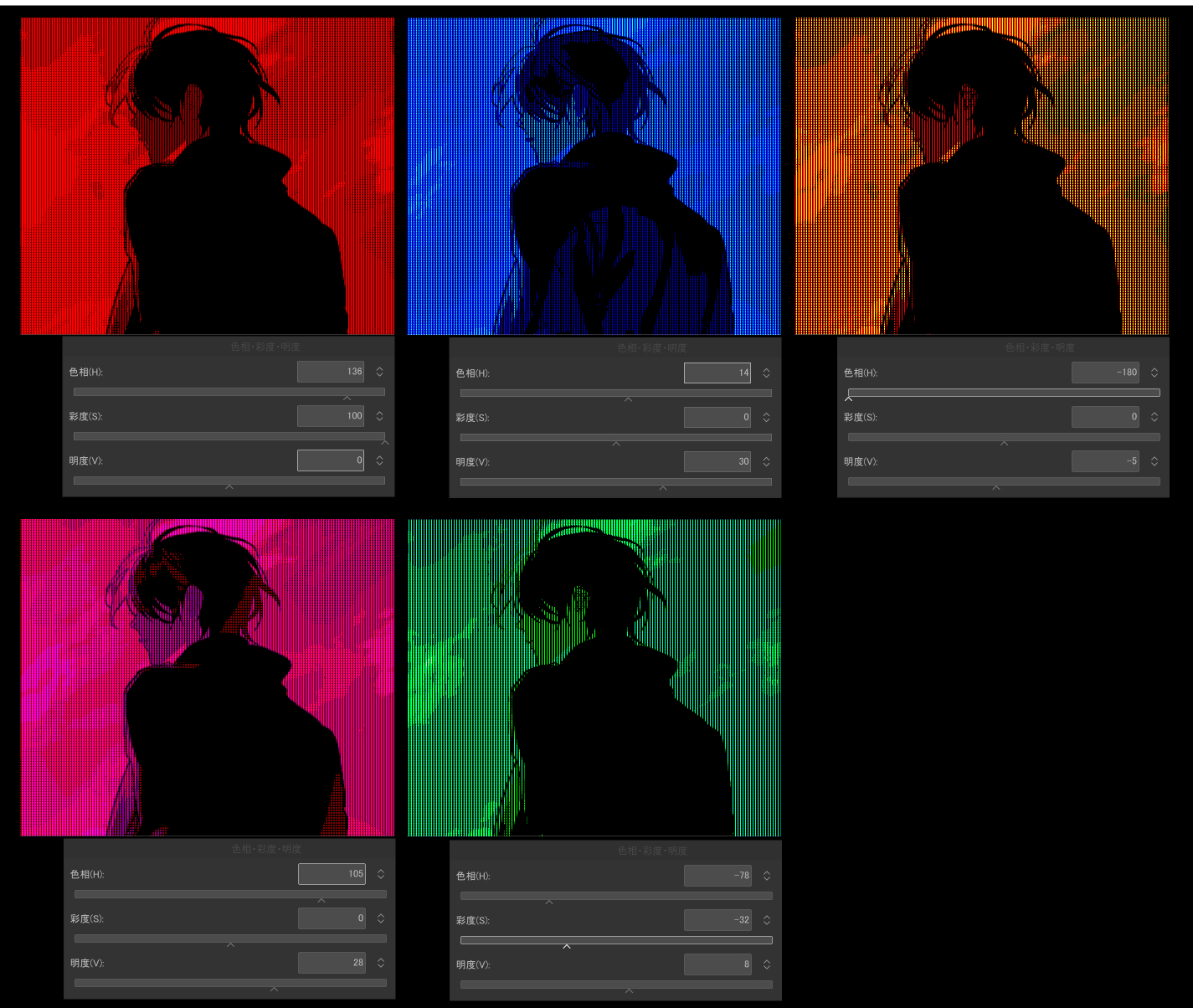
-------------------------------------------------------------
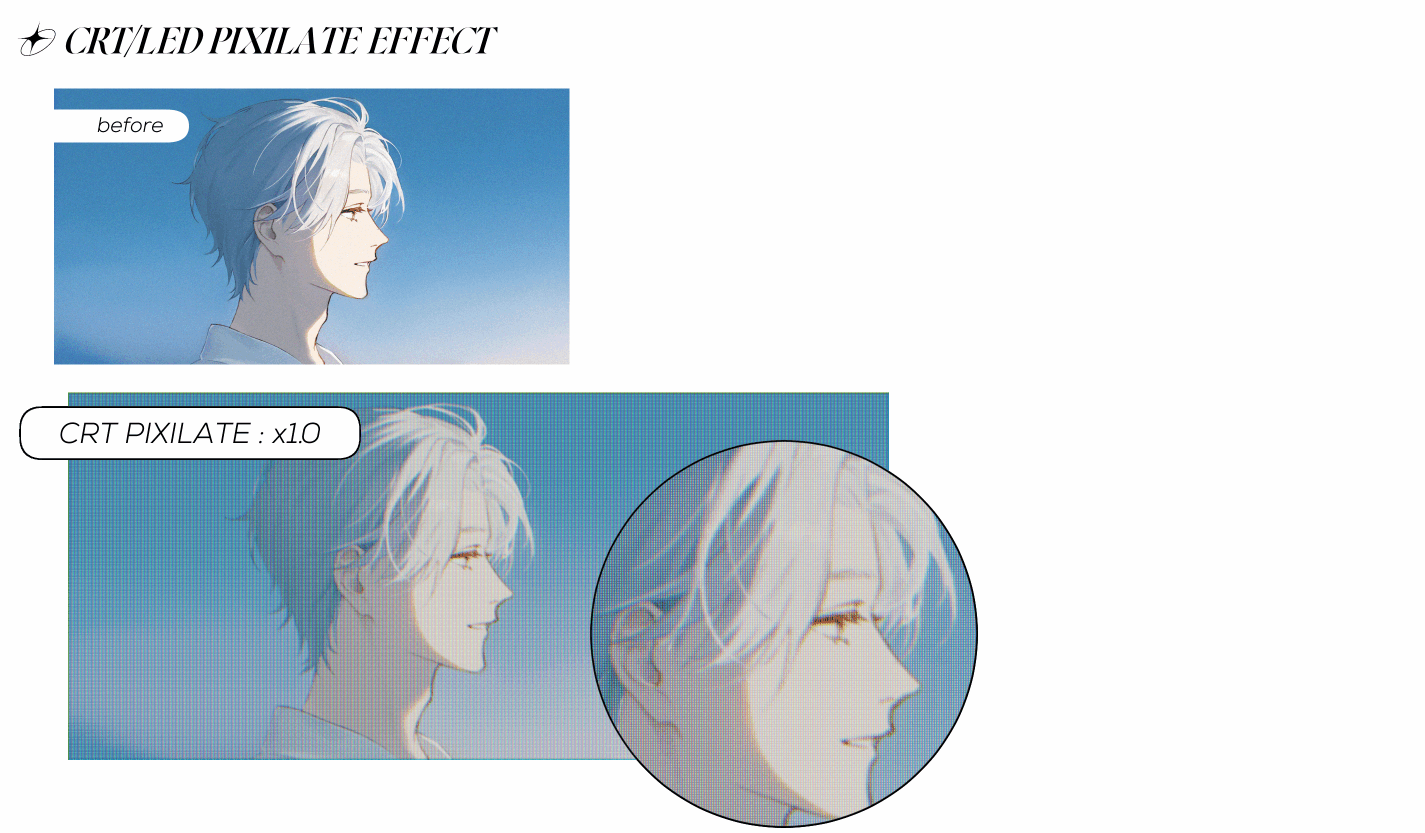
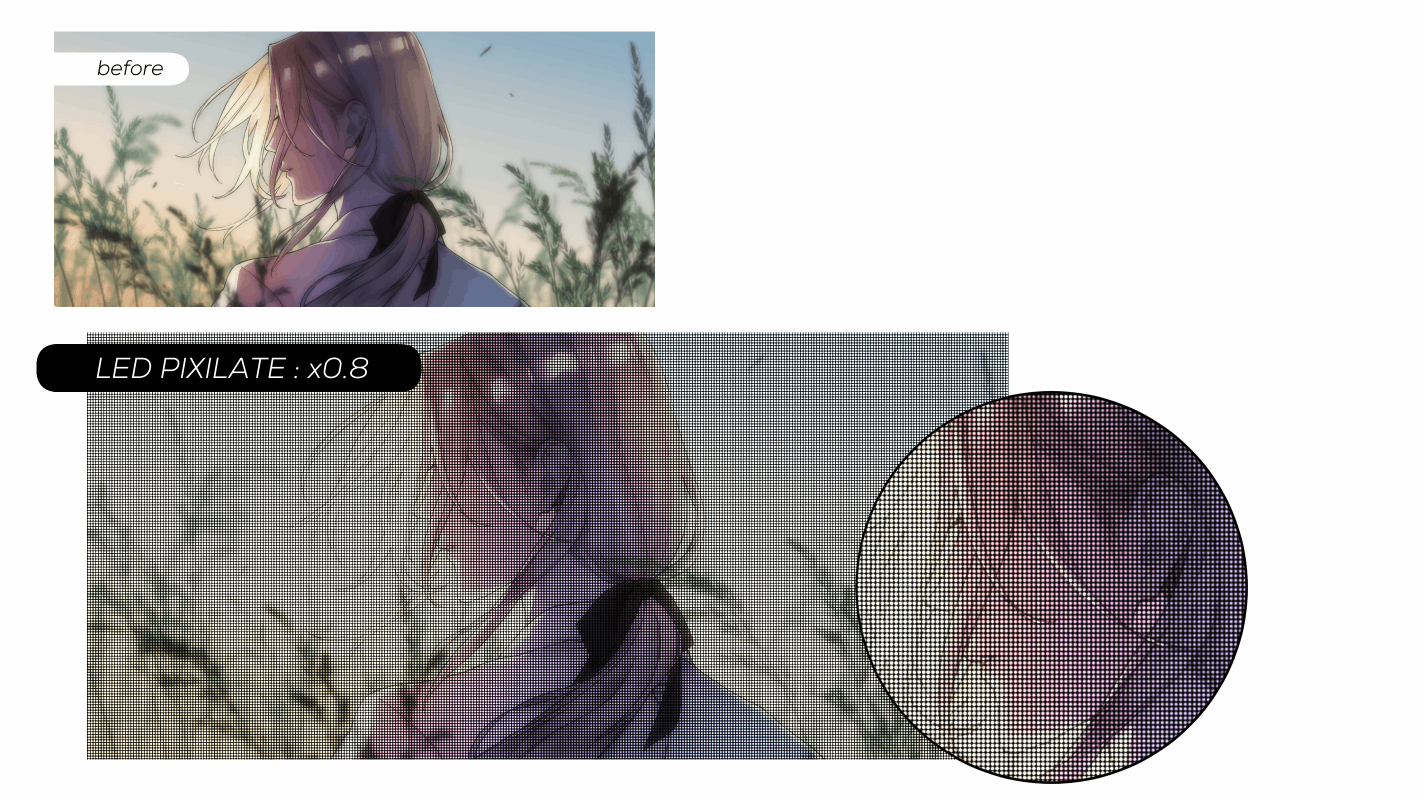
・古いテレビ/モニターに映し出されているようなレトロ感のある加工ができるオートアクションです。
・【x○○】の数字が大きくなるほど加工後のイラストが不鮮明になっていきます。
イラストのサイズに合わせてお選びください。
〈オートアクションの途中で出るダイアログについて〉
①色収差(色ずれ効果)
【CRT~】のみオートアクションの途中で表示されます。
縦方向と横方向の色ずれを設定しますので、ズレの強さをお好みで調整してください。

②トーンカーブ
加工の仕上げにイラスト全体の明暗を調整します。
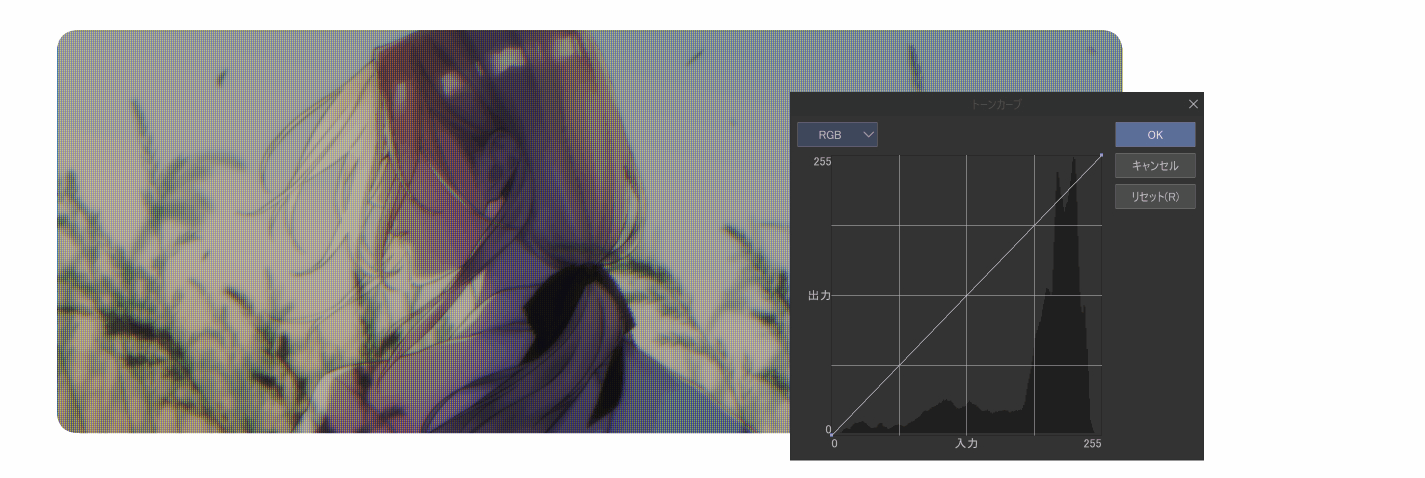
-------------------------------------------------------------
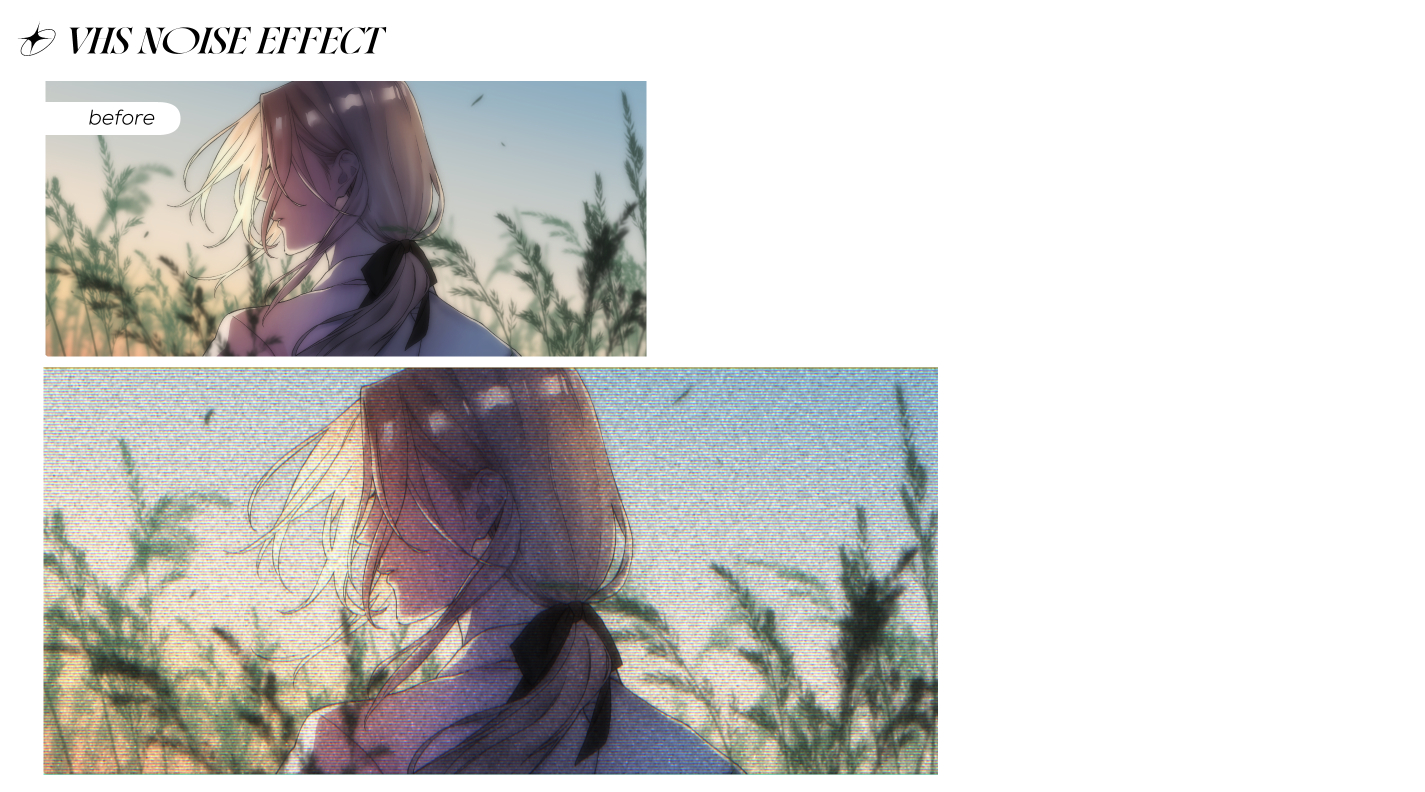
・古いビデオテープを再生しているようなノイズ加工をするオートアクションです。
・オートアクション再生前にテクスチャ画像をお好みで拡大縮小し調整してお使いいただけます。
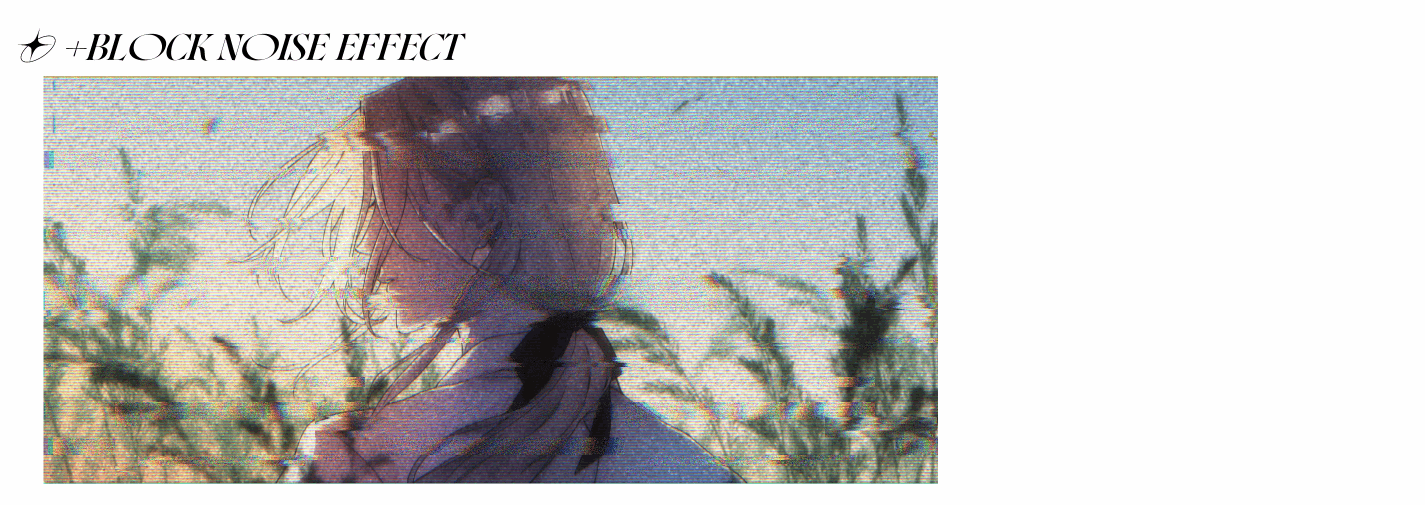
・【VHS NOISE~】使用後、さらにノイズ加工を足すオートアクションです。
・専用画像素材が重なっている部分にのみノイズがかかるので、サイズ・縦横比・重なり具合等お好きに調整してからオートアクションを使用してください。
〈オートアクションの途中で出るダイアログについて〉
○色収差(色ずれ効果)、ノイズ効果
適宜お好みで調整して下さい。
不要な場合は各数値を0に設定してください。
(左:デフォルトの設定を使用/右:すべて0に設定)
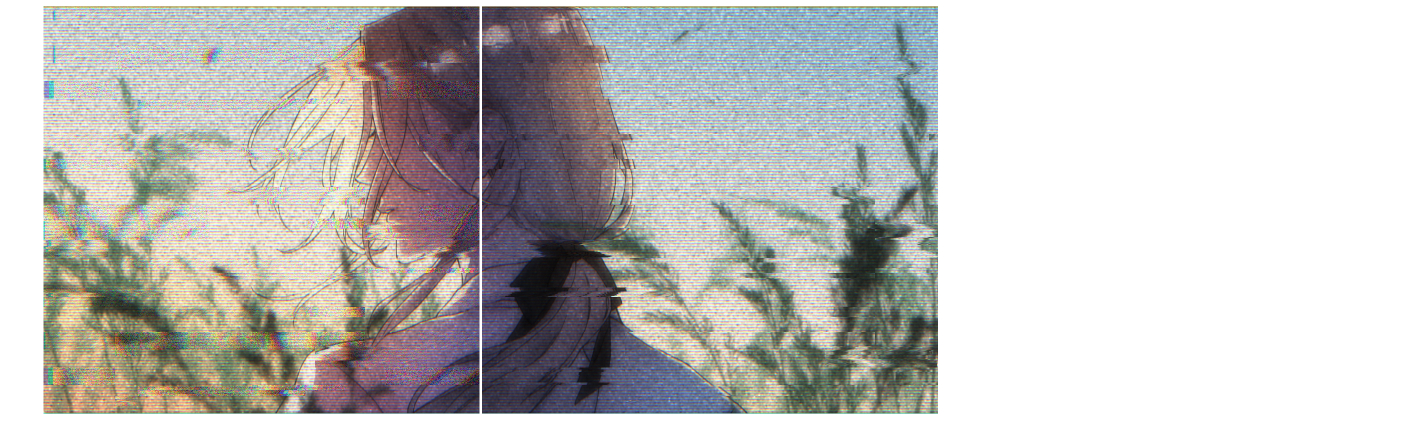
仕上げとして、別途グロー効果や魚眼レンズ変形などを使用するのもTV画面ぽさが増すのでおすすめです◎
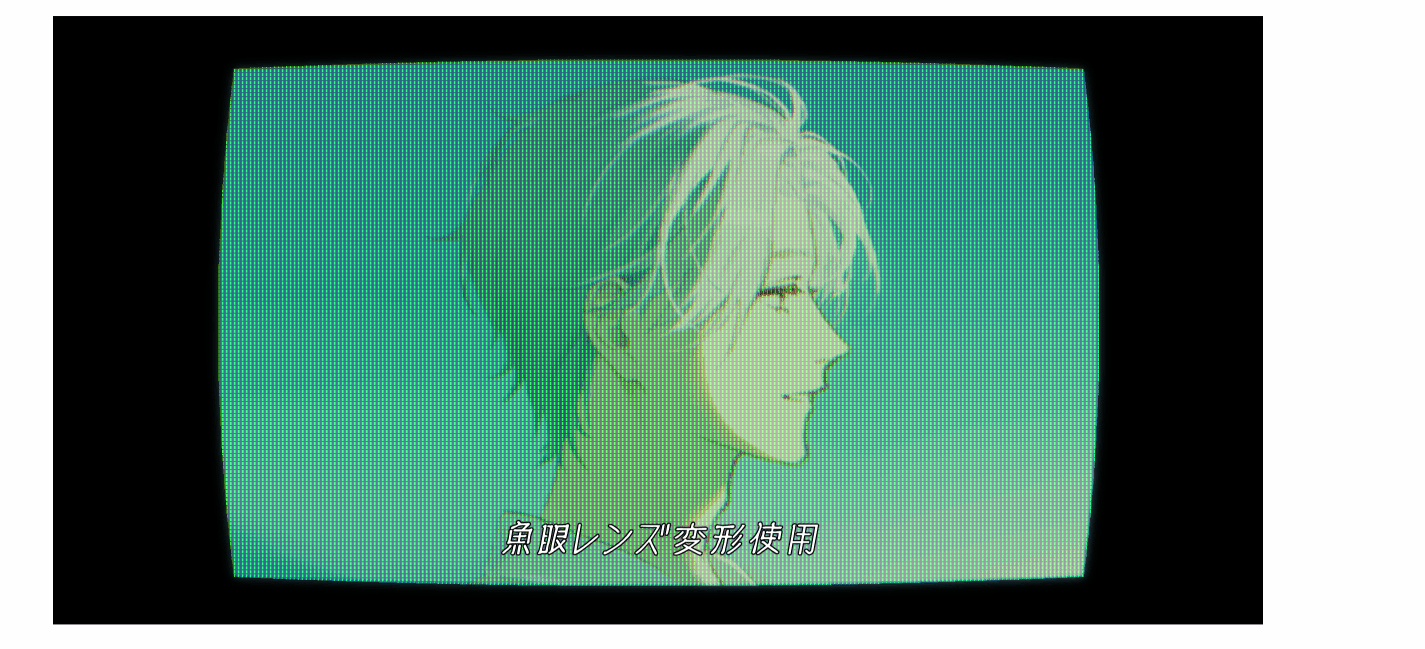
auto action set オートアクションセット
image material 画像素材