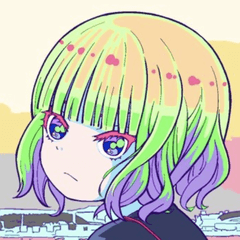It is a material for many buildings and rooftops of buildings.
In the above image
【Rooftop】x1
【Buildings】x2~3
Default Human Body Multiple
I use it while changing the arrangement of the buildings.
I think it's due to the low space environment in my house, but it's heavy.
core-i5 6500
DDR3 16G
No Grabo

【Rooftop】


The door cannot be opened or closed.
【Cubicle】

Switchboard?
Electrical room?
It's something like that.
【Duct】

Vent?
It's something like that.
【Fence】

We are dividing the object on all sides.
【Outdoor unit】

【Signboard】


【Buildings】

When you import it, it will look like this.
We have a parent building under the ground.
Each layer has the same shape of less than 30~40, but there are object on different scales.
All children are in different object, so you can move, scale, show, and hide them individually.
The object of the buildings is small.
When combining this material with the rooftop or other materials, please use the scale together.
By the way, in the image at the beginning, the scale is raised to 500.
【Low Building】

It will be a object that is placed to fill in the gaps.
【Low Building】

I have a simple texture with lines on a white background.
【Tall Building】

This is also a white background with a texture with a line drawn.
【About thinning】
All the object of [Buildings] are individual object, so you can hide them and thin them out.
But...
"That's annoying."
If you hide the object of the parent under the ground, you can hide the object of that shape together.

Above, [Tall Building 2] is hidden.
(Note)

[Buildings] is intended to be used in the middle and background, so if you lean too close, the roughness will be noticeable.
more than
Please use it if you like.





たくさんのビルとビルの屋上の素材です。
上記画像では
【屋上】x1
【ビル群】x2~3
デフォルトの人体複数
ビル群の配置を変えながら使っています。
我が家の低スぺ環境が原因だと思うのですが重めです。
core-i5 6500
DDR3 16G
グラボ無し

【屋上】


ドアの開閉は出来ません。
【キュービクル】

配電盤?
電気室?
みたいなやつです。
【ダクト】

換気口?
みたいなやつです。
【フェンス】

四方でオブジェクトを割っています。
【室外機】

【看板】


【ビル群】

取り込むとこんな感じになります。
地面の下に親となる建物を置いてます。
各階層には30弱~40弱の形は同じだけど、スケール違いのオブジェクトが入っています。
子は全部、別のオブジェクトになっているので、個別に移動やスケール変更、表示、非表示をして頂けます。
ビル群のオブジェクトは小さめに作っています。
当素材の屋上や他素材と合わせる時は、スケールを合わせてお使いください。
ちなみに冒頭の画像ではスケールを500に上げています。
【低い建物】

スキマ埋めの為に置いてあるオブジェクトになります。
【低いビル】

白地に線を引いた簡素なテクスチャを貼ってます。
【高いビル】

こちらも白地に線を引いたテクスチャを貼っています。
【間引きについて】
【ビル群】のオブジェクトはすべて個別のオブジェクトになっているので、非表示にして間引くことができます。
が…
「そんなのめんどくさい」
という方は、地面下にある親のオブジェクトを非表示にすると、その形のオブジェクトをまとめて非表示に出来ます。

上記では【高いビル2】を非表示にしています。
(ご注意)

【ビル群】は中景、後景での使用を想定してますので、寄り過ぎると粗が目立ちます。
以上
よかったら使ってやってくださいませ。
Category 1 カテゴリ1