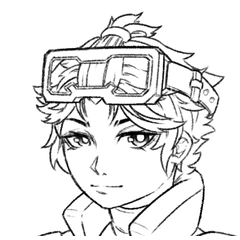3D Corridor (Palace) Normal Map (1.0.2) (free for a limited time) (3D廊下(宮殿)ノーマルマップ使用(1.0.2)(期間限定無料)) 3D廊下(宮殿)ノーマルマップ使用(1.0.2)(期間限定無料)
Content ID:2156768
-
29,398
It is a object material for a 3D decorated corridor (palace).
Normal maps are partially used.
3Dの装飾された廊下(宮殿)のオブジェクト素材です。
部分的にノーマルマップが使われています。


















Category 1 カテゴリ1
Update history
25/03/08 Material updated (v1.0.1)
Corrective Update
〇 Adjust the material settings other than the ornament so that there is no difference in the shadow of the ornament and other parts when the intensity of the light source is changed.
(If you feel uncomfortable with the shadows, please use the previous version that was included.)
25/03/08 Material has been updated (v1.0.2)
Corrective Update
〇 object Added "Use 3D Corridor (Palace) Normal Map (1.0.2)", which resolved a bug that the mesh was not displayed correctly, because N gons that were not divided into "north side of the entrance" and "south side of the entrance" remained.
25/03/08 素材をアップデートしました(v1.0.1)
修正アップデート
〇光源の強さを変更した際にオーナメントと他の部分の陰影に違いが出ないようにオーナメント以外のマテリアル設定を調整
(陰影に違和感が出る場合は、同梱の前バージョンをお使いください)。
25/03/08 素材をアップデートしました(v1.0.2)
修正アップデート
〇オブジェクト「出入口北側」、「出入口南側」に分割されていないNゴンが残っており、メッシュが正常に表示されない不具合を解消した「3D廊下(宮殿)ノーマルマップ使用(1.0.2)」を追加しました。
Old version