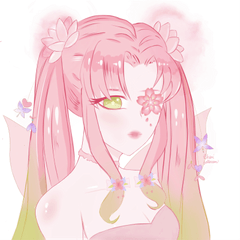This is a rose brush set.
So that you can write not only the background flowers and the flowers on your back, but also the rose garden,
There are also leaves, thorns and petals.
It has been remade as a new revised version so that the line quality etc. matches our other flower materials.
(I'm worried about the line quality, thickness, shape, etc. of the one I put out before ...)
In addition, a petal brush has also been added, so please use it if you like.
(We apologize for the trouble caused to those who have downloaded before.)
Please download it again)
薔薇のブラシセットです。
背景の花や背負い花だけでなく、薔薇園も書けるよう、
葉っぱ・いばら・花びらもあります。
当方の他の花素材と線質等が合うように新しく改訂版として作り直しました。
(以前出したものが線質や太さ・形などがどうも気になってしまって…)
プラス、花びらのブラシも加わりましたのでよろしければご活用ください。
(以前DLしてくださった方々にはご面倒をおかけしますが
再ダウンロードをお願いします)








Rose Brush Set, Monochrome 薔薇ブラシセット・改 モノクロ
Rose Brush Set, Gray, Color 薔薇ブラシセット・改 グレー・カラー
Old version