

Arabic corridor 3D Object
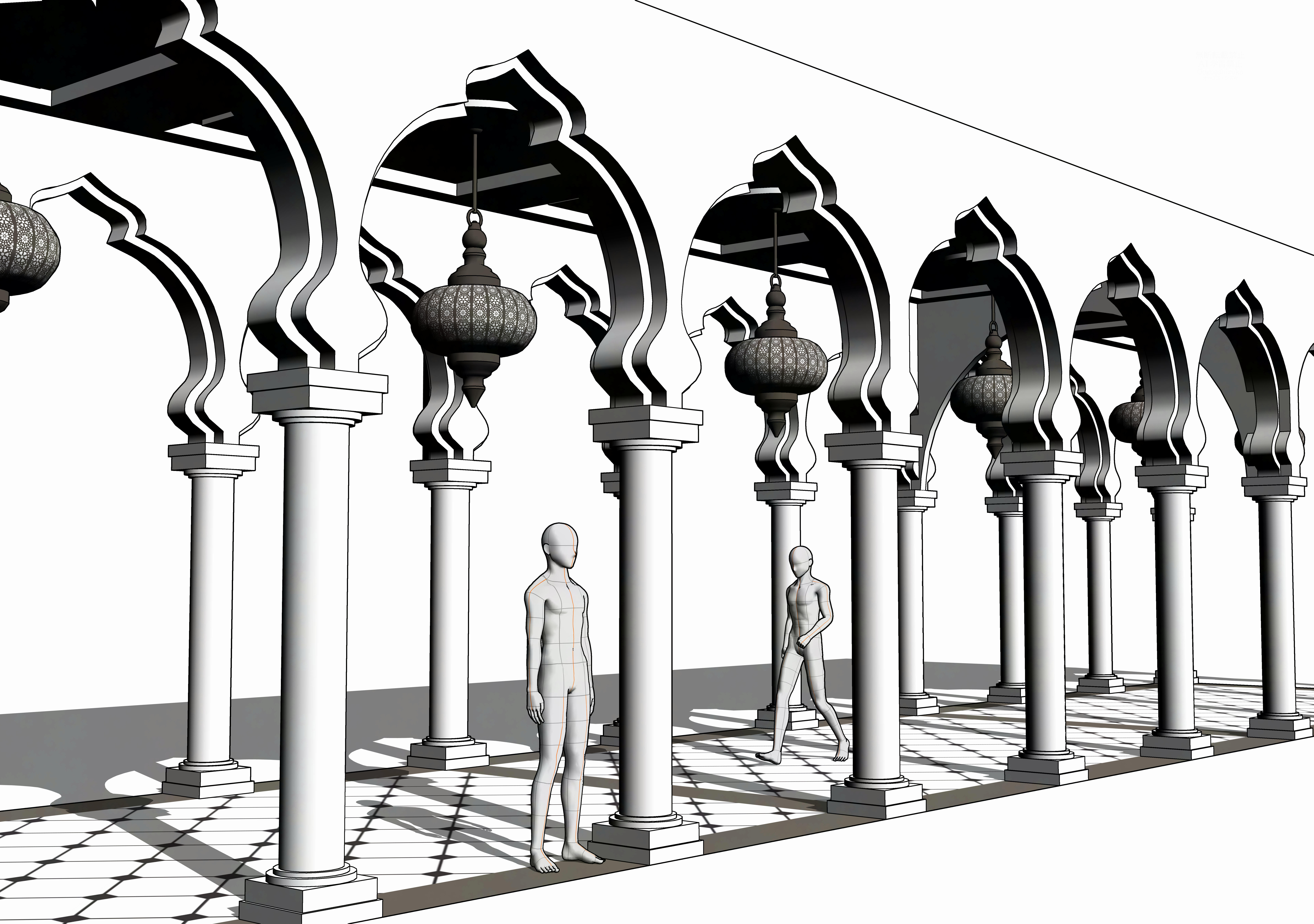
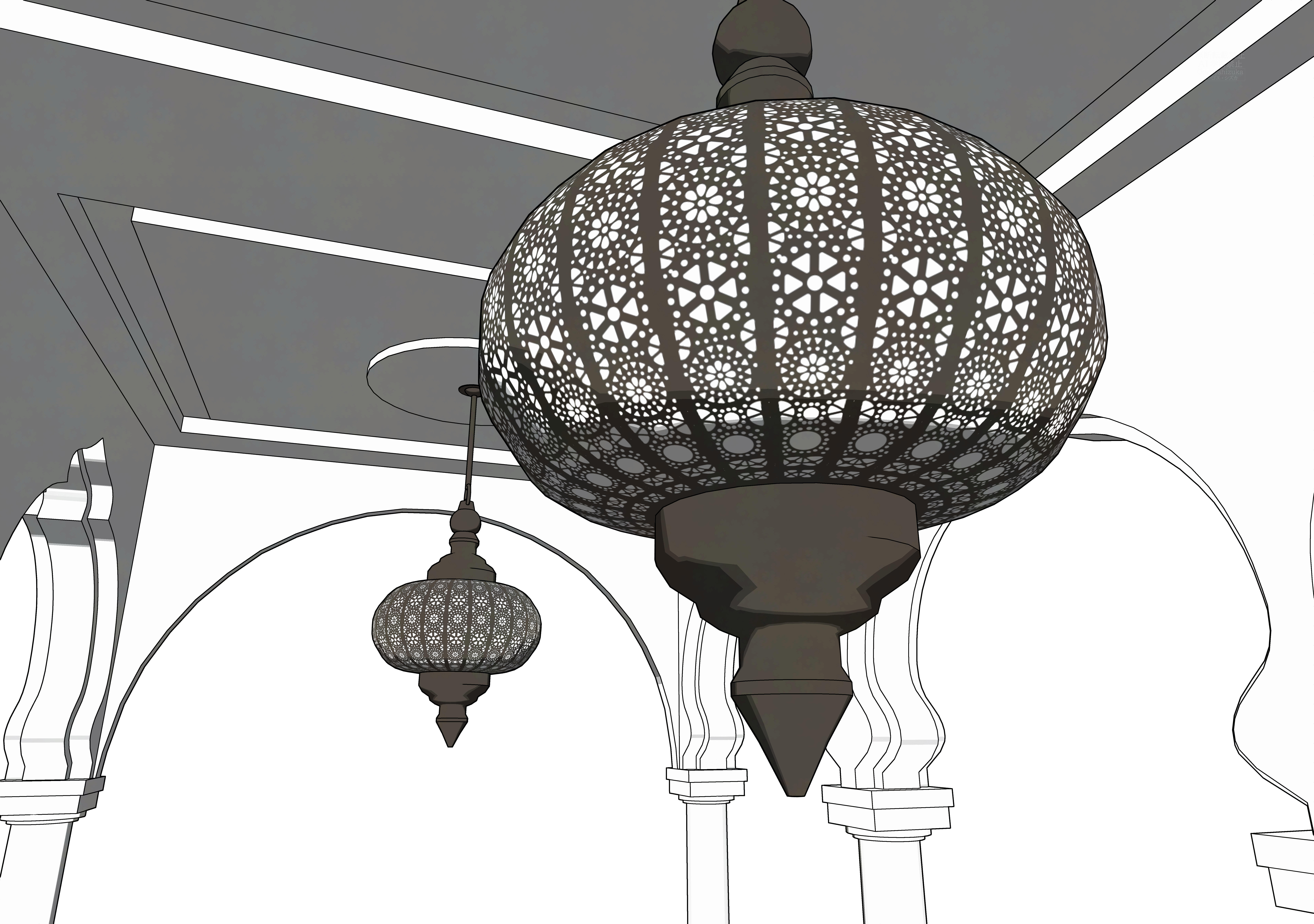
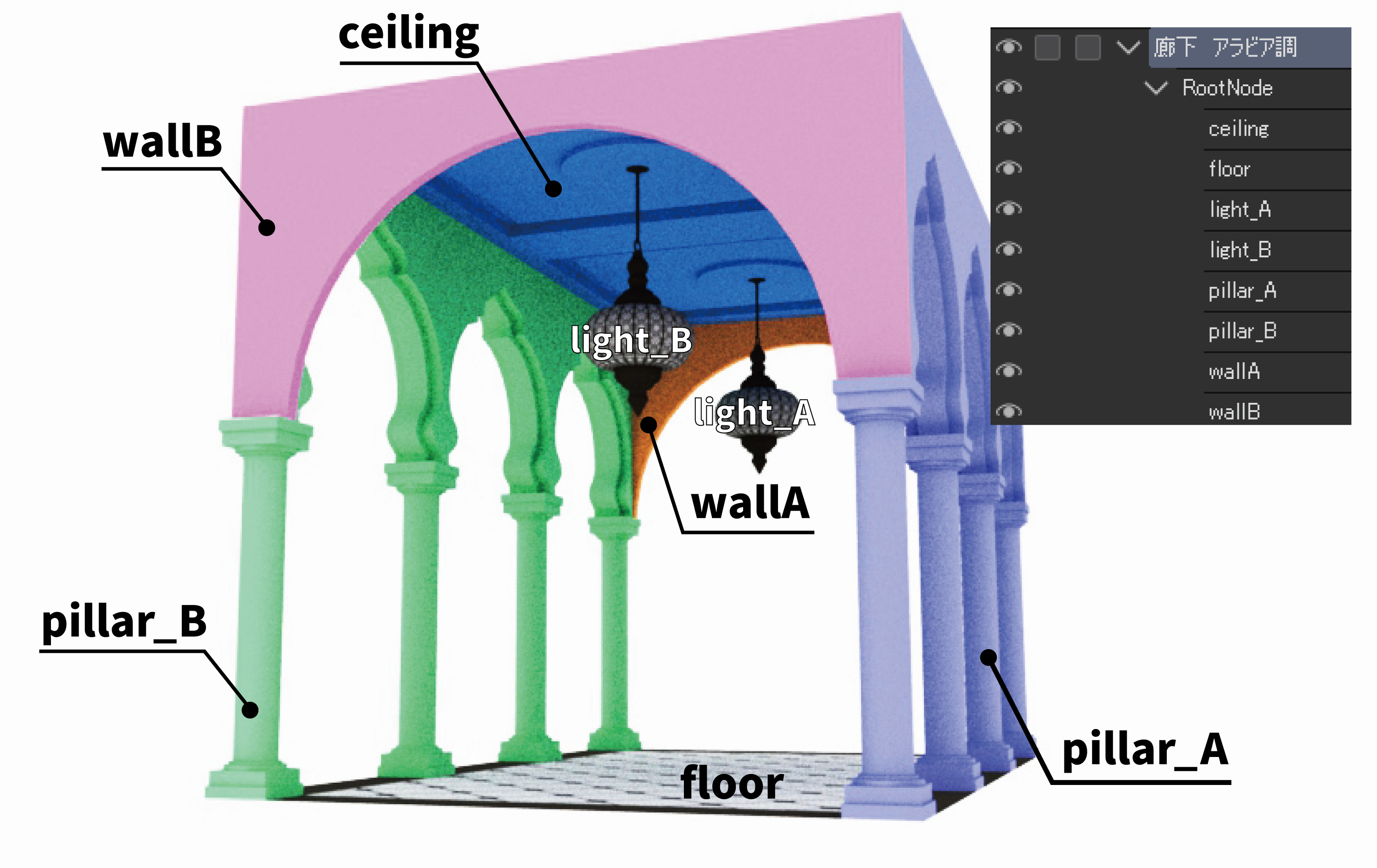
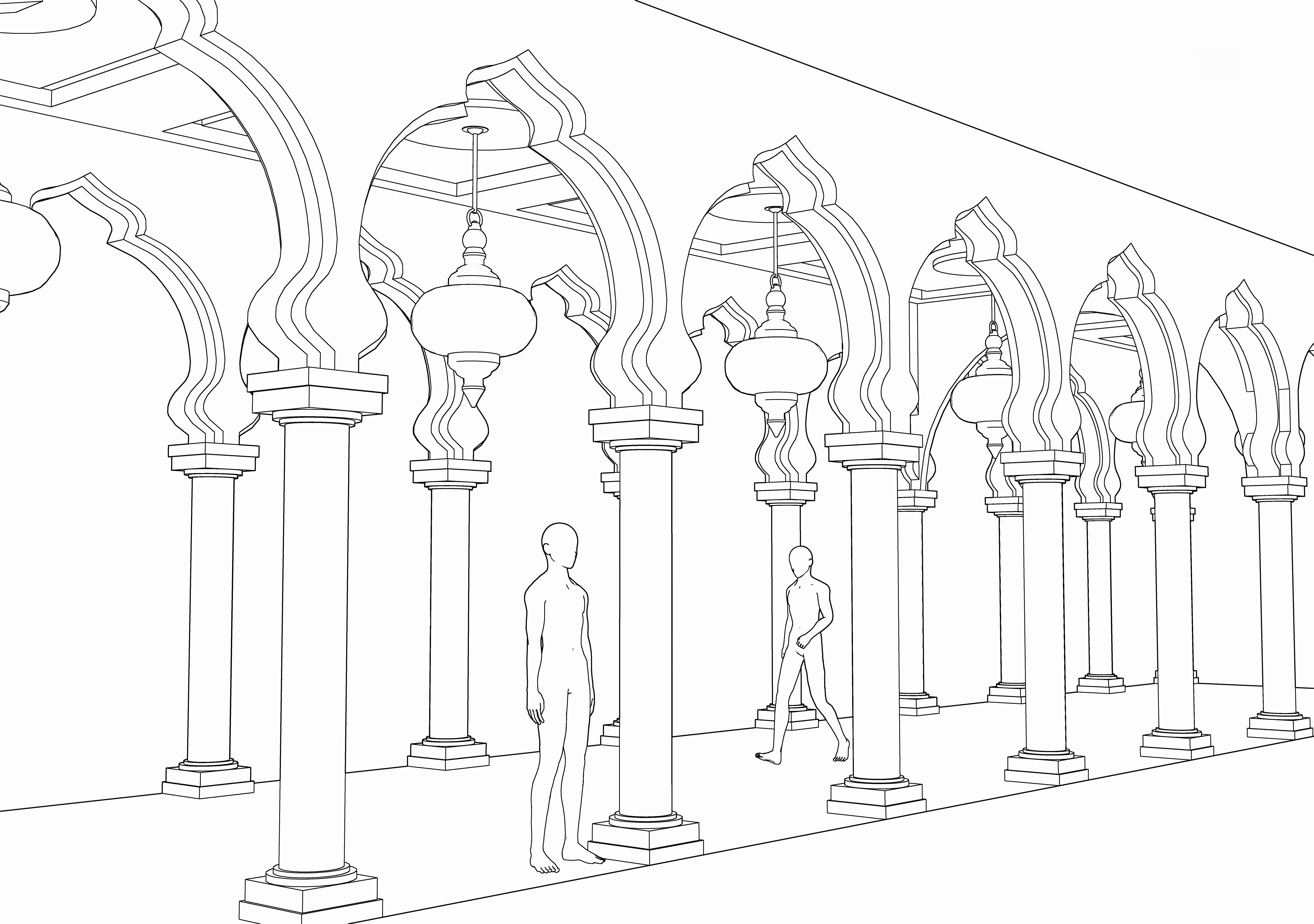
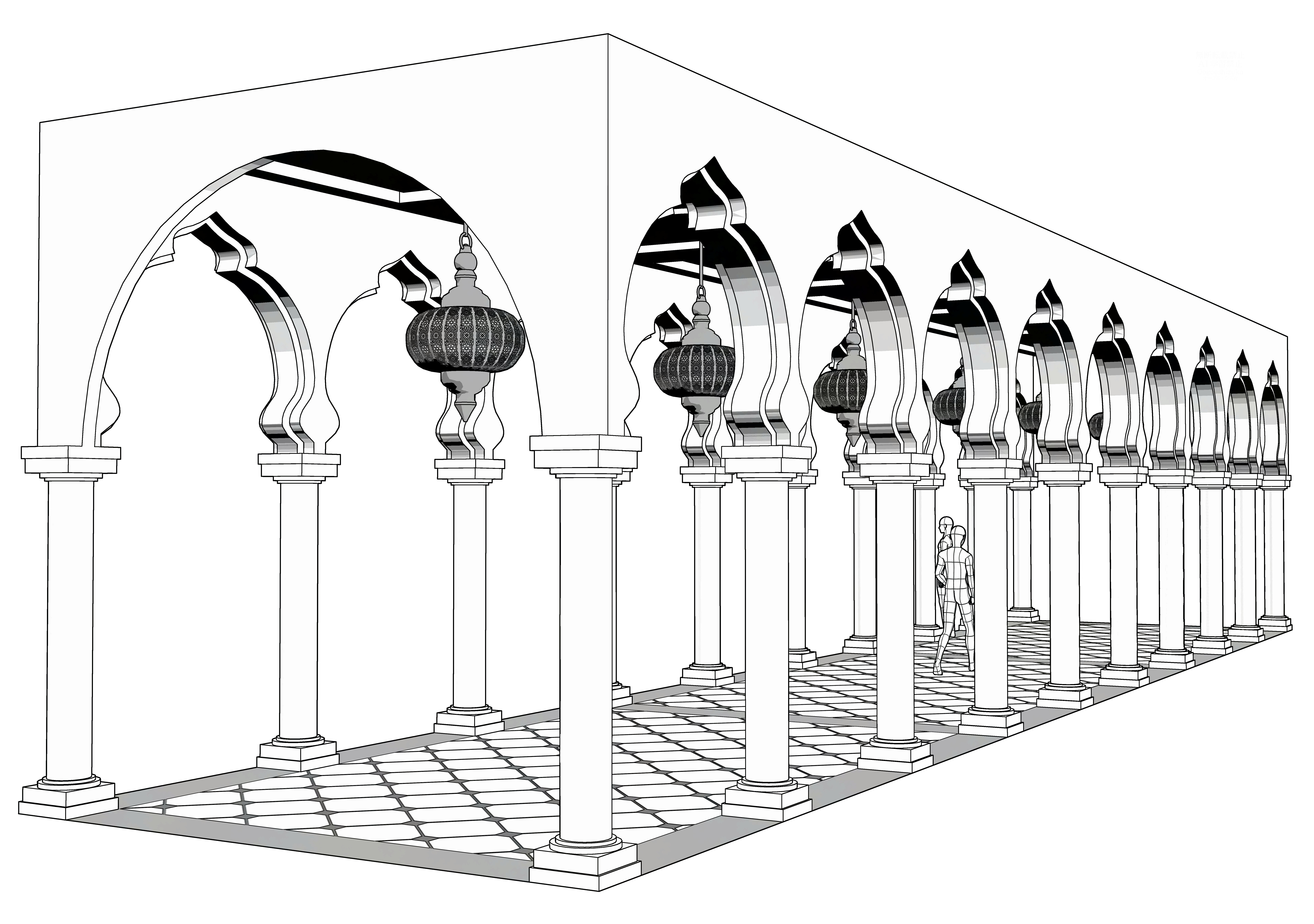

It is possible to extend the length of the corridor by duplicating and connecting.
Various layout presets are registered, such as when "wall A" and "wall:B" are hidden, so please use them to combine them.
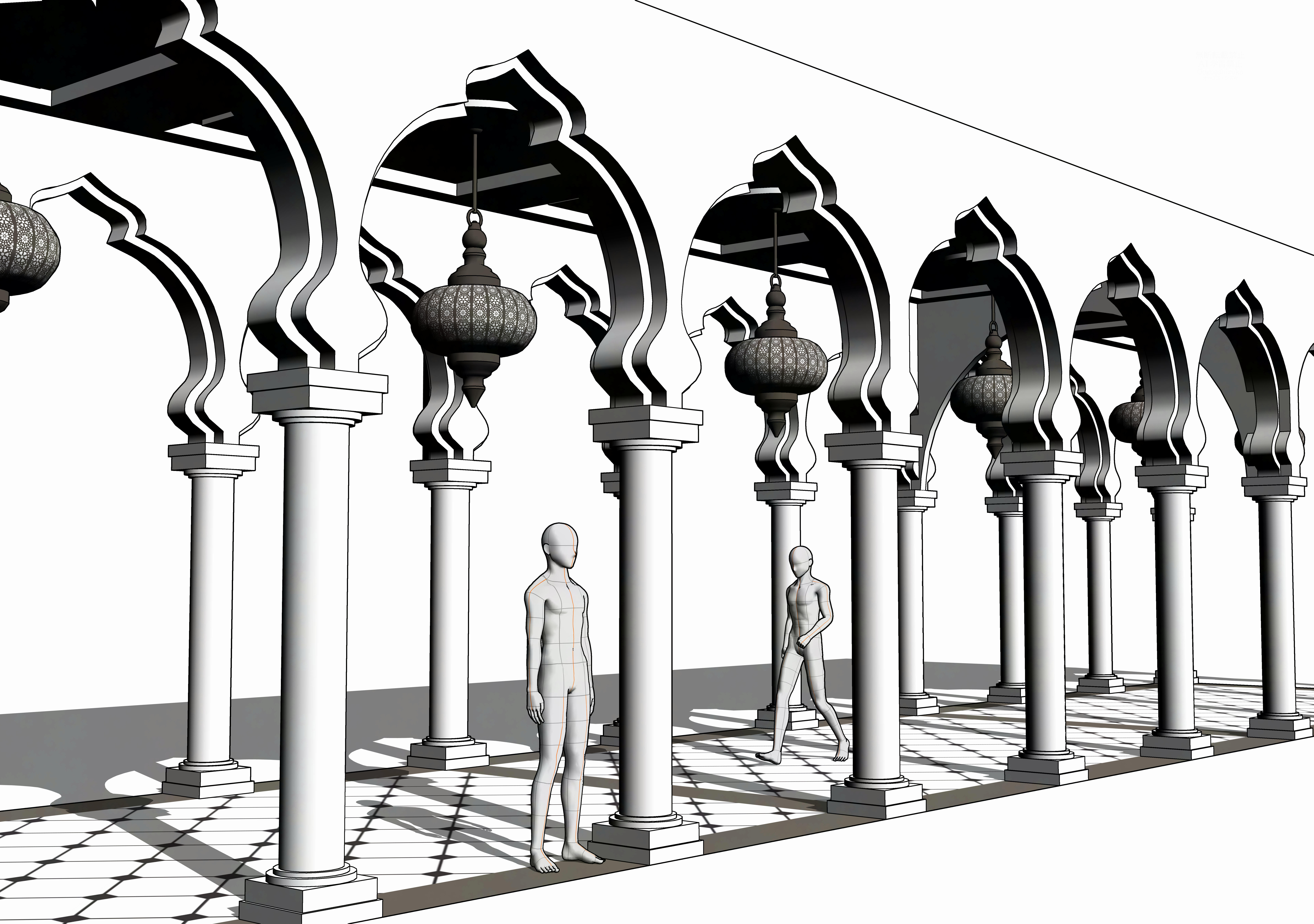
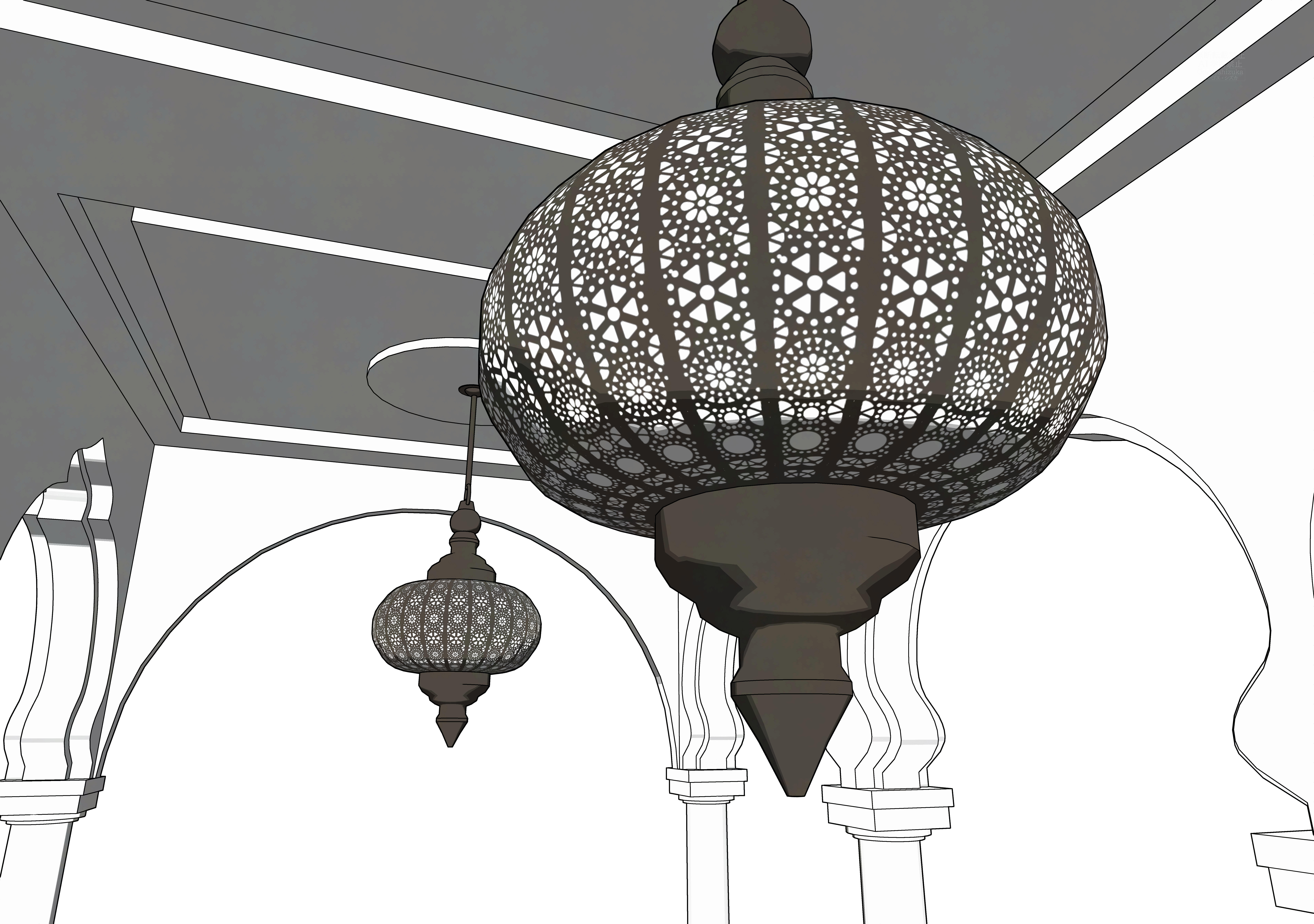
-Layer-
* The image below is colored so that the explanation of the layer is easy to understand.
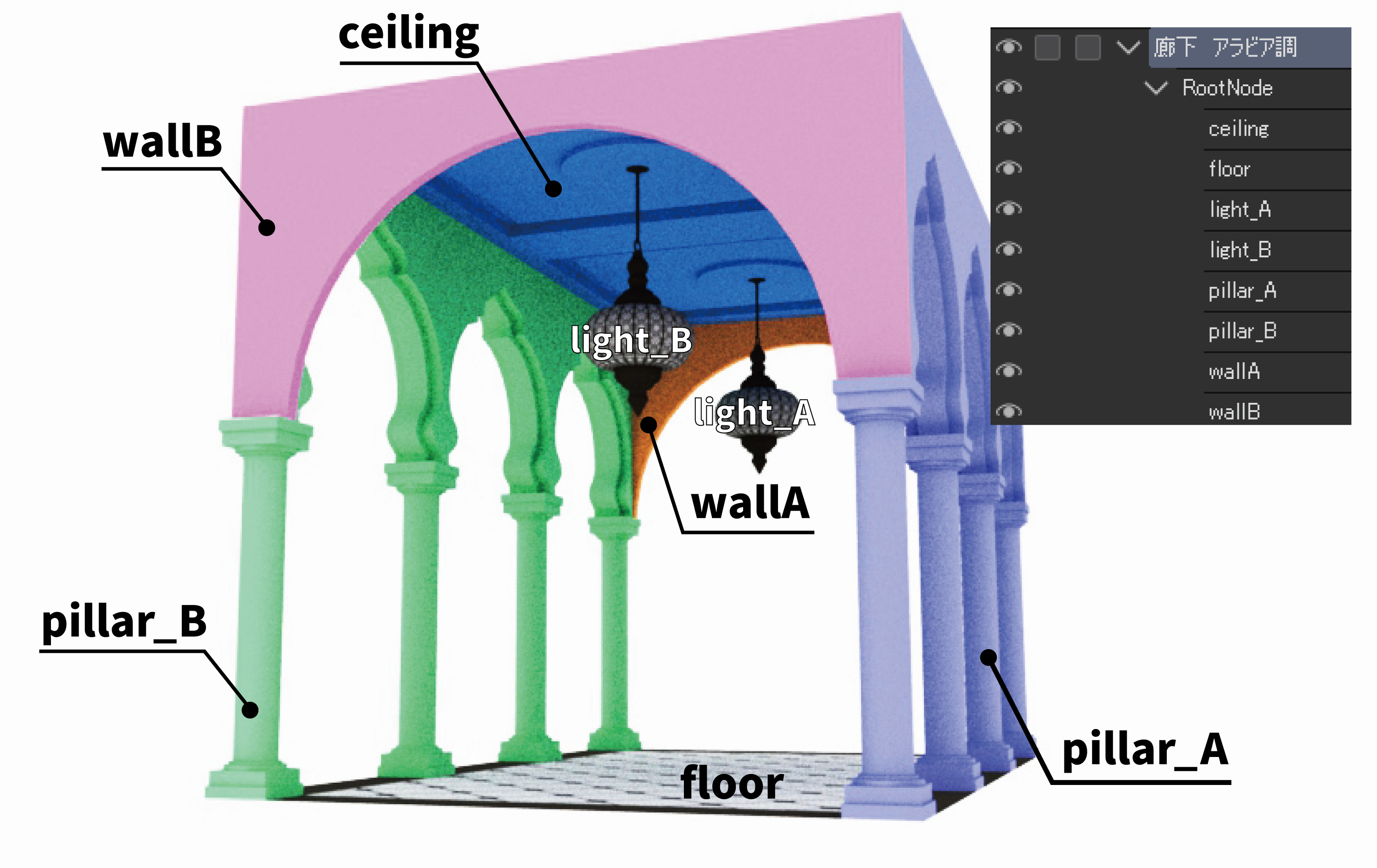
-LT conversion example-
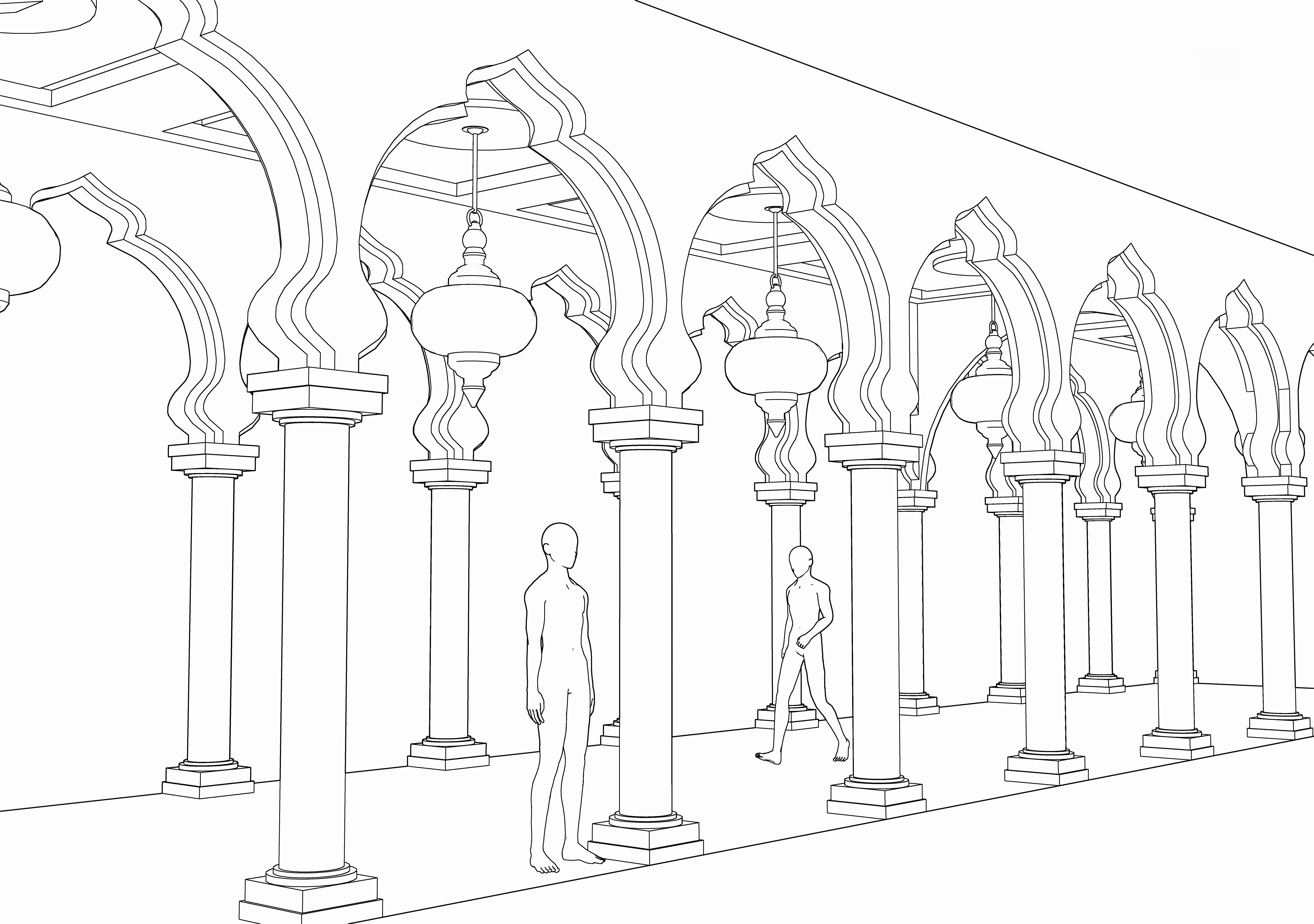
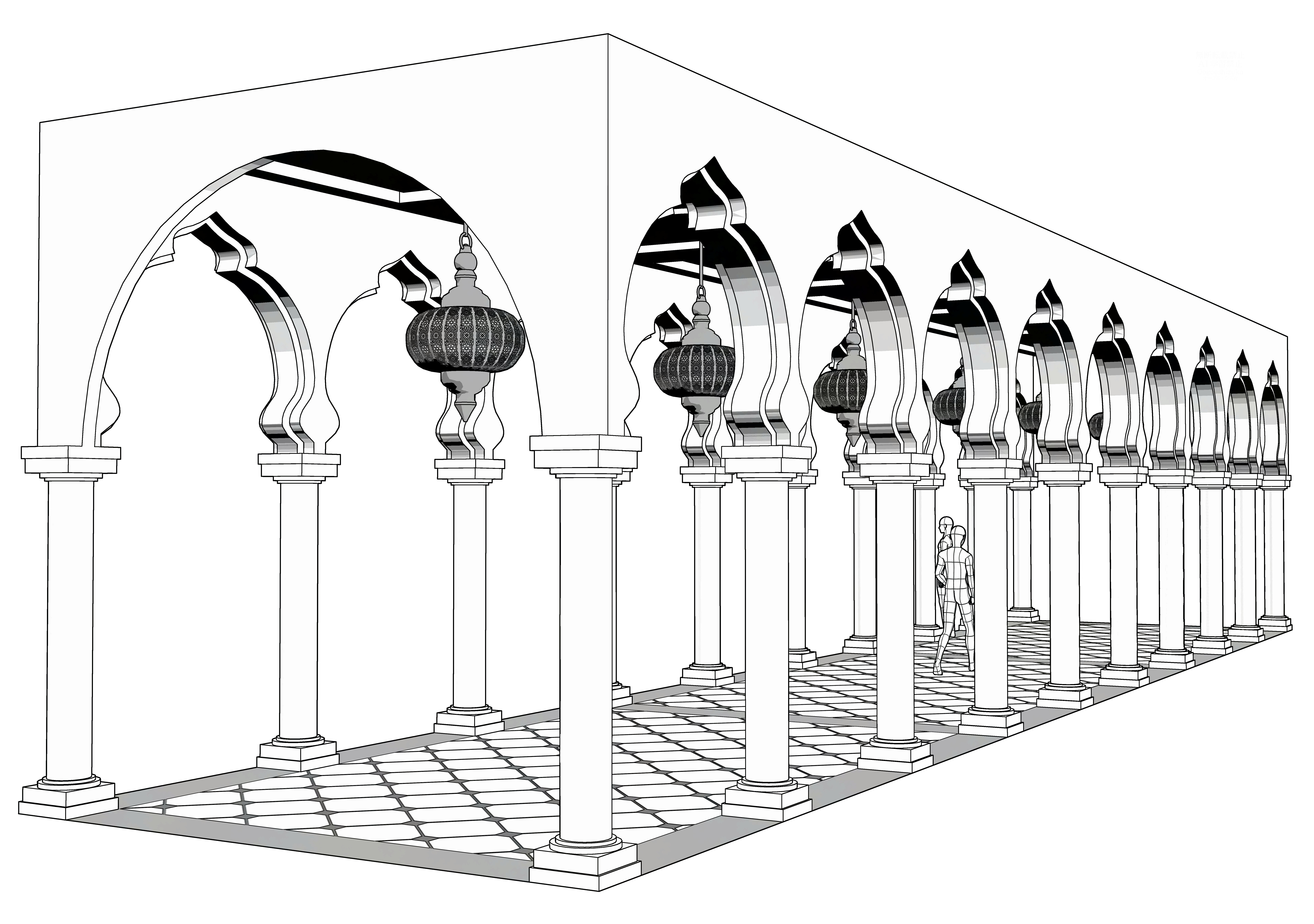
-Example of use-

アラビア調の廊下の3Dオブジェクト
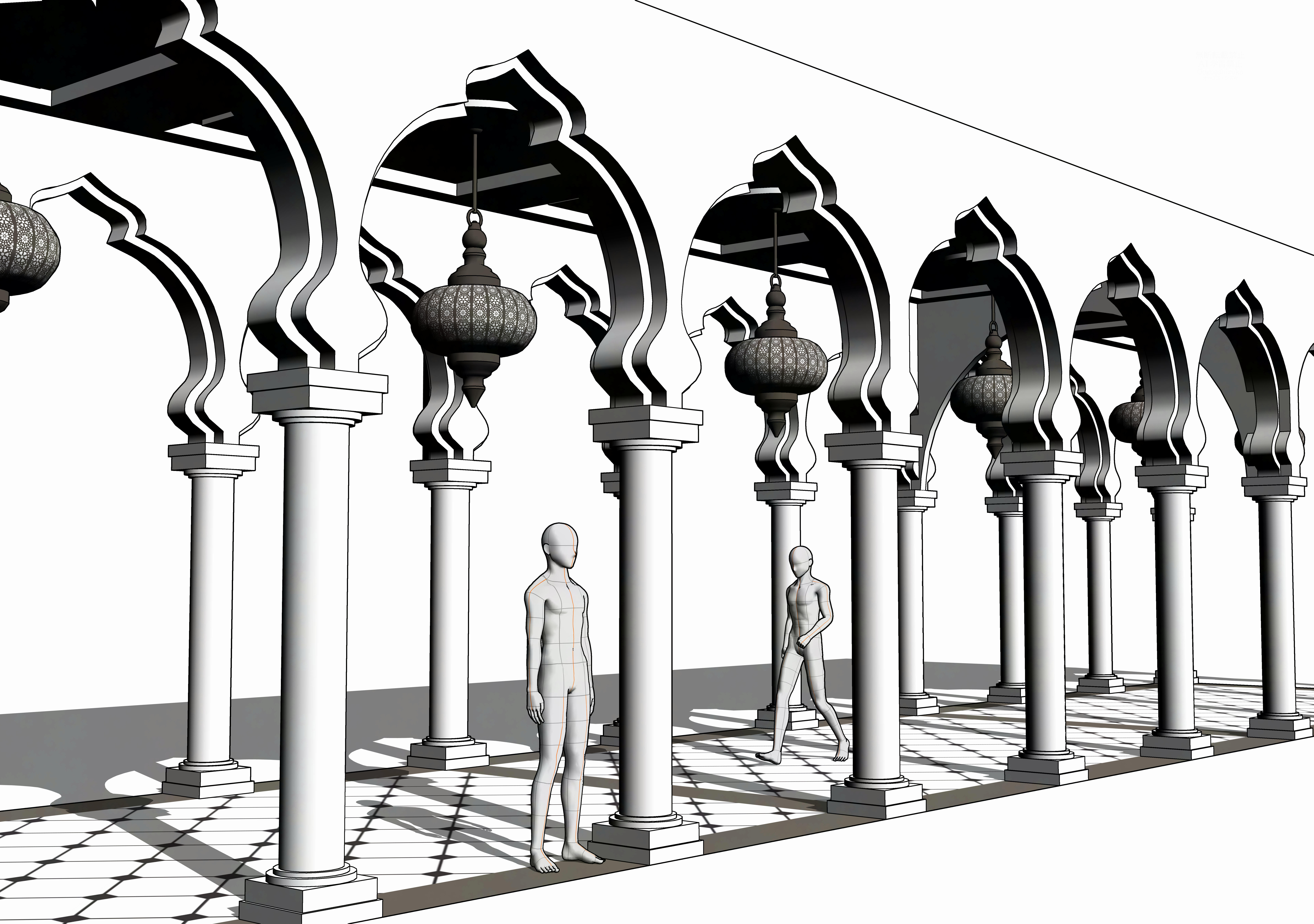
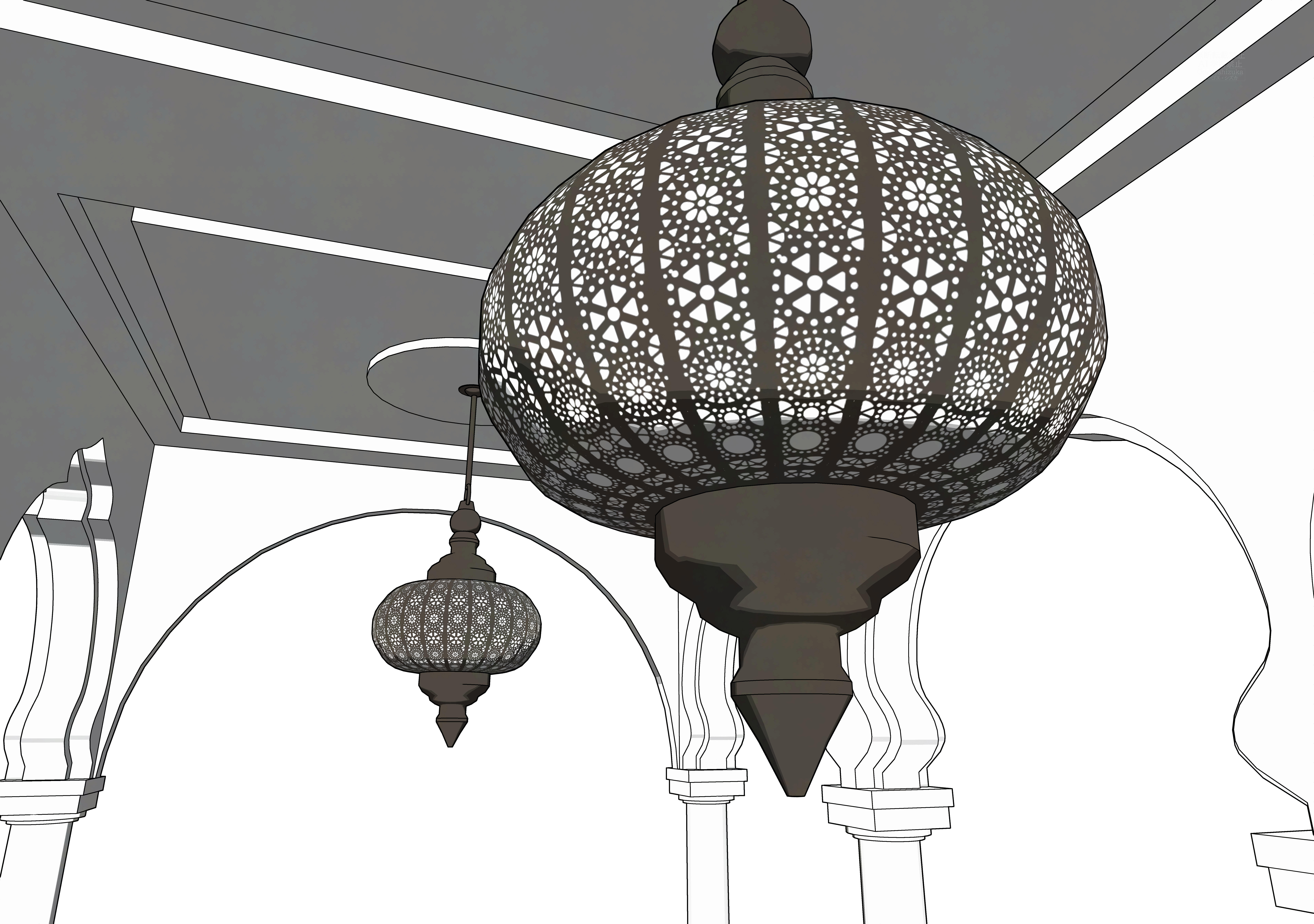
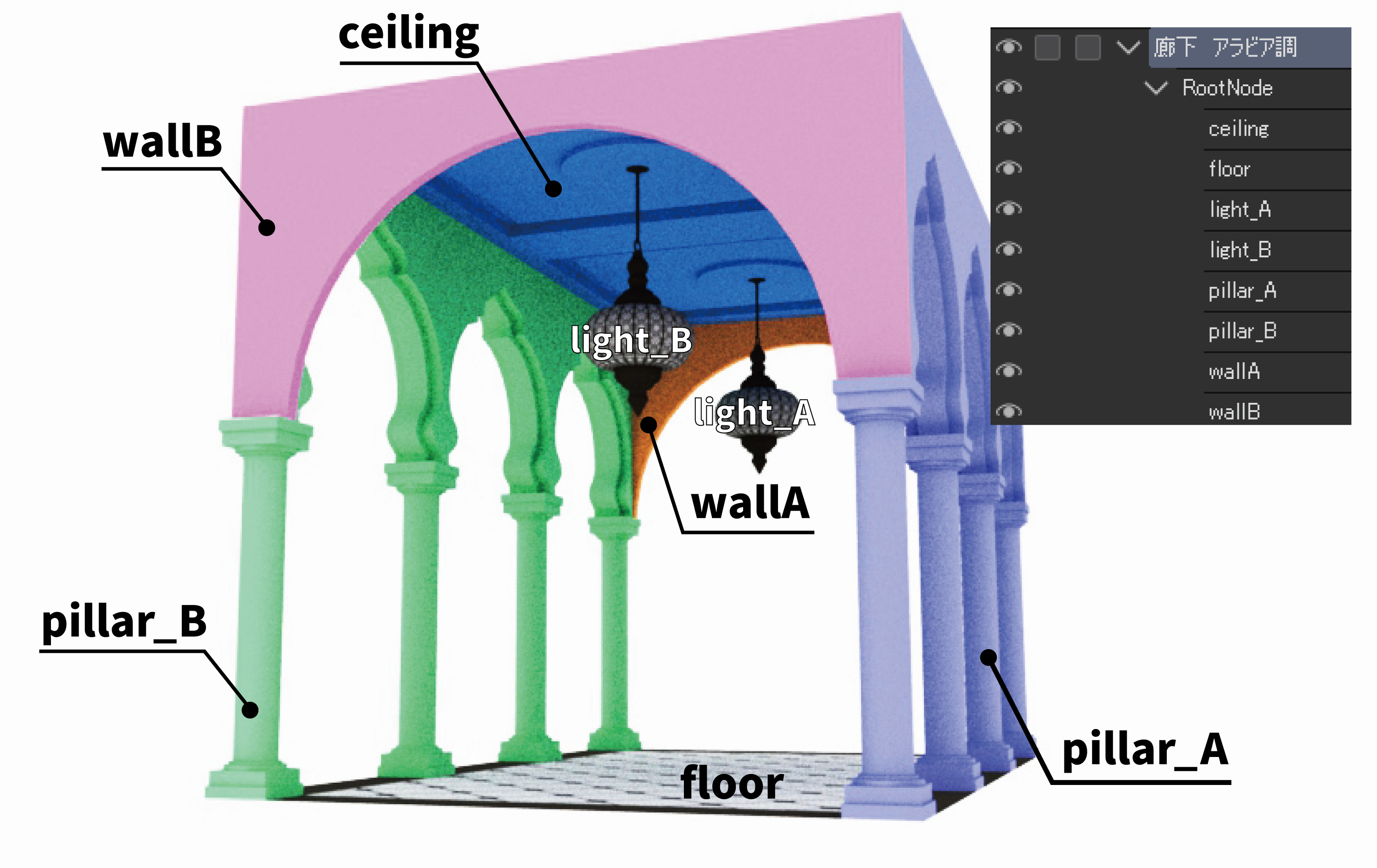
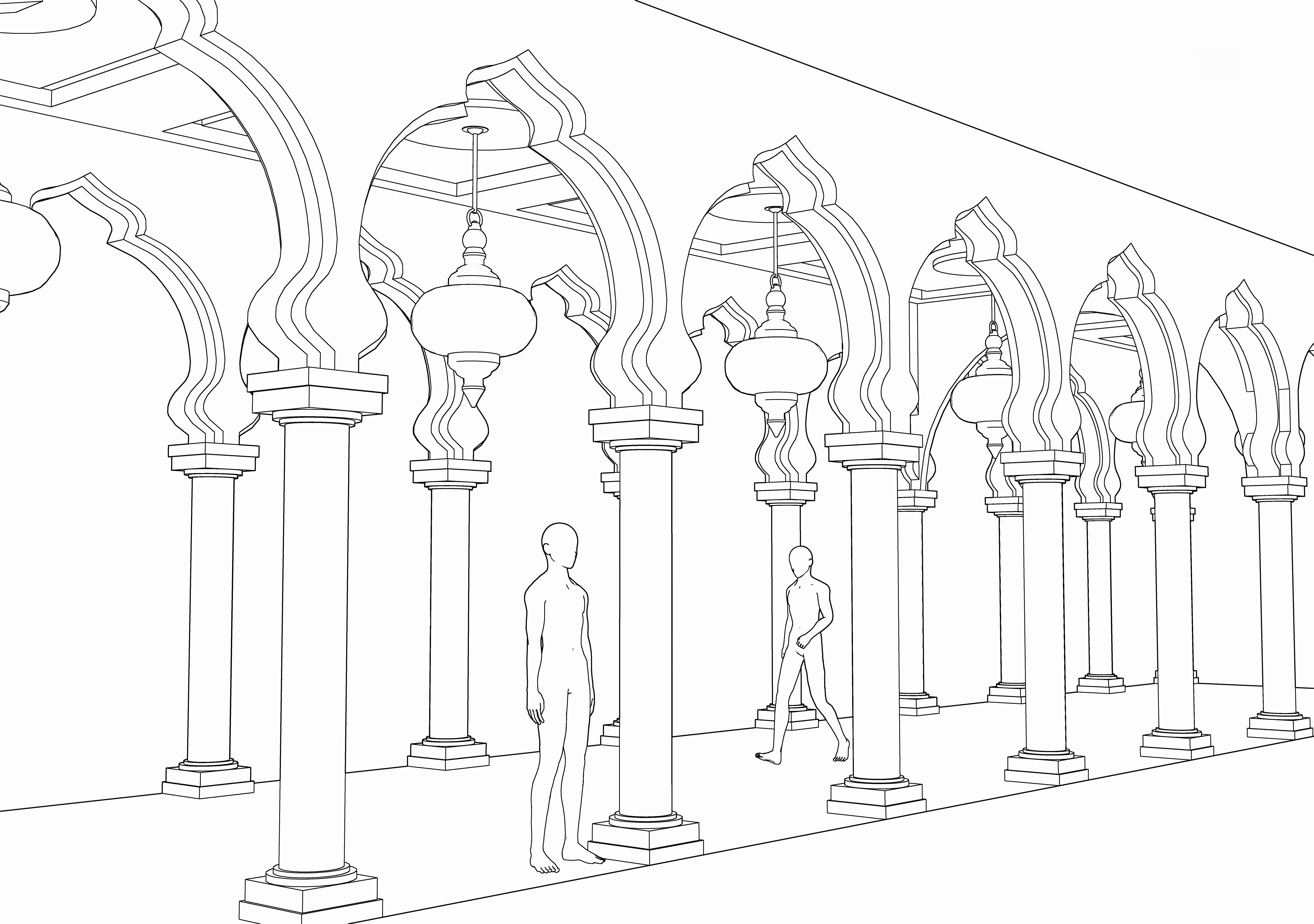
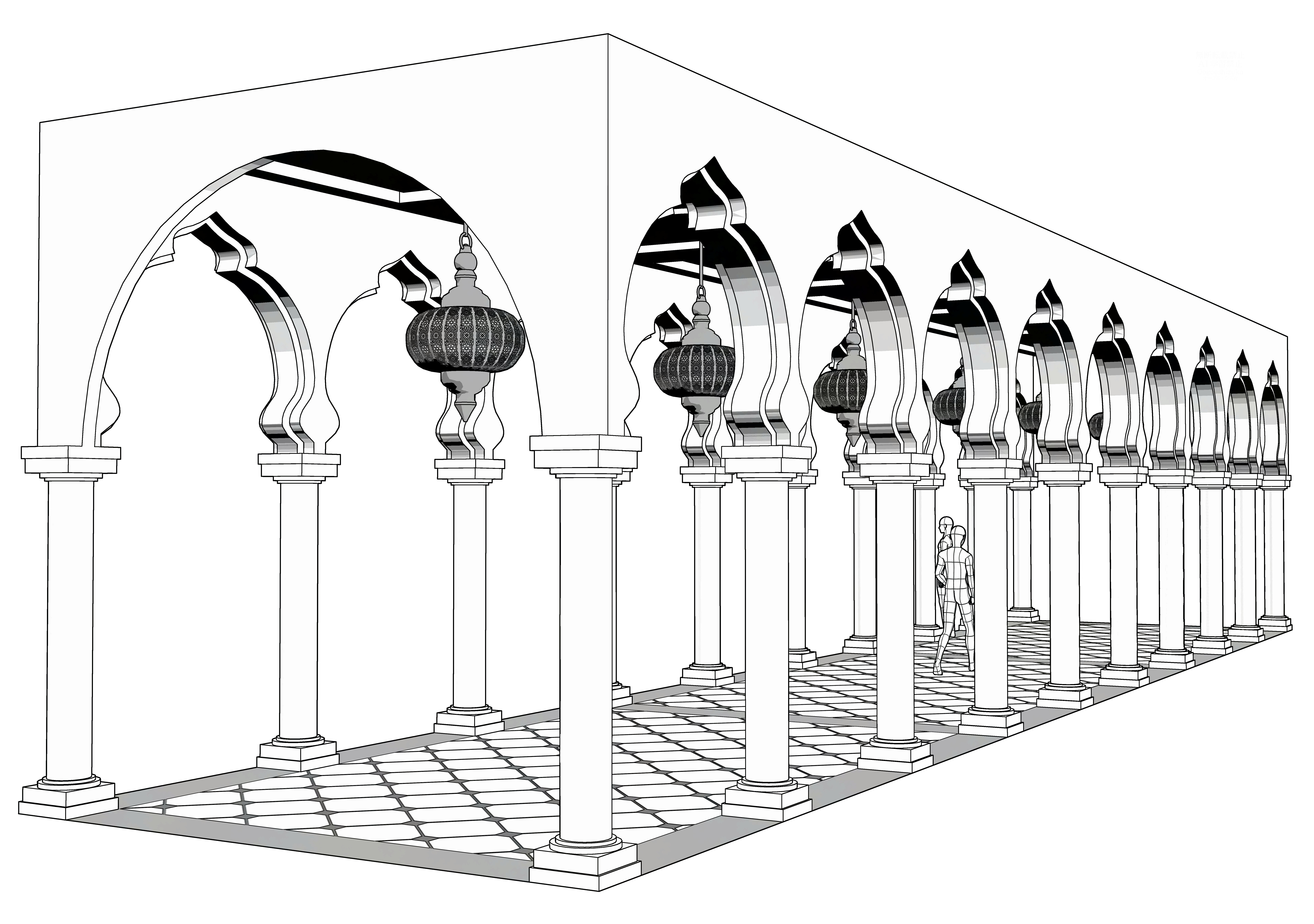

複製し、つなげる事によって廊下の長さを延ばすることが可能です。
レイアウトのプリセットに、「wall A」「wall:B」を非表示にしている状態など、色々と登録していますのでそれらを活用して組み合わせてください。
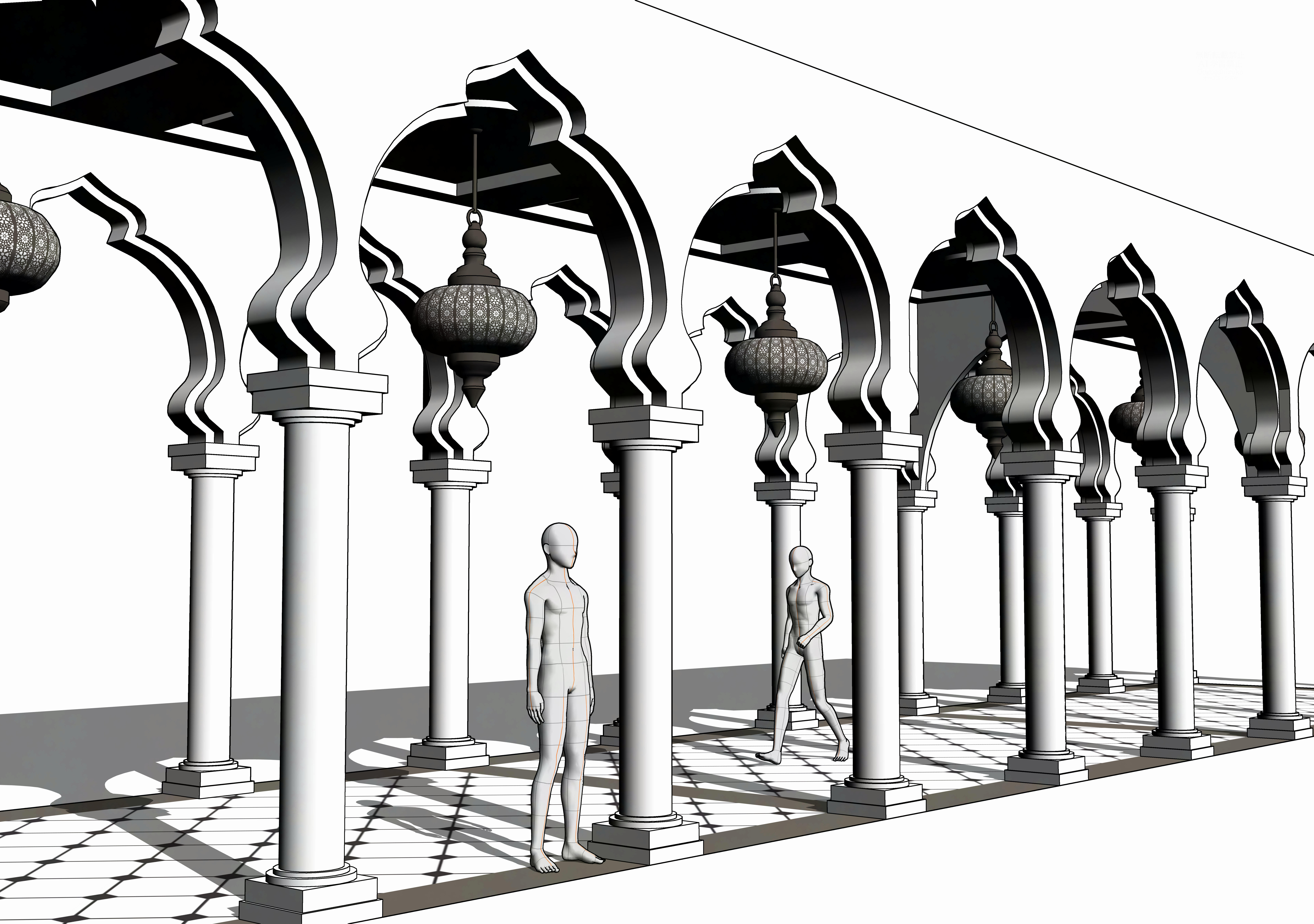
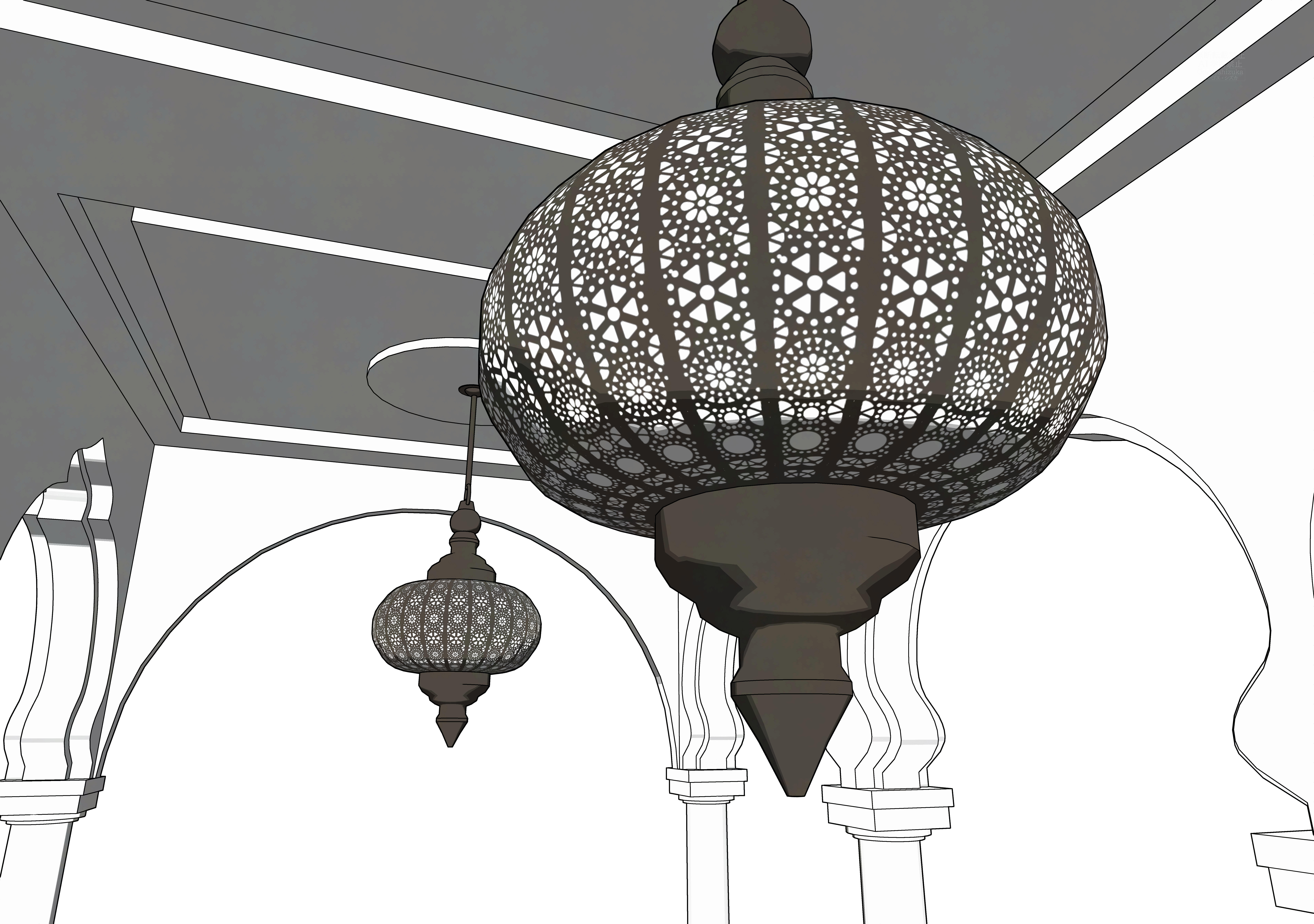
-レイヤー-
※下記の画像は、レイヤーを説明が分かりやすいように着彩しています。
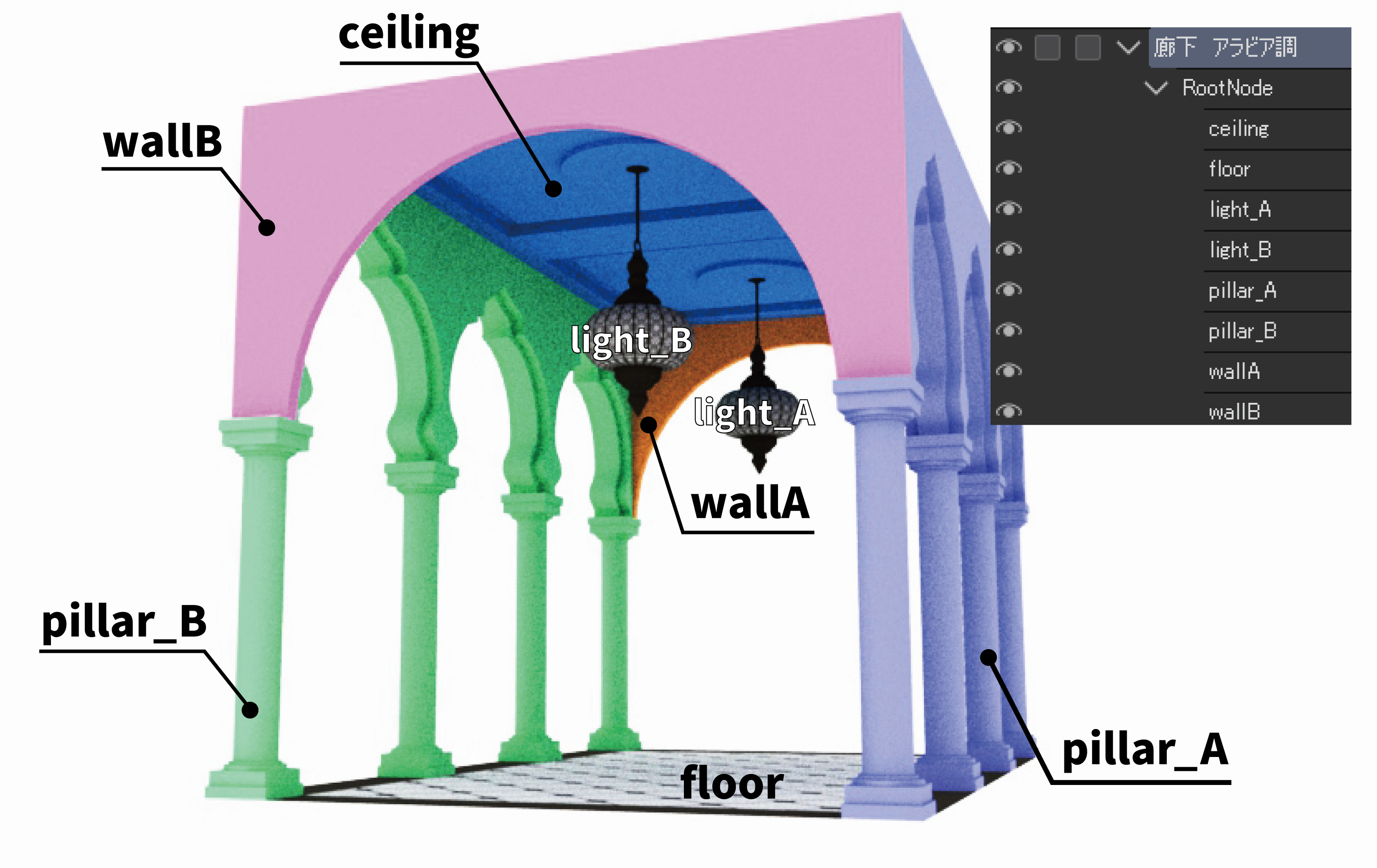
-LT変換例-
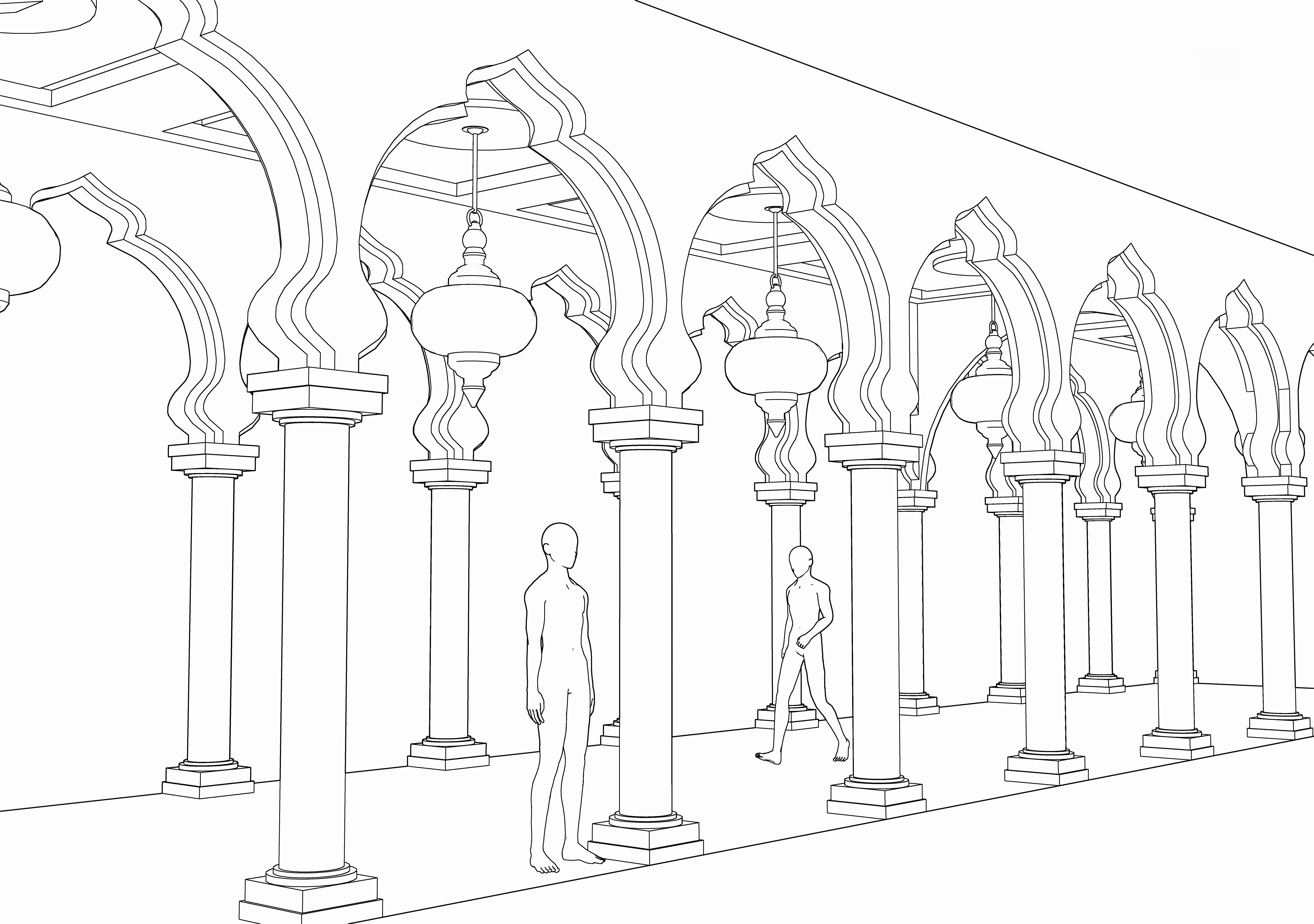
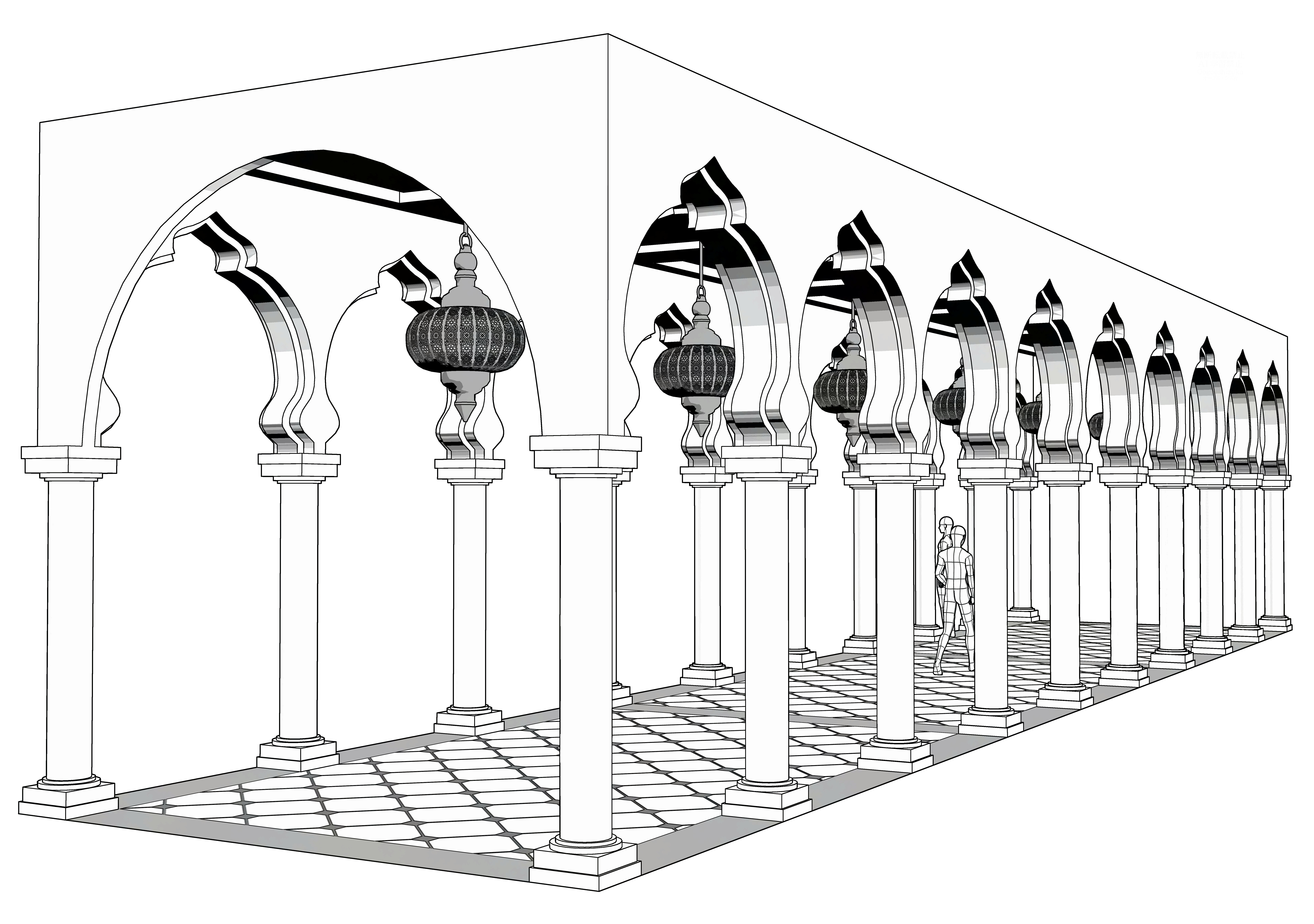
-使用例-

material マテリアル
-
default material 初期マテリアル
disposition 配置
-
default layout 初期レイアウト
-
Wall A:B Hidden 壁A:B 非表示
-
Wall A Hidden 壁A 非表示
-
Wall B Hidden 壁B 非表示















































