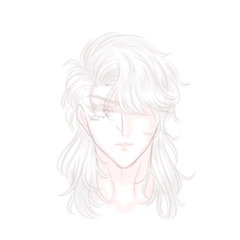It is a collection of filters that can be used for both illustrations and photos!


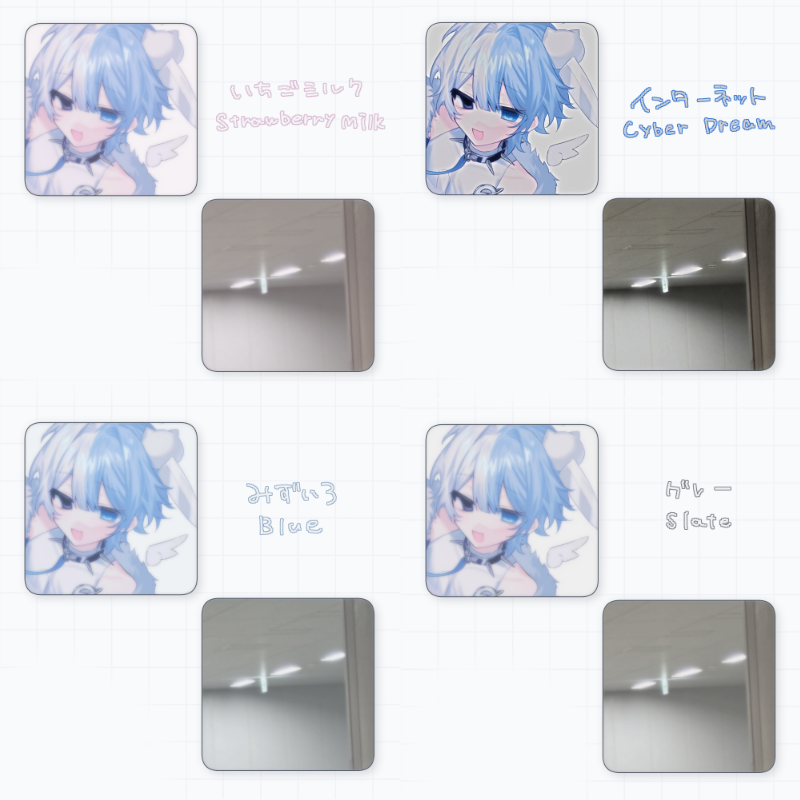


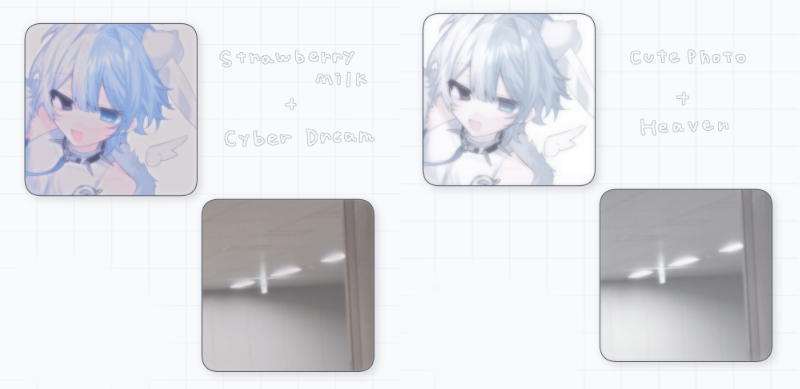
This is an adorable filter perfect for both photos and images!
In addition to filters that can be used with one click, there are two types of glitter filters in the style of a certain app.

♡ Filter List (13 filters)

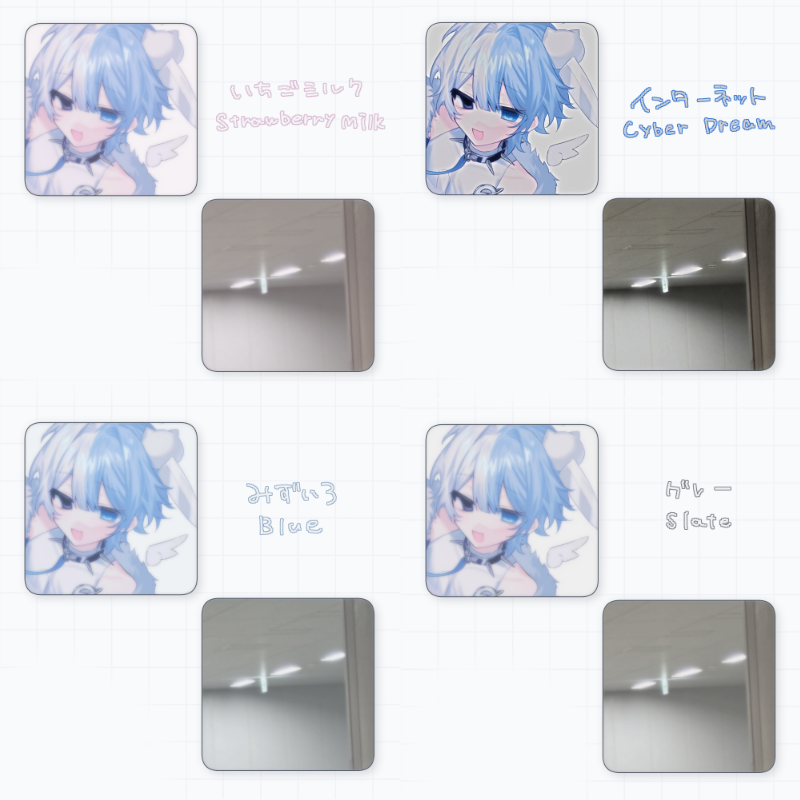

※ Glitter, see how to use hearts!

♡ Combination example - filter blends
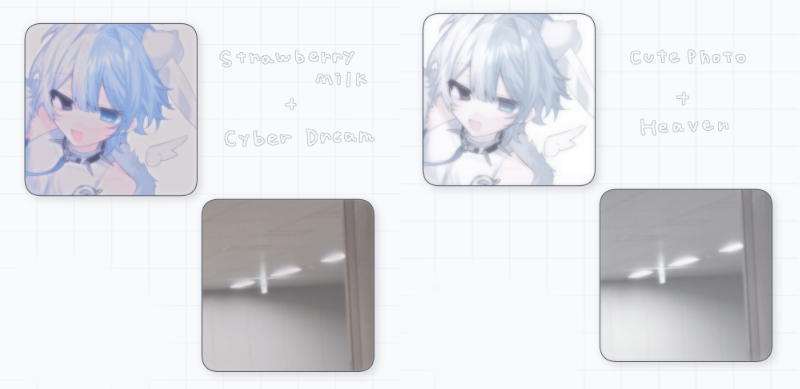
♡ About glitter, hearts
I'm extracting the lines, converting them to vectors, and then replacing them with glitter brushes.
- Add the two included brushes to the sub tool
- From the spanner mark 🔧 [sub tool detail]︎ ▶[brush shape]︎ ▶[register to preset]
- Run glitter/heart filter
- After execution, select brush shape ▶the brush shape you just register to preset from the vector editing screen displayed on the [object]︎ ▶[tool property] tab
- If you change the color or size, it will sparkle!
イラストにも写真にも使えるフィルター集です!


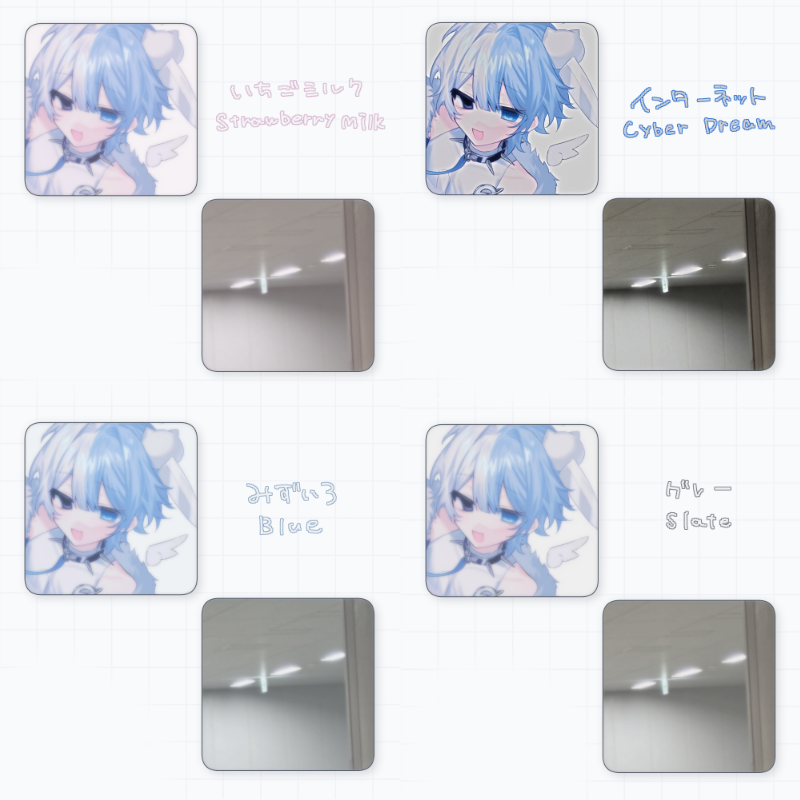


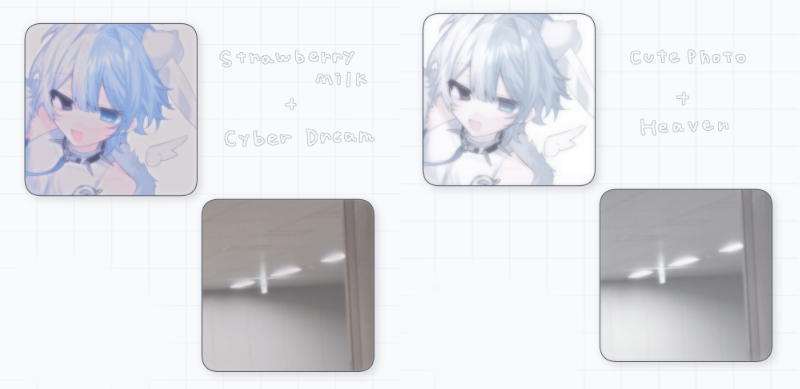
This is an adorable filter perfect for both photos and images!
ワンクリックで使えるフィルターのほか、某アプリ風のキラキラフィルター2種が入っています。

♡ フィルター - filter list (13 filters)

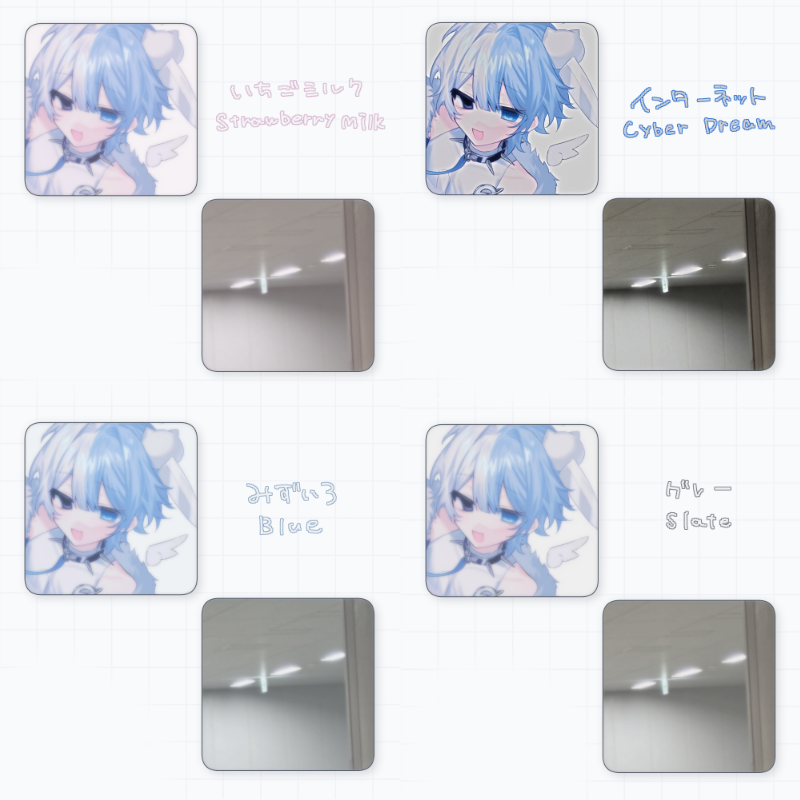

※キラキラ、ハートは使い方を見てください!

♡ 組み合わせ例 - filter blends
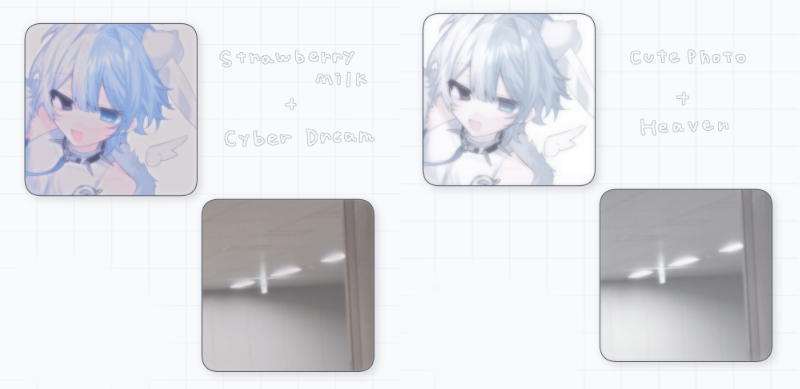
♡ キラキラ、ハートについて
線を抽出し、ベクターに変換してからキラキラブラシに置き換えています。
- 同梱されている2種類のブラシをサブツールに追加
- スパナマーク🔧から[サブツール詳細]▶︎[ブラシ形状]▶︎[プリセットに登録]
- キラキラ/ハートフィルターを実行
- 実行後、[オブジェクト]▶︎[ツールプロパティ]タブに表示されているベクター編集画面から、[ブラシ形状]▶︎先程プリセットに登録したブラシ形状を選ぶ
- 色や大きさを変えるとキラキラうごきます!
Category 1 カテゴリ1