

(Updated version of the previous material)
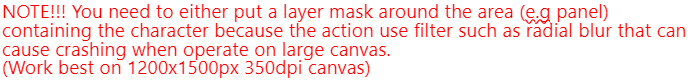

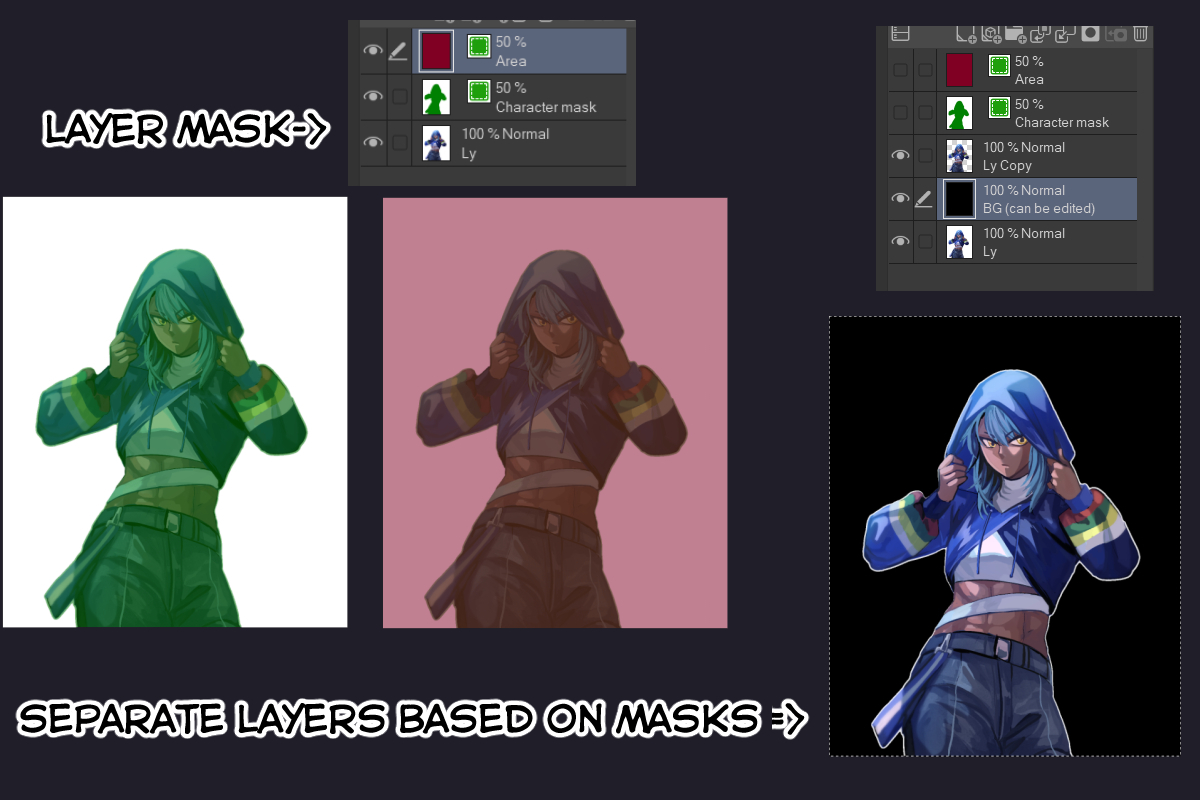



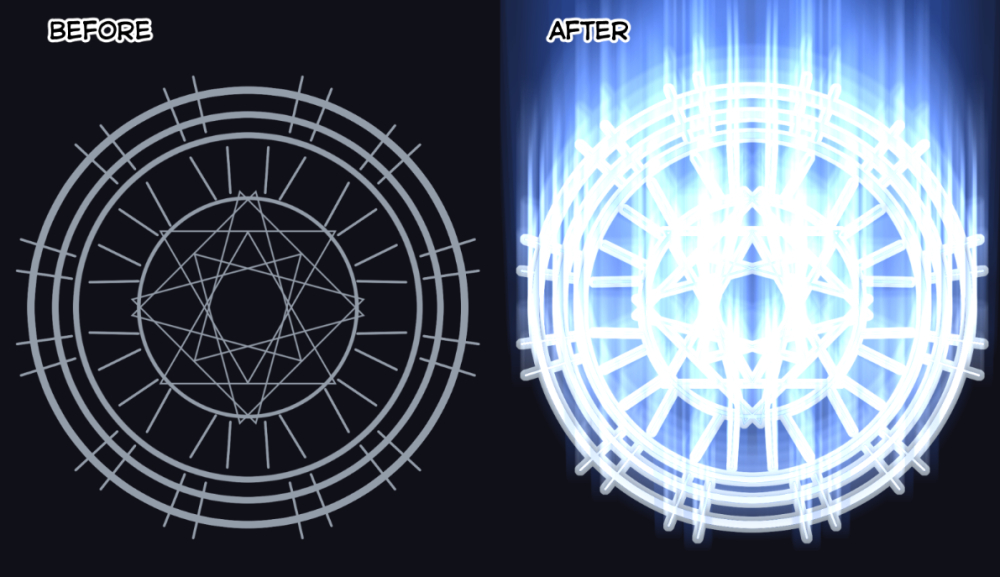
Previously, my description has this note:
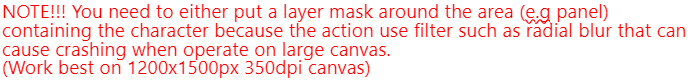
A friendly user has asked me to expand more about what I mean, so I will explain more in this update!
The note applied if you draw on a large canvas or use this auto action on a webtoon project. As you can see, webtoon file can be either too long or large and most of the filter in CSP run on the entire canvas, so it's best to specify your drawing area for better result (and for your PC to thank you!!!)

So, to save you time, in this update I will add 2 more auto action for prep work. This include:
-Create selection layer for the character and the drawing area.
-Create selection layer for the character and the drawing area.
-After you finish drawing on the selection layer the area/character you want the filter on, the second auto action will make 2 layers base on your selection layers.
Like this:
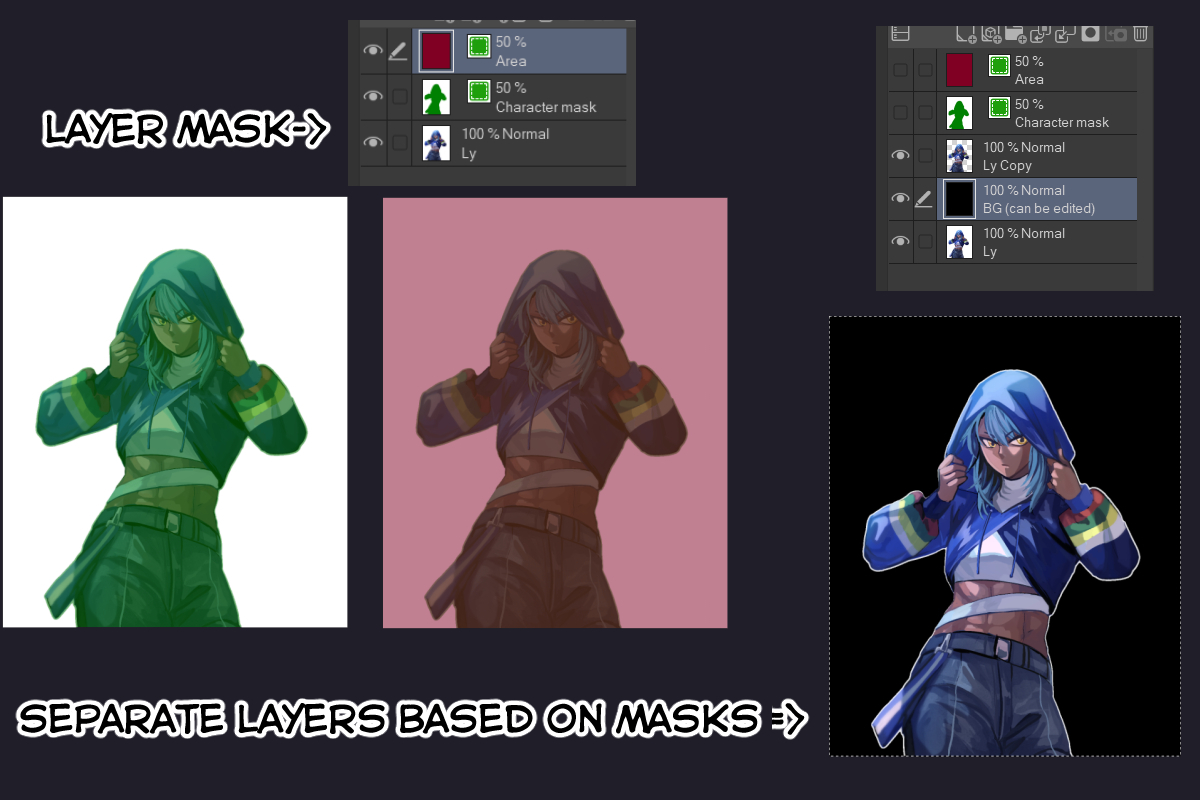
The original picture will be the bottom layer, you then can run the filters on the separate character layer (the one right above the black background)
As a bonus, I add 2 more filters for this update:

List of previous auto actions:

Combined Actions:

For magic circle:
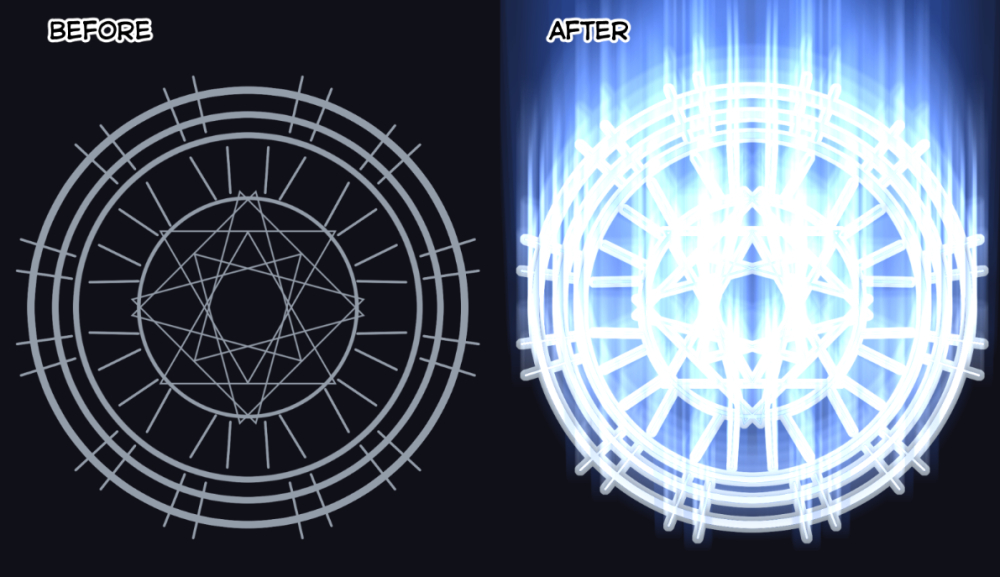
Please remember the outcome of the filters really depends on your character shape and the drawing area as these are just assisting steps. After running the actions, the layers are not merged so you can twist and adjust everything to your liking.
Old version













































