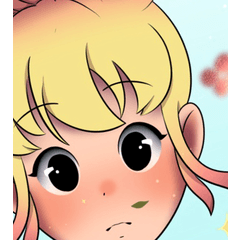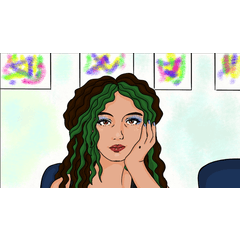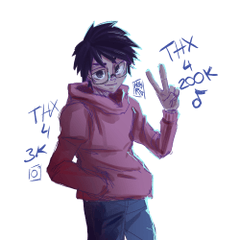3D Temple (Interior) (free for a limited time) (3D神殿(内部)(期間限定無料)) 3D神殿(内部)(期間限定無料)
Content ID:2144322
-
21,076
It is a object inside the temple in 3D.
The exterior is not made.
3Dの神殿の内部のオブジェクトです。
外装は作られていません。


[How to use]
The walls, domes, etc. are divided into 4 parts. If you hide one place somewhere, it will be easier to shoot (the wall is the parent object, so if you hide it, the child object will also be hidden).

If you feel it's too big for a person or something, try lowering the object scale.
Since the top of the object of the floor is flush with the center of the 3D space, you can use the "Ground" button to make people and other objects stand on the floor.


* Please note that the number of polygons is large.
(301,846 polygons)


[使い方について]
壁やドームなどは4分割されています。どこか1箇所を非表示にすると撮影しやすくなります(壁は親オブジェクトなので非表示にすると子オブジェクトも非表示になります)。

人物などに対して大きすぎると感じた場合は、オブジェクトスケールを下げてみてください。
床のオブジェクトの上辺が3D空間の中心と同じ高さなので、「接地」ボタンを使うことで人物などを床の上に立たせることができます。


※ポリゴン数が多いためご注意ください。
(301,846ポリゴン)
material マテリアル
-
default material 初期マテリアル
disposition 配置
-
default layout 初期レイアウト