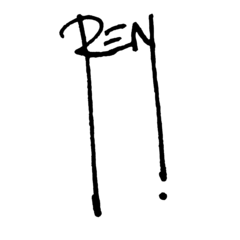Paint some pretty clouds!
These brushes are the easiest way to add painterly clouds! They might load a bit slow as they use the dual brush function, but they come out with some fantastically creamy clouds, like below. All brushes change color, I just chose white for the demonstration.


Cloud Brushes 1-4 go from "fluffy" to "spotty". You can turn blending on & off as well as particle effects for different looks.

"Patchy clouds" is great for distant clouds or trails. "Solid" was made for cartoon and comic clouds, less detail but still bouncy-looking. "Smokey" provides good atmospheric effects and soft mist.

The "Fog Machine" is perfect for rainy skies build up or general fog. "Steam" is a very active cloud, great for, well, steam! Lastly, there's a blender included that helps parts melt into each other, but I don't have a preview here, sorry.
All these brushes were used to make the pictures below:


Thank you for having a look. Good luck with art this winter, stay soft, warm, & fluffy
on cloud nine
Update history
Whoops! Fixed the description.