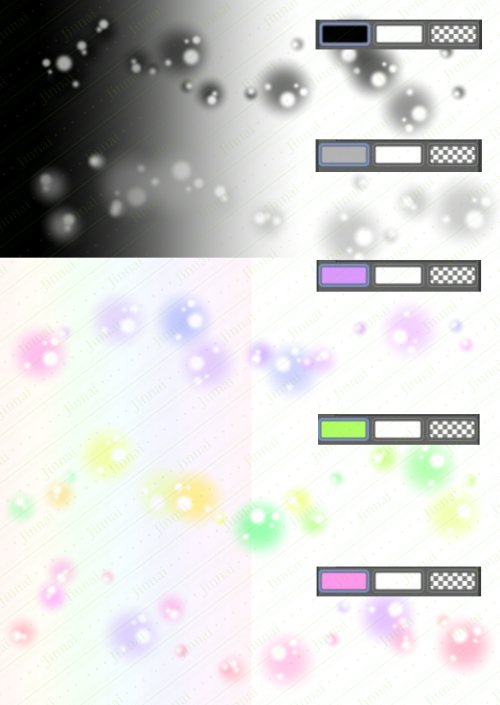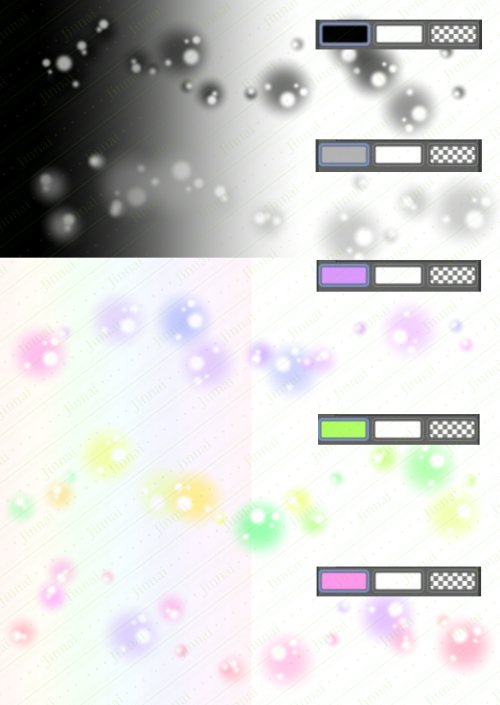It is a "fluffy brush" that does not easily bury the effect even from the dark background of a monochrome manuscript.
Please select the required concentration from the color palette.
In the case of color, an approximate color of the selected color will appear randomly.
The approximate color range can be determined by the numerical value of the hue of the tool property brush tip color change.
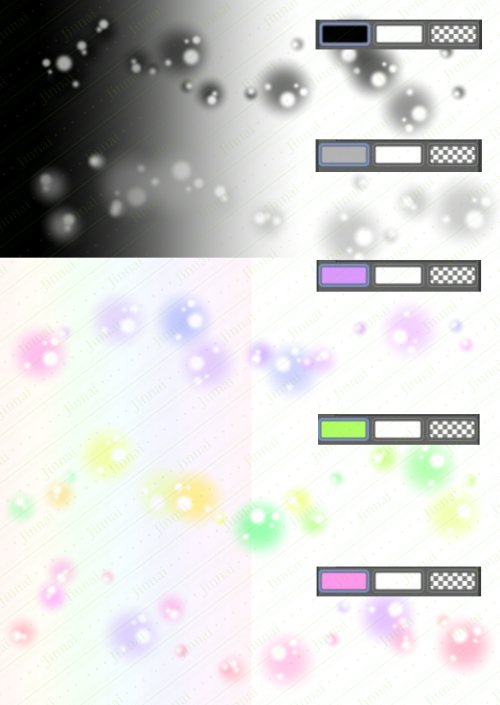
※Updated on November 25, 2024※
I reworked the brush tip shape so that I could use main color and sub color.
If you want an effect that doesn't mix white like before, you can "edit convert brightness to opacity" the layer after drawing → to achieve a similar state.
モノクロ原稿の濃い背景の上からでも効果が埋もれにくい”ほわブラシ”です。
必要な濃度をカラーパレットから選んでご使用ください。
カラーの時は選択した色の近似色がランダムに出るようになっています。
近似色の範囲はツールプロパティのブラシ先端色の変化の色相の数値で決めることが出来ます。
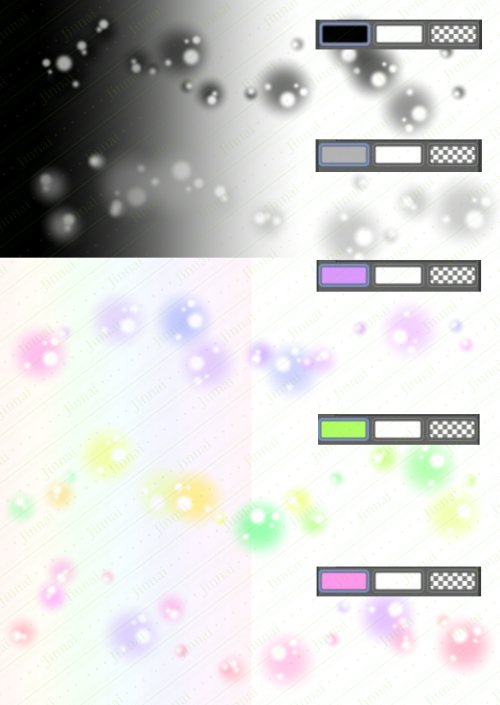
※2024年11月25日更新※
ブラシ先端形状を作り直してメインカラーとサブカラーを使えるようにしました。
以前のような白が混じっていない効果が必要な場合は、描画したあとにレイヤーを「編集→輝度を透明度に変換」すると似たような状態になります。