

A set of 3-gradients to help you set the mood and finish your work quickly.
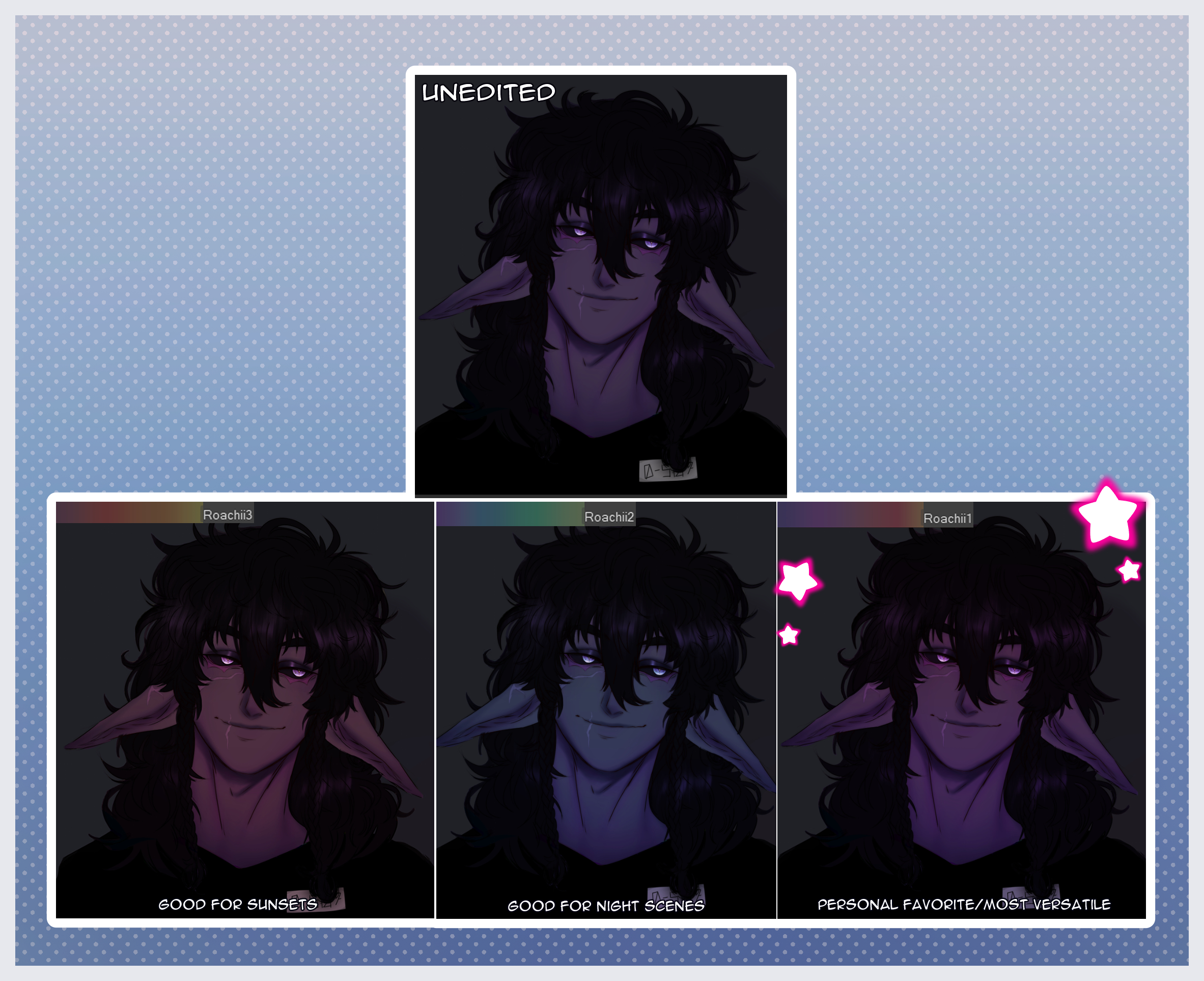
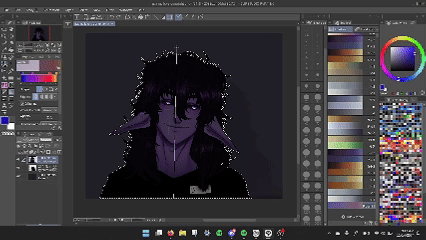
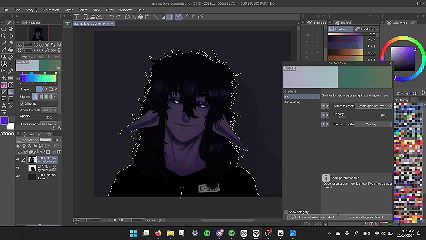
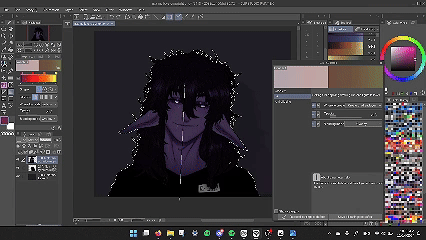
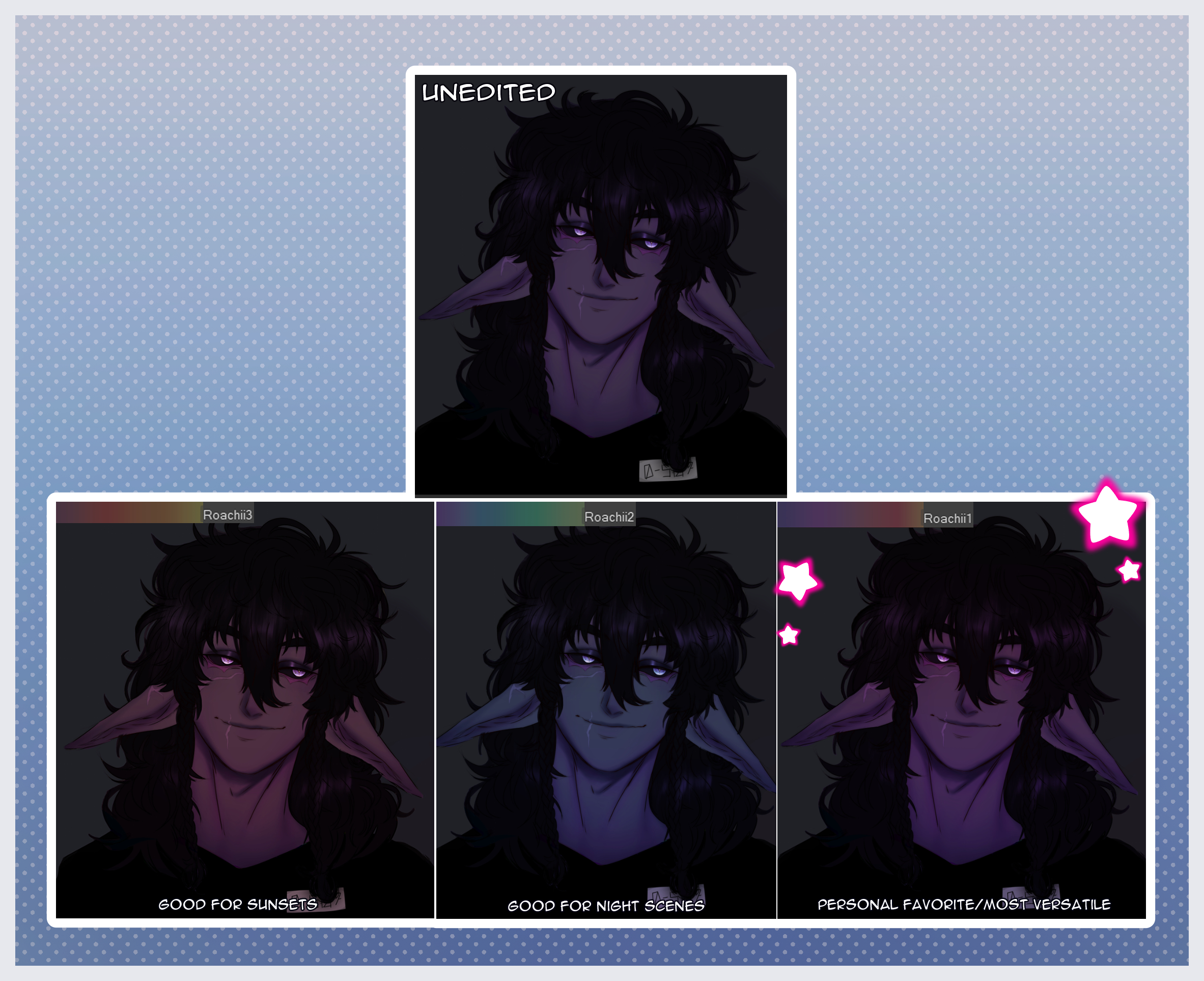
How to use:
Please select the area you'd like to apply the gradient to and then drag. It should automatically create a new gradient layer with the masked selection so you can edit/adjust it to your liking. Some gradients look better from bottom to top, but top to bottom works alright, too.
Note: All gradients are automatically set to 20% opacity Overlay.
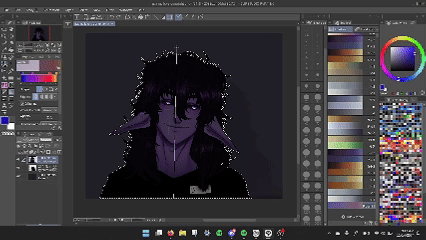
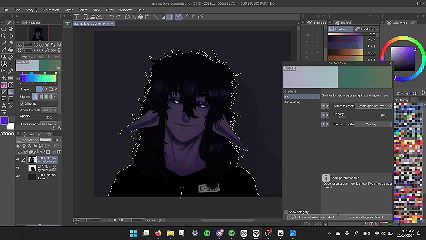
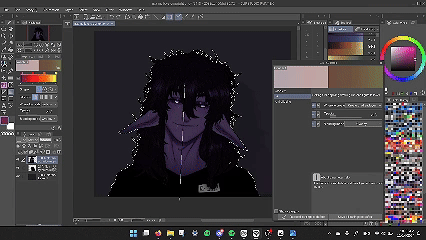
Please enjoy! Thank you!
Category 1














































