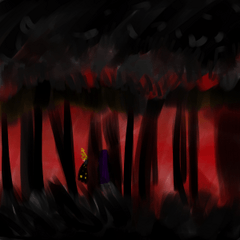This is an auto action that automatically creates layer comps. [EX] 3.0 and later only 레이어 콤프를 자동으로 만들어주는 오토 액션 입니다. [EX] 3.0 이상 전용

What if storing too many variations is annoying?
That's what we do.
I drew a picture, but there are so many variations that I have to save each one this time~!!

That's exactly what you need!!

Layer Comp [EX] 3.0 Additional Features
Official description: https://tips.clip-studio.com/ko-kr/articles/8925
How to take it out ▼

I understand how to use it~~
This is more troublesome than I thought~?!
When do you turn the layers on and off one by one!!
That's why I made it.

Directions of use:
1. Organize the scenes you want to save in folders.
(With the function of combining display layer copies, etc.)
That's it.
The layer name doesn't affect the save, so don't care....
What affects the save name is the comp title.

2. Start with a folder located,
Click the downloaded auto action according to the number of layers.
I'm a 6 card, so I pressed x3 twice.

3. Zan~
Comps have been created!
If you need to care about the save name, you can change the comp title here.

4. Click Save Auto Action



Set it to your liking and press OK.
Results ▼


너무 많은 바리에이션 저장이 괴롭다면?
바로 이렇게 만들어 드립니다.
그림을 그렸는데 이번에 각각 저장해야 하는 바리에이션이 너무 많아~!!

그럴 때 필요한 게 바로 이것!!!

레이어 콤프 [EX] 3.0 추가 기능
공식 설명: https://tips.clip-studio.com/ko-kr/articles/8925
꺼내는 법 ▼

사용법은 알겠는데~~
이거 생각보다 귀찮다~?!
언제 하나하나 레이어 눈 켰다껐다 콤프 저장하고 있어!!!
그래서 만들었습니다.

사용 방법:
1. 폴더에 저장할 장면을 정리합니다.
(표시 레이어 복사본 결합 등의 기능으로)
이제 다 된 거나 다름 없습니다.
레이어 명은 저장에 영향을 주지 않으니 아무렇게나....
저장 명에 영향을 주는 건 콤프 제목입니다.

2. 폴더에 위치한 채로 시작,
다운 받은 오토 액션을 레이어 수 대로 클릭합니다.
저는 6장이니까 x3 을 두 번 눌렀습니다.

3. 쨘~
콤프가 생성되었어요!
저장명을 신경 써야 한다면 여기서 콤프 제목을 바꿔줍니다.

4. 저장 오토 액션 클릭



마음에 들게 설정하고 OK를 누르세요.
결과 ▼

Category 1 카테고리 1