

It is a 3D café.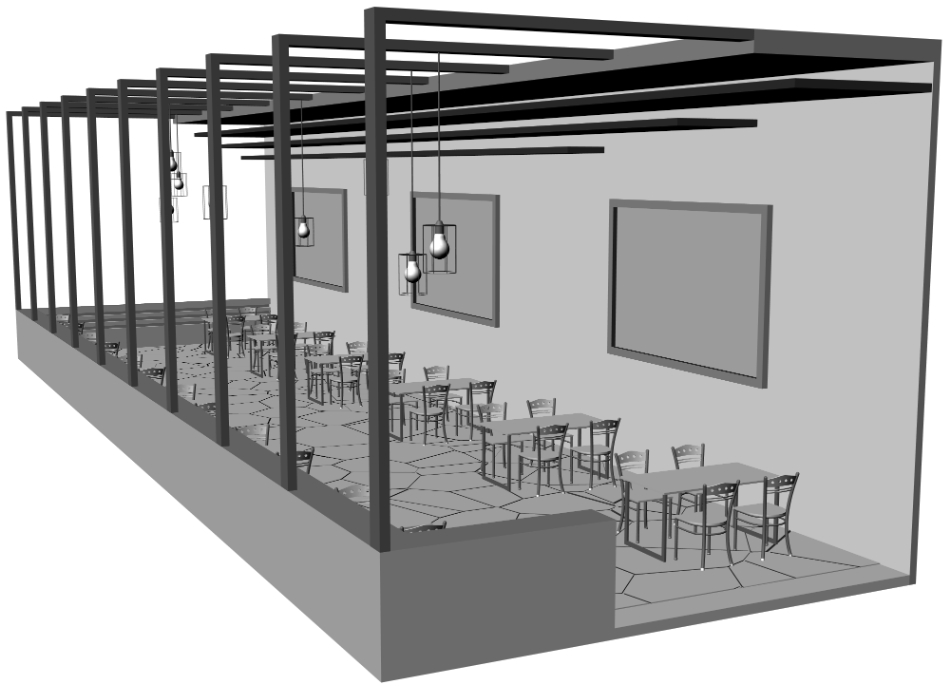


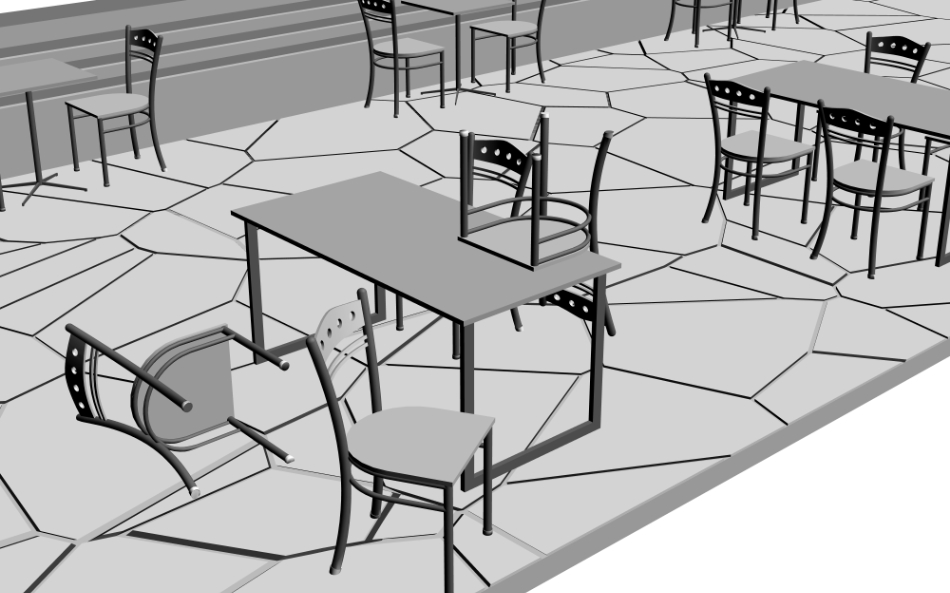



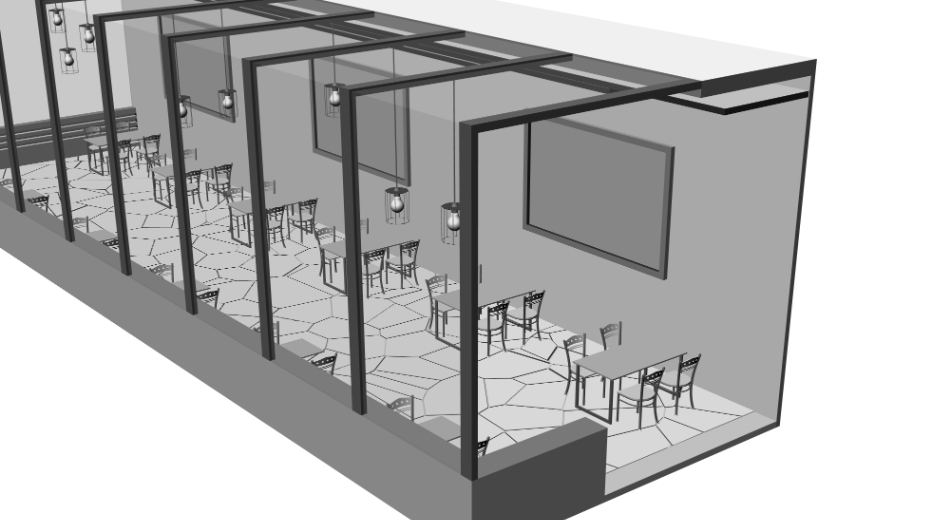

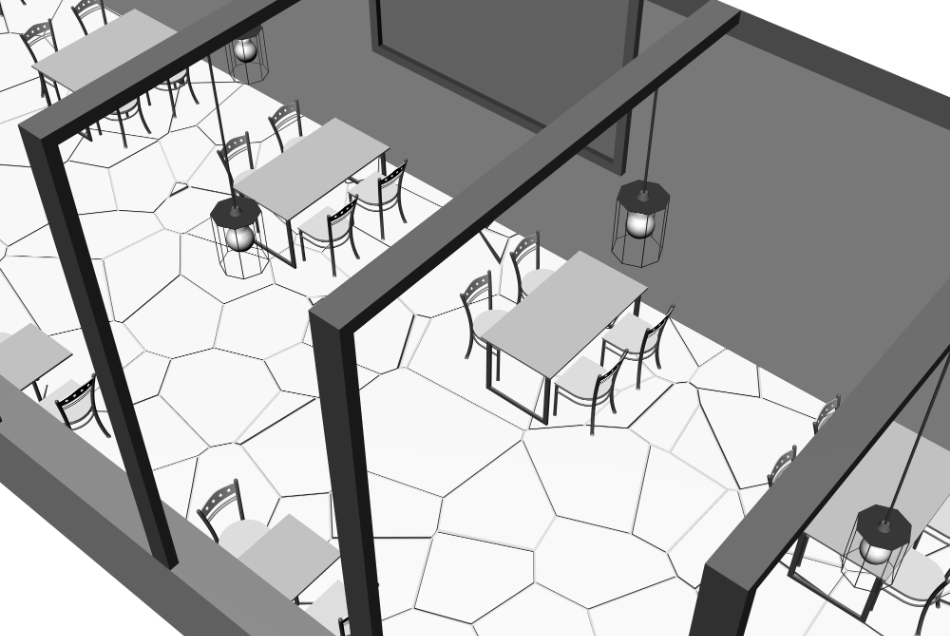


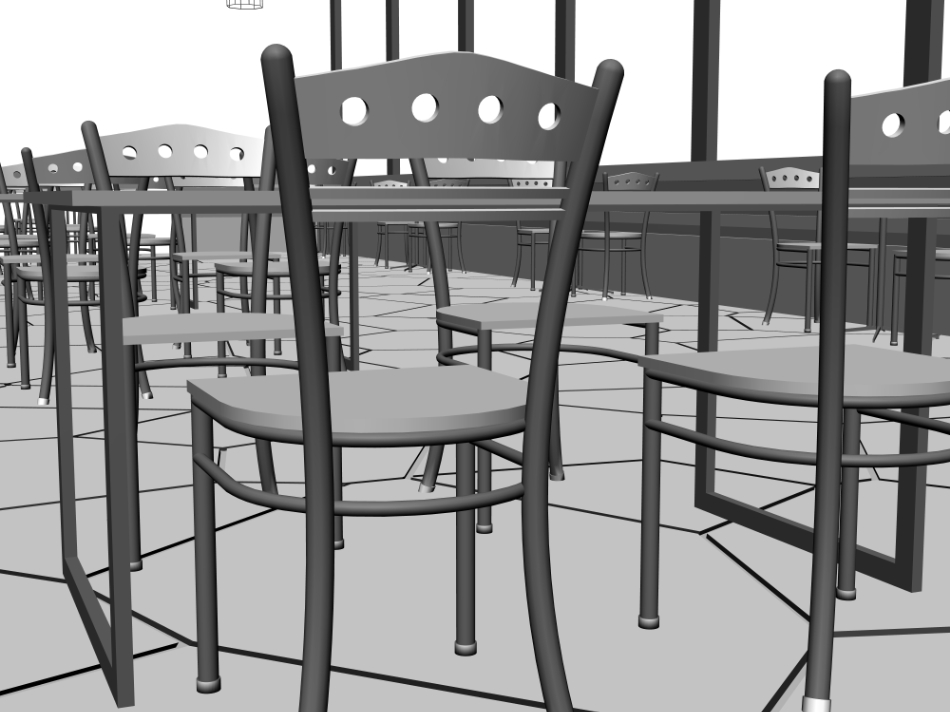
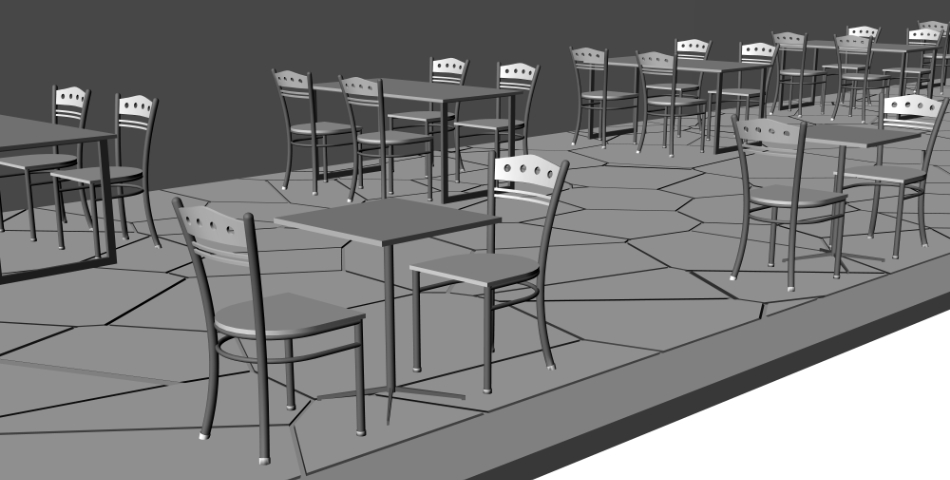
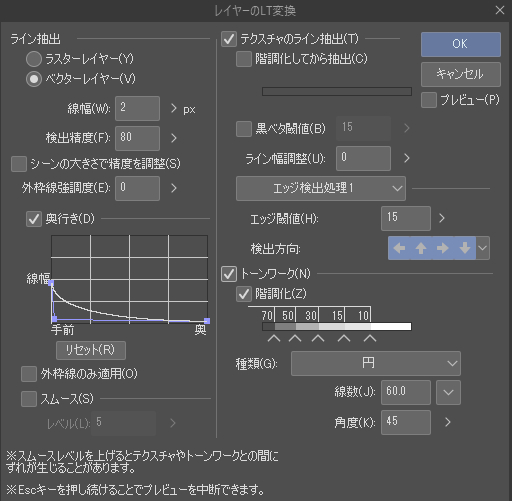
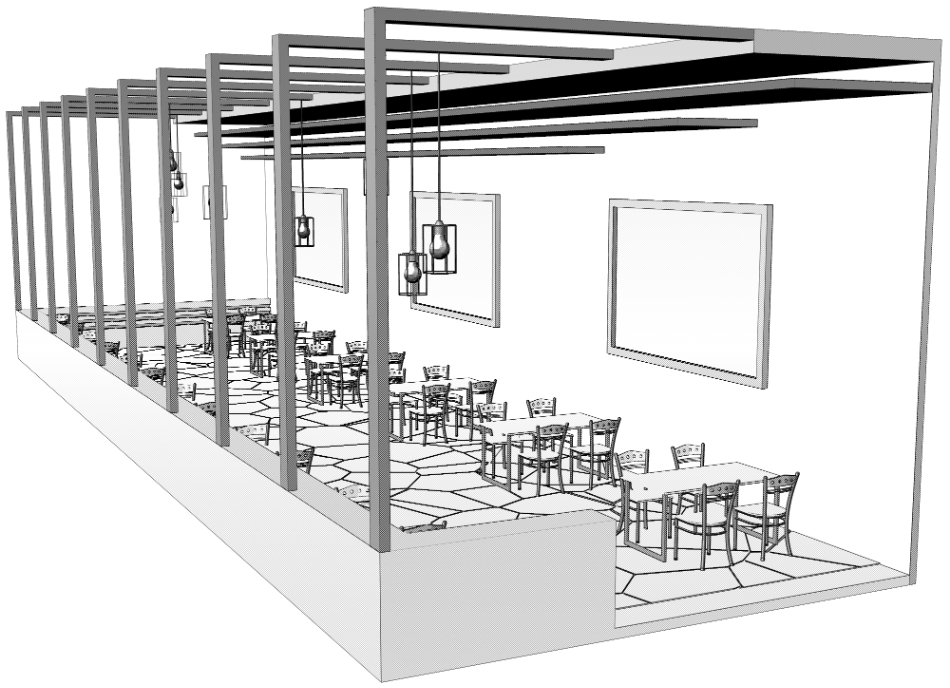
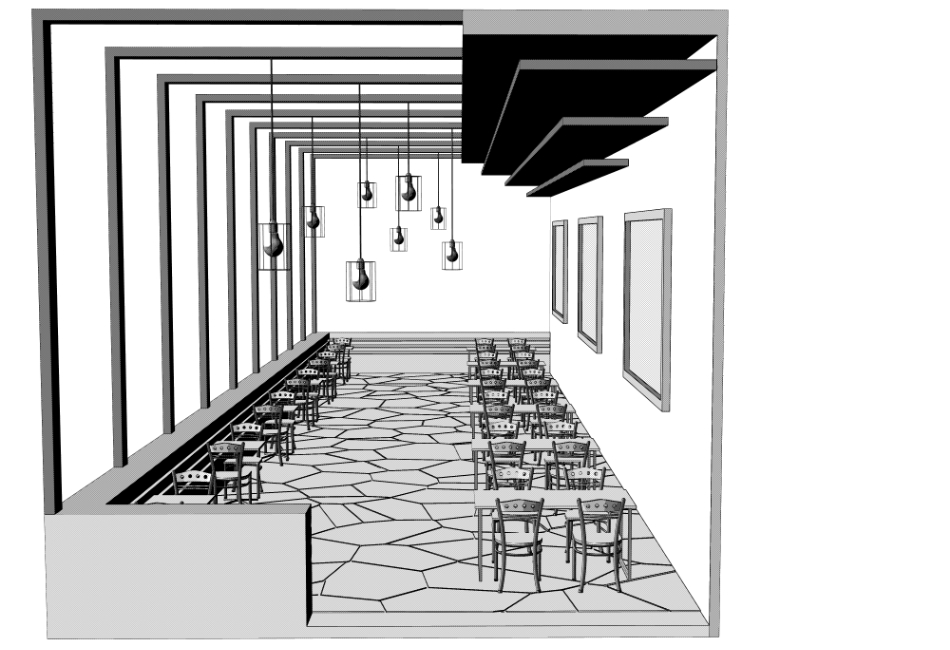


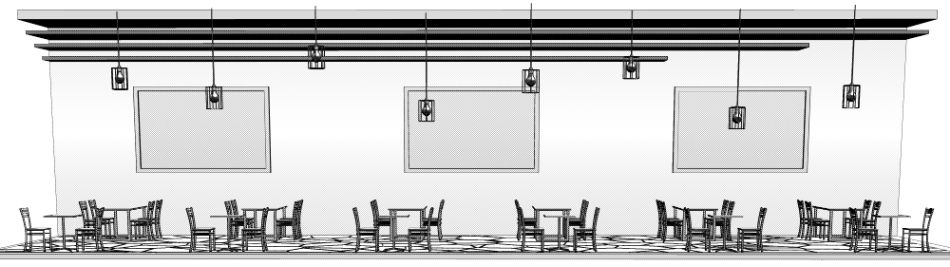
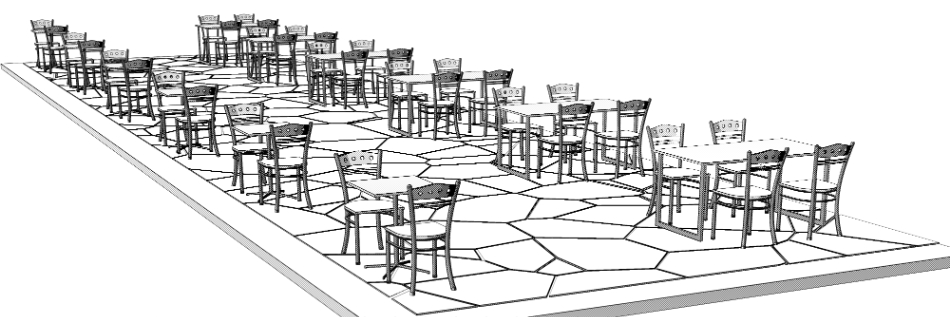
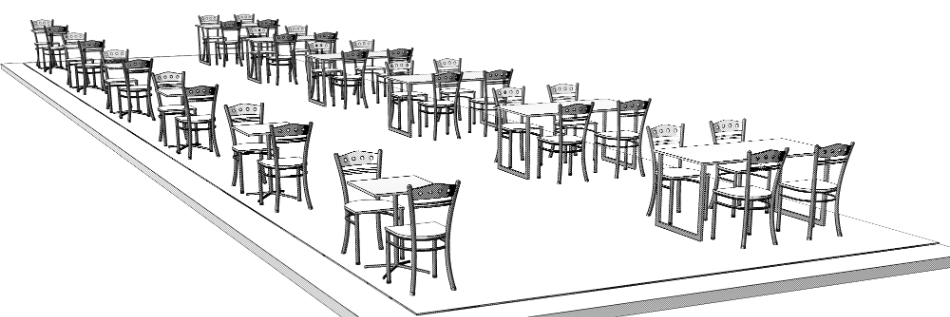
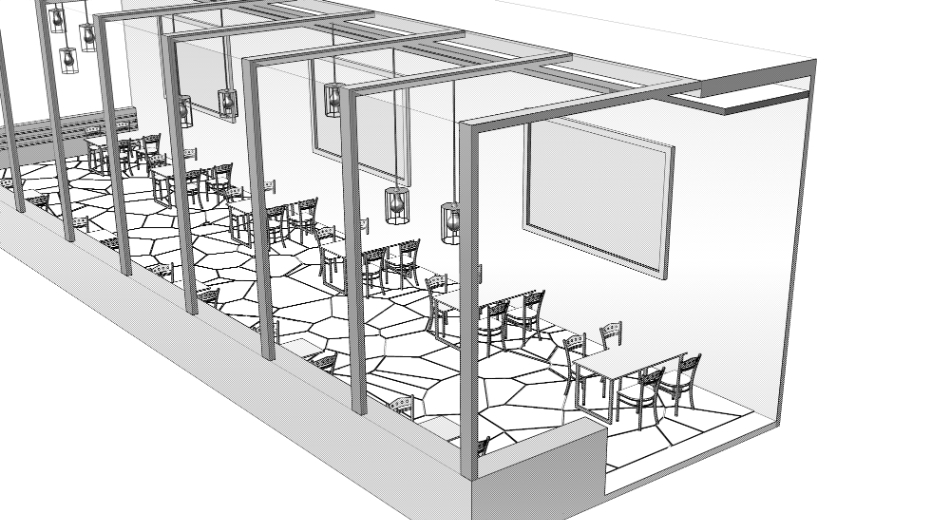

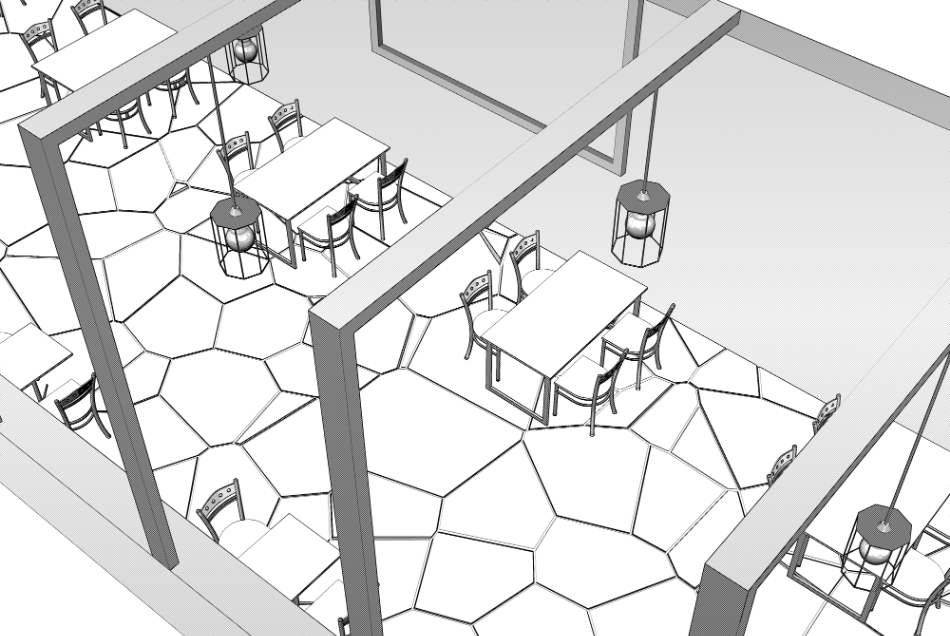
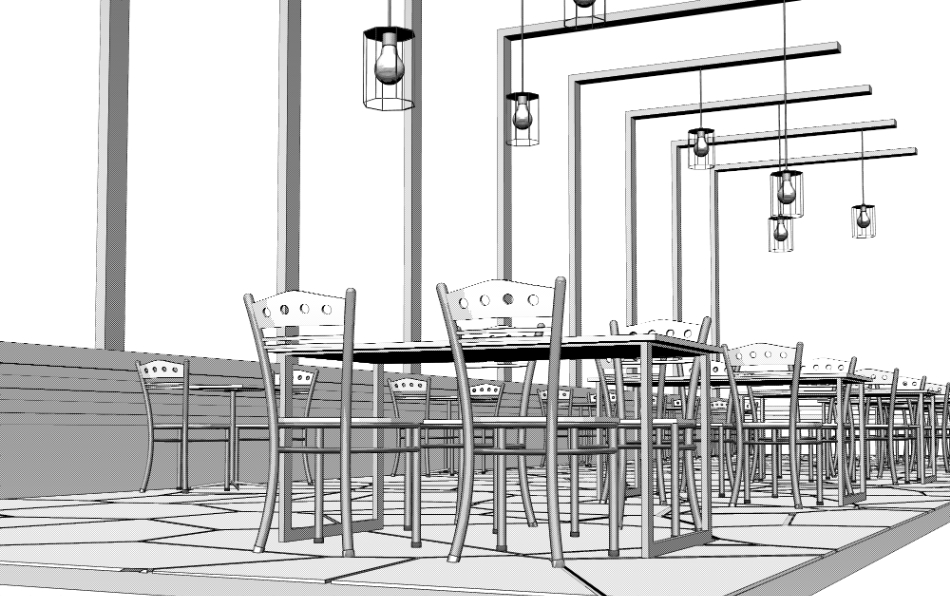
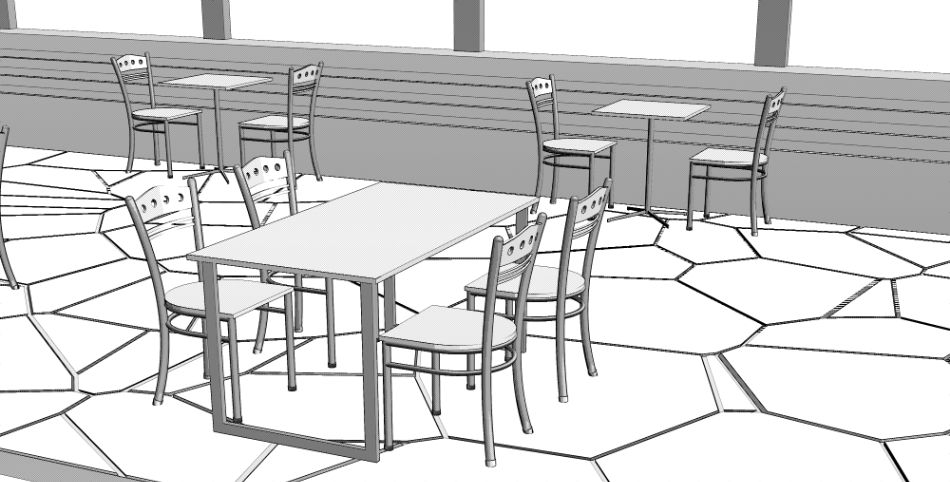

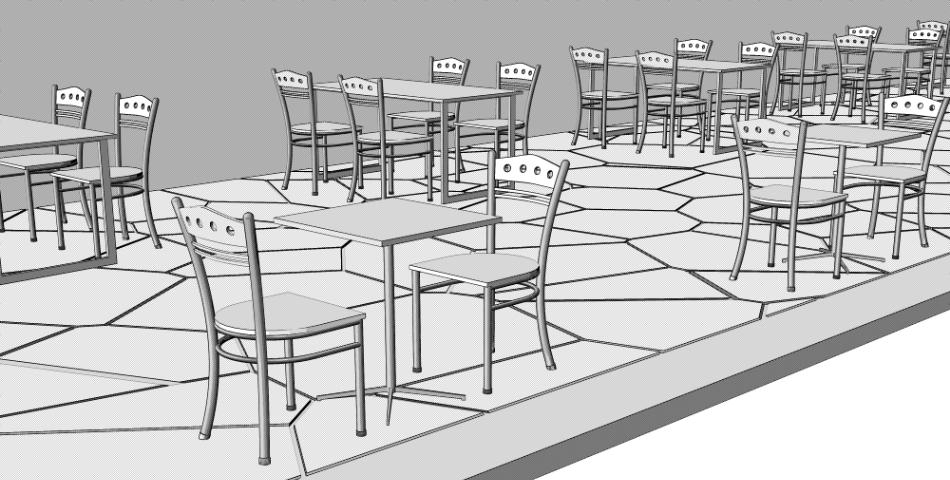
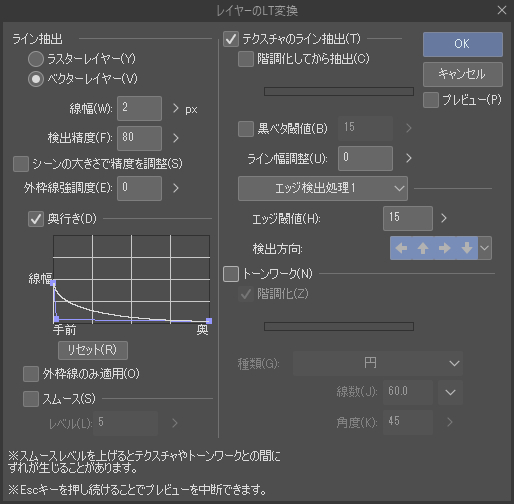
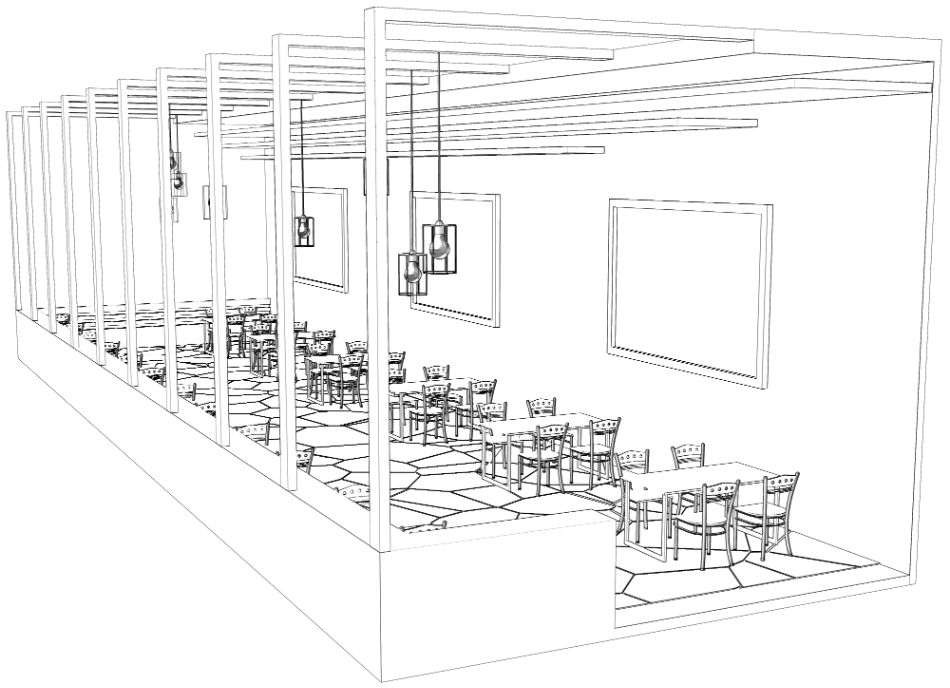
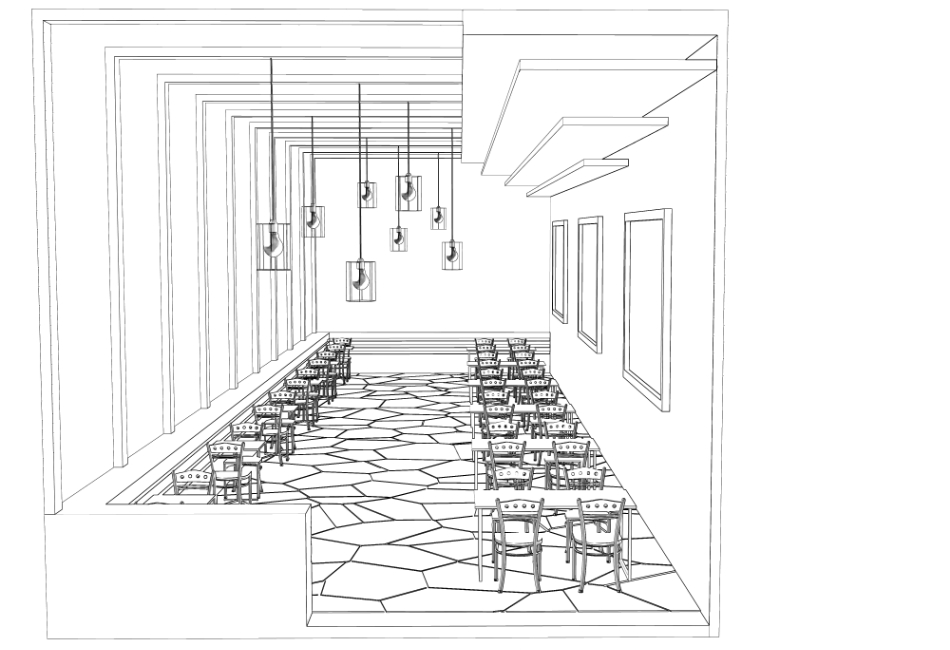
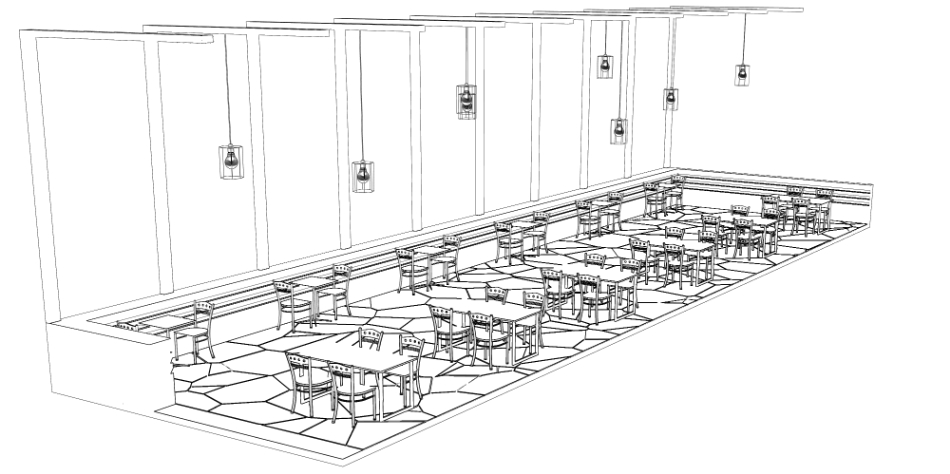

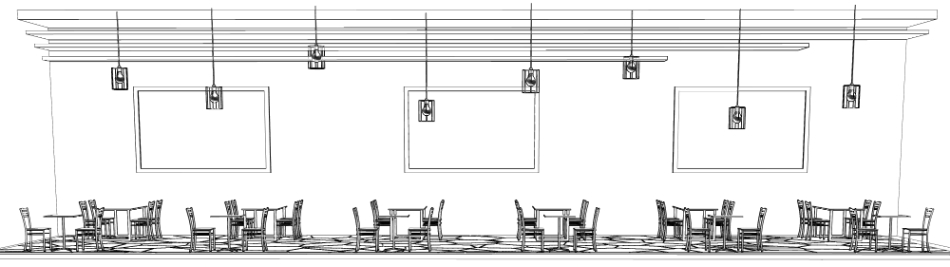
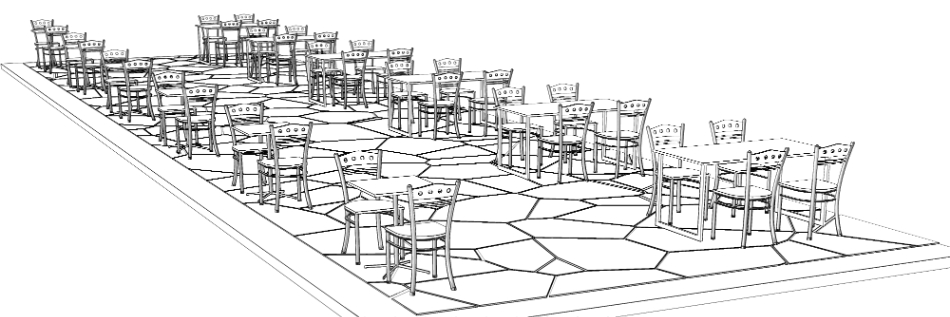
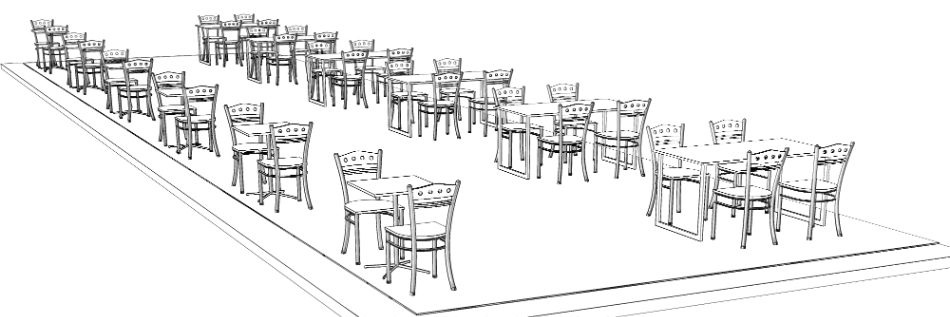
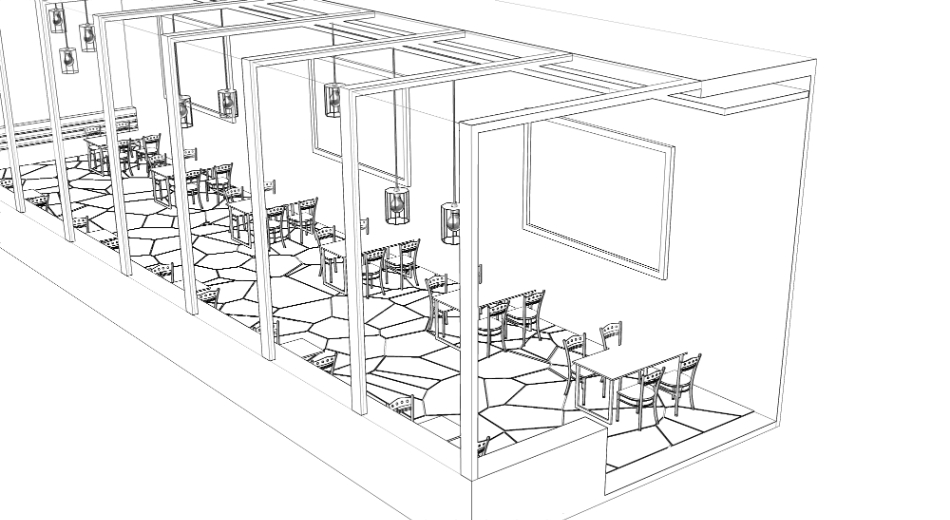

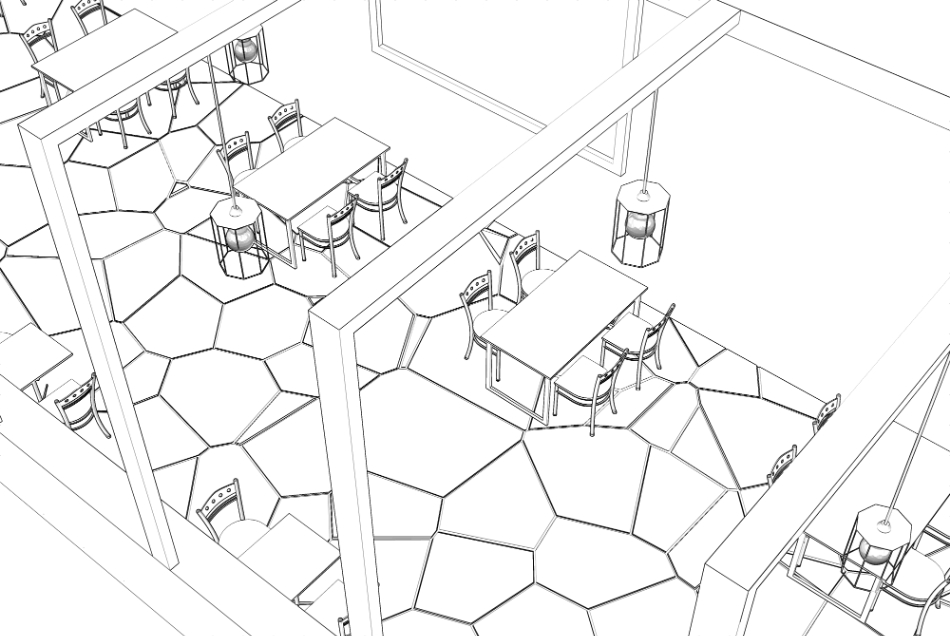

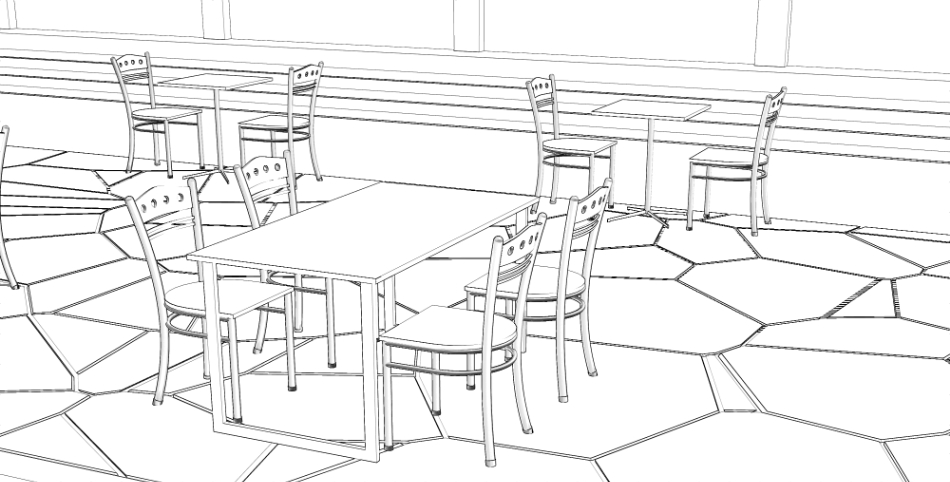
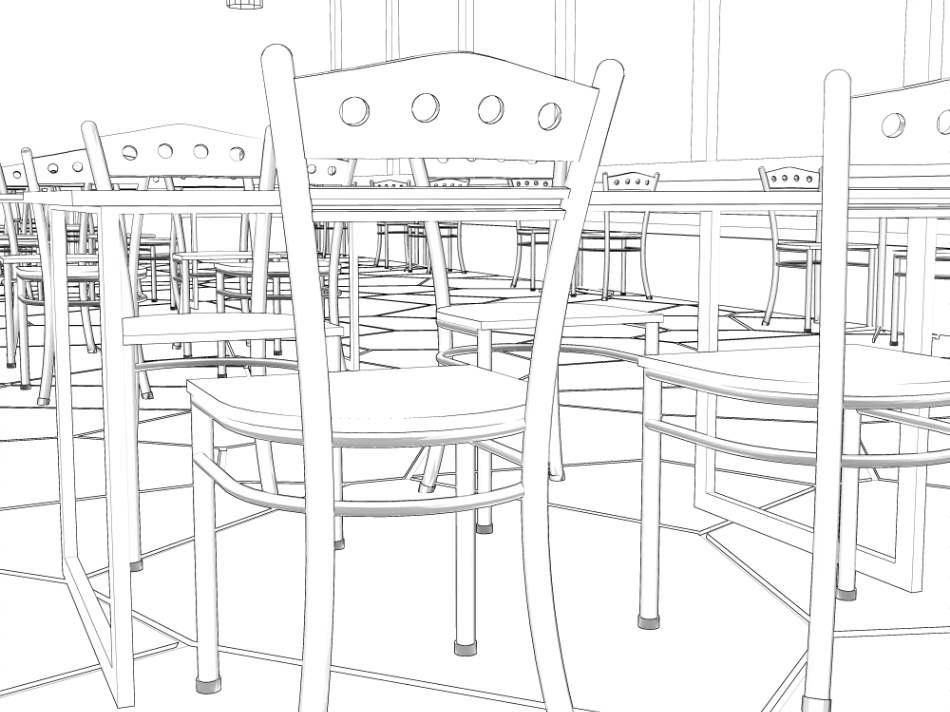
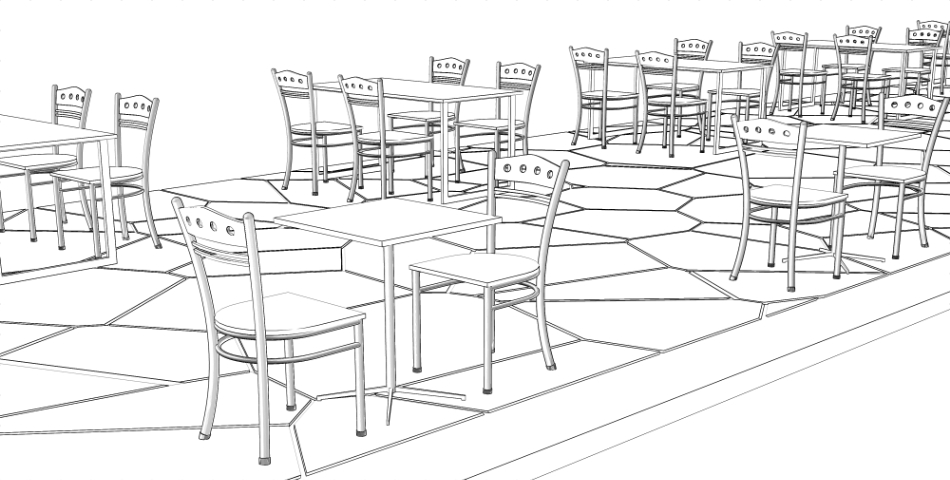
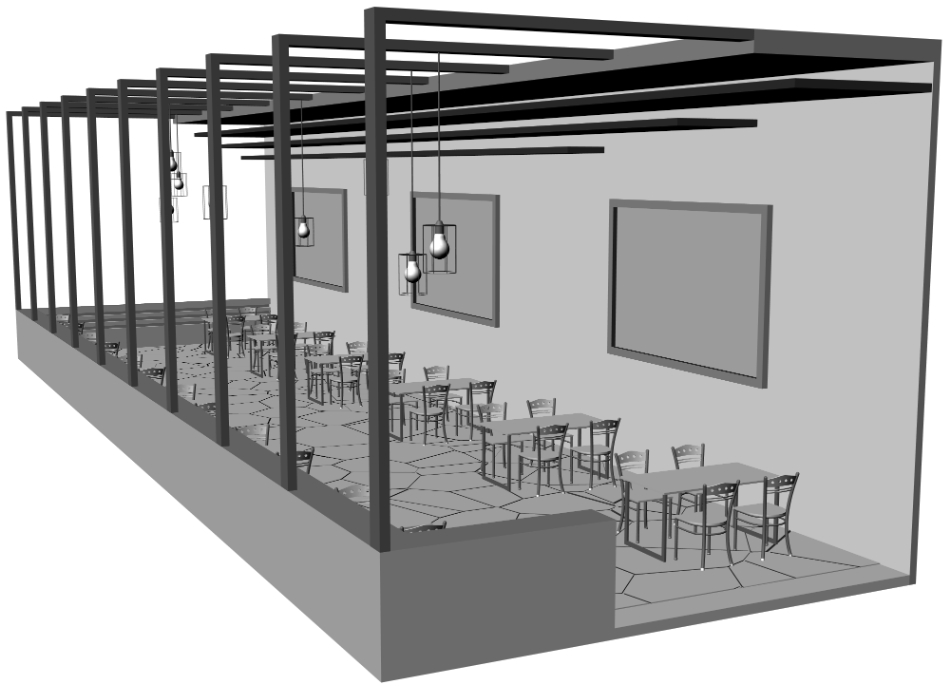

Tables, chairs, walls, etc. are individually object, so they can be displayed, hidden, moved, and rotated freely.
Wall Hidden

Make your chair look like this
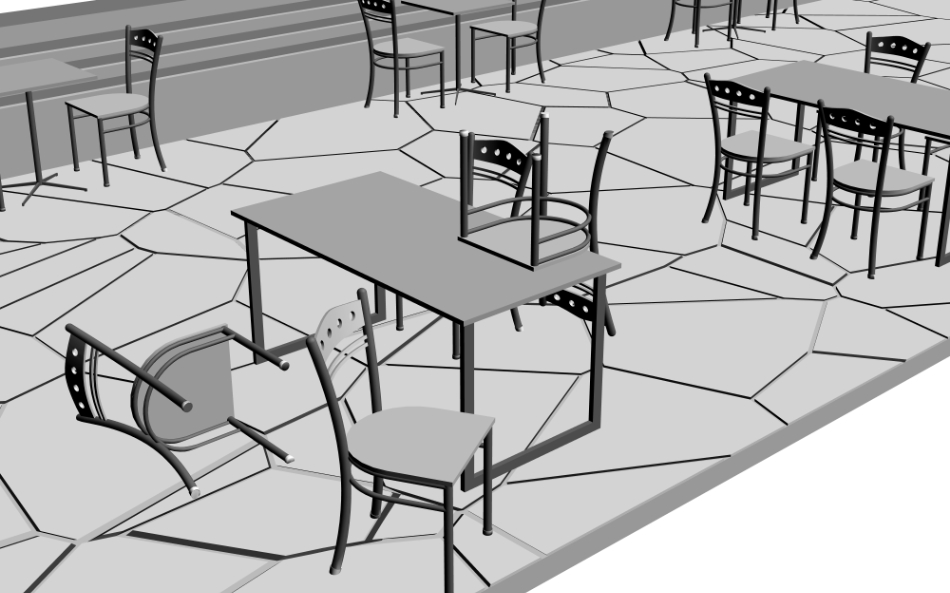
You can hide the low wall and window frame on the window side, so I think it's easy to draw.

Although the cobblestones are displayed in the initial state

You can change the cobblestones to unpatterned by selecting "Floor (unpatterned)" in the object list.

By default, the window is hidden, but you can display a transparent window by selecting the window in the object list. (The image below shows the window)
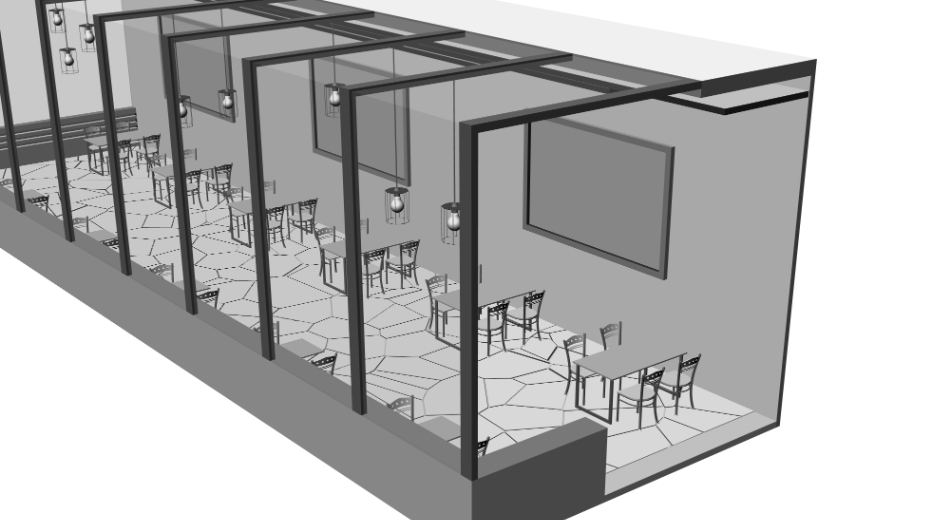
It is also possible to display and use only chairs and tables.

From all directions.
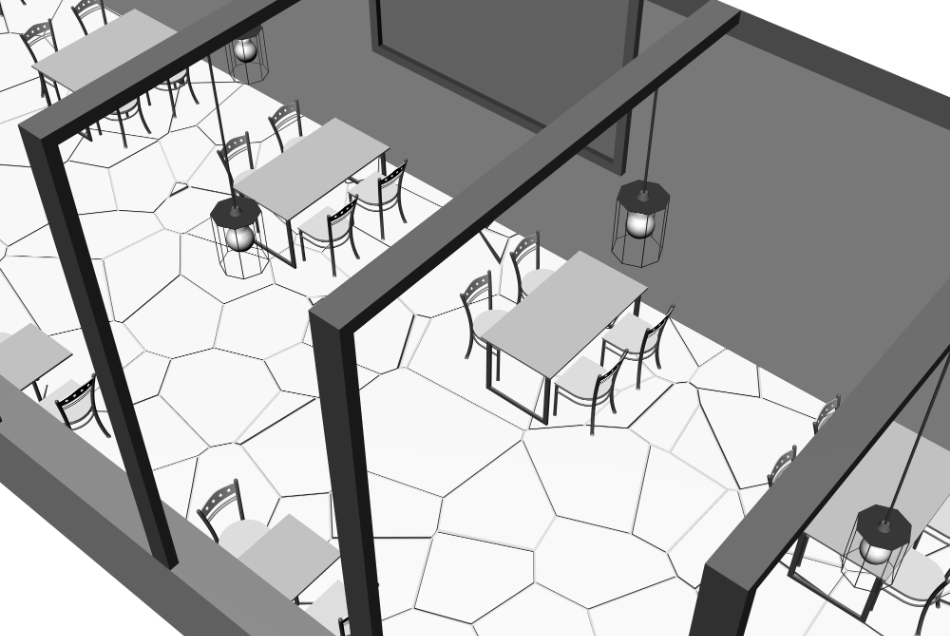


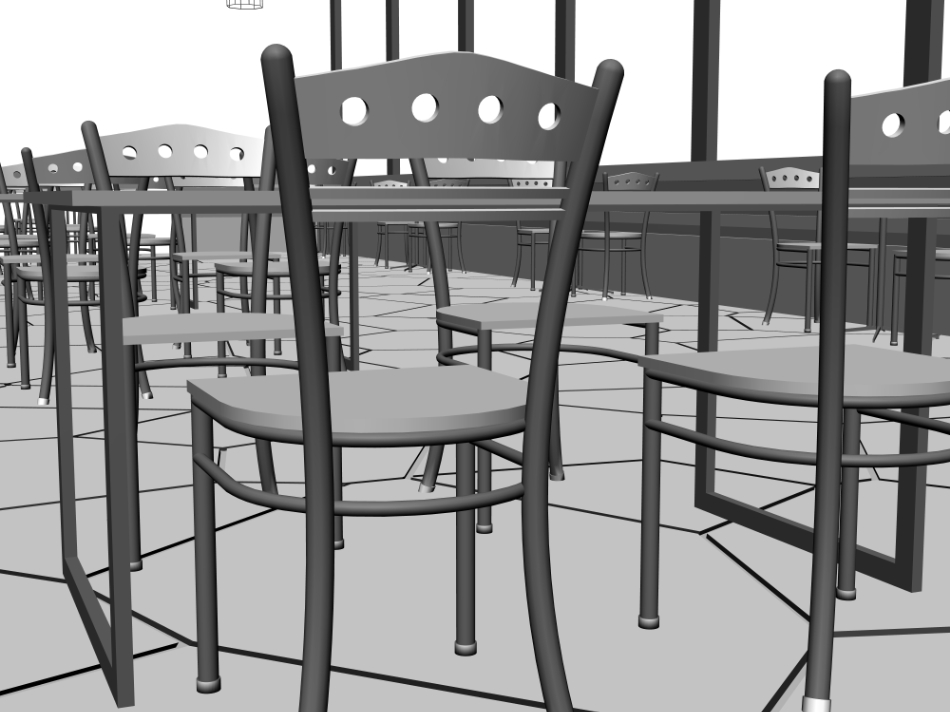
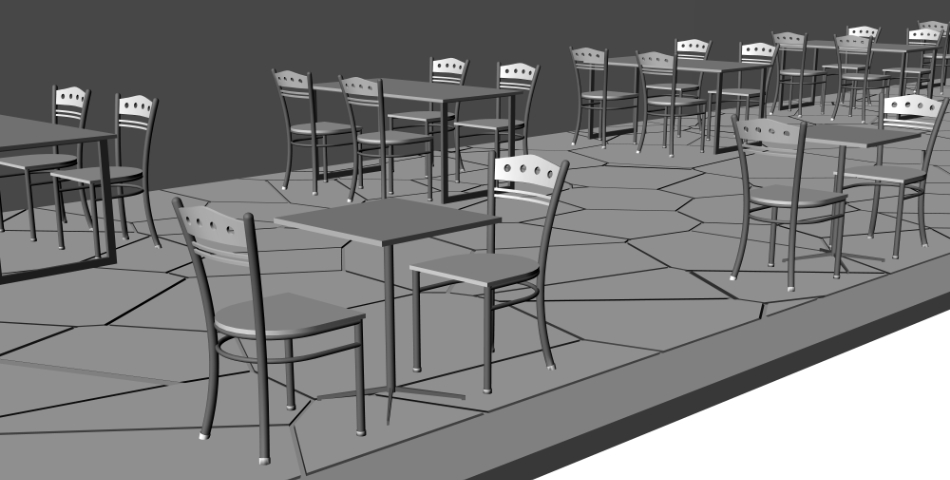
Below, LT conversion is performed with the following settings. (*tone work available)
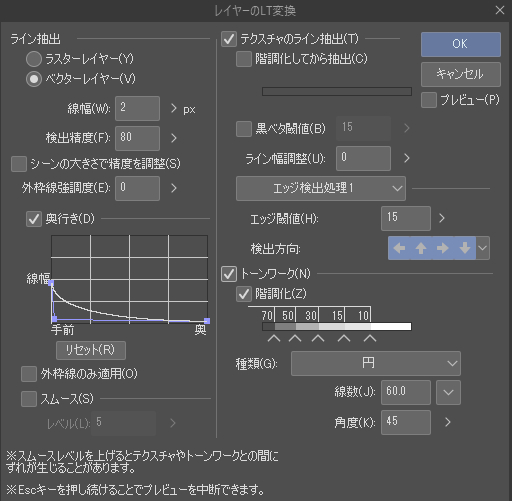
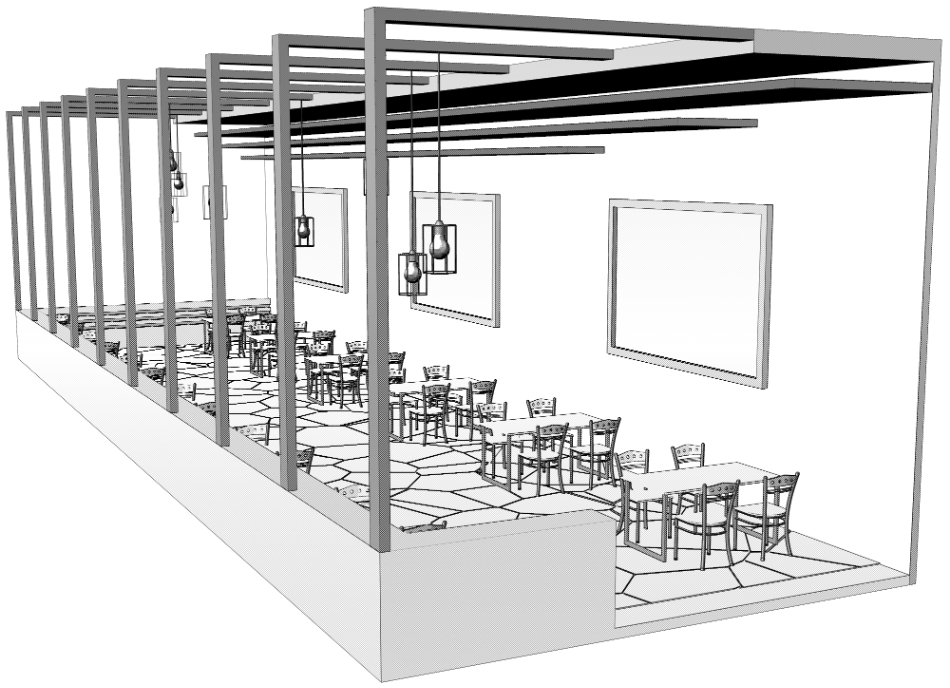
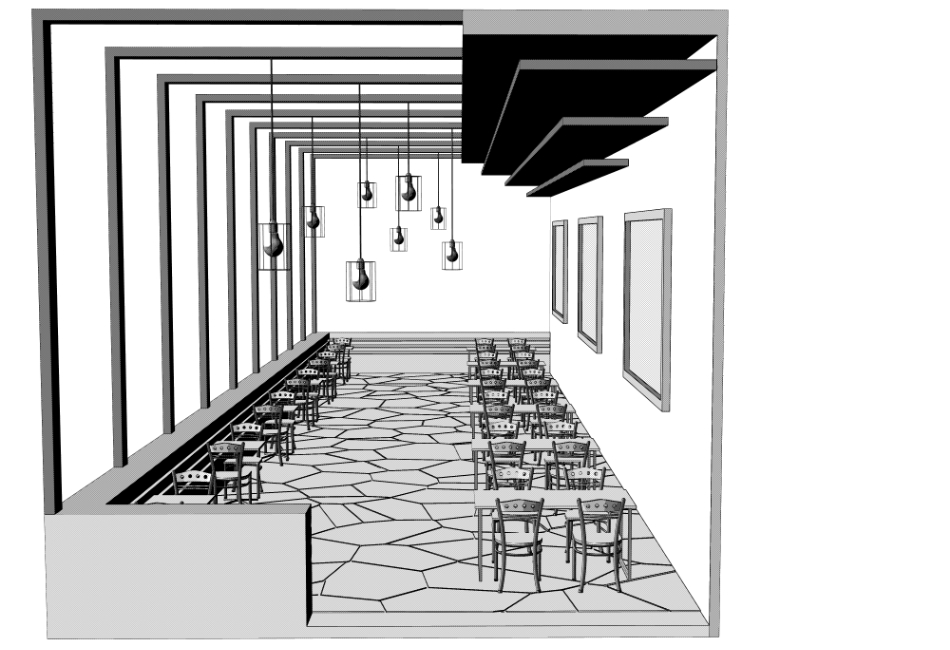


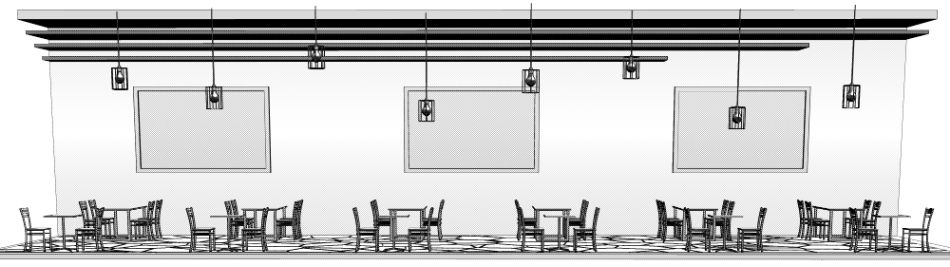
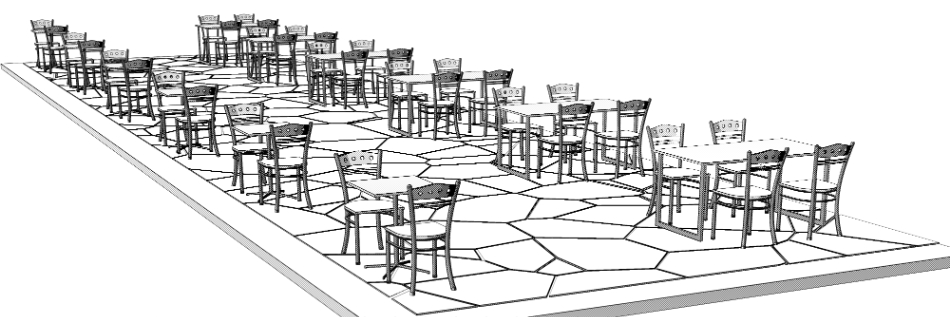
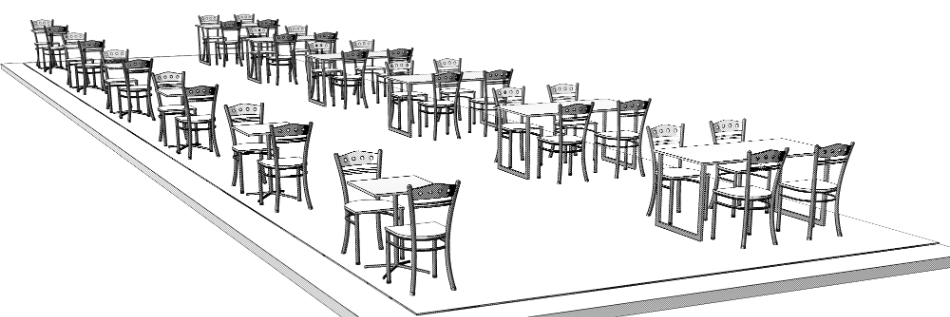
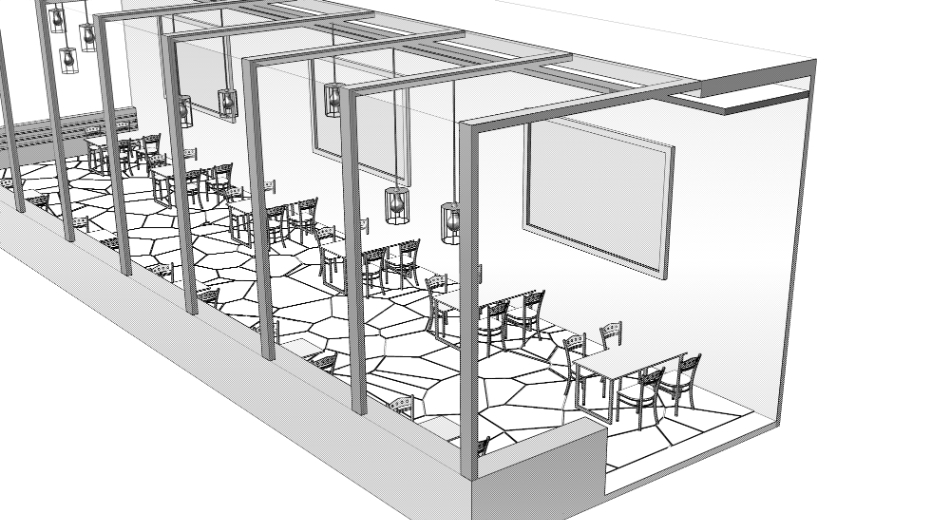

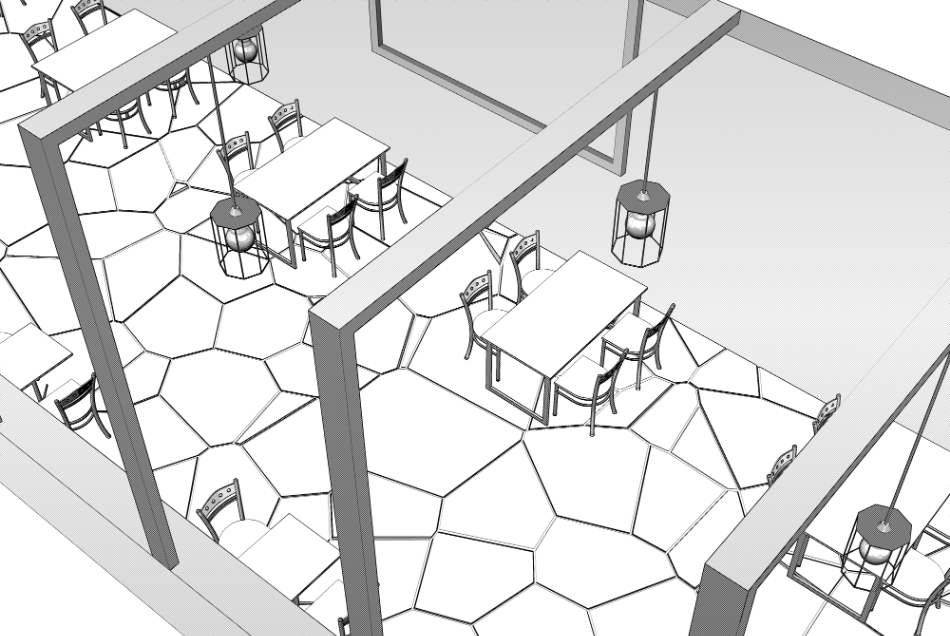
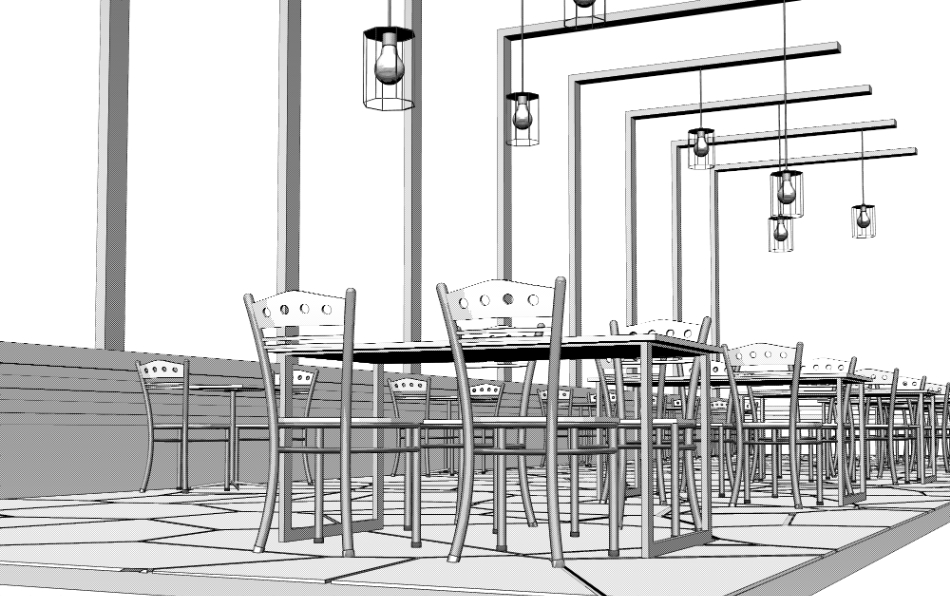
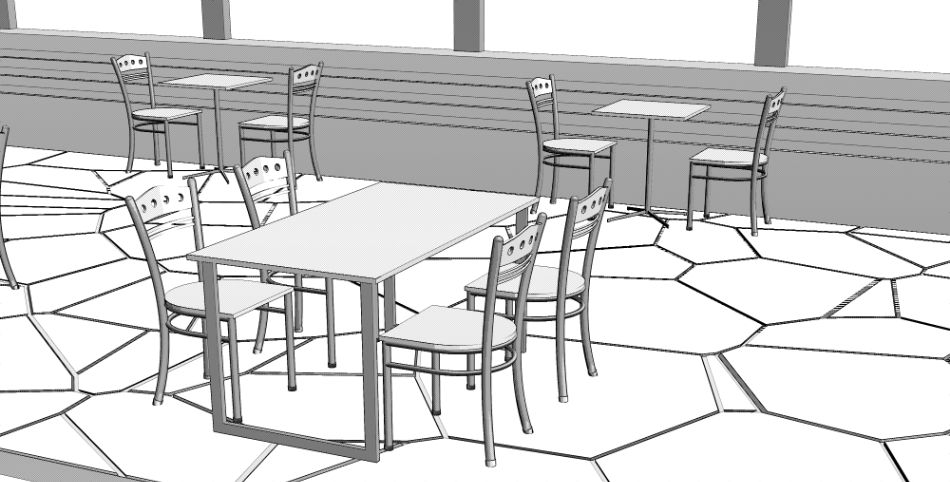

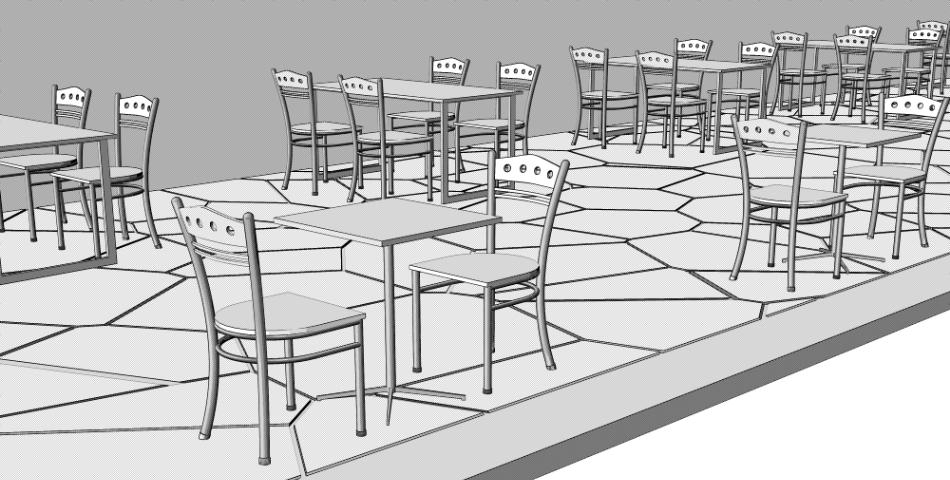
Below, LT conversion is performed with the following settings. (*No tone work)
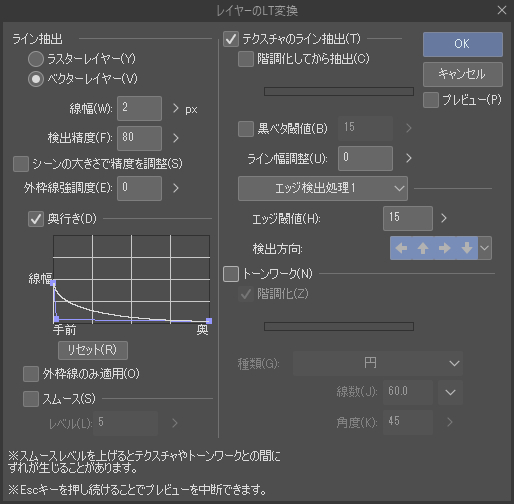
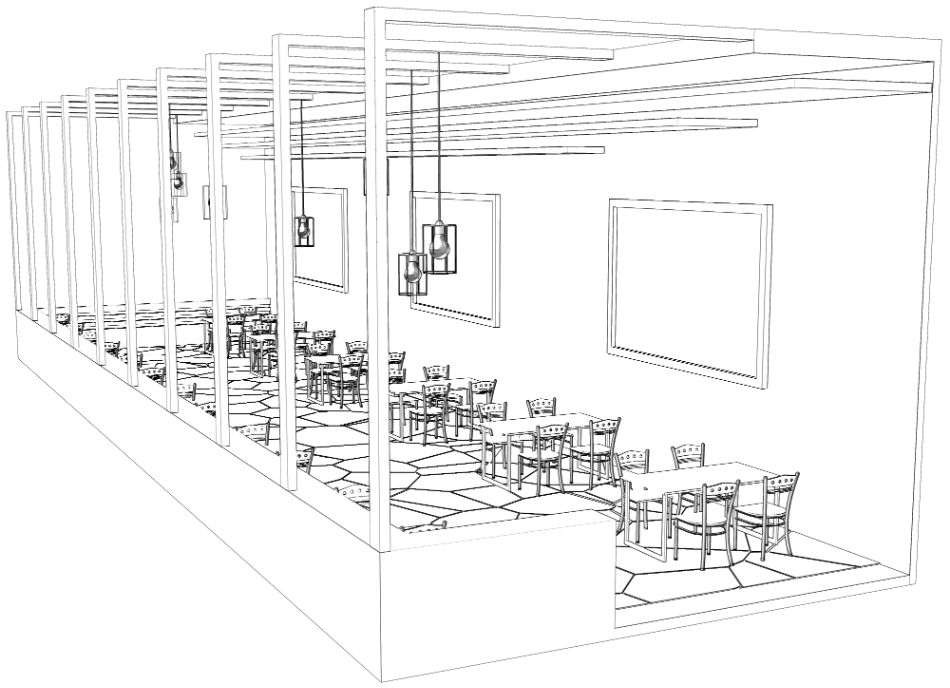
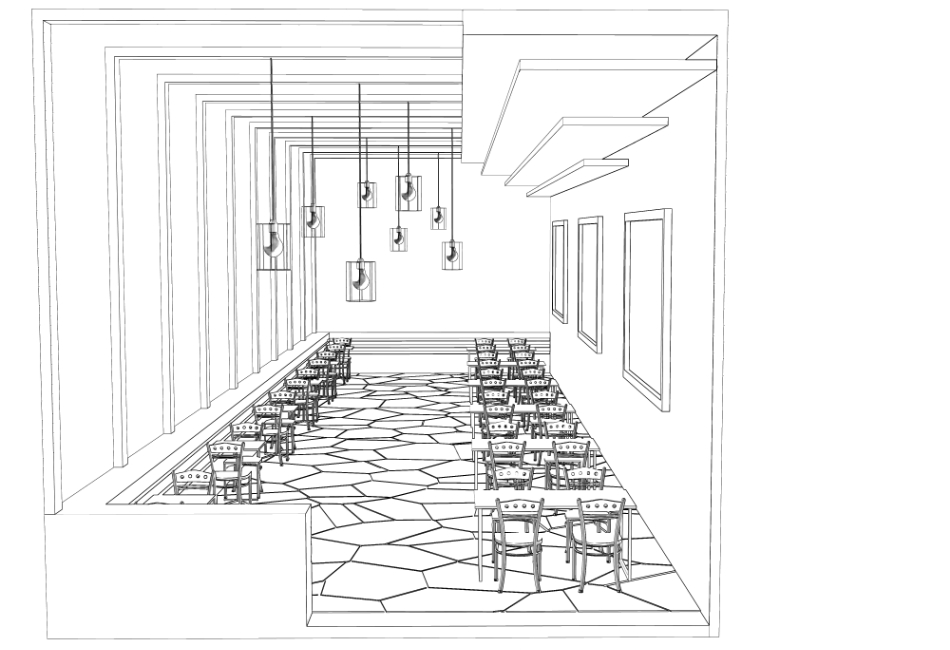
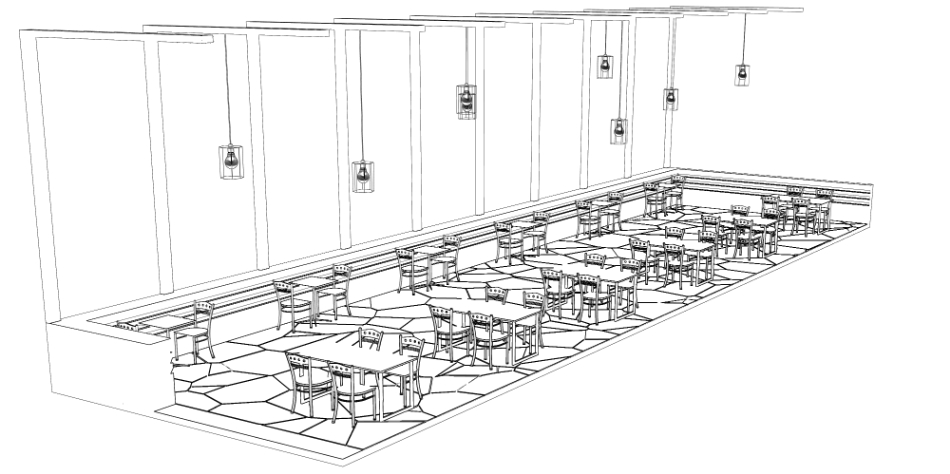

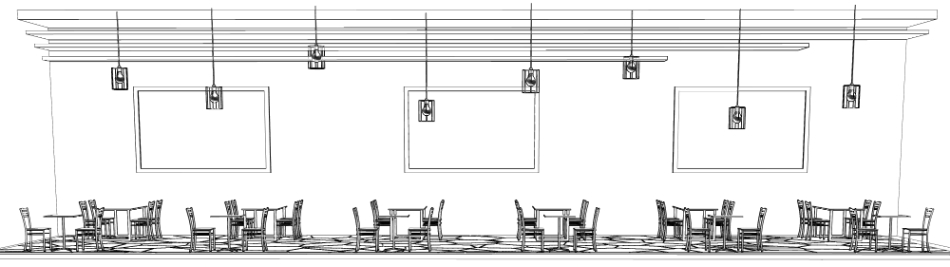
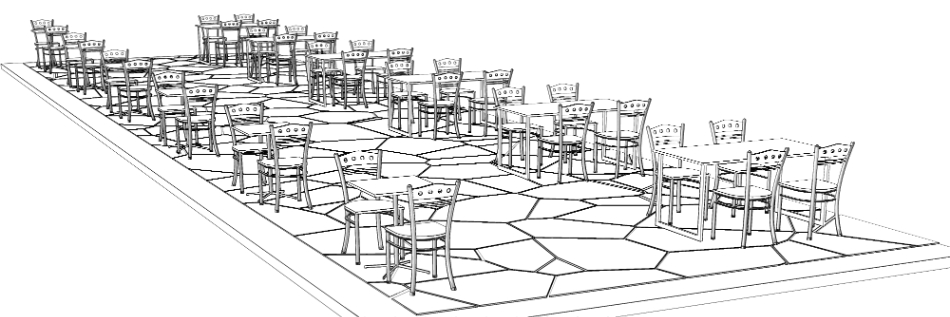
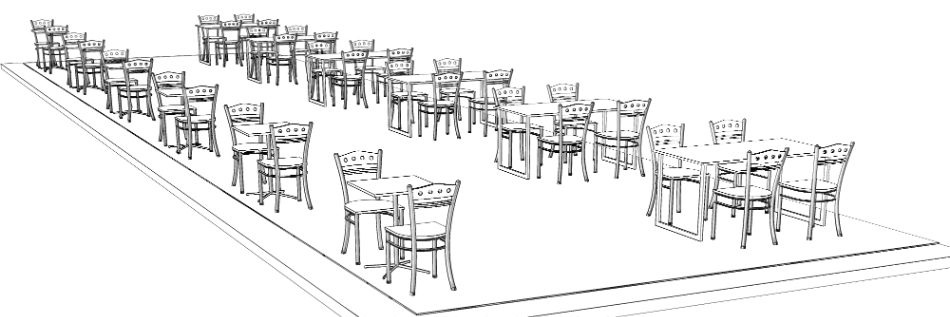
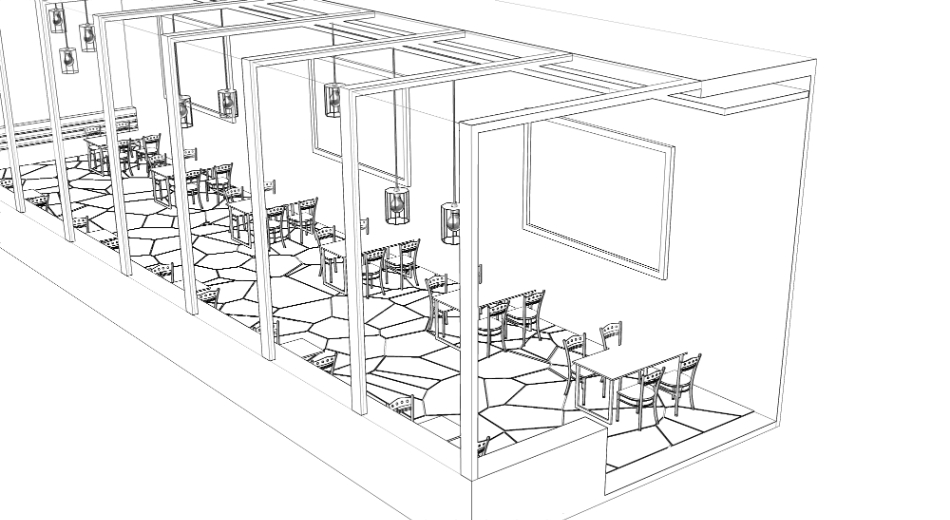

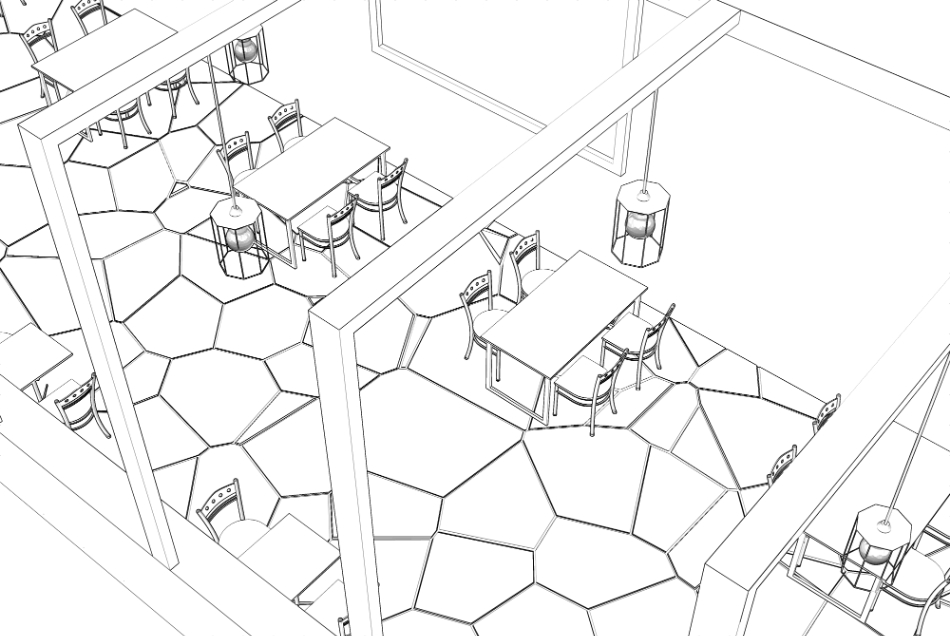

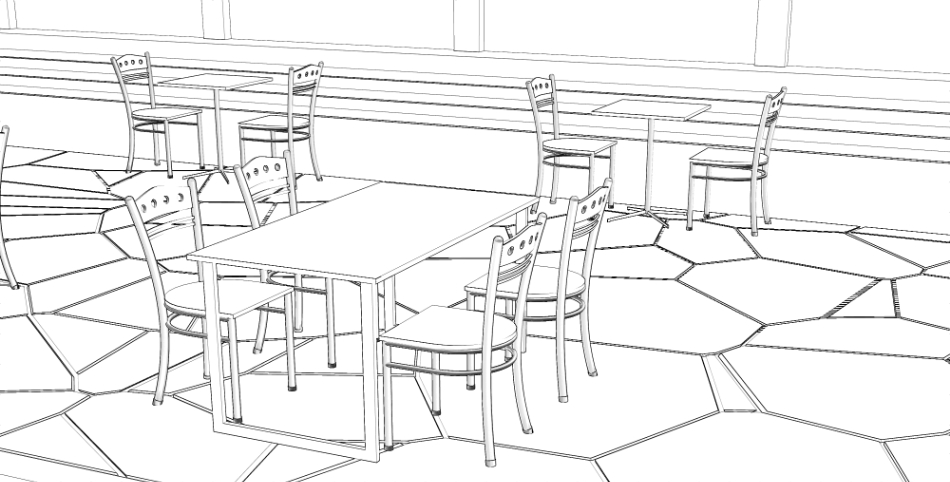
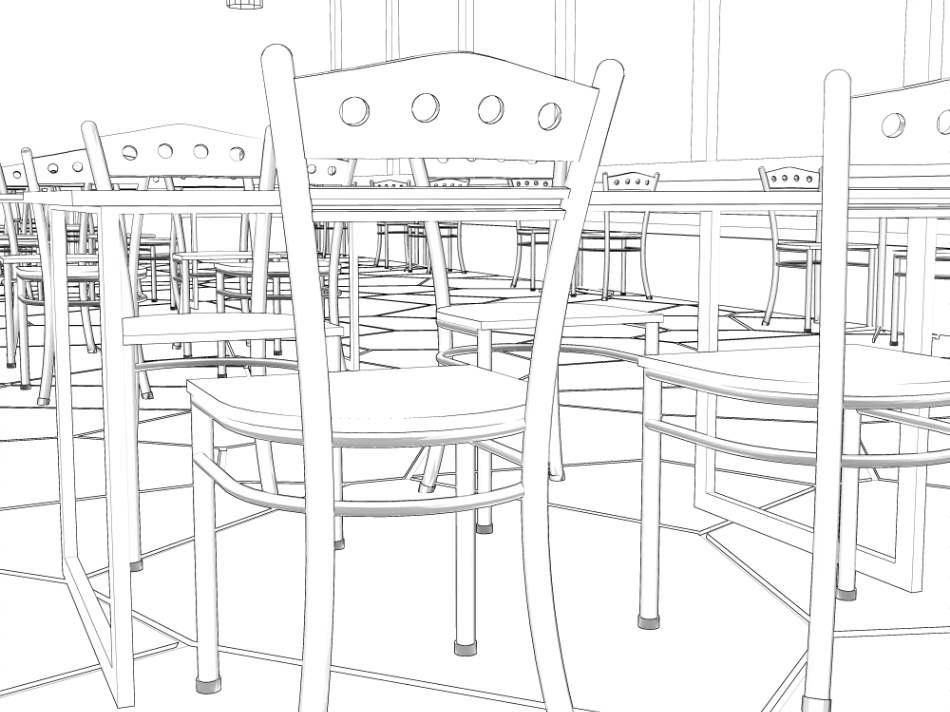
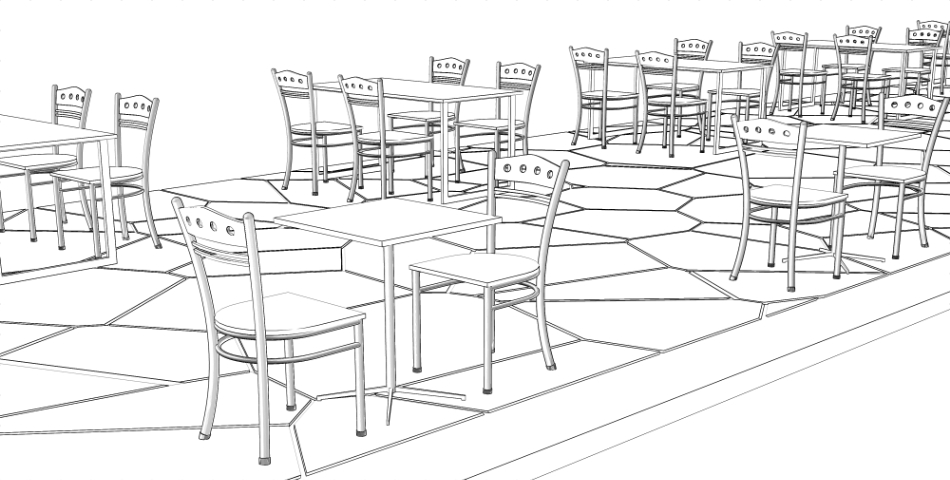
* The reference image after LT conversion is partially dotted because the size has been reduced, but it is extracted cleanly on the clip studio.
Material prices are subject to change without notice. Please note.
3Dのカフェです。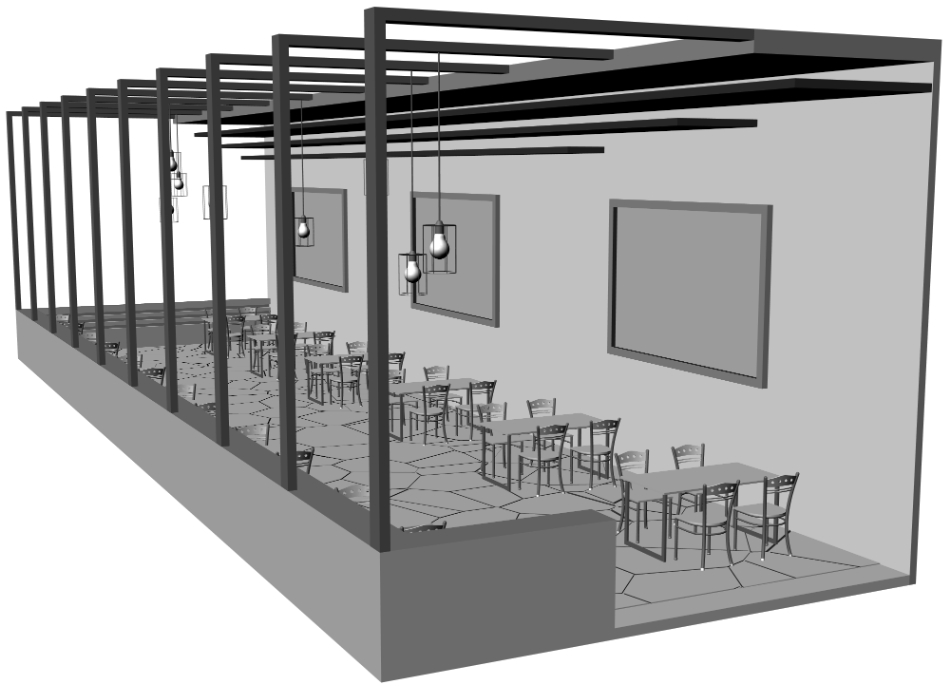


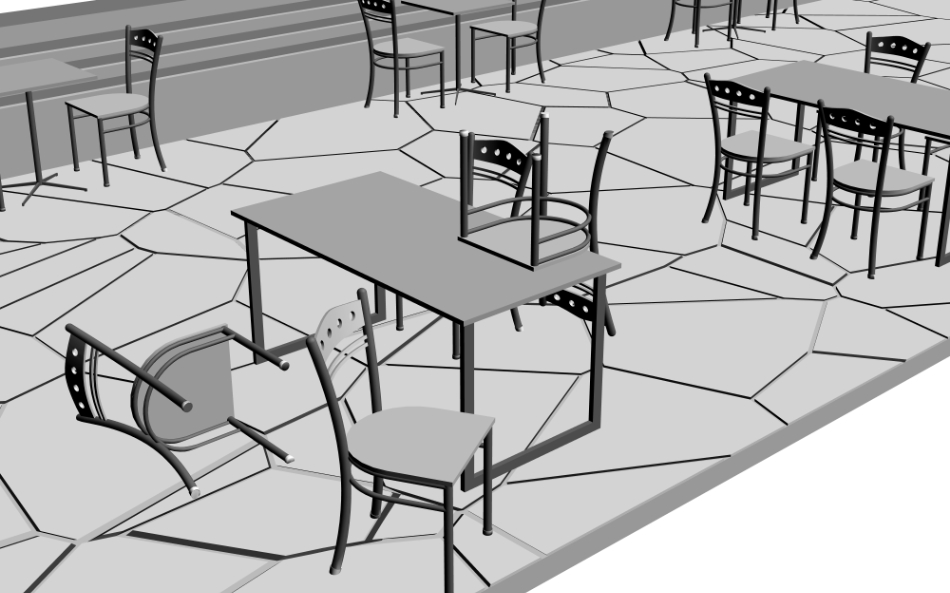



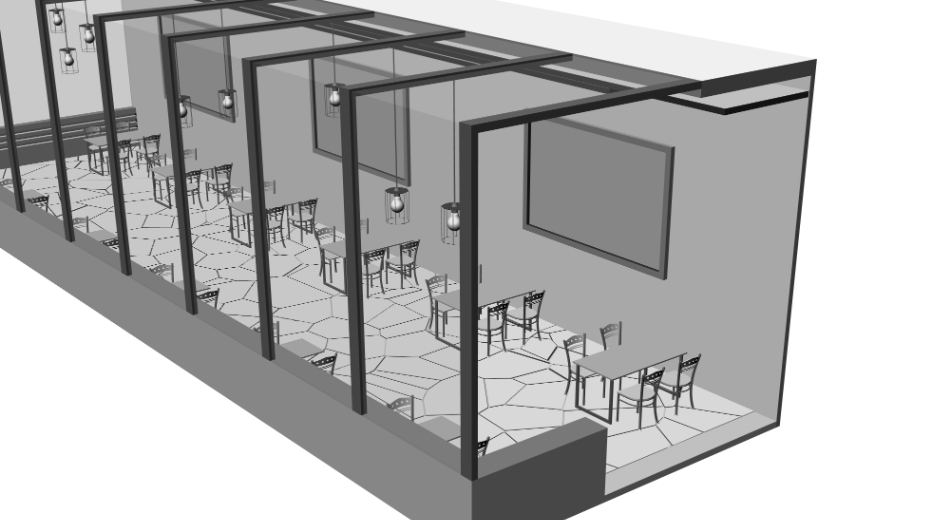

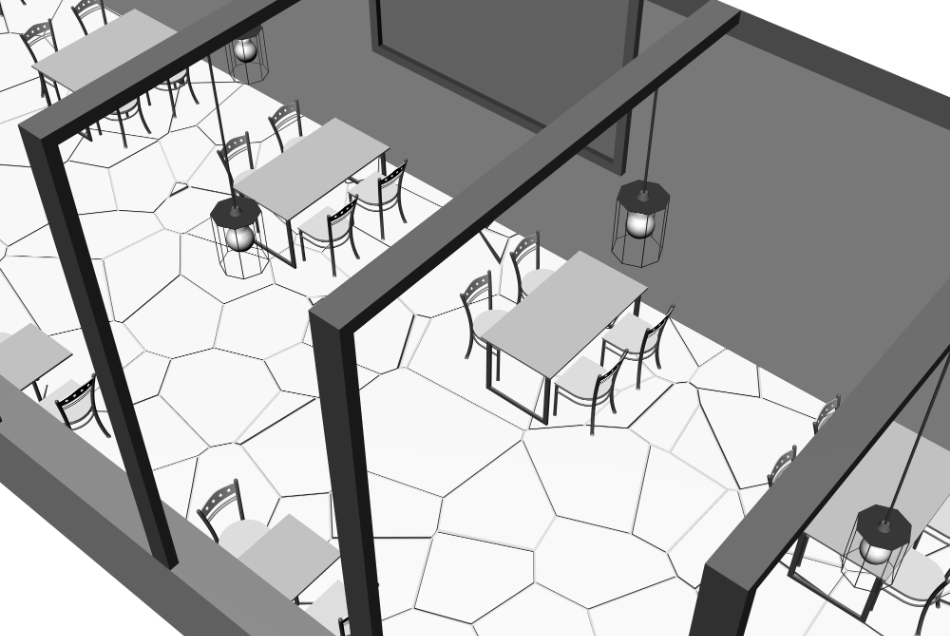


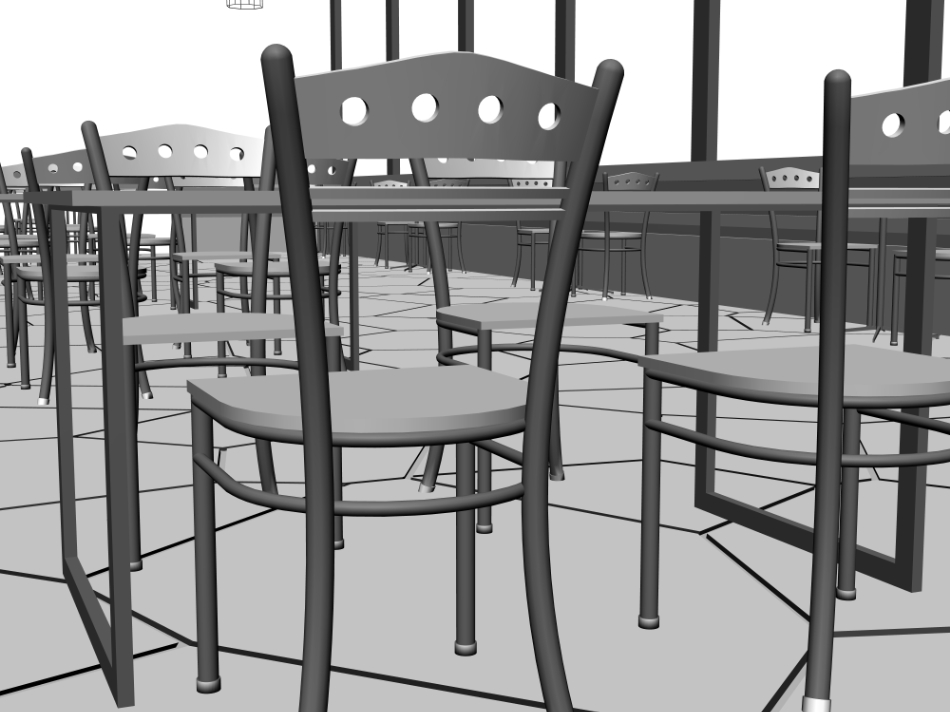
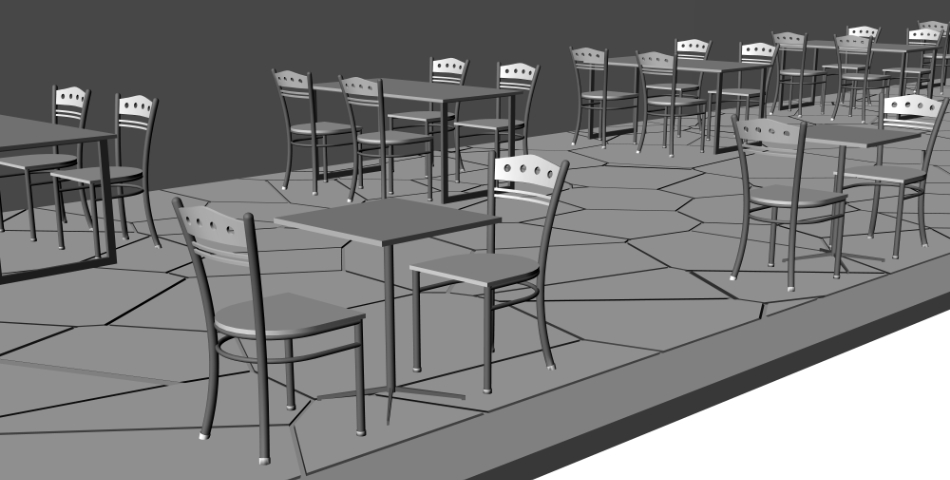
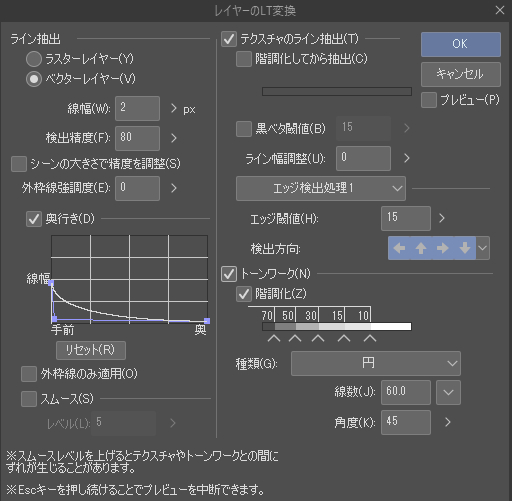
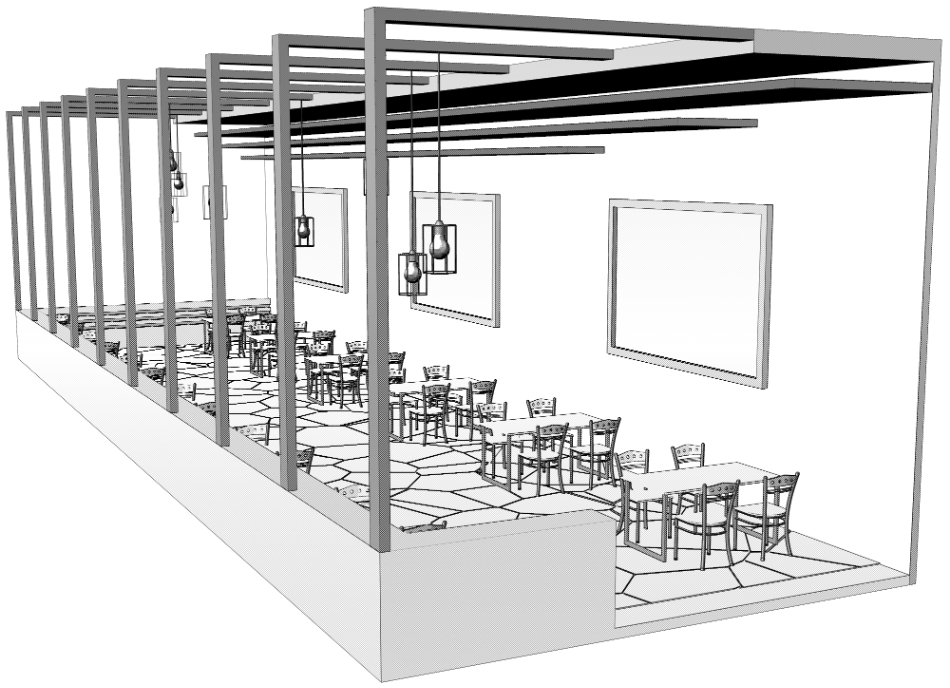
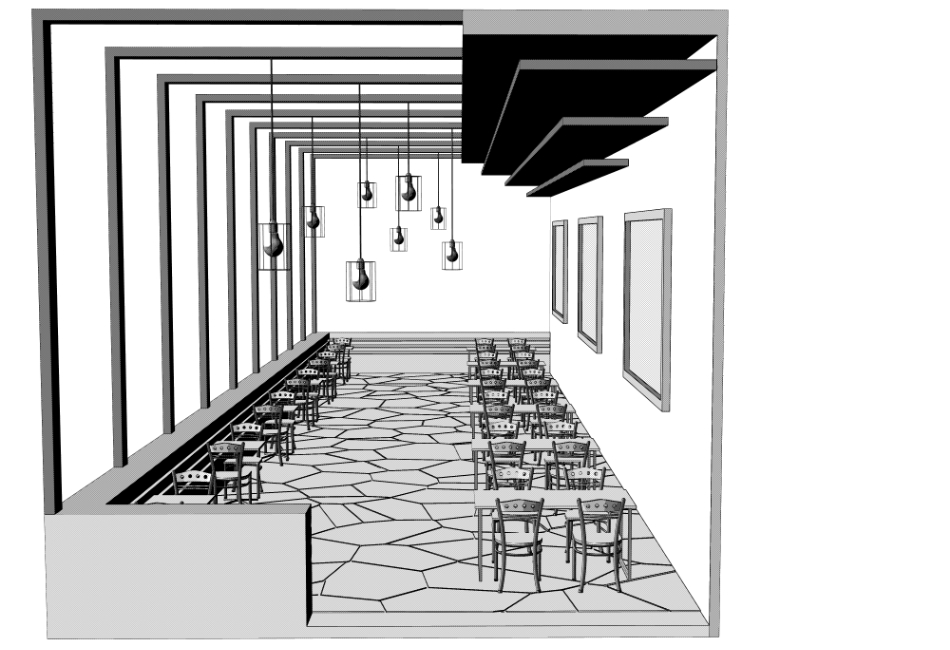


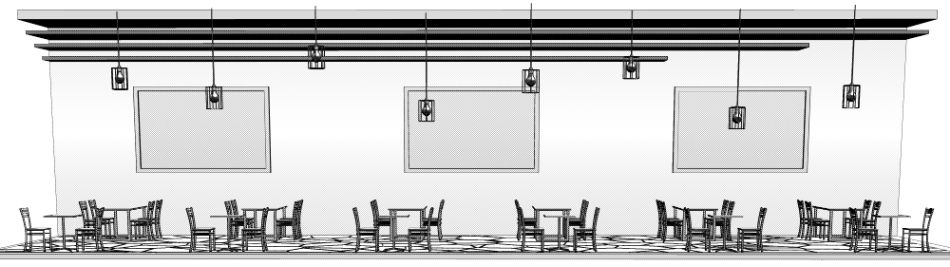
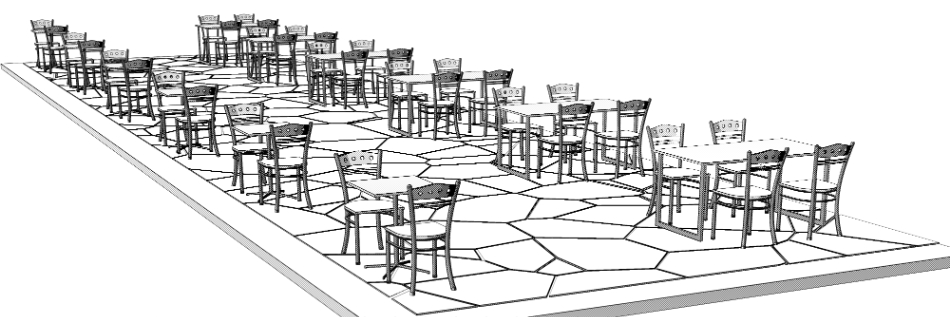
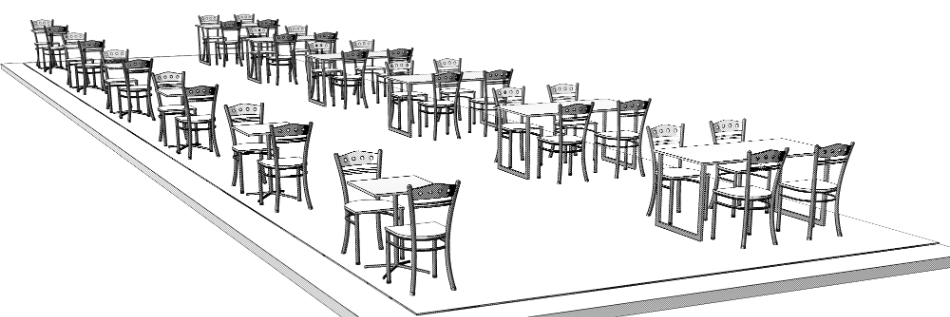
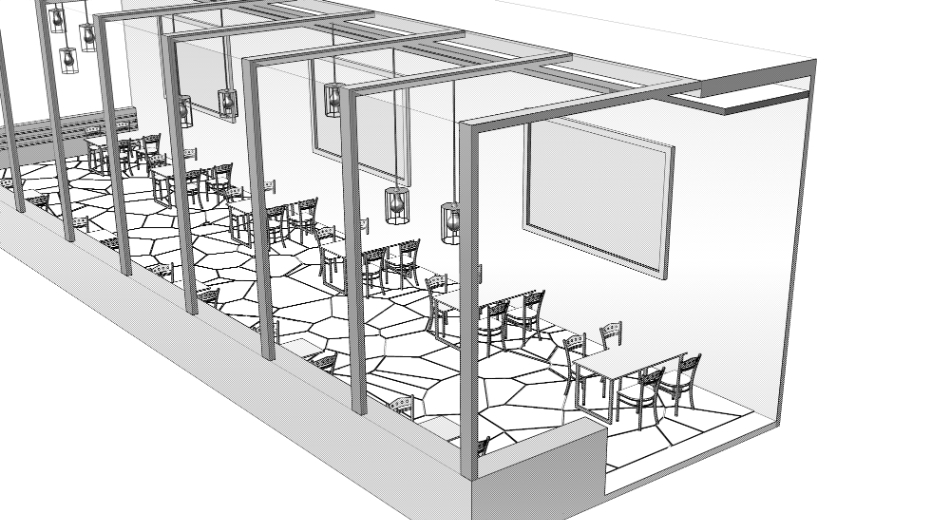

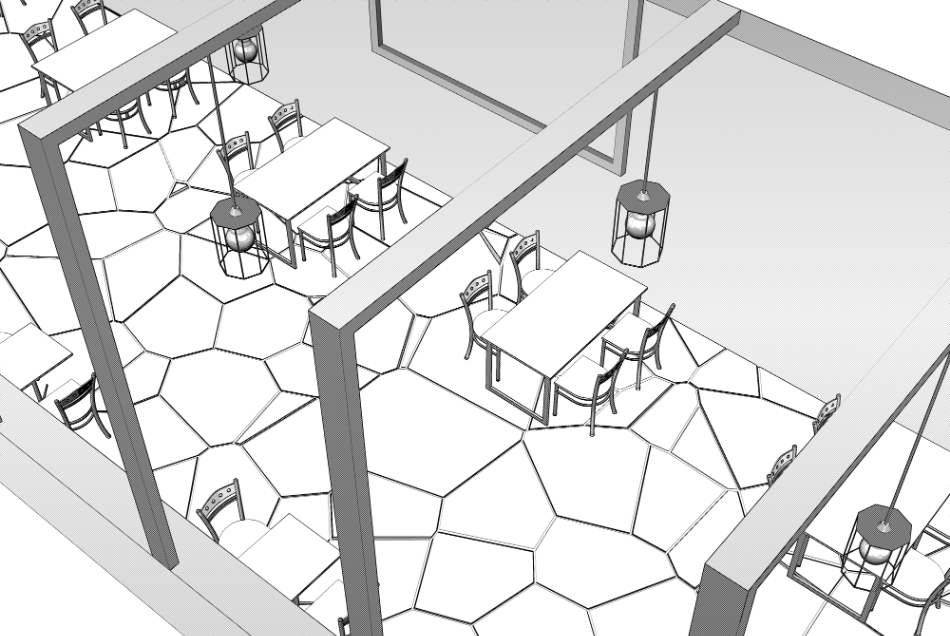
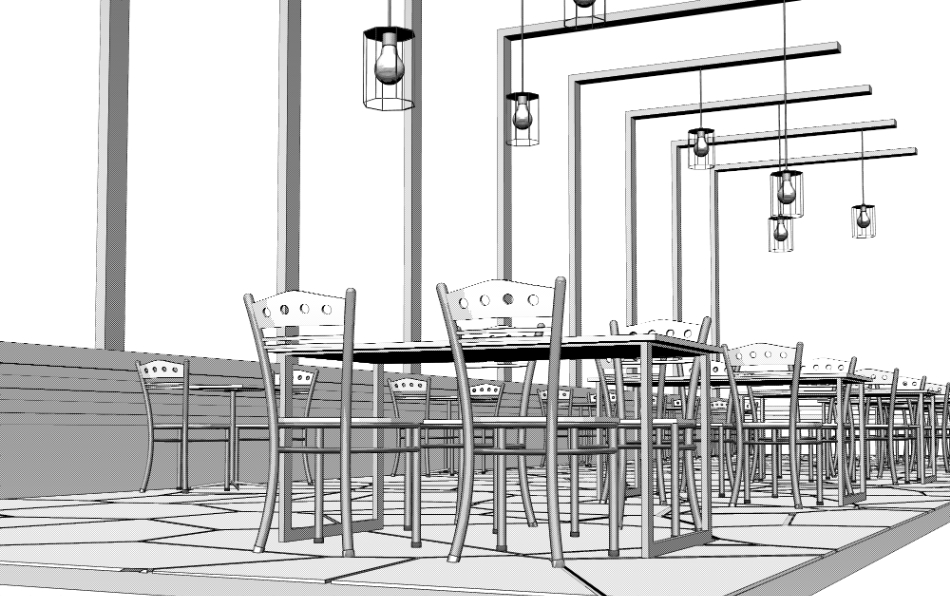
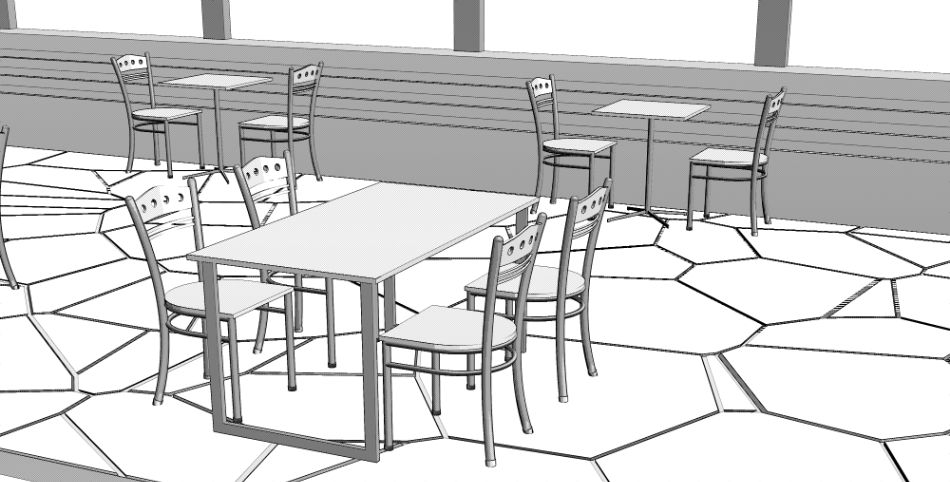

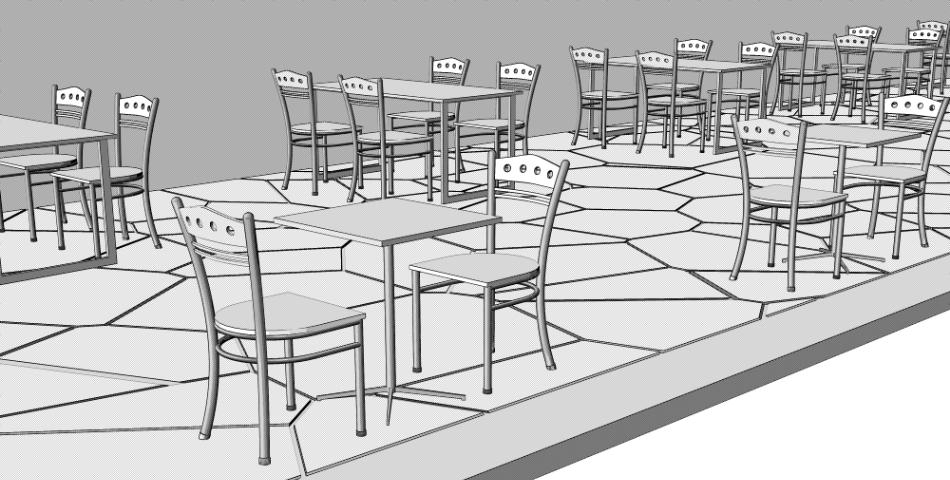
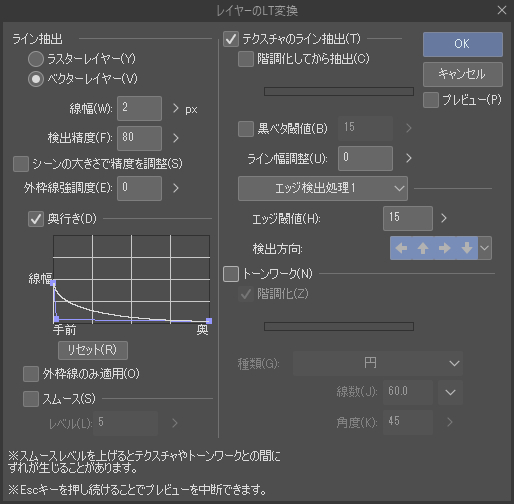
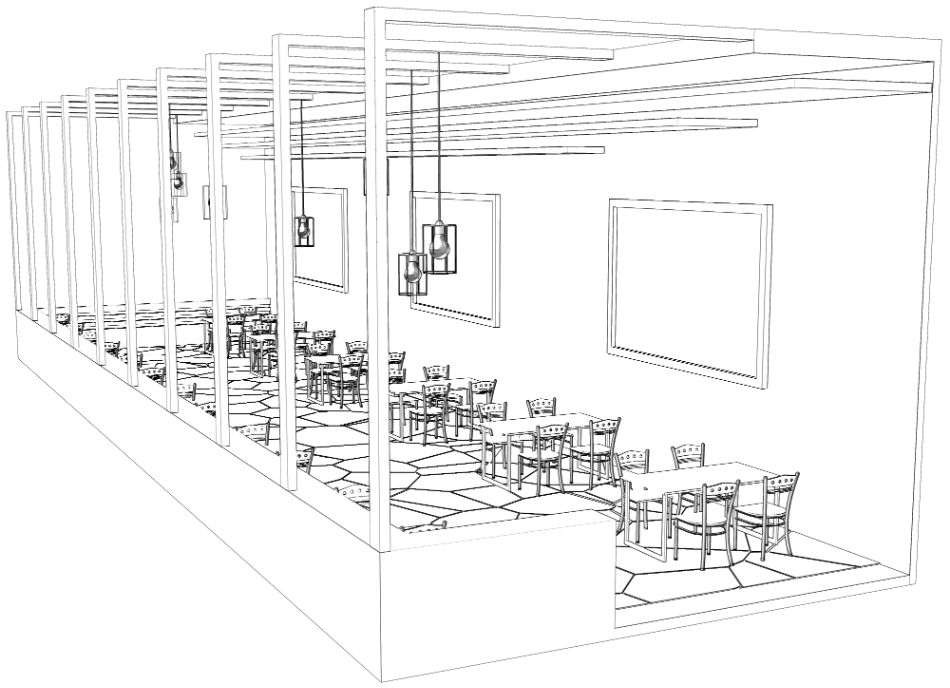
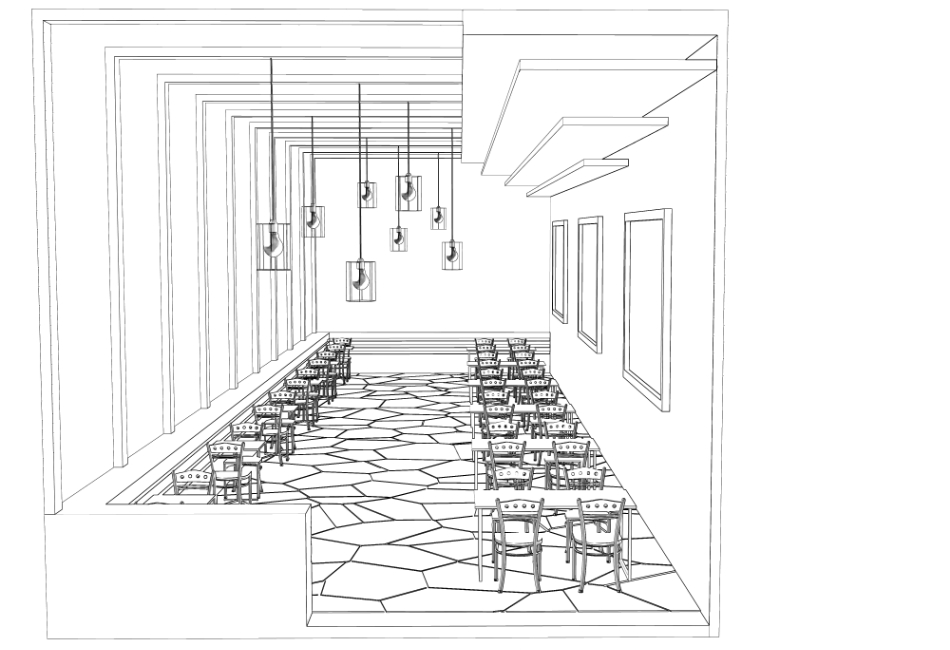
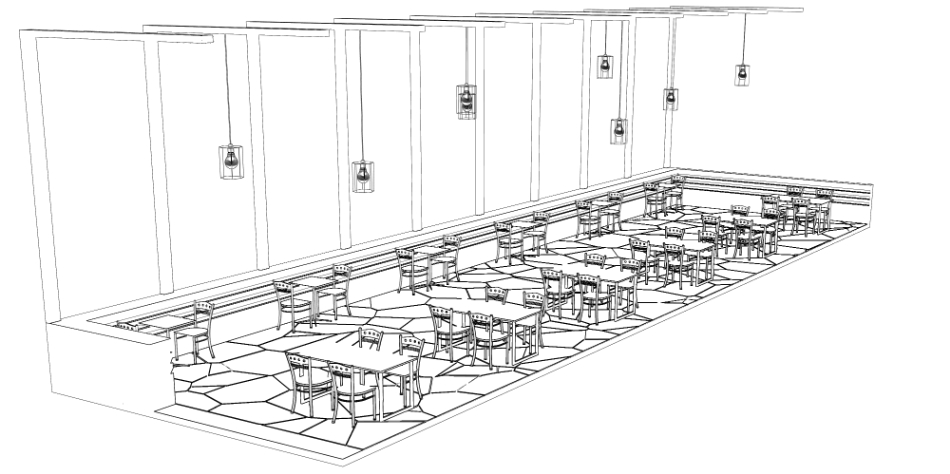

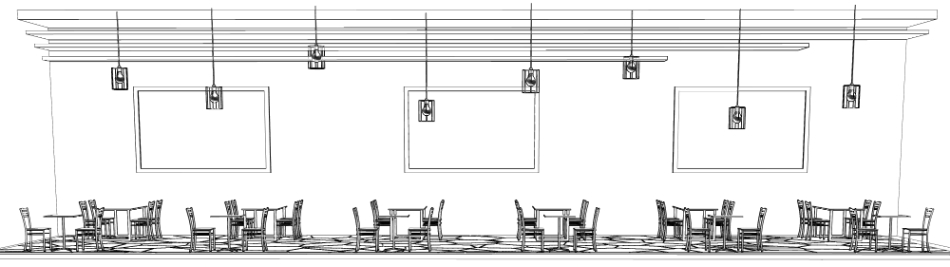
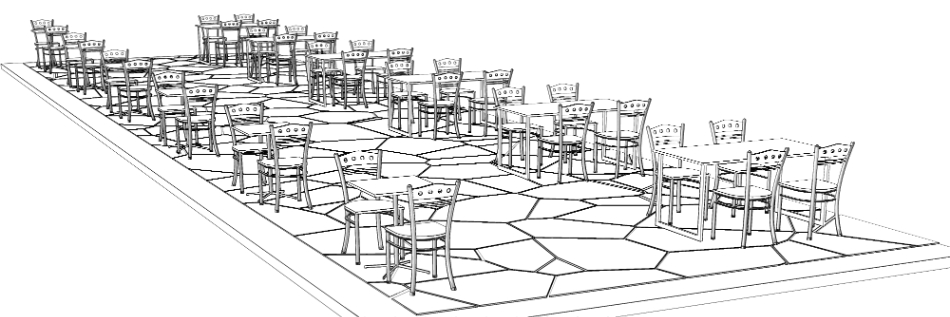
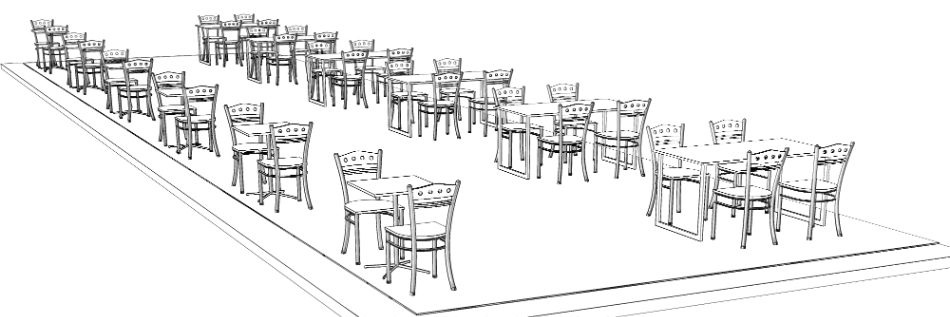
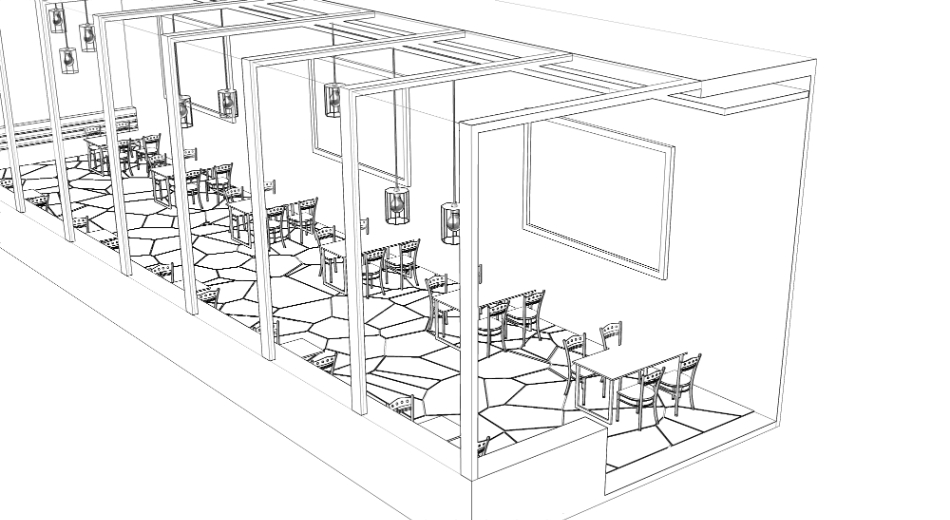

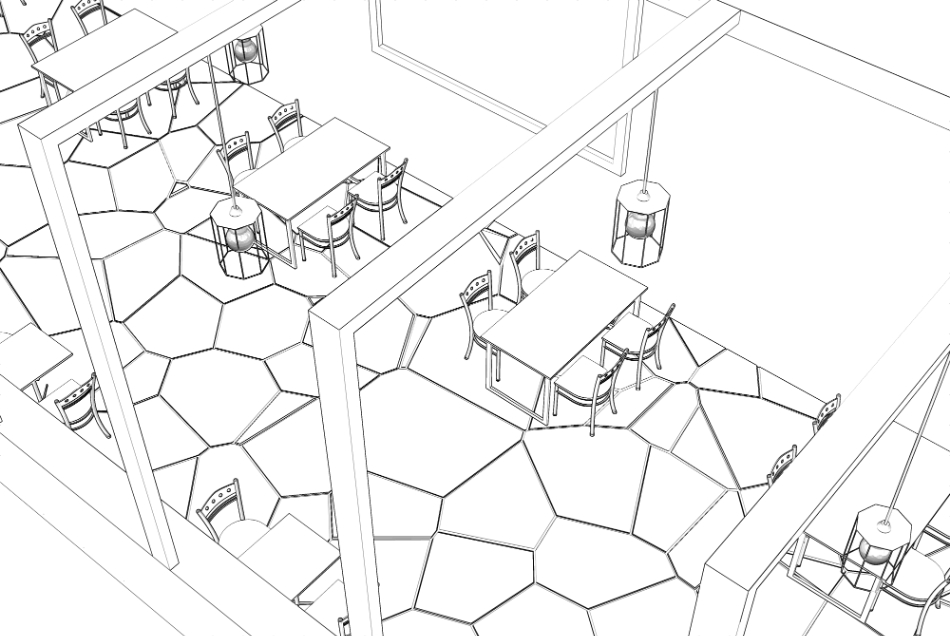

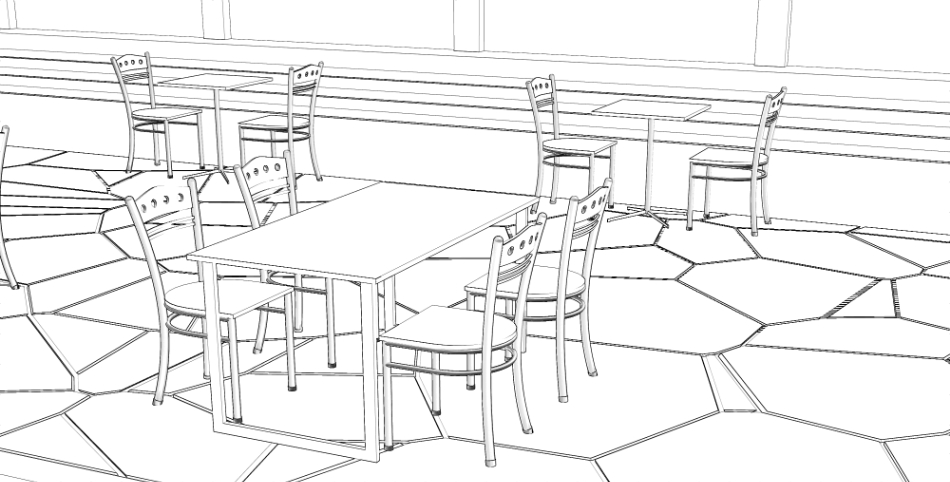
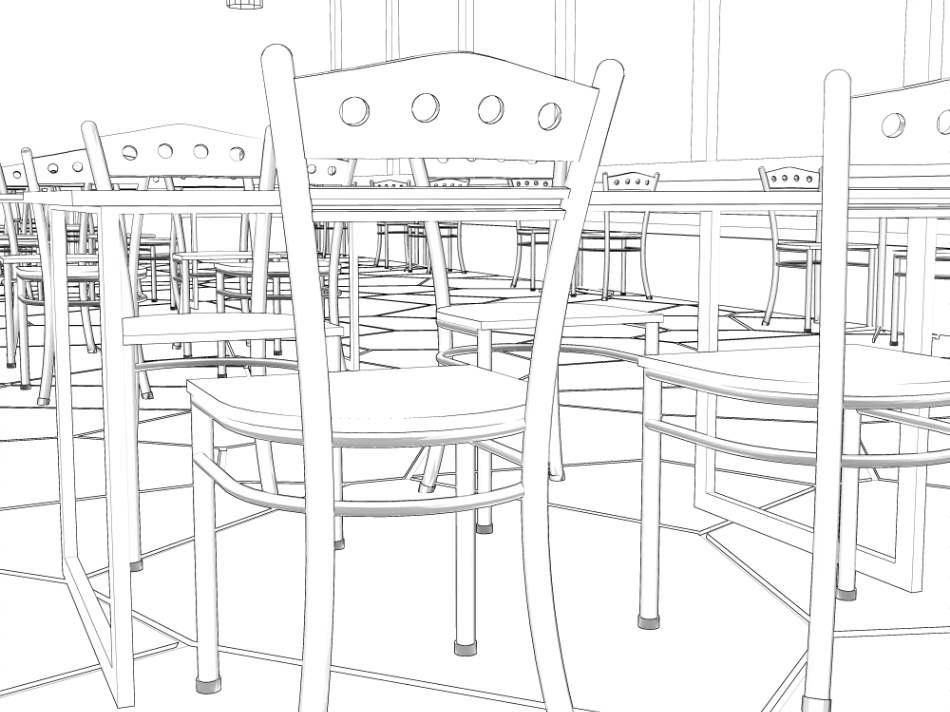
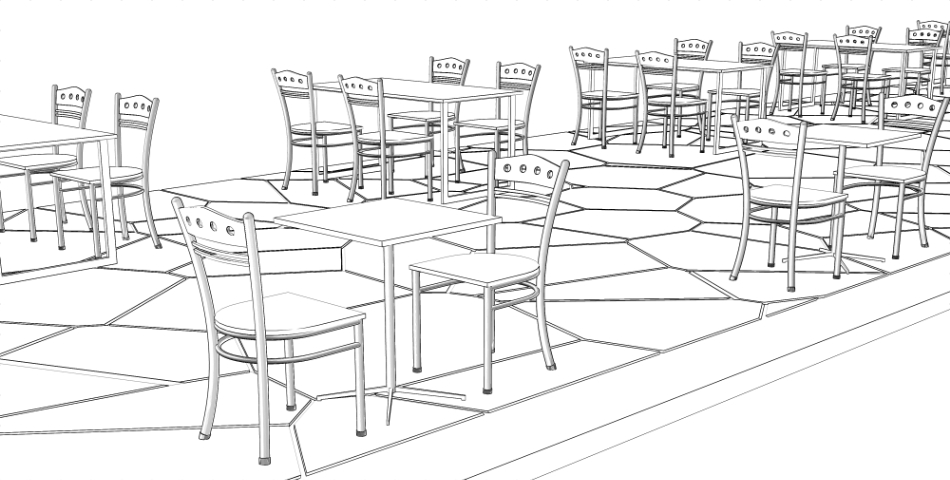
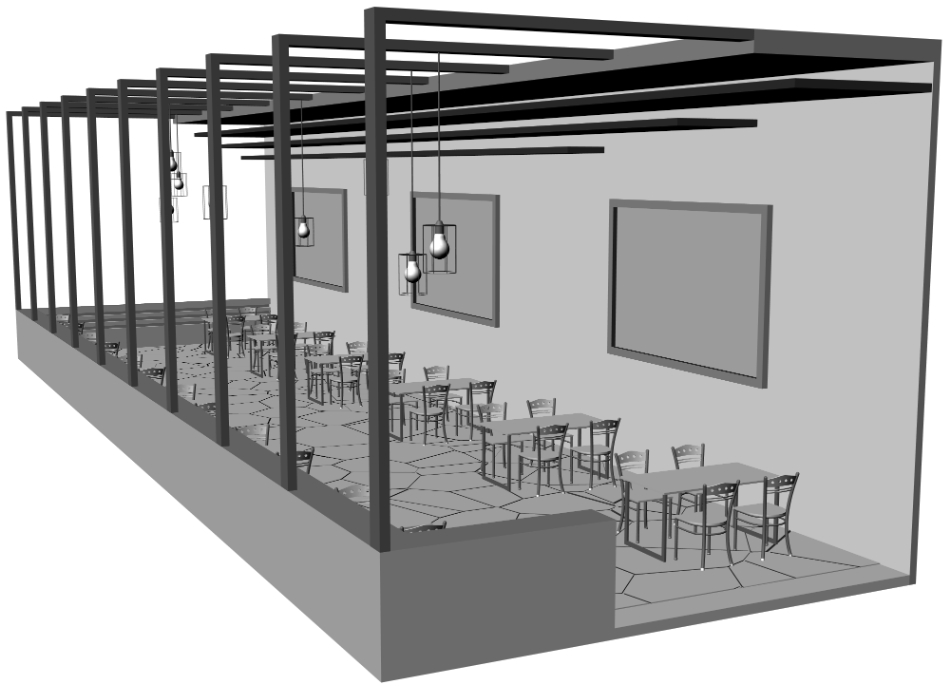

テーブルやイス、壁などは個別オブジェクトになっているので、表示・非表示、可動、回転がそれぞれ自由にできます。
壁非表示

イスをこんな状態にしたり
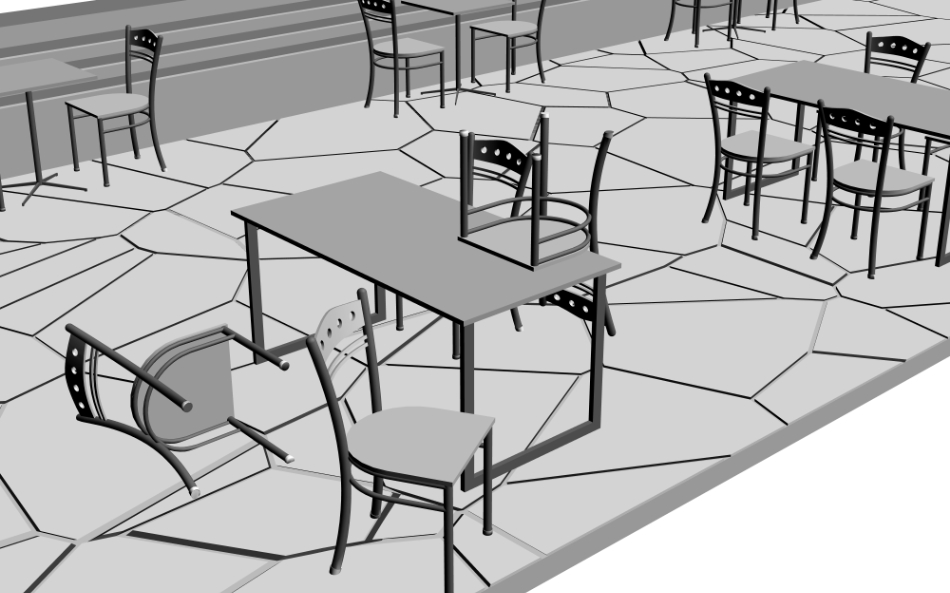
窓側の低い壁と窓枠を非表示にしたりできるので、作画しやすいと思います。

初期状態では石畳が表示されていますが

オブジェクトリストの「床(模様なし)」を選択することで石畳を模様なしに変更できます。

初期状態では窓は非表示になっていますが、オブジェクトリストの窓を選択することで透明感のある窓を表示させることができます。(下画像は窓を表示したもの)
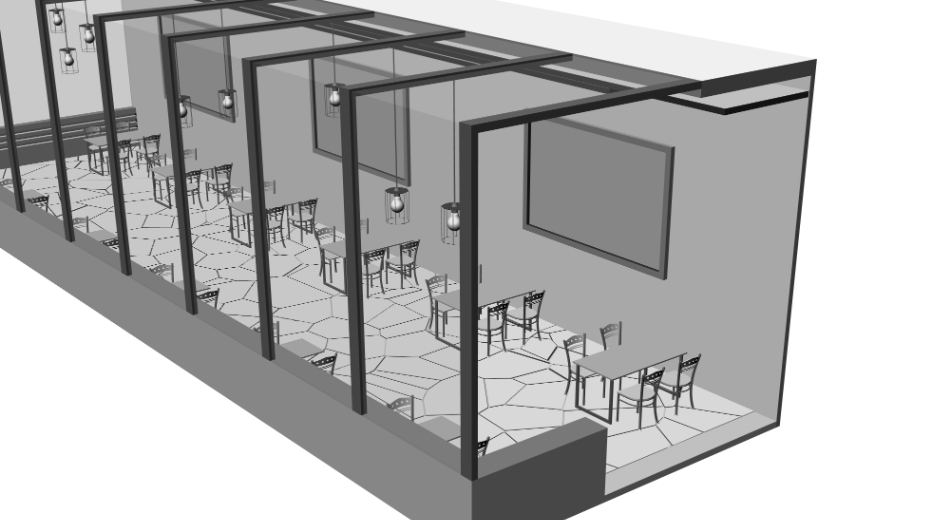
イスやテーブルなどだけを表示して使用することも可能です。

各方位から。
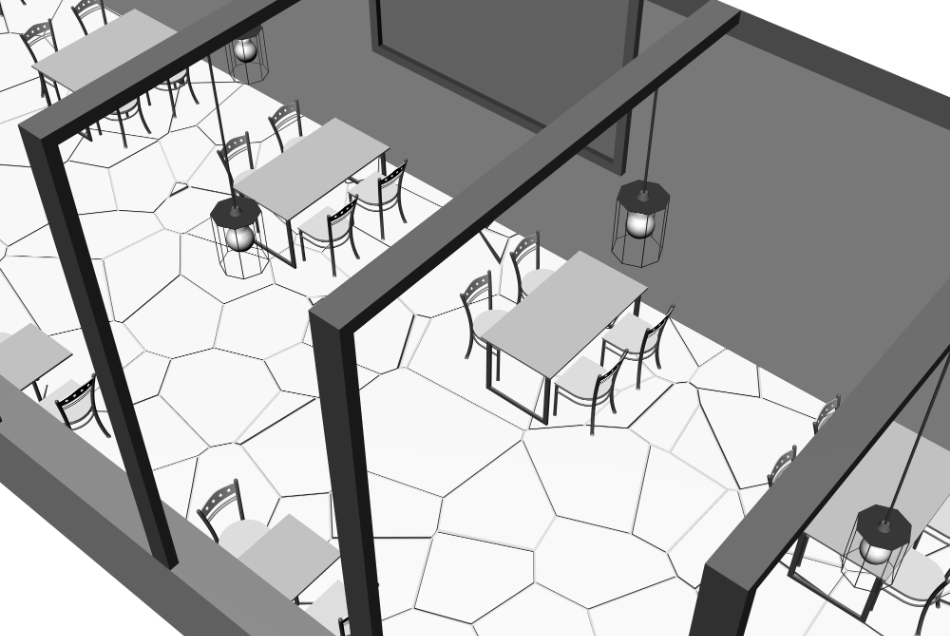


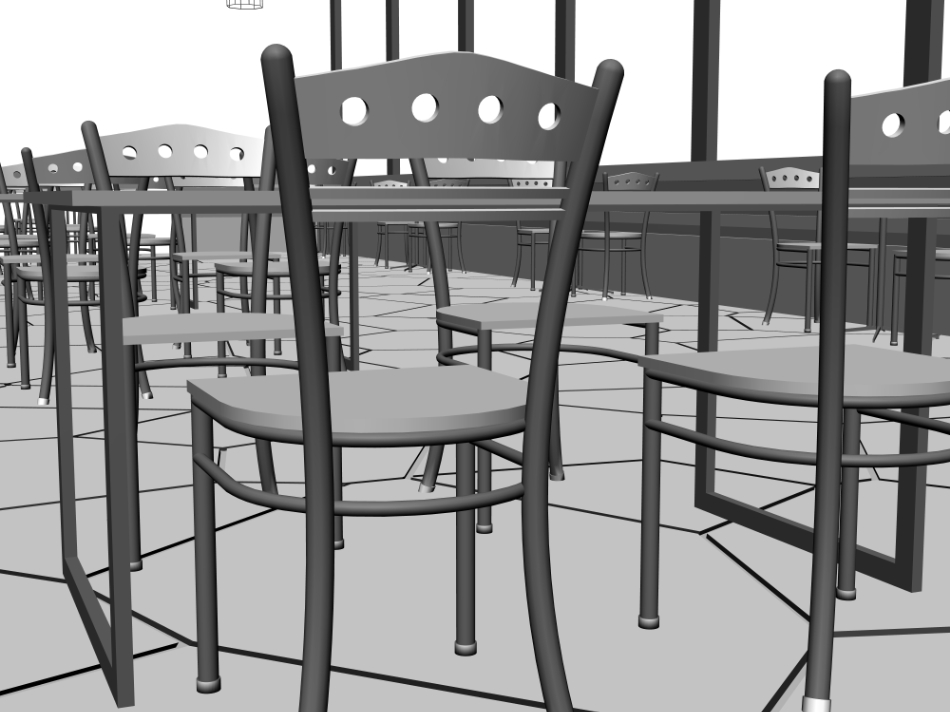
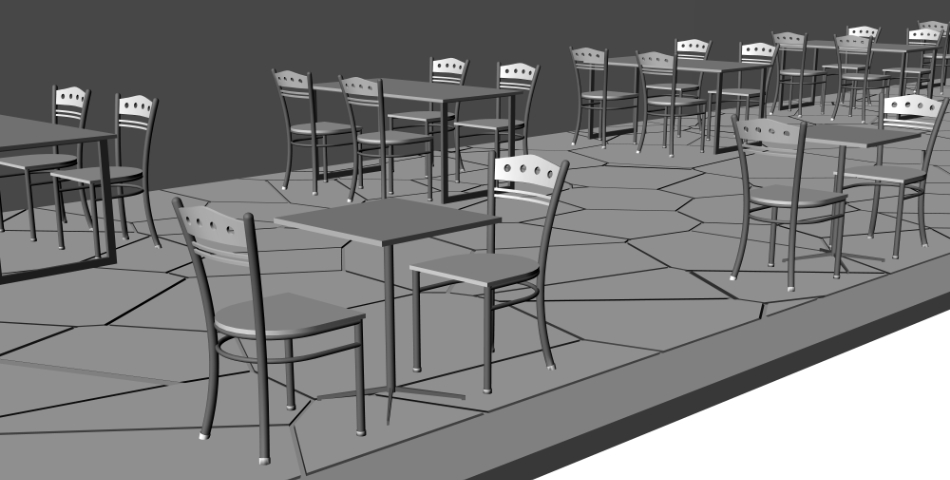
以下、LT変換は下記の設定で行っています。(※トーンワークあり)
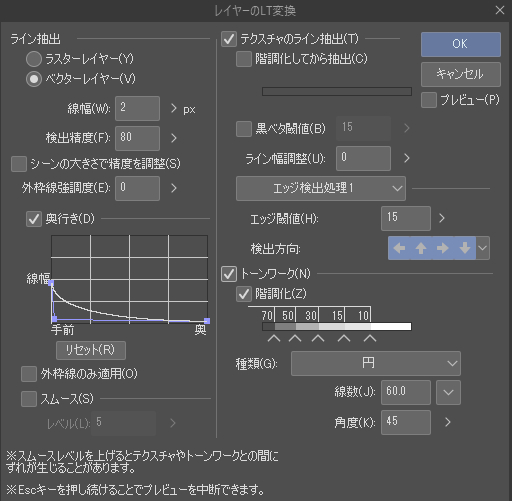
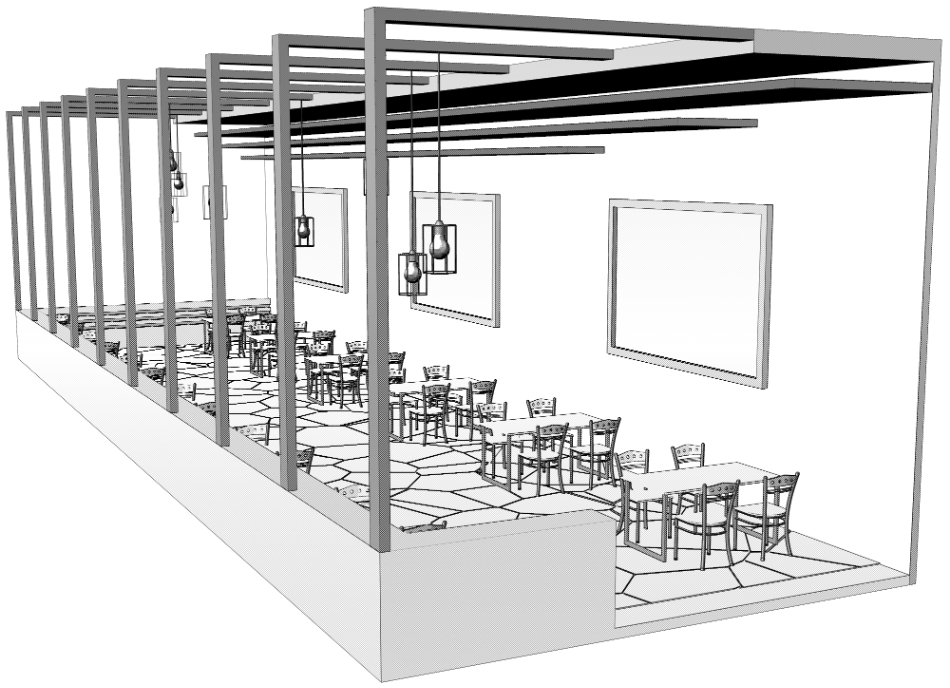
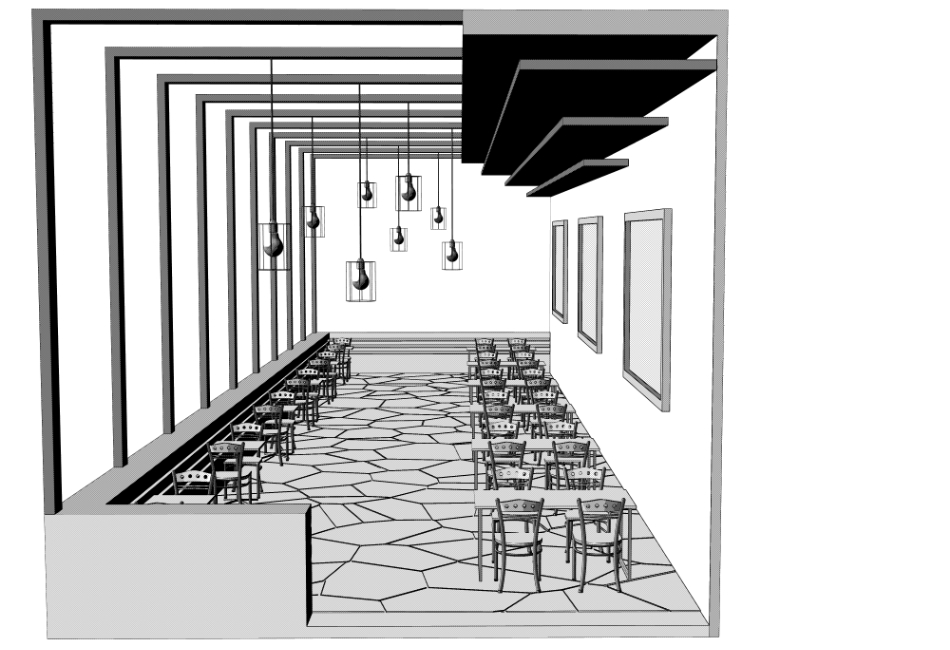


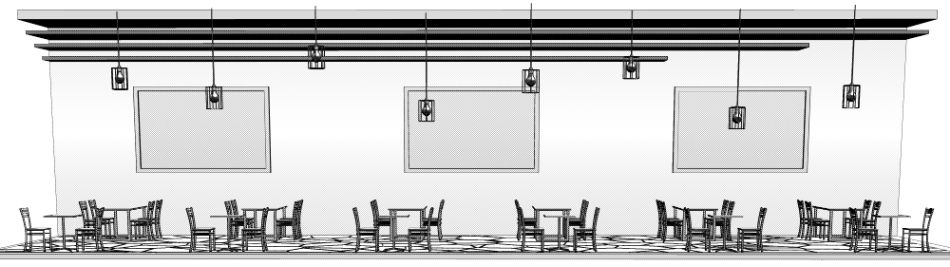
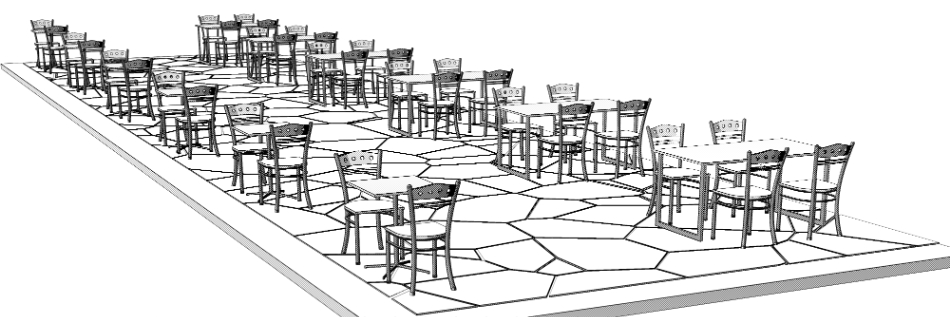
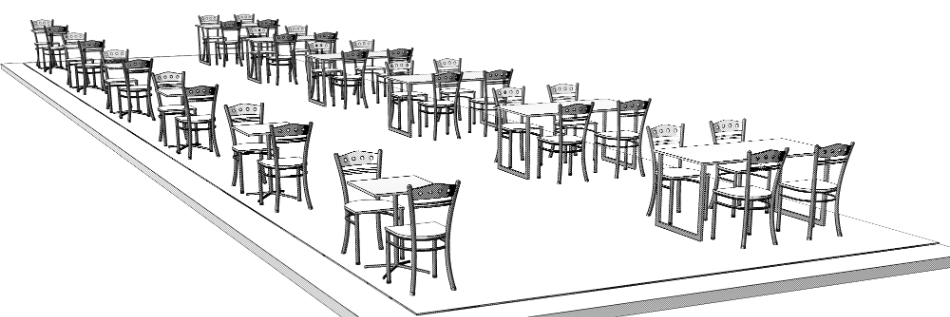
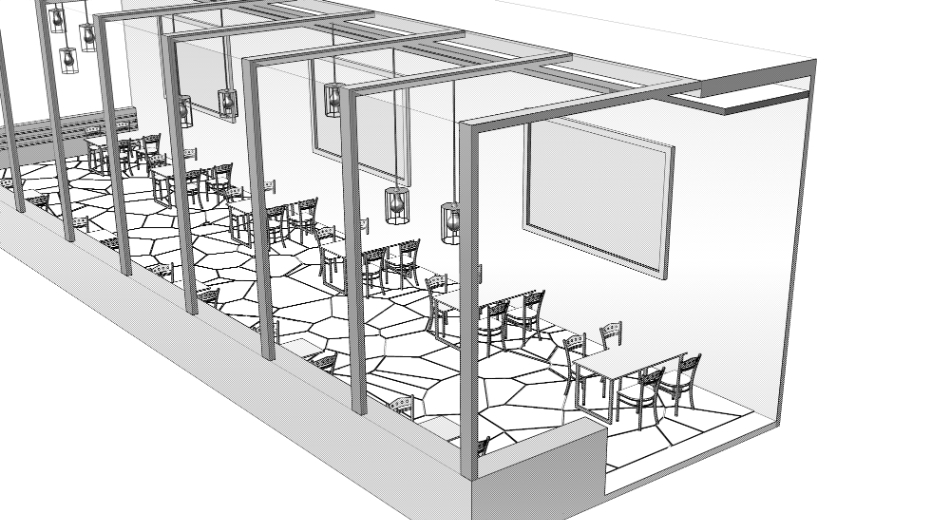

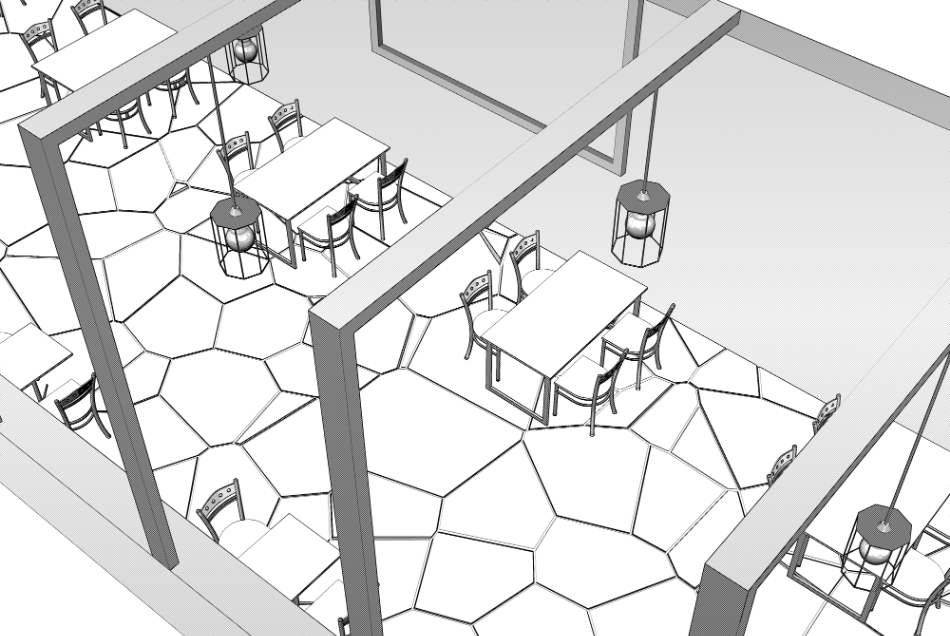
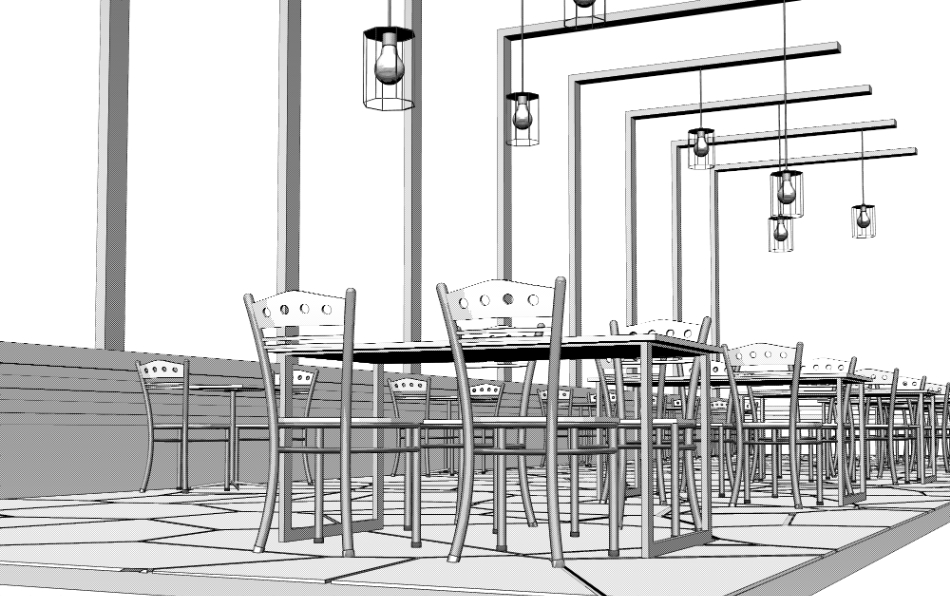
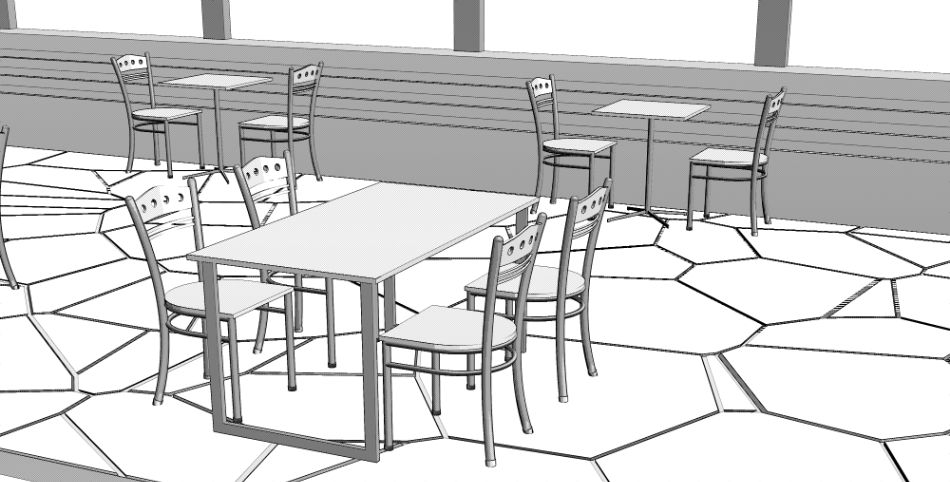

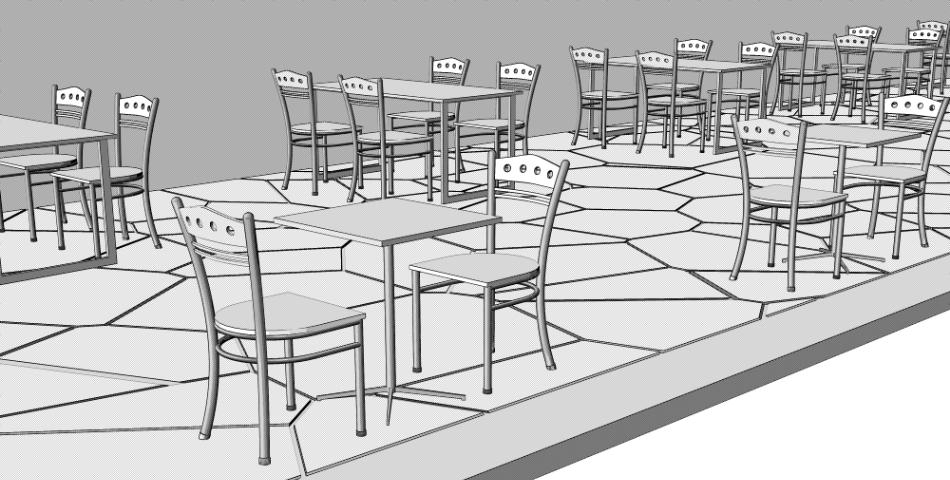
以下、LT変換は下記の設定で行っています。(※トーンワークなし)
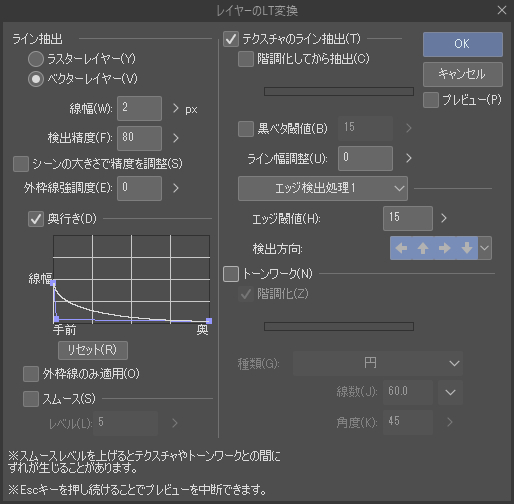
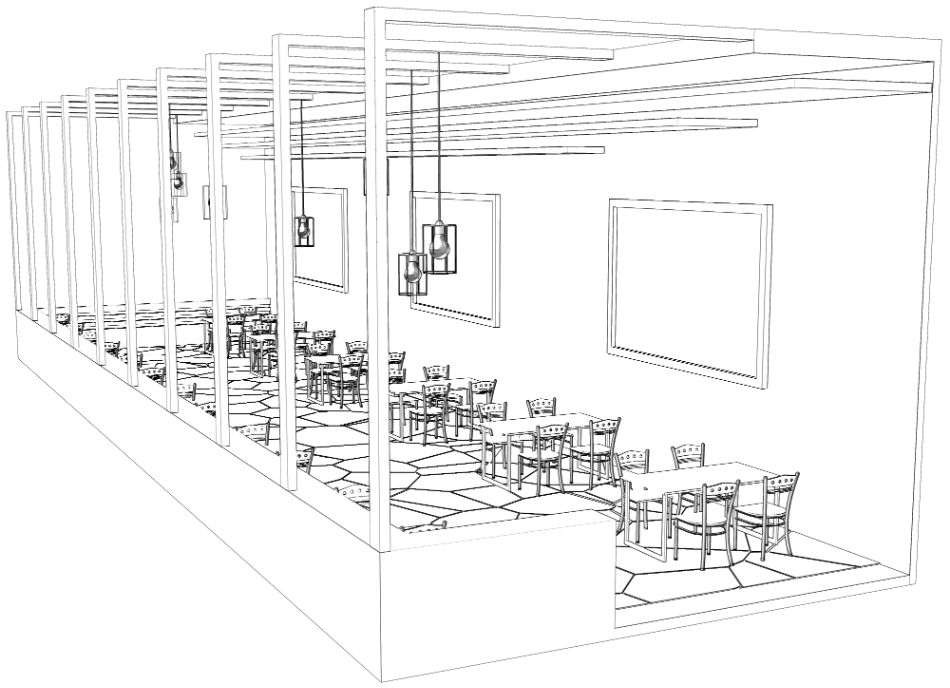
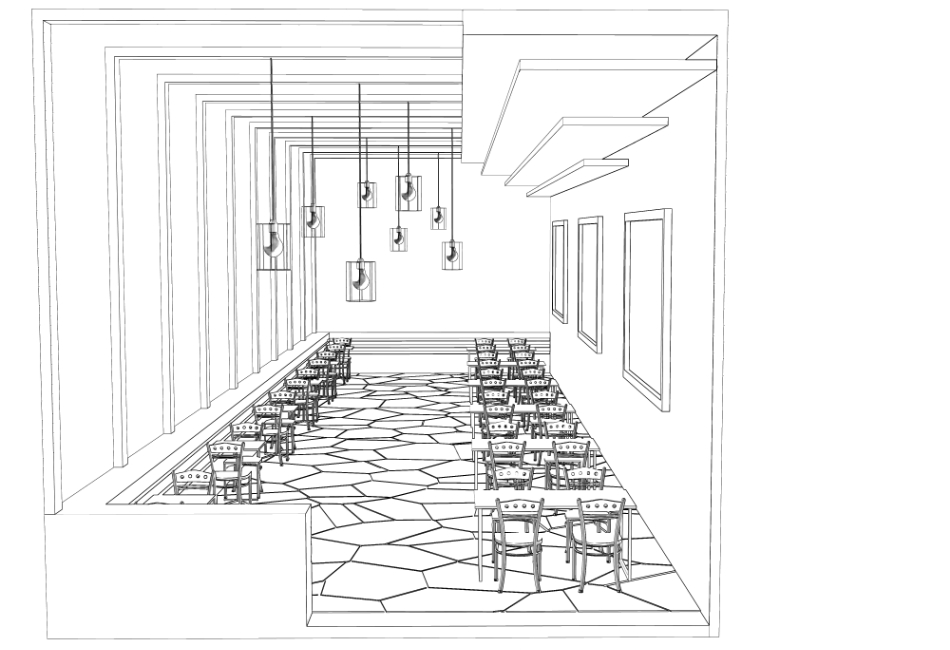
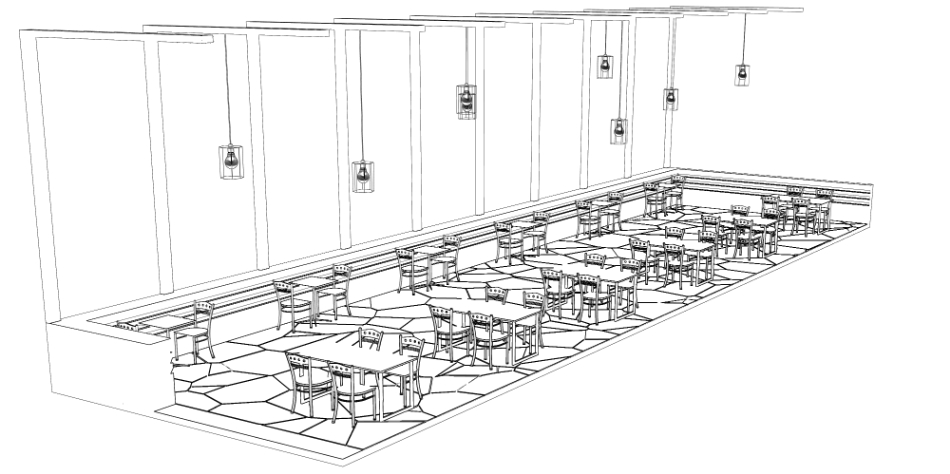

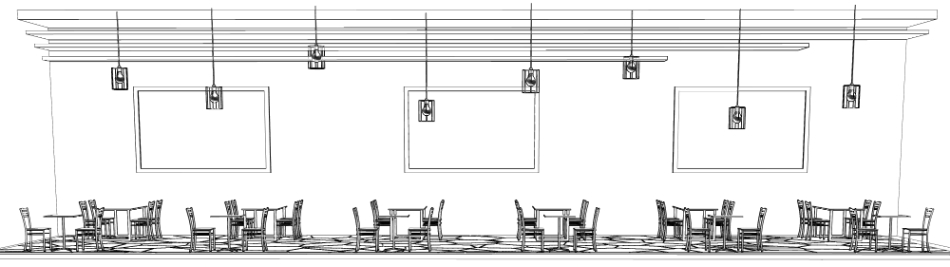
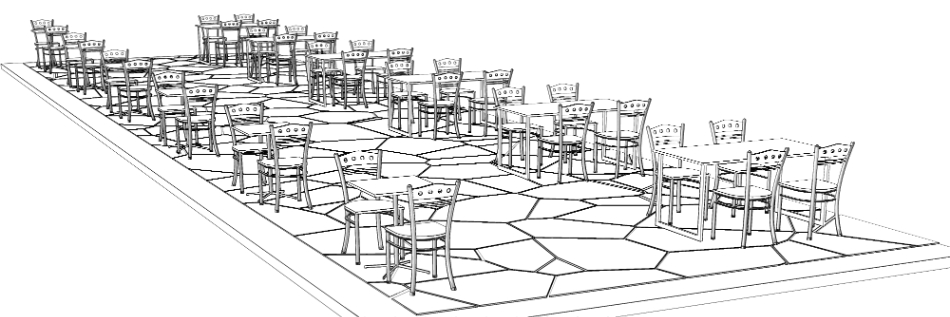
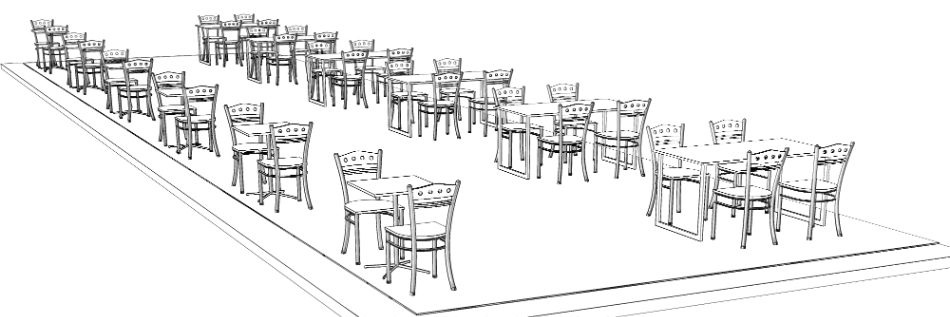
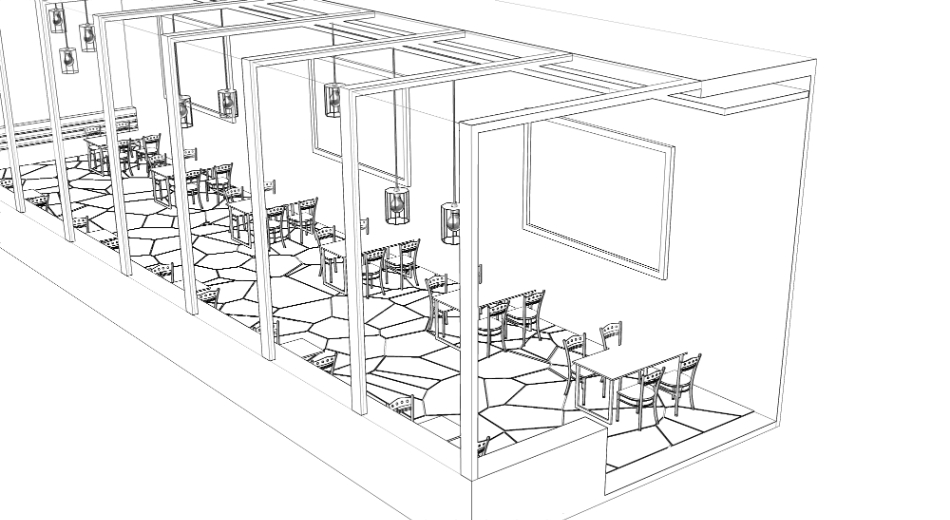

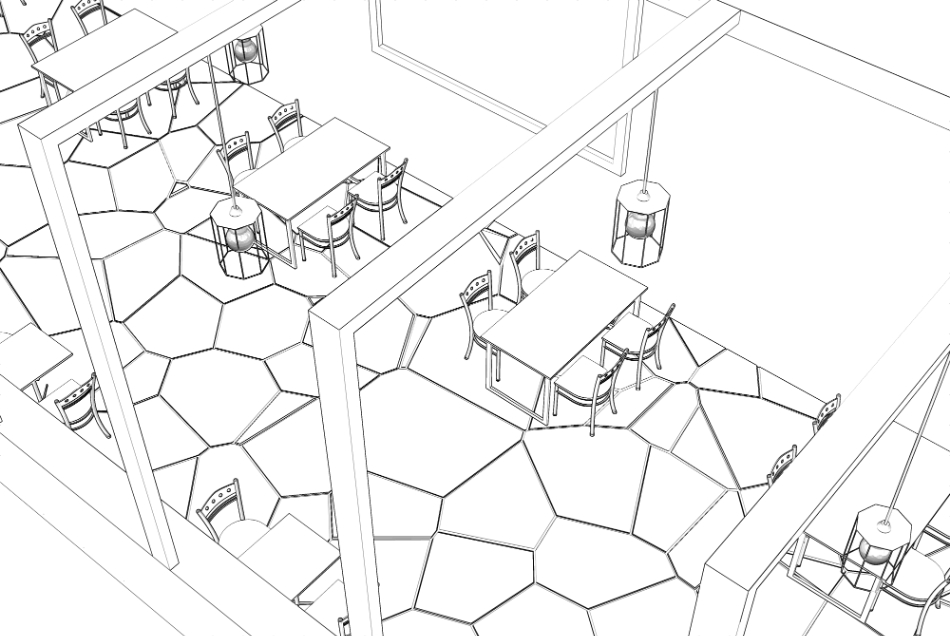

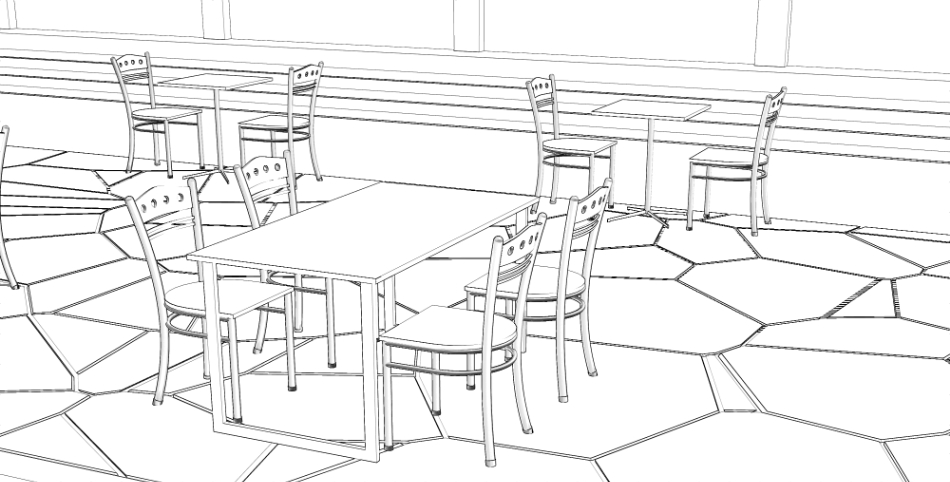
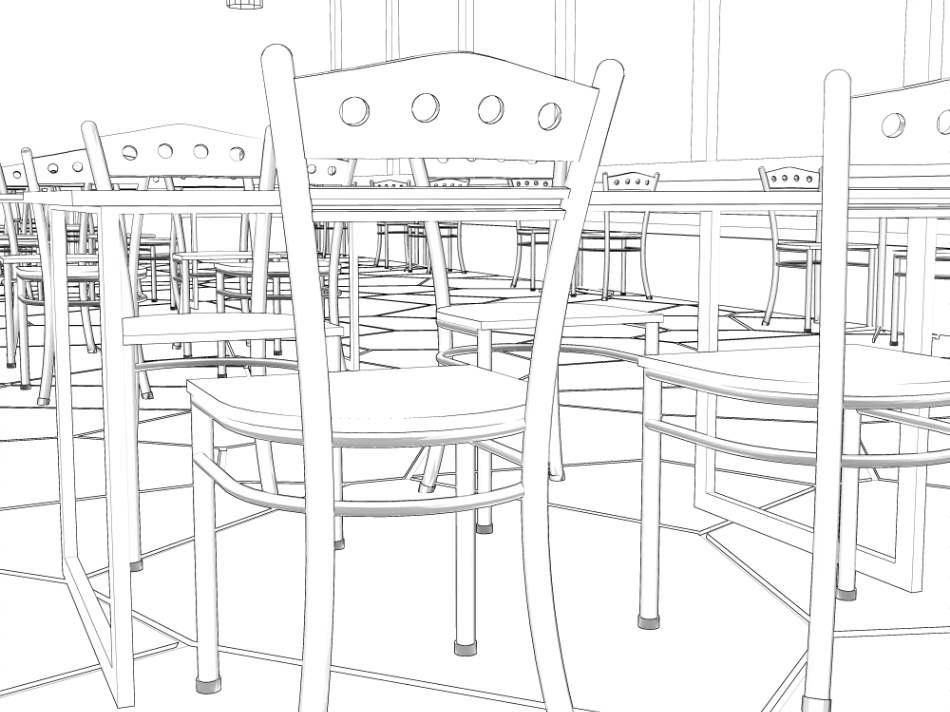
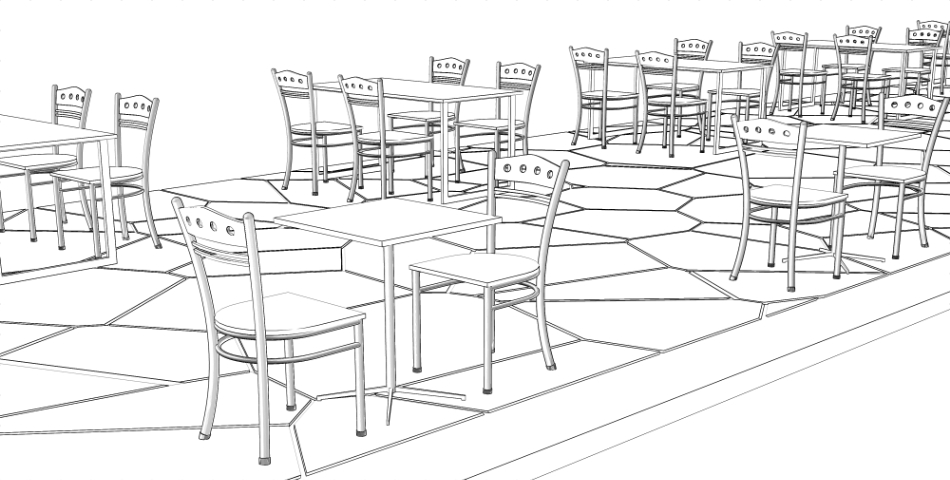
※LT変換後の参考画像はサイズ縮小しているため一部点線化しておりますが、クリップスタジオ上ではきれいに抽出されます。
素材価格は予告なく変更する場合があります。予めご了承くださいませ。
material マテリアル
-
default material 初期マテリアル
disposition 配置
-
default layout 初期レイアウト














































