

Make your own noise layer with this brush!
I apologize for the thumbnail, but I can't explain it well in just a photo. Here's what it says for those who don't speak English: "this brush makes more sense if you just click on it, we are making our own soft noise layer with a brush and layer modes, sorry about the weird thumbnail"
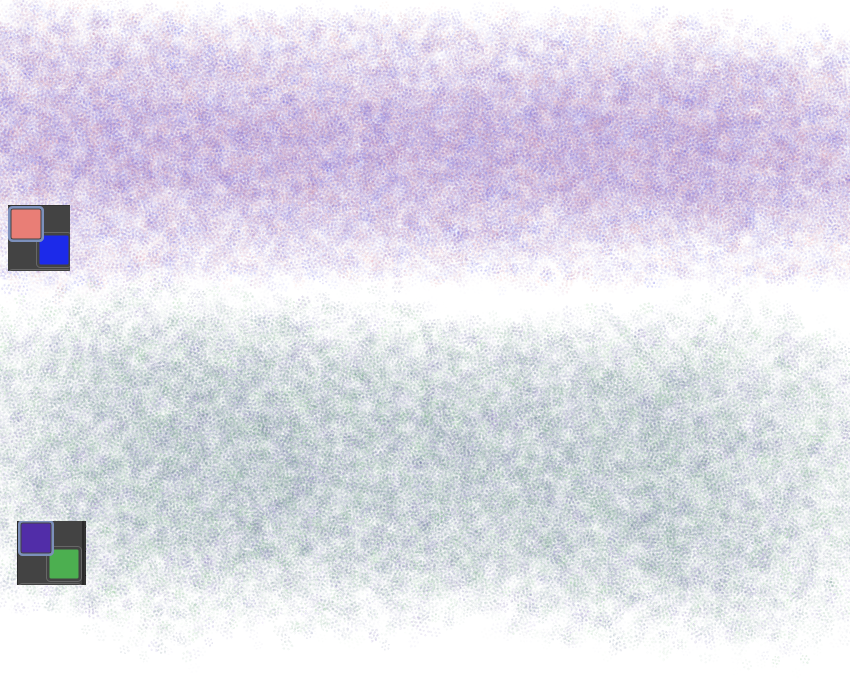
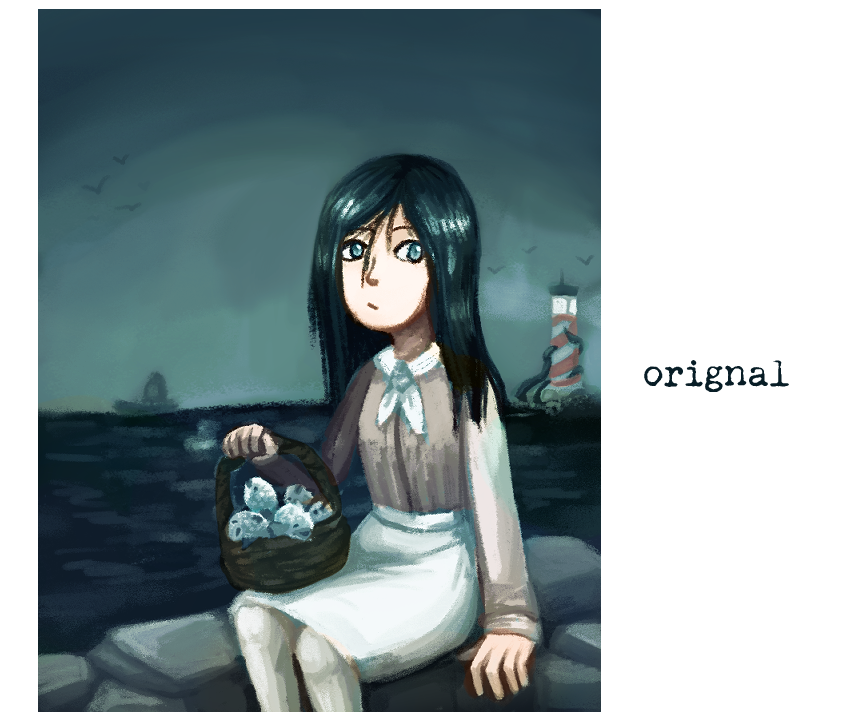
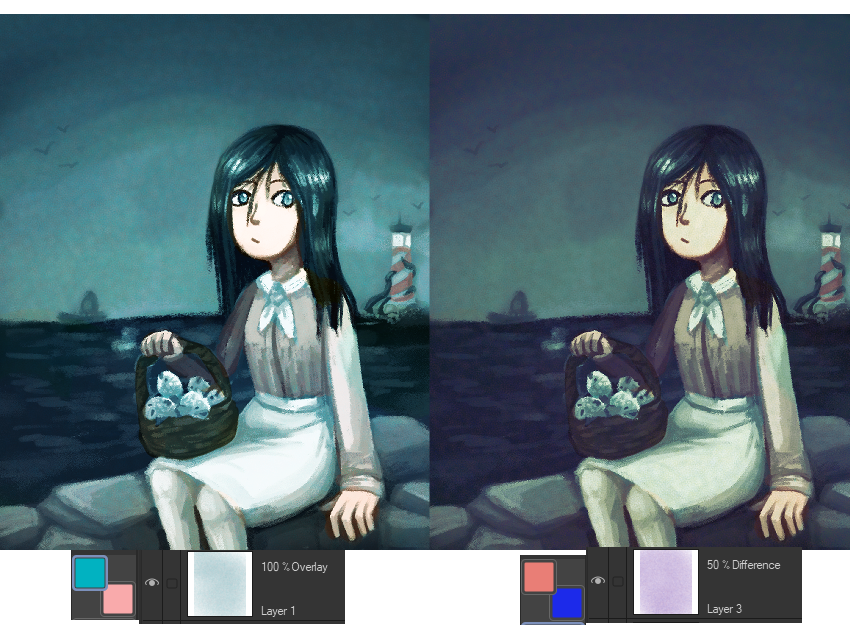
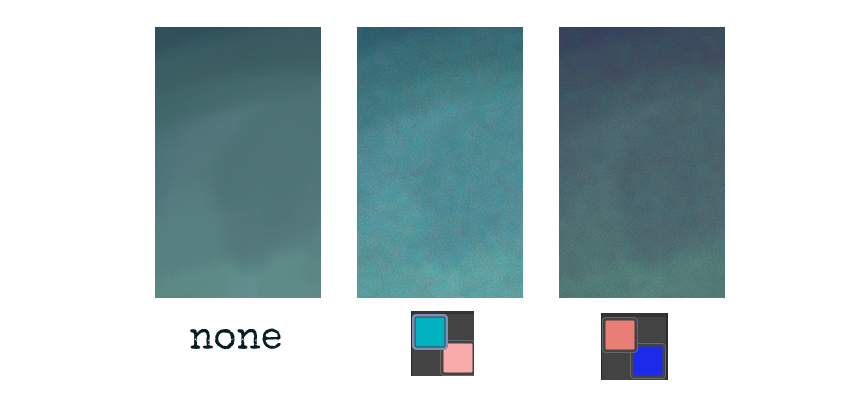
Basically, this brush adds gentle static noise. You can either use the "Brush Modes" and change how it blends that way, or make a new layer and change that new layer's modes.
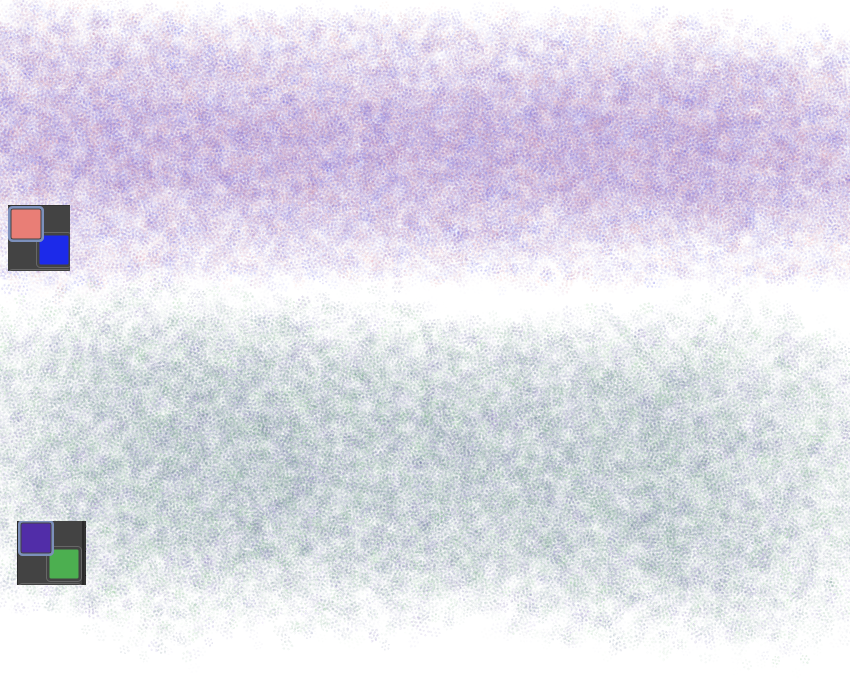
Here is the brush by itself. It is made up of tiny groups of dots - feel free to change how they work. You can also change how much color jitter the brush has, or turn off "blend with sub color". I like having blend with sub color on since it allows more control over which colors are used, but feel free to turn it off.
And now how the brush works in action. Here's the original art:
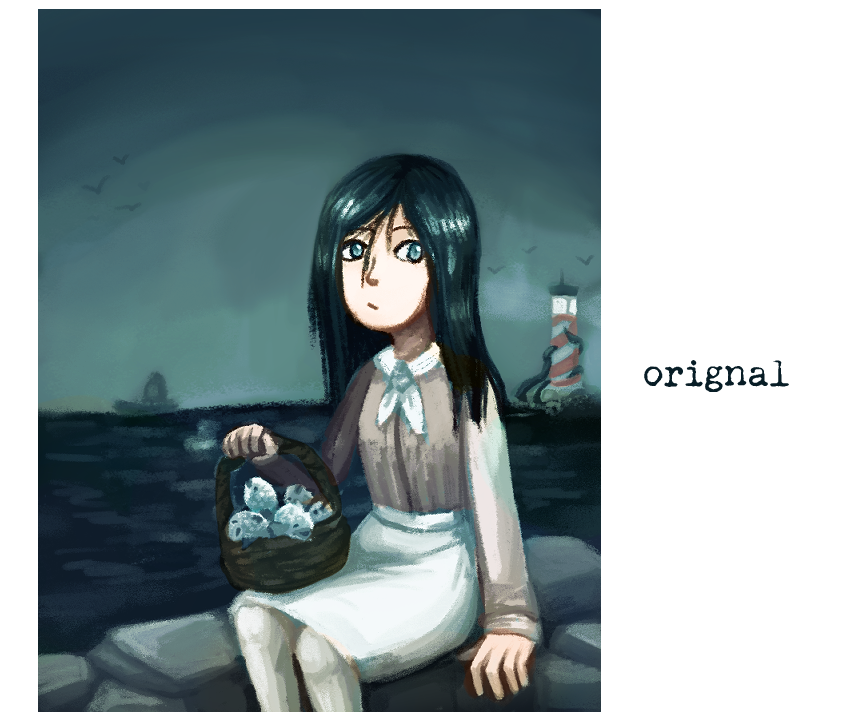
And here it is with the noise layer added.
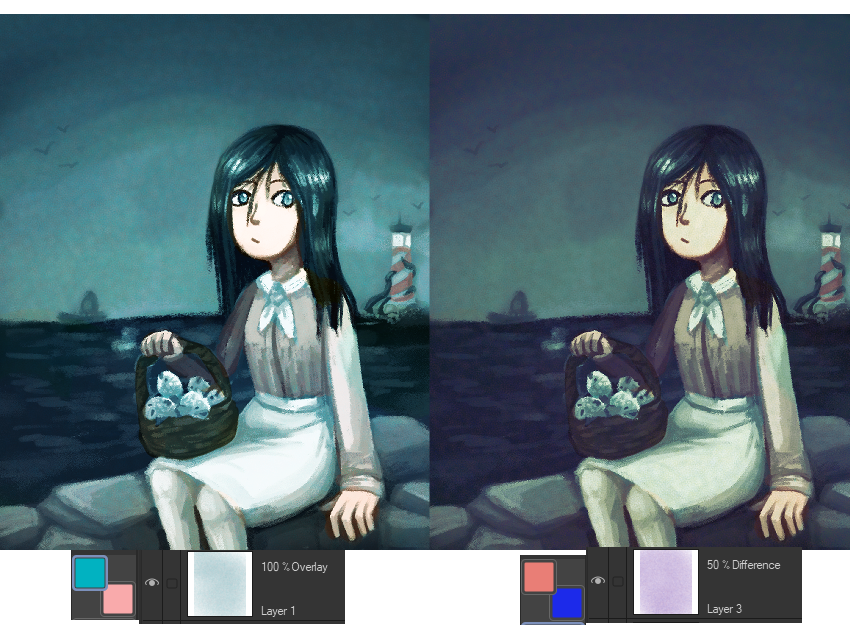
Left: Pink & light teal, overlay, 100%
Right: Light Red & Bold Blue, Difference, 50%
The brush allows you to create your own noise at different intensities and sizes with different blend properties so you can have complete control over what color & intensity noise you end up with.
Up close:
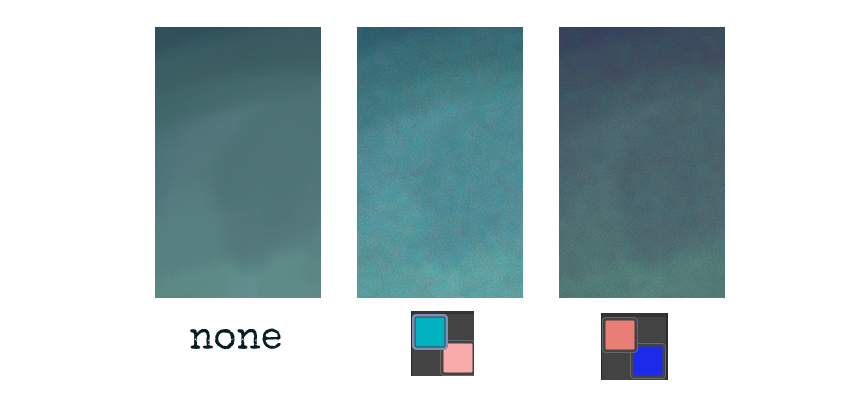
The left is the original, no noise. The other two are the colors below.
Thanks for having a look, have a safe day!












































