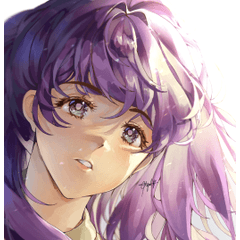* There was a mistake when the brush was released last time, so I deleted it. If you downloaded the previous version of the brush, please delete it.
When I drew a building easily with a sketch of a distant view, I thought, "It would be easier if I could draw a window with one stroke~".
It is not suitable for places with strong perspective, but you can easily increase the details of buildings that can be seen in the distance.
Below is a description of each brush
- Square window, round window, corner window
The default border of watercolor + brush direction is fixed, and you can draw something window-like with one stroke.
You can change the ratio of the vertical width by changing the "thickness", and the thickness and thickness of the edges by setting the "border of watercolor".
The "square window" is a simple square brush with a border of watercolor, so you can also use it as a pen to draw window frames with a smaller brush size.
● Pointy brush
It is a triangular brush that makes it easy to draw shapes such as roofs pointed upwards.
There is no border of watercolor by default, but you can freely change the ratio and border density by setting "Thickness" and "border of watercolor" again.
- Pointy texture, pointy rustling, mountain shape
It is a pointy brush with added texture.
"Yama-shaped" is a brush that looks like a round flat shape with a "pointy texture".
The shape can also be adjusted by changing the "thickness".
It can also be used for straight grass, mountains, trees, rocks, etc. that can be seen in the distance.
- Sketch brush (Tate, Yoko)
This brush is fixed in the vertical and horizontal directions to draw straight lines such as the outline of the building.
The strength is as strong as when drawing a straight line with an analog brush.
* In the sub tool detail palette of "Sketch Brush / Width", you can set the "brush tip" → "Orientation" →effect source settings to "direction of line" and set it to "", but the export tends to be a little dirty.
●Round window (lattice)
It is a brush about an extra. If you stroke it vertically, it will connect for the time being, but since it can only be used in the front, it may be more practical to use it as a stamp.
thumbnail illustration
In addition to the distant sketch brush, this picture uses the CLIP STUDIO default "Coarse Watercolor" and "Splash Watercolor" and other sputtering brushes that I downloaded personally.