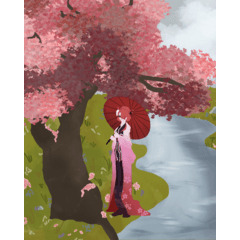Rather than a realistic sky blue
Inspired by the atmosphere of foreign comics anime
It is a gradient set of the color of the sky.
リアルな空色というより
海外コミック・アニメのような雰囲気を参考にした
空の色のグラデーションセットです。


Operation procedure: While selecting the image you want to process
Select your favorite gradient set → [new correction layer] → [gradient map] from the [Layer] menu.
Or, select your favorite gradient set from the [Edit] menu→ [tonal correction]→ [gradient map].
Adjust the position and gradation of the nodes of the color bar according to the image,
Try changing the combine mode and layer opacity to customize it to look good.
(If the material has not been added to the set yet, please load the gradient set from the spanner mark.) )



操作手順:加工したい画像を選んでいる状態で
[レイヤー]メニュー→[新規色調補正レイヤー]→[グラデーションマップ]でお好みのグラデーションセットを選ぶ。
または[編集]メニュー→[色調補正]→[グラデーションマップ]でお好みのグラデーションセットを選ぶ。
画像に合わせてカラーバーのノードの位置や階調を調整したり、
合成モードやレイヤー不透明度を変えるなどして、いい感じに仕上がるようカスタマイズしてみて下さい。
(もしまだ素材がセットに追加されてない場合はスパナマークからグラデーションセットを読み込んでくださいね。)

gradient set グラデーションセット