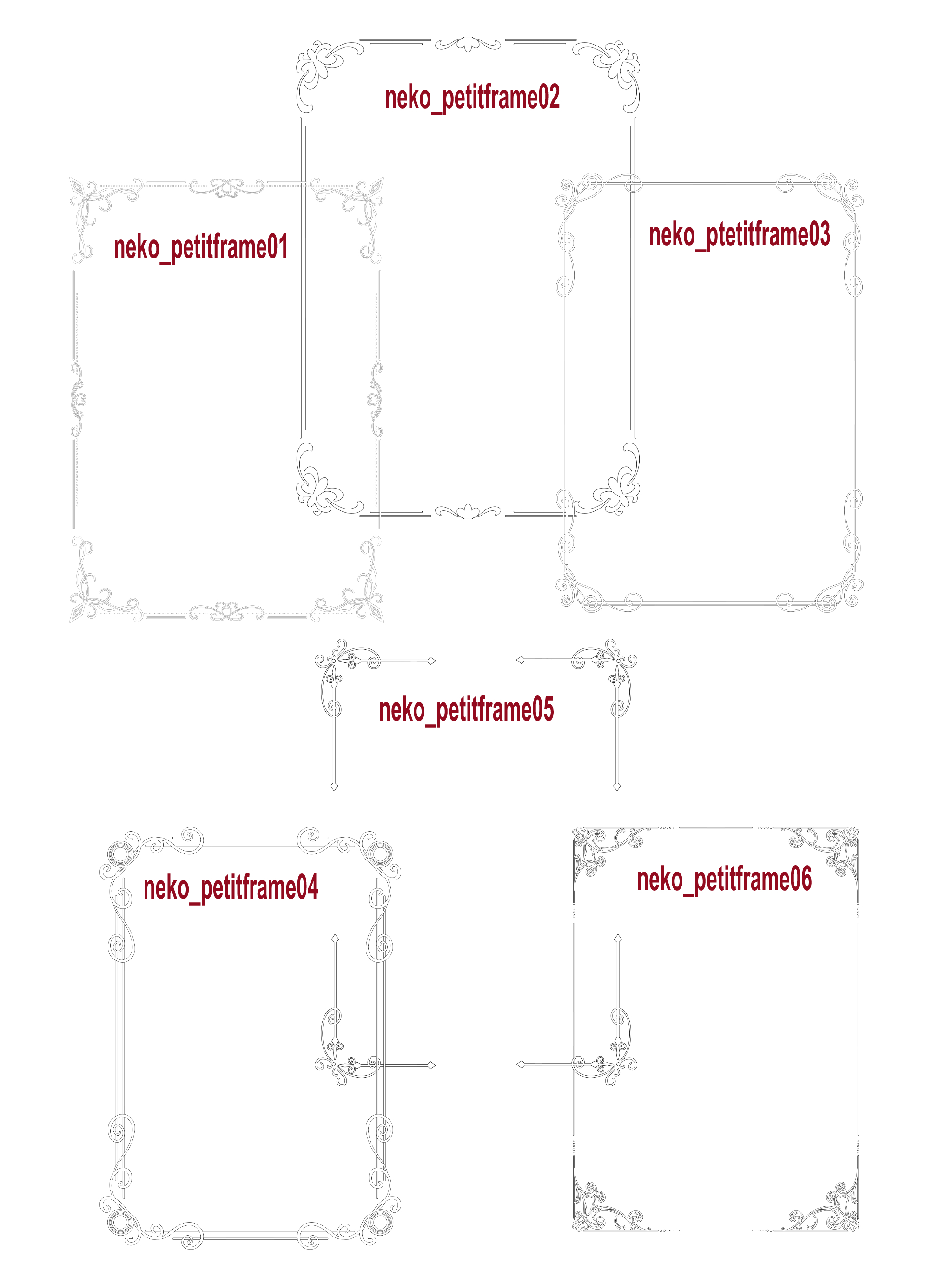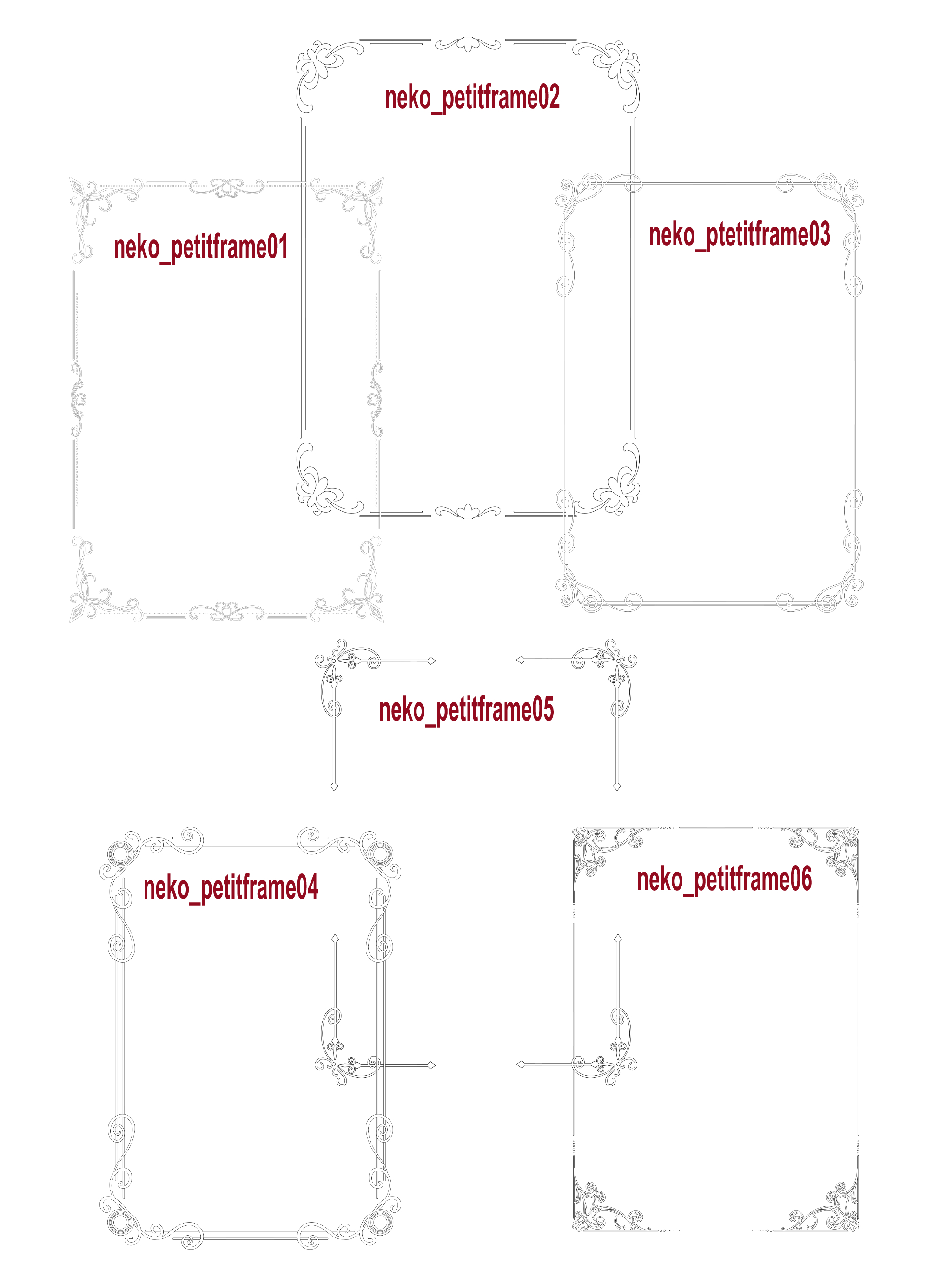↓↓↓List of frame materials↓↓↓
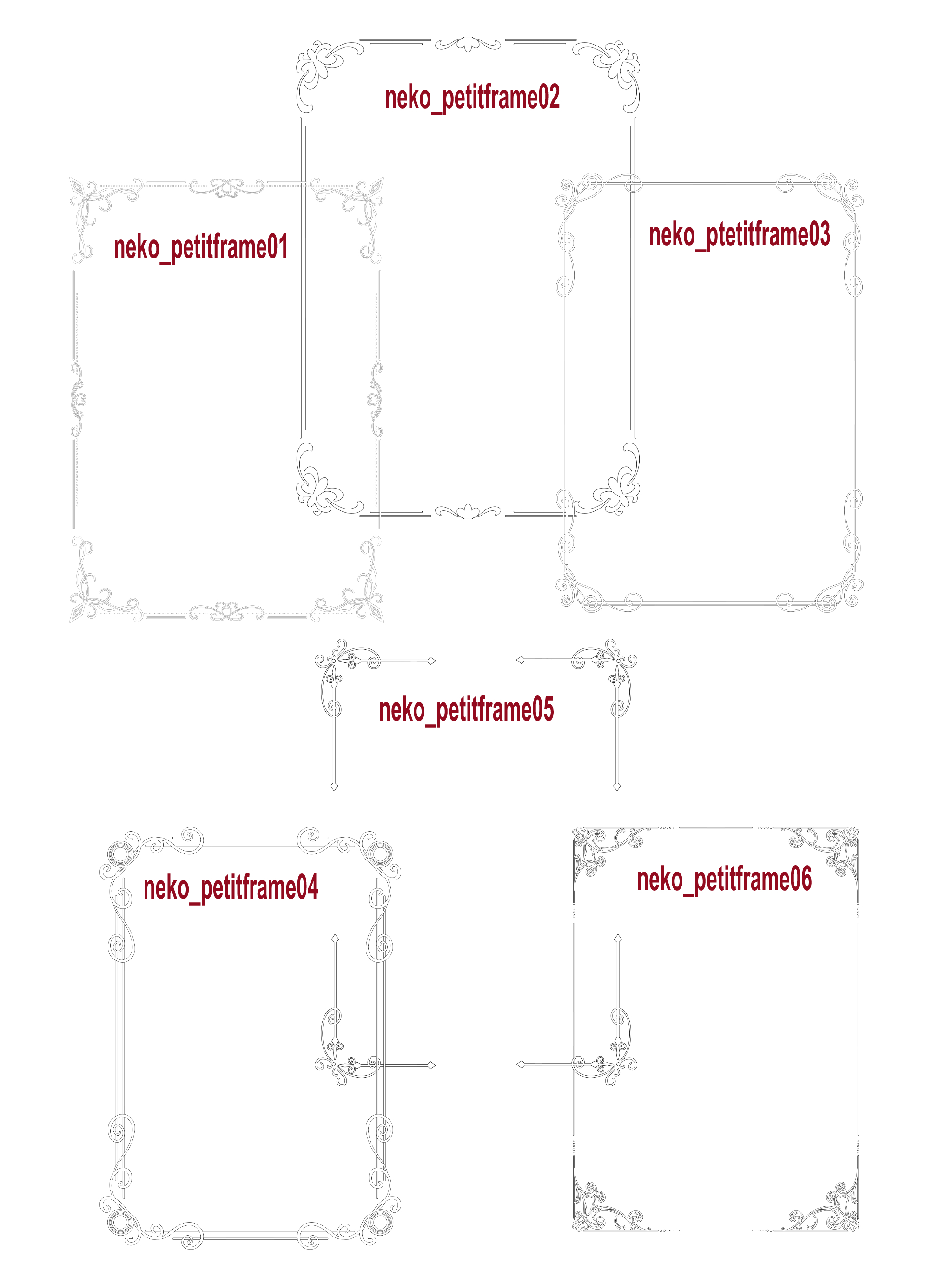
◆ Explanation of materials
・Produced in campus size A4 and resolution 600 dpi.
・All are handwritten. Please understand.
↓↓↓Example of use↓↓↓
◆ Explanation of usage examples
- The sequence of usage examples has nothing to do with the file name.
・ import image, scale it to your preferred size (depending on the size of the campus, use free transform).
・Color change
Clip the new layer to fill the color and change the combine mode.
Color the new layer and repaint it with your favorite color (fine color coding is also possible).
Individual commentary
dais
Left (neko_petitframe04)
・ Used PB_02 from my work "Small material collection that can be used happily".
Medium(neko_petitframe06)
・ Use of my work "Feather brush (not disclosed)"
・ Change the new layer to "Screen" combine mode
Use of the initial tool "running color spray".
Right(neko_petitframe05)
・ BSG12 is used from my work "Material Collection for Magic Circles and Backgrounds".
Change the color as well as the frame
・ Change the new layer to combine mode "additive luminescence"
I used the "Snowflake 2" brush from my work "Snow Pattern Collection".
Lower
Left (neko_petitframe03)
・ Use the initial tools "Rose" and "running color spray".
Medium(neko_petitframe01)
・ Using MS41 from my work "Magic Circle Material Collection"
・ Changed the combine mode of the new layer to "additive luminescence"
Using the initial tool "Spray".
Right(neko_petitframe02)
・ Using my image and Hemulace_04 from "Lace Pattern Material Collection".
・ While watching the balance, scatter so that it is good.
That's all.
I hope you enjoy it.
↓↓↓フレーム素材一覧↓↓↓
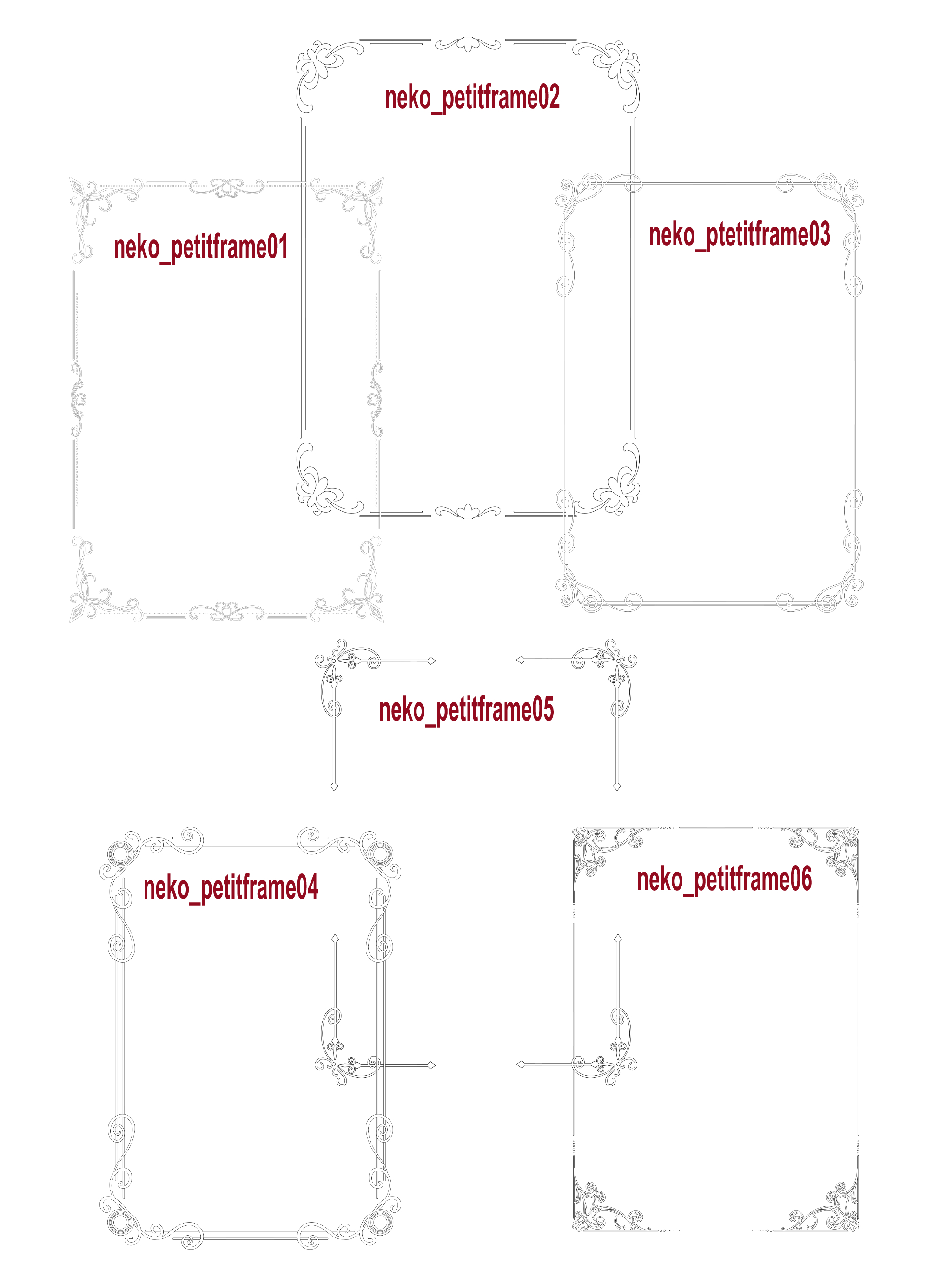
◆素材の解説
・キャンパスサイズA4、解像度600dpiにて制作しています。
・すべて手書きです。ご理解ください。
↓↓↓使用例↓↓↓
◆使用例の解説
・使用例の並びは、ファイル名とは関わりがありません。
<共通の使い方>
・画像を読み込み、好みの大きさになるよう拡大縮小(キャンパスの大きさによっては自由変形も使用)する。
・色替え
新規レイヤーをクリッピングして色を塗り、合成モードを変更する。
新規レイヤーに色を塗り、好みの色に塗り替える(細かく色分けも可能です)。
個別の解説
上段
左(neko_petitframe04)
・拙作「楽しく使える小さな素材集」よりPB_02使用。
中(neko_petitframe06)
・拙作「羽ブラシ(非公開)」使用
・新規レイヤーを合成モード「スクリーン」に変更し
初期ツール「にじみスプレー」使用。
右(neko_petitframe05)
・拙作「魔法陣や背景のための素材集」からBSG12使用。
フレーム同様、色を変更
・新規レイヤーを合成モード「加算発光」に変更し
拙作「雪の模様集」から「雪の結晶2」ブラシを使用。
下段
左(neko_petitframe03)
・初期ツール「薔薇」「にじみスプレー」使用。
中(neko_petitframe01)
・拙作「魔法陣の素材集」からMS41使用
・新規レイヤーの合成モードを「加算発光」に変更し
初期ツール「スプレー」を使用。
右(neko_petitframe02)
・拙作の画像と「レース模様の素材集」よりHemulace_04を使用。
・バランスを見ながら、良い加減になるように散らす。
以上です。
楽しんでいただければ嬉しいです。