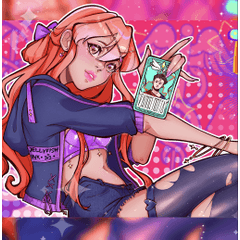This is a color palette border made for himself by a poster who is not good at using the color palette in the CLIP STUDIO. Unlimited color placement with fill tools. クリスタ内のカラーパレットを使うのが苦手な投稿者が自分用に作ったカラーパレット枠線です。塗りつぶしツールで色置き放題。
Calapare Border
After 48 hours, it is planned to be 10 CLI ppy
■ We plan to fix and update it by morning.
One moment
To be fixed:
〈All materials〉Align borders
〈Gray background opacity 75% material〉Fixed due to a problem with the edge of the background fill inside the palette border.
〈Add Material〉 Added two types of "Line Only" materials
Other: Vector data of borders will be released in a separate post at a later date.
It is a color palette border (image material) made for himself by a poster who is not good at using the color palette in the CLIP STUDIO. Unlimited color placement with fill tools.
It is about 420pt wide ×800pt long.
■ I think you can use it beautifully if you cut the area scaling of the fill tool.
■ You can put the color beautifully if you do not cut the anti-aliasing, but if you want to redo the fill many times, it is recommended to cut it from the middle.
■ The poster puts the color as it is without dividing it into layers. That way you can always bring it wherever you want with move layer tools or object tools, and it feels better to handle.
■ Gray background is opacity 75%
■The background of the inner part of the pallet frame is opacity 100%
■The background of the inner part of the pallet frame is opacity 100%
■ 100% version of opacity gray background is included.
■ If you run out, you can expand
■ It is assumed that one palette will be used to cover some colors. If it's skin, it's a list of skin colors, and if it's hair, it's a list of hair colors.
□There is a typo in the image below, but it has been corrected in the data (if you didn't miss it!). )



▼ Change layer color
* The color used will be placed on a separate layer.

▼ No anti-aliasing

カラパレ枠線
48時間経過後、10CLIPPYにする予定です
■朝までに修正と更新をする予定です
少々お待ちください
修正予定:
〈全素材〉枠線を整列
〈グレー背景不透明度75%素材〉パレット枠線内側の背景塗りつぶしのフチに問題があるため修正
〈素材追加〉「線のみ」の素材を2種追加
その他:枠線のベクターデータを後日別投稿で公開する予定です
クリスタ内のカラーパレットを使うのが苦手な投稿者が自分用に作ったカラーパレット枠線(画像素材)です。塗りつぶしツールで色置き放題。
横420pt×縦800ptくらいです。
■塗りつぶしツールの領域拡縮を切ると綺麗に使えると思います。
■アンチエイリアスは切らない方が綺麗に色を置けますが、何度も塗りつぶしをやり直す場合は途中から切るのがおすすめです。
■投稿者はレイヤー分けせずにそのまま色を置いています。その方がレイヤー移動ツールやオブジェクトツールでいつでも好きな場所に持って来られて取り回しがいい感じがします。
■グレー背景は不透明度75%
■パレット枠内側部分の背景は不透明度100%
■パレット枠内側部分の背景は不透明度100%
■グレー背景の不透明度100%版を同梱しています
■足りなくなったら拡張できます
■パレットひとつを使って一部位の色を網羅する想定です。肌なら肌の使用色一覧に、髪なら髪の使用色一覧に、という感じです。
□下記画像に誤字がありますがデータ内では修正済みです(見逃しがなければ!)



▼レイヤーカラー変更
※使用色は別レイヤーに置くことになります

▼アンチエイリアスはありません

Calapare Border カラパレ枠線