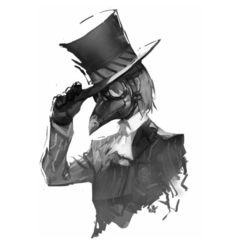This pack contains 2 brushes, 2 images, 1 color set palette and 1 color gradient map palette to make easy and fast “eye flare” for your characters.

“Mizu Flare brush”: set up “main and secondary color” to bring color to the flare. Use the color set palette in this pack or your favorite color combinations.

“Mizu Flare brush Grey”: use gradient maps to color the flare. You only have to paint the flare in a new layer and then add a New correction layer> Gradient Map over it. “Clip a layer Below” is useful in this case. I provided a set of gradient maps.

You can also use Layer effects to enhance the Eye flare! Try “Add”, “Hard Light”, “Pin light”, “Color Dodge”, “Lighten”, “Screen”and chose your favorite :)

Image
Gradient map
Color palette
Brush
Update history
Initial version