

Easy-to-use primitives for lighting (ライティングに使いやすいプリミティブ) ライティングに使いやすいプリミティブ
Content ID:2105355
-
3,884
Latest function of Ver.3.1.0: 3D primitive material created to utilize 3D material projection.
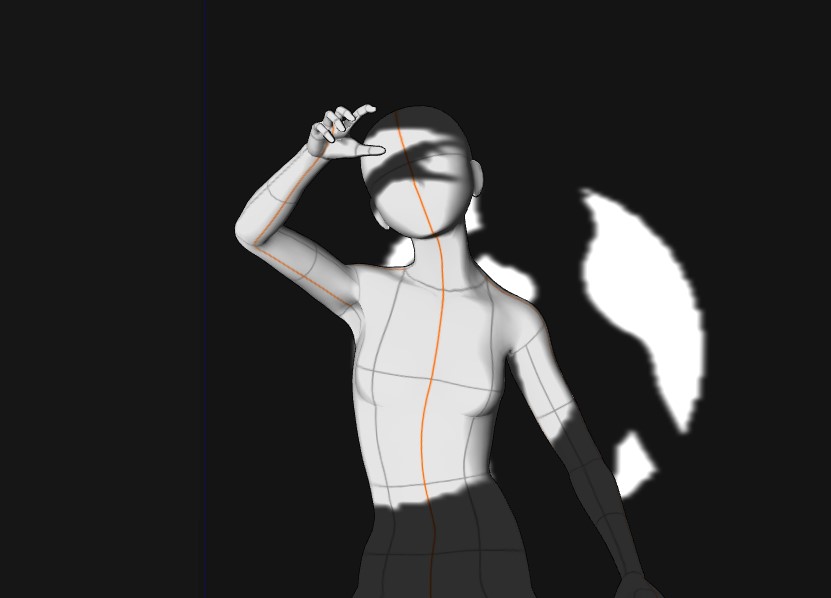
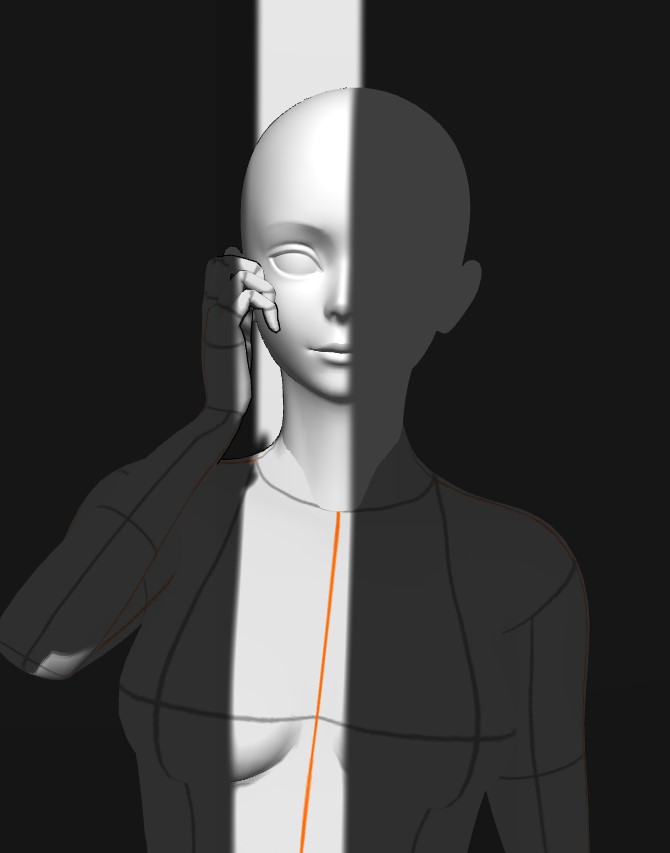
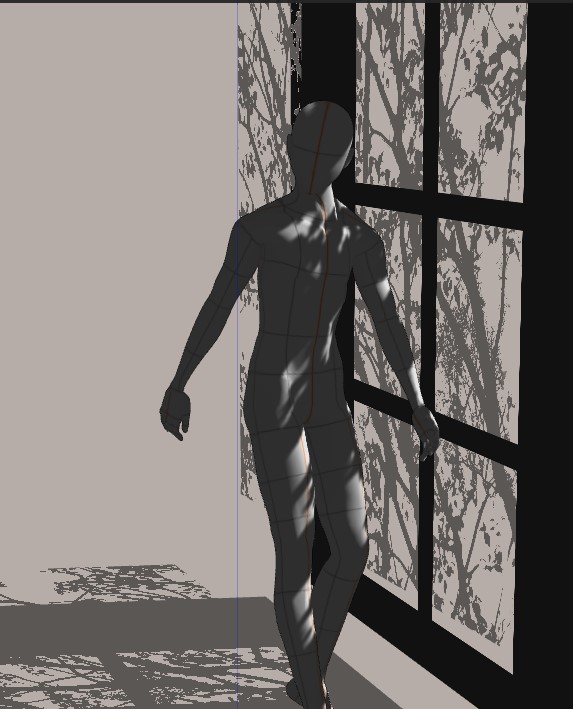
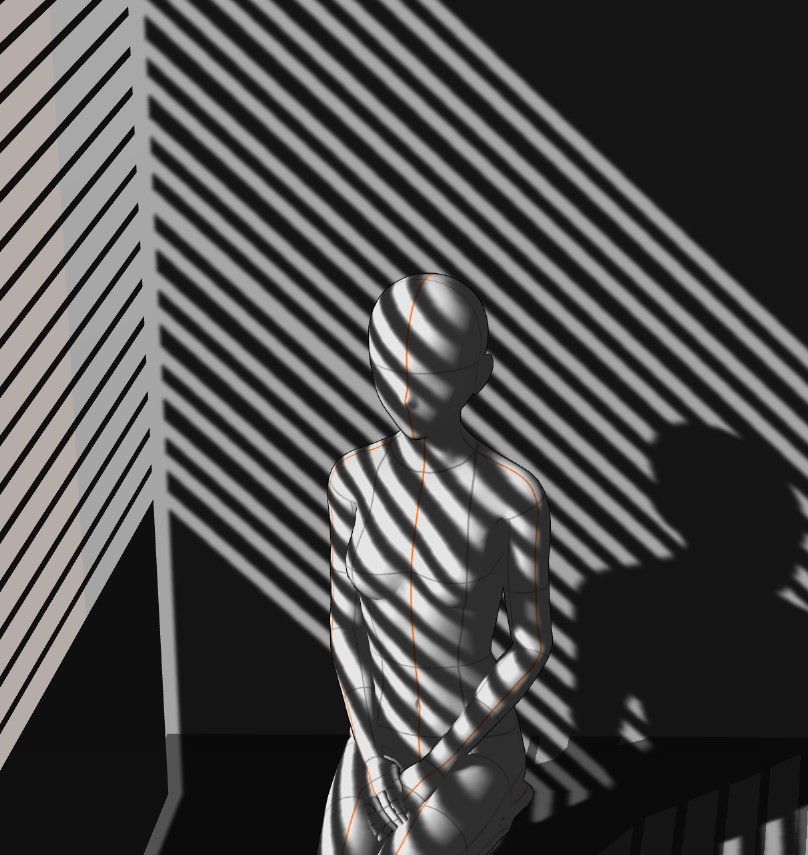
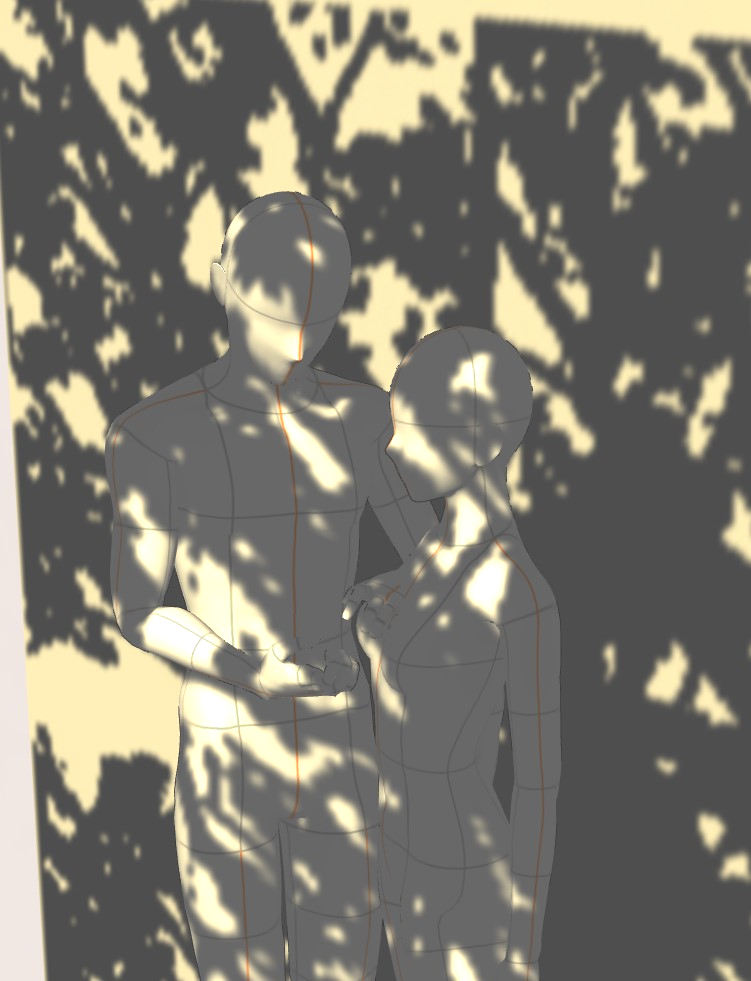
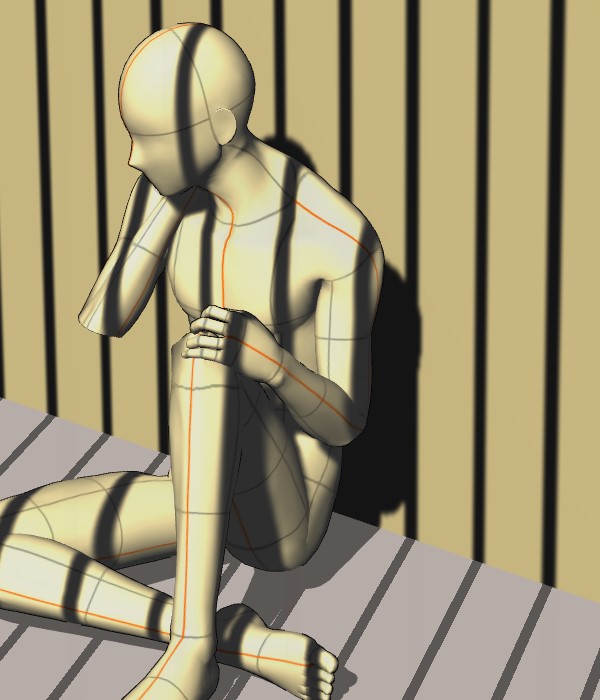

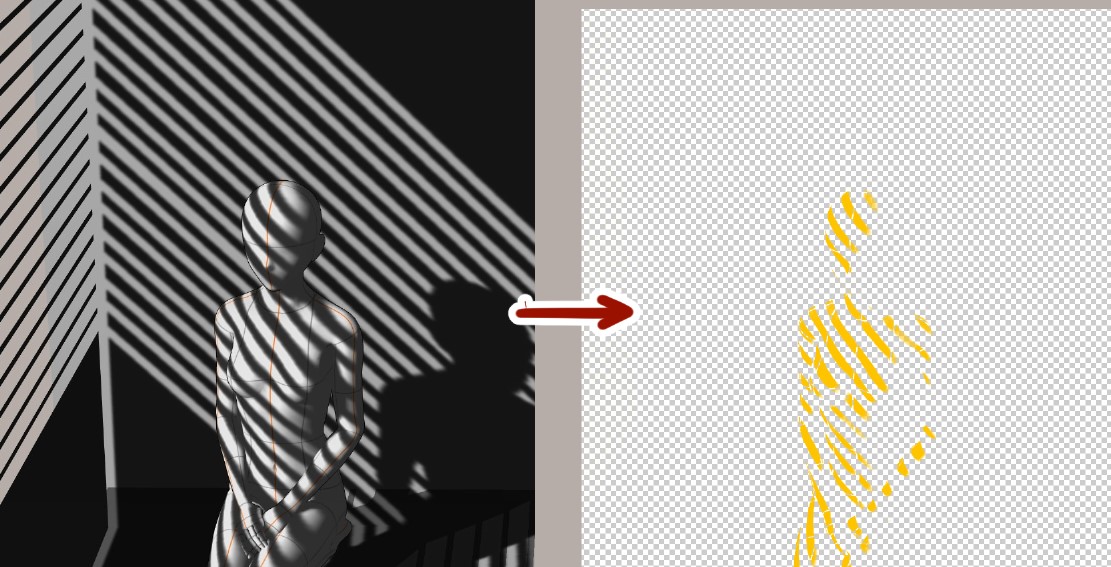
When using, set "Light source" → "Shadow" → "Cast on floor and model", and turn on "Cast shadow of this model" below.
Depending on the composition, place the default planar primitives behind the character or on the ground.
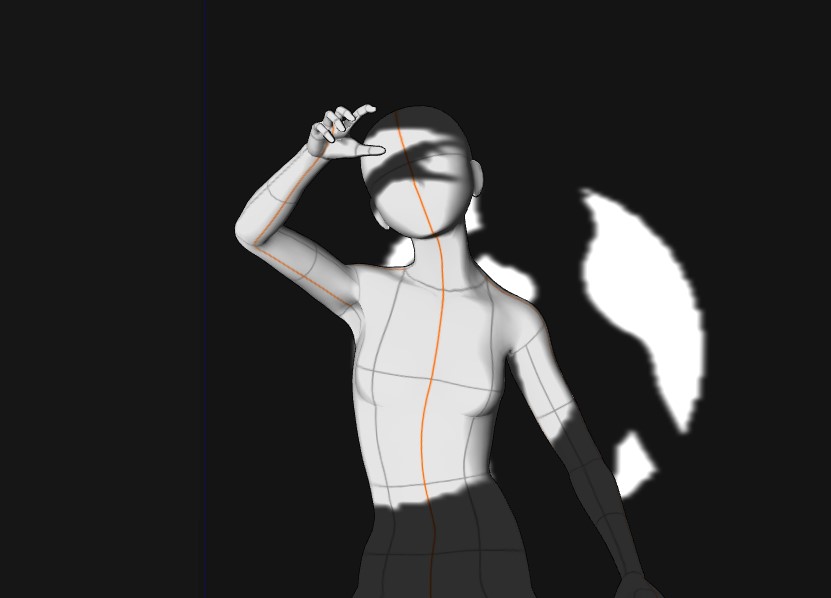
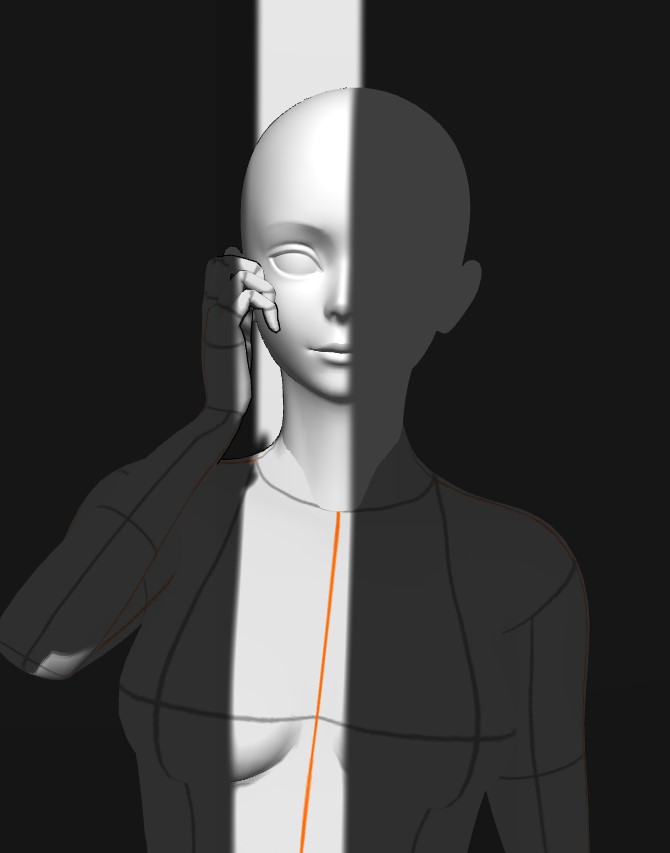
Can be used in layers.
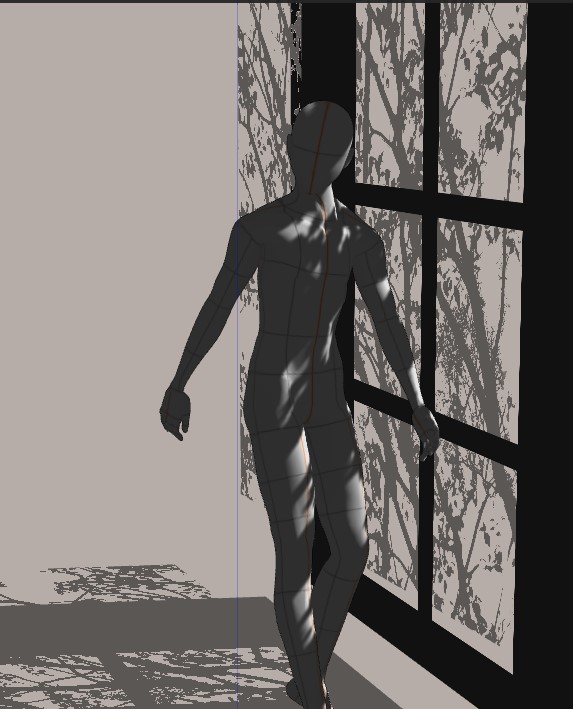
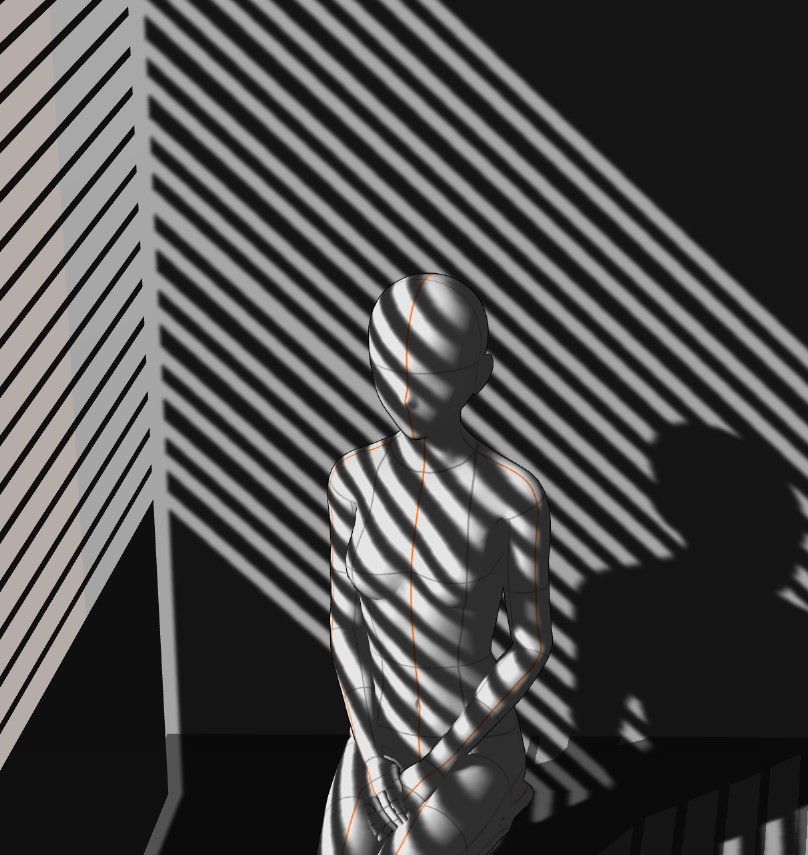
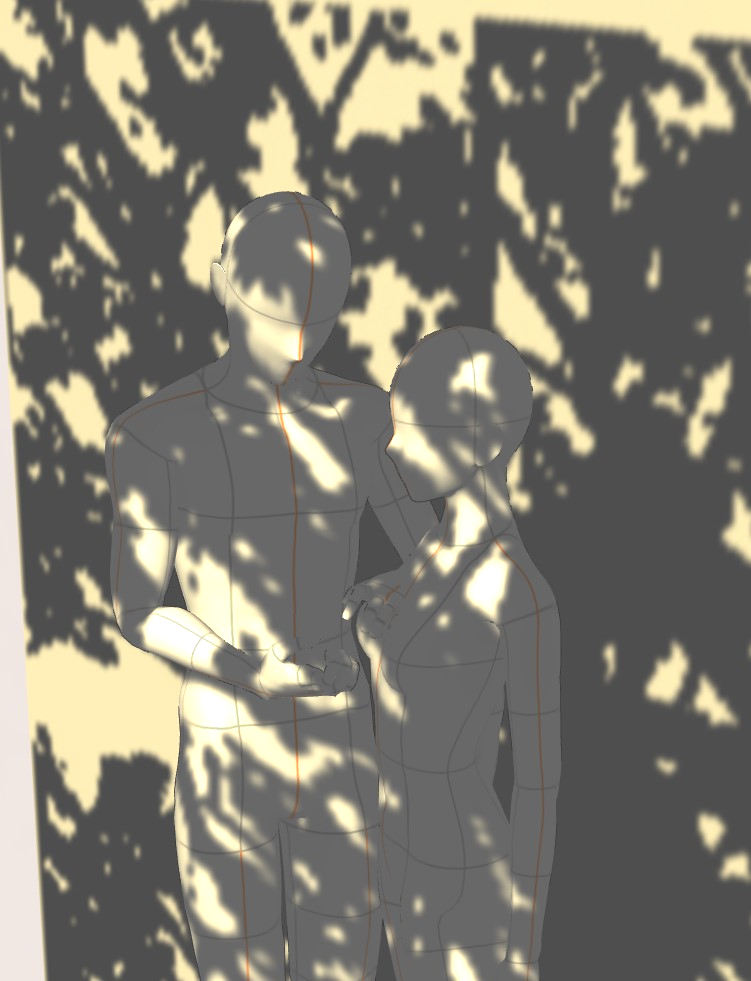
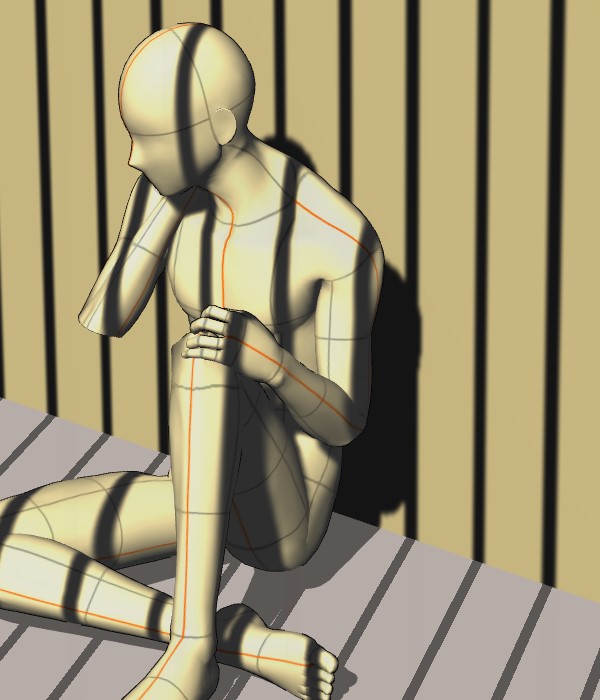

It is recommended to use with the following materials.
Content ID:1931270 Change color in one shot
https://assets.clip-studio.com/ja-jp/detail?id=1931270
After rasterize the 3D material, you can create a layer of light by playing the "Bright" action:
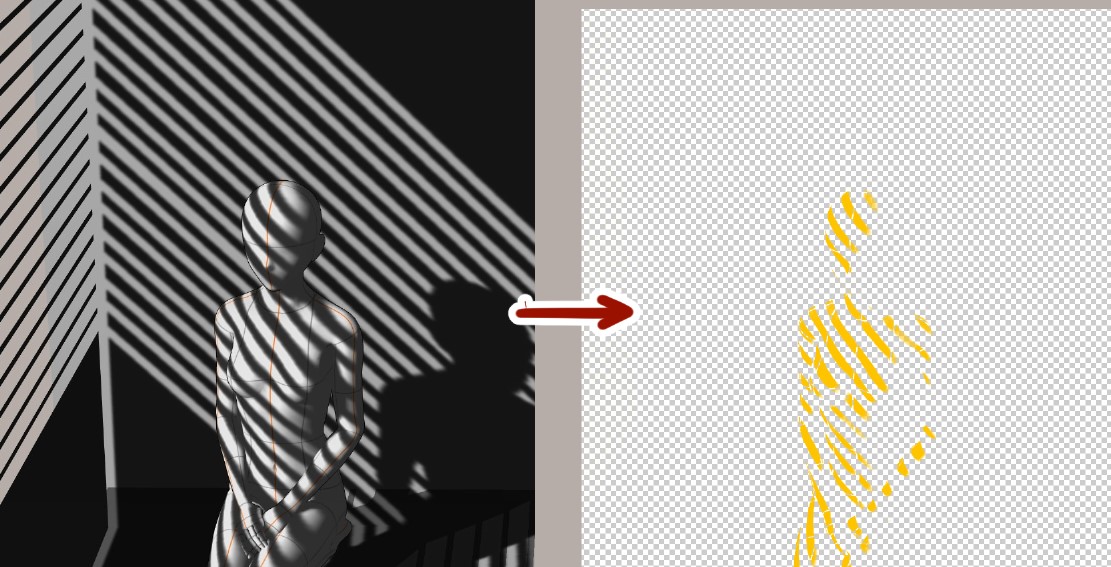
This layer can be used directly to color the illustration.
Ver.3.1.0の最新機能:3D素材投影を活用するため作った3Dプリミティブ素材です。
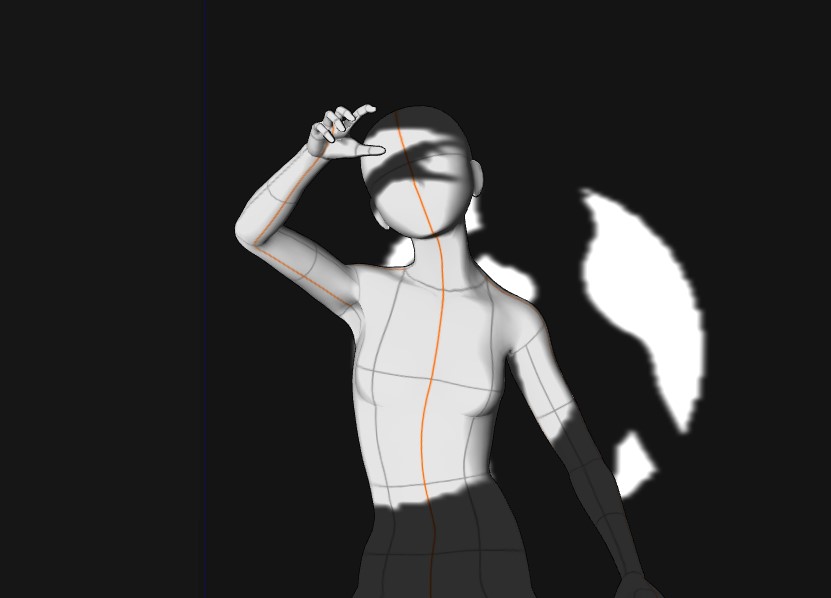
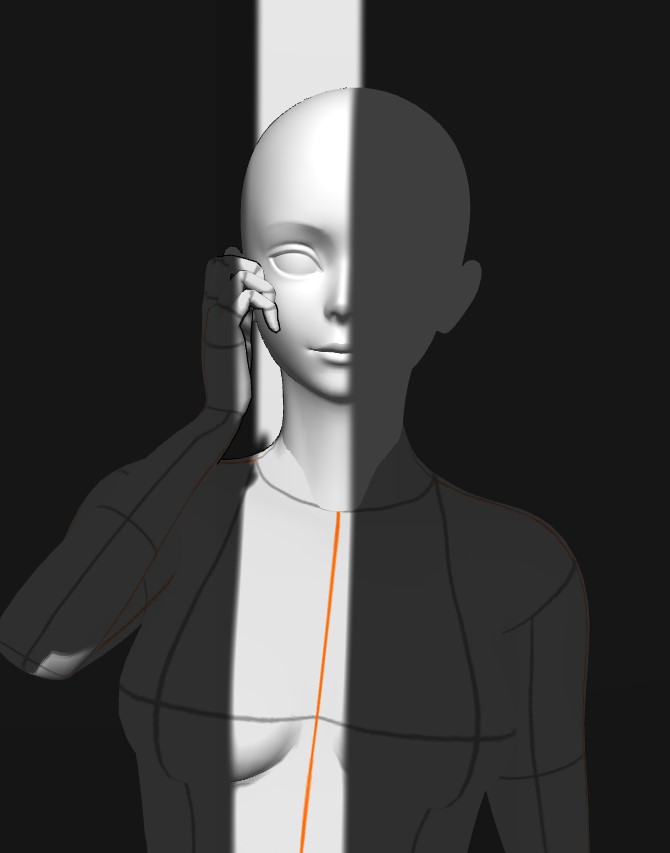
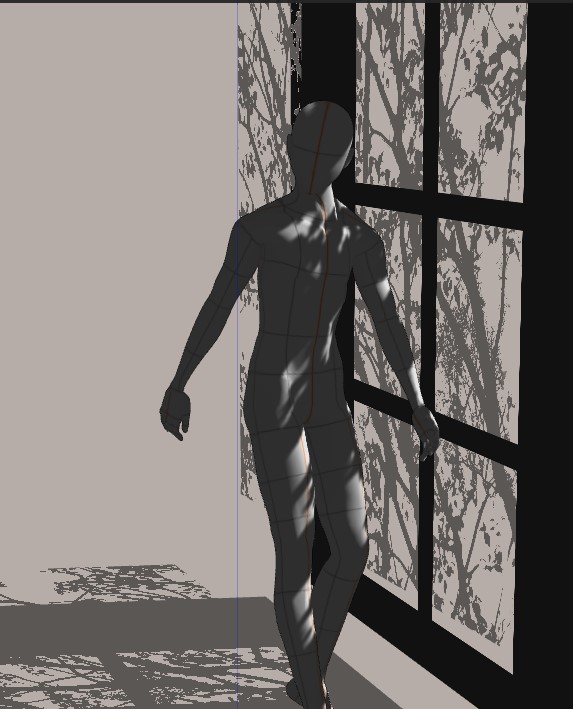
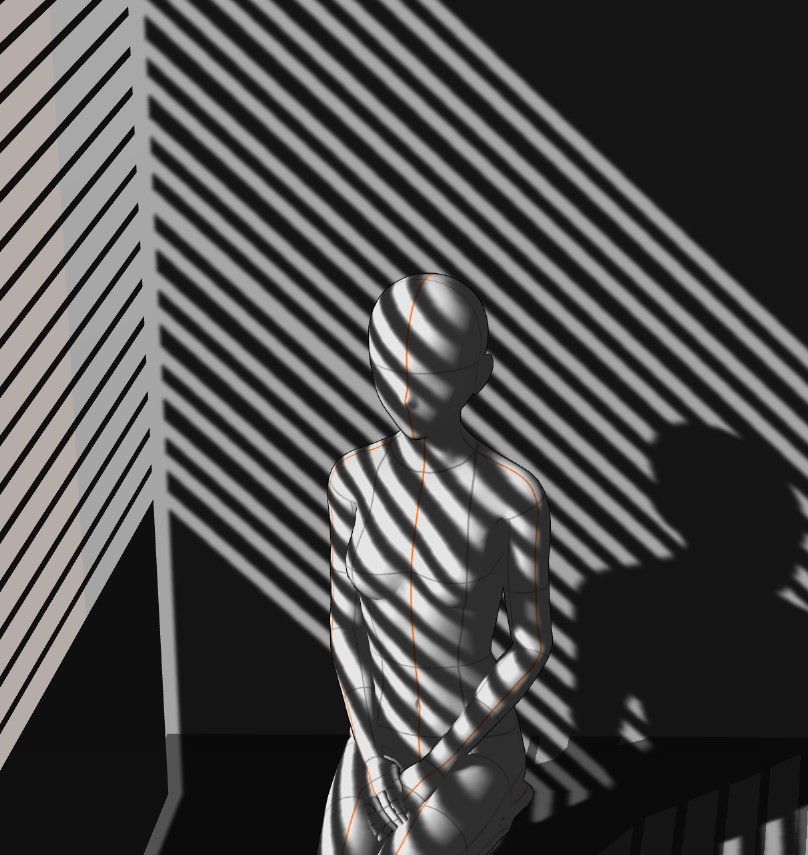
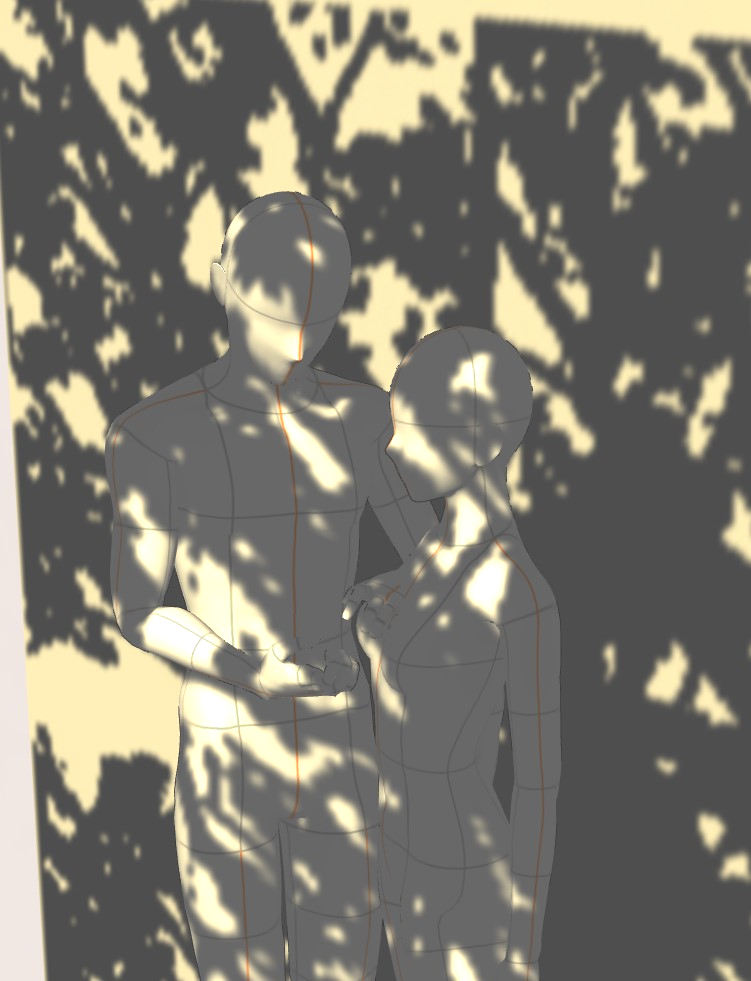
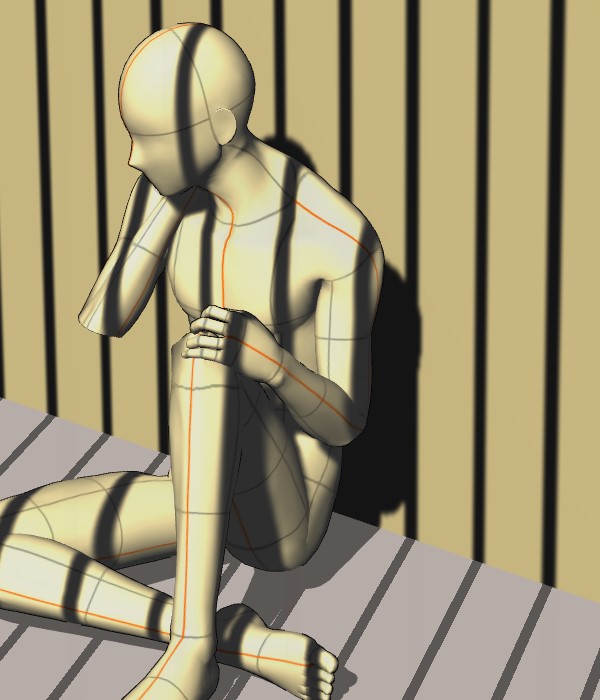

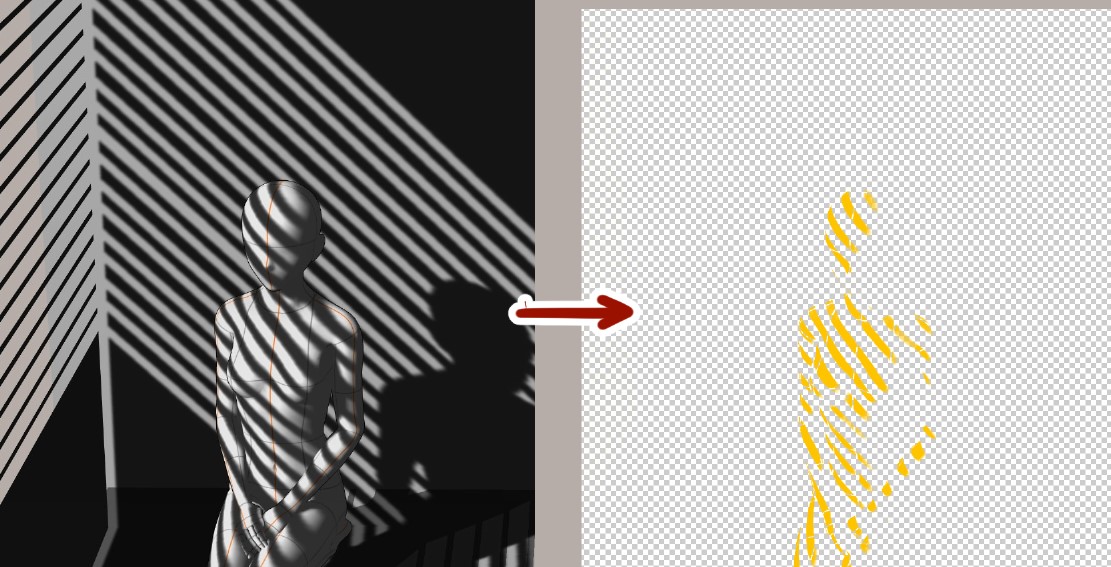
使用の時は「光源」→「影」→「床面とモデルに投影する」に設定して、下の「このモデルの影を落とす」をオンにしてください。
構図によりキャラの後ろや地面にデフォルトの平面プリミティブを配置してください。
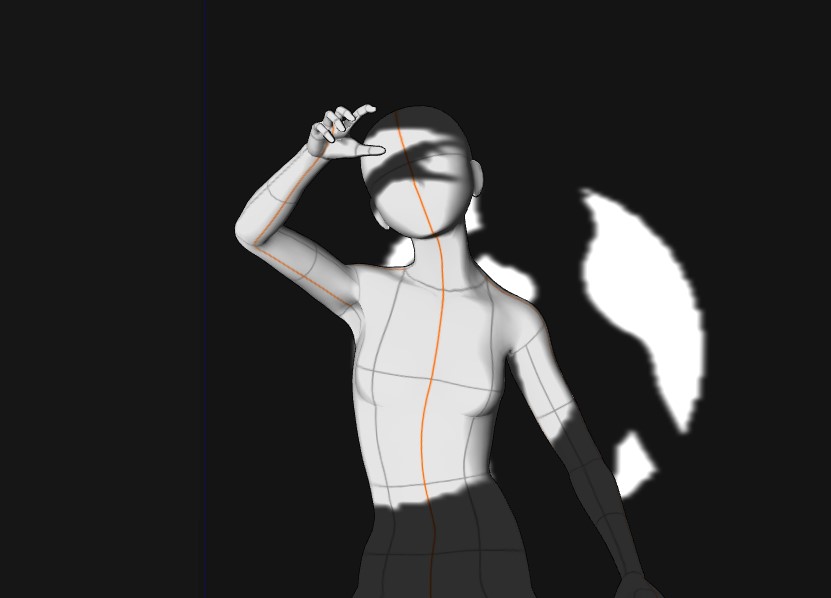
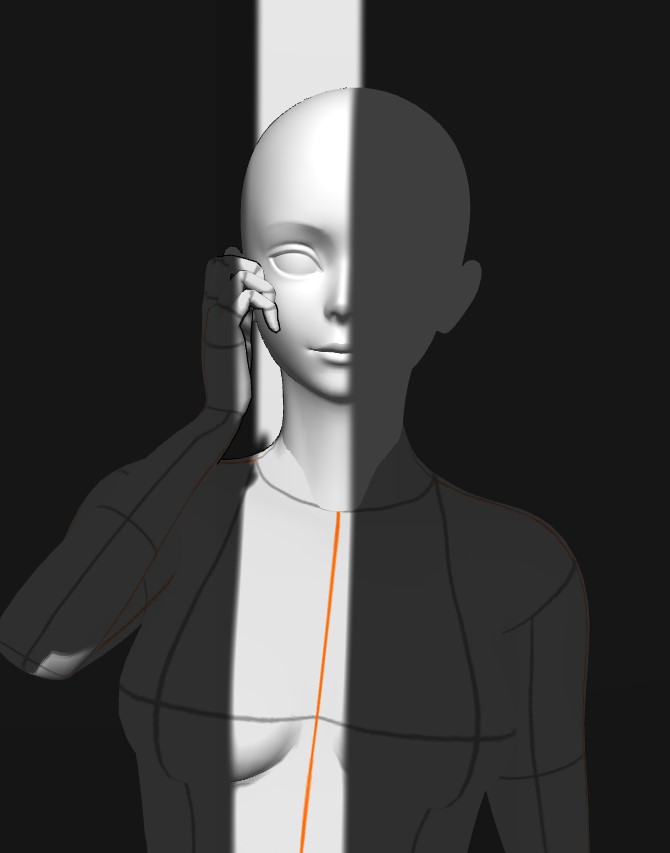
重ねて使用可能です。
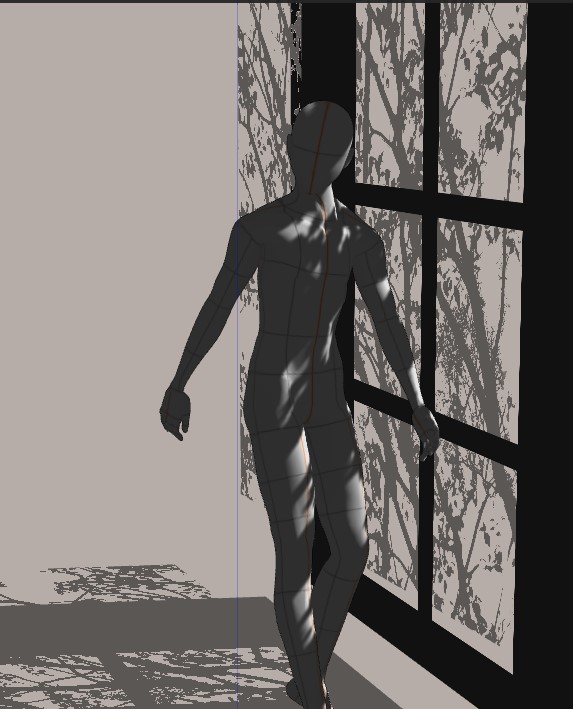
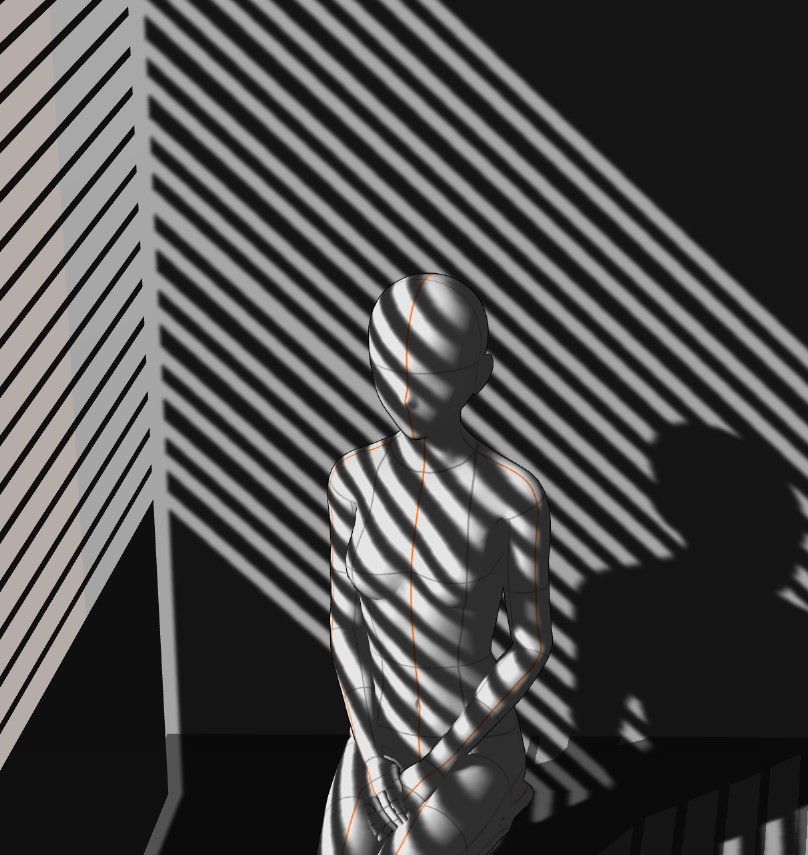
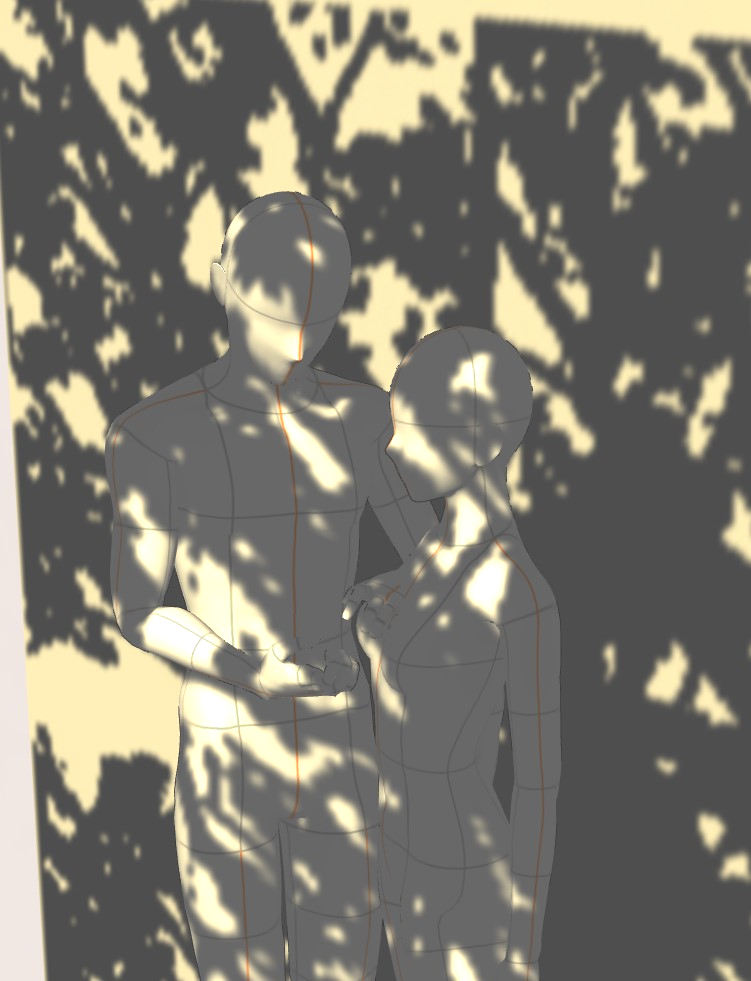
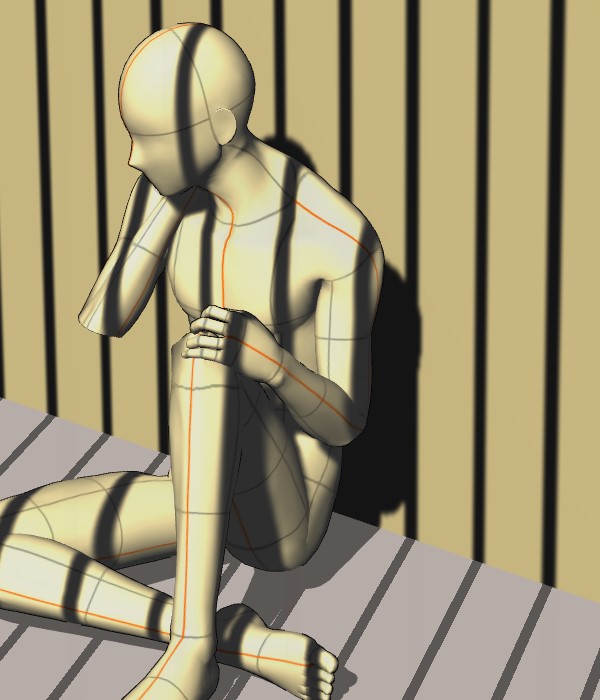

下記素材と併用することをお勧めします。
コンテンツID:1931270 一発で色味を変える
https://assets.clip-studio.com/ja-jp/detail?id=1931270
3D素材をラスタライズ後「明部」アクションを再生することで光のレイヤーを作成できます:
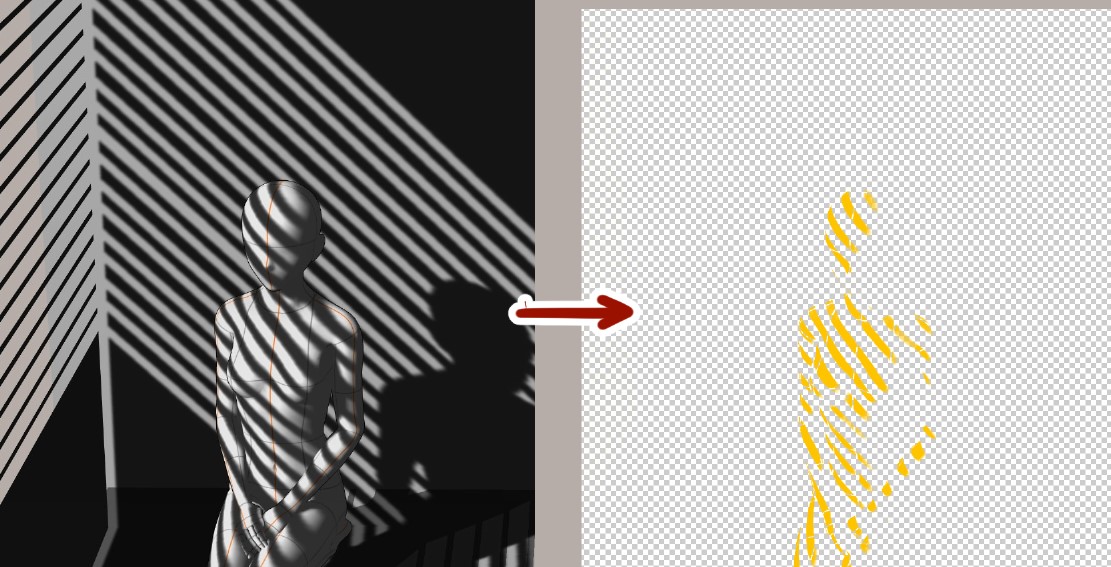
このレイヤーは直接にイラストの着彩に使えます。
Category 1 カテゴリ1
























































