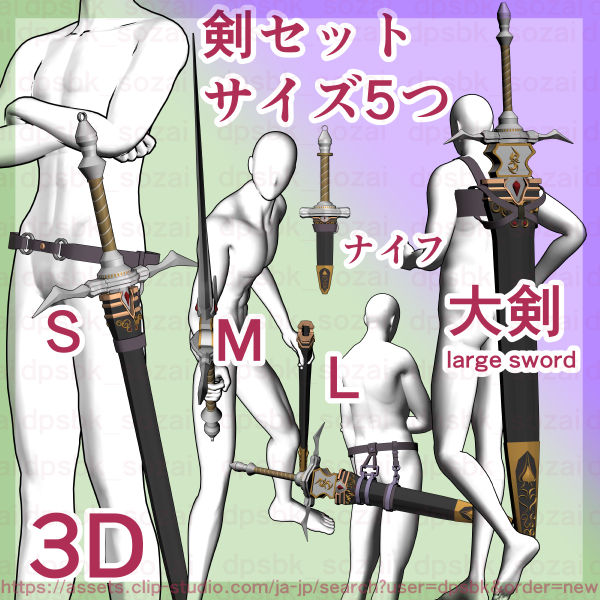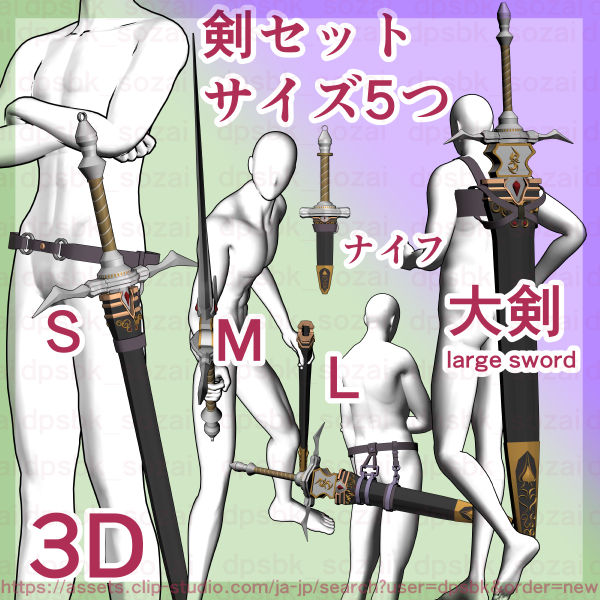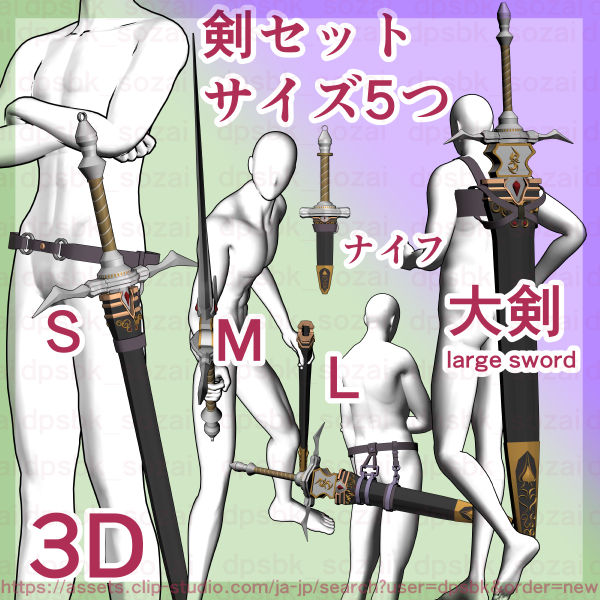
Added a layout without a sword, a layout without pointed parts on the left and right sides of the guard.
It is also easy to use when equipped with a sword (with a separate file).
The colors are Color and Gray
A file containing only 5 swords and scabbards
Switch with layout preset.
There are also layouts that do not have sharp parts on the left and right sides of the sword guard.
▼ LT conversion
caution
When placed, everything is displayed initially, such as left and right.
layout preset to choose from.
S Files
M Files
L Files
Large(Long) Sword file
▲ Please use the holder (belt) of the great sword for line drawing.
Considering the length of the hand, I don't think it can be pulled out of the scabbard in this state.
Please set and draw that area as appropriate, as convenient.
Attach to the pose doll (parent-child relationship).
The attachment destination is the waist for the sword, the torso for the great sword, and the hand for the knife.
▼ Use Mr./Ms. Pull
Small items and boots in the hands are not included in this material.
There are no posed dolls in it.
The names of the parts in the object list are appropriate.
If multiple installations are installed, the operation may be heavy depending on the machine specifications.
We recommend that you save production files frequently before placing materials or before extract line.
When placing a lot, there are only slightly lighter swords ( 2096539 ).
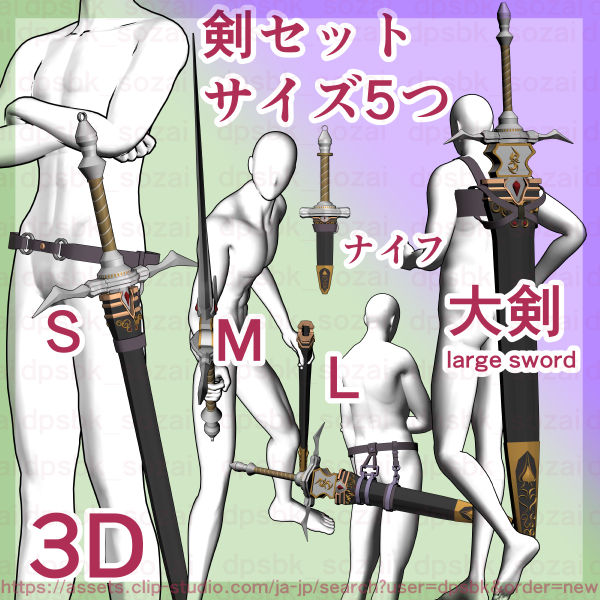
剣無しのレイアウト、ガード左右のとがったパーツの無いレイアウトを追加。
剣(別ファイル有)を装備している時にも使いやすくなっています。
色は、ColorとGray
剣・鞘だけ5つが入ったファイル
レイアウトプリセットで切り替え。
剣の鍔(ガード)左右のとがったパーツがないレイアウトもあります。
▼ LT変換
注意
配置すると、初期は左右など全部が表示されます。
レイアウトプリセットから選択します。
Sファイル
Mファイル
Lファイル
大剣 Large(Long) Sword ファイル
▲ 大剣のホルダー(ベルト)は、線画用のアタリに使ってください。
手の長さから考えると、この状態で鞘から抜くことはできないと思います。
そのあたりは適宜、都合の良いように設定して描いてください。
ポーズ人形にアタッチ(親子関係)。
アタッチ先の部位は、剣は腰、大剣は胴体、ナイフは手。
▼ 使用サンプル
手に持っている小物とブーツは、この素材には含まれません。
ポーズ人形は入っていません。
オブジェクトリストのパーツの名称は適当です。
複数設置すると、マシンスペックによっては操作が重くなる可能性があります。
素材の配置前やライン抽出前など、制作ファイルのこまめな保存をおすすめします。
沢山配置する時は、やや軽めの剣だけ( 2096539 )もあります。