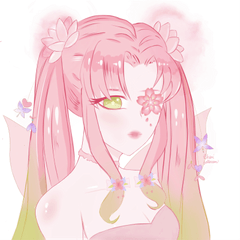It is a brush that scatters Margaret's flowers.
Creating the atmosphere of the scene with girls, princesses, daughters and lovers,
How about the passage of time and the expression of between?
マーガレットの花を散らせるブラシです。
少女やお姫様、令嬢や恋人などがいるシーンの雰囲気作り、
時間の経過や間の表現などにいかがでしょうか。
This brush scatters margaret flowers.
Use it to create the atmosphere of a scene with a young girl, princess, young lady, or lover,
or to express the passage of time or a pause.
★☆★ 使用例・Example of use ★☆★

It also uses our separately sold material, the Frill Brush (ID: 1786303),
and the official default material.

While considering various factors such as the actual size that would be used, how it would look at various sizes, and the expression of the lines,
I worked hard to carefully fine-tune it dot by dot to make it look beautiful and natural.
You can change the main and sub colors.
★☆★ ブラシ先端画像一覧 ★☆★
List of images in Brush

★☆★ 画像配置のコツ ★☆★
Image placement tips

Tips for neatly arranging brush images
(Using vector layers)
Stamp the images one by one, drawing what you want to be the foreground and what you want to be the background on separate layers.
Select with the object tool and move each image to a nice position.
Use the line width correction tool to make the foreground larger and the background smaller, adjust the size while considering the perspective, and rotate the orientation so that it looks random.
★ ☆ ★ ☆ ★ ☆ ★ ☆ ★ ☆ ★ ☆ ★ ☆ ★ ☆ ★ ☆ ★ ☆
600dpiにて作成・モノクロ二値のブラシです。
ブラシはメインカラーサブカラー変更可。
説明用の画像はサンプルなので線や文字を入れています。 実際の素材には入っていません。
Created at 600dpi, monochrome binary brush pattern.
The main color and sub color of the brush can be changed.
Since the image for explanation is a sample, a line and font is inserted. It is not included in the actual material.
This brush scatters margaret flowers.
Use it to create the atmosphere of a scene with a young girl, princess, young lady, or lover,
or to express the passage of time or a pause.
★☆★ 使用例・Example of use ★☆★

It also uses our separately sold material, the Frill Brush (ID: 1786303),
and the official default material.

While considering various factors such as the actual size that would be used, how it would look at various sizes, and the expression of the lines,
I worked hard to carefully fine-tune it dot by dot to make it look beautiful and natural.
You can change the main and sub colors.
★☆★ ブラシ先端画像一覧 ★☆★
List of images in Brush

★☆★ 画像配置のコツ ★☆★
Image placement tips

Tips for neatly arranging brush images
(Using vector layers)
Stamp the images one by one, drawing what you want to be the foreground and what you want to be the background on separate layers.
Select with the object tool and move each image to a nice position.
Use the line width correction tool to make the foreground larger and the background smaller, adjust the size while considering the perspective, and rotate the orientation so that it looks random.
★ ☆ ★ ☆ ★ ☆ ★ ☆ ★ ☆ ★ ☆ ★ ☆ ★ ☆ ★ ☆ ★ ☆
600dpiにて作成・モノクロ二値のブラシです。
ブラシはメインカラーサブカラー変更可。
説明用の画像はサンプルなので線や文字を入れています。実際の素材には入っていません。
Created at 600dpi, monochrome binary brush pattern.
The main color and sub color of the brush can be changed.
Since the image for explanation is a sample, a line and font is inserted. It is not included in the actual material.
Margaret Flower Scattering Brush マーガレット・花散らしブラシ