

It is a brush for drawing metal. 金属を描くためのブラシです。
* This brush includes "a brush that can paint a wide area if you let it go" and "a brush that quickly puts a different color on it". If you've already purchased those brushes, you'll have duplicate brushes. Please note.
* This material collection contains brushes that are not included in "brushes that can paint a wide area if you let them go" and "brushes that quickly put different colors on them".
↓ Brush list

↓ How to add highlights for round corners
(1) Draw with a "clear pen pressure angle and pencil that can be used".
(2) Draw and scrape what you drew in (1) with a "brush that blurs while drawing thinly" and "metal circle highlight".
(3) Create a layer on top of (2) and draw a line with a pencil that can clearly set the pen pressure angle.

↓ Example

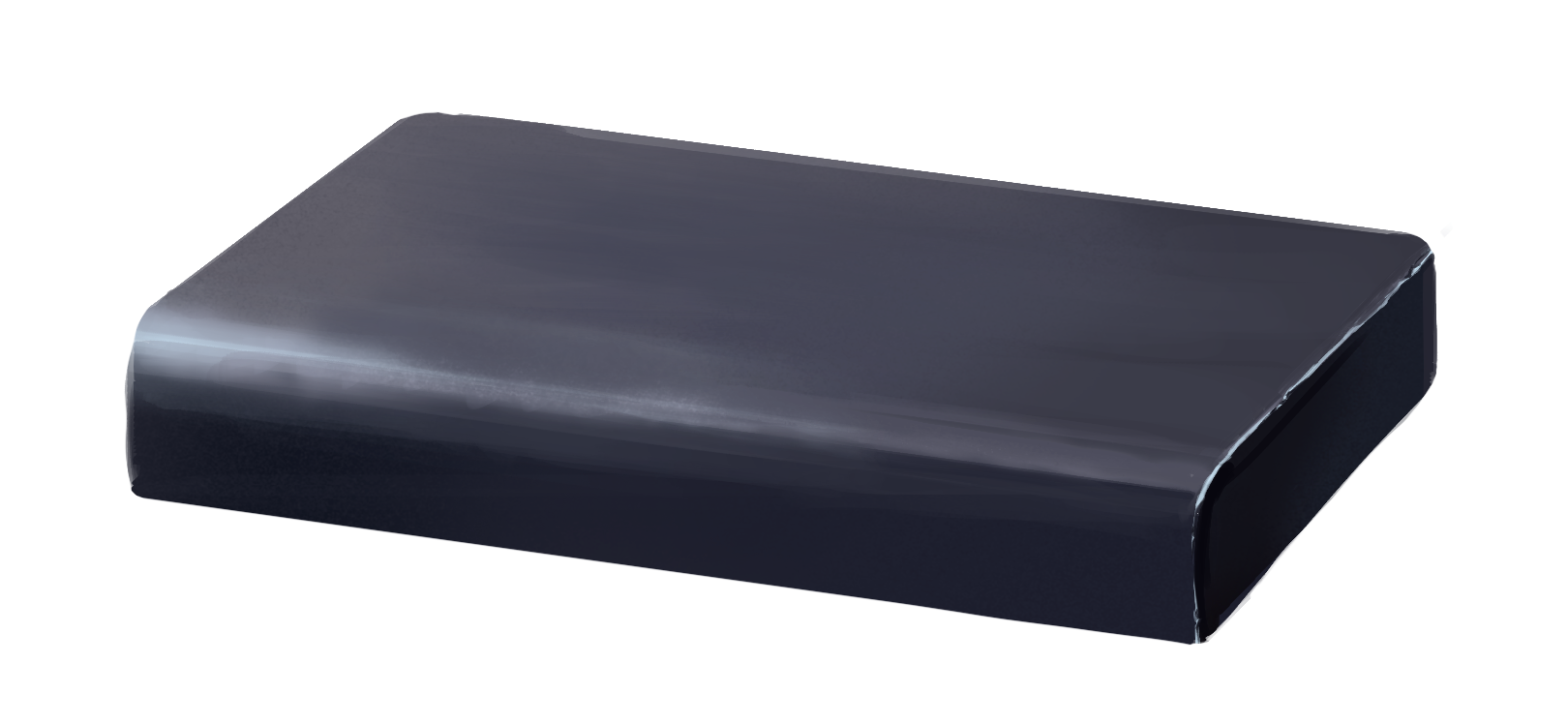

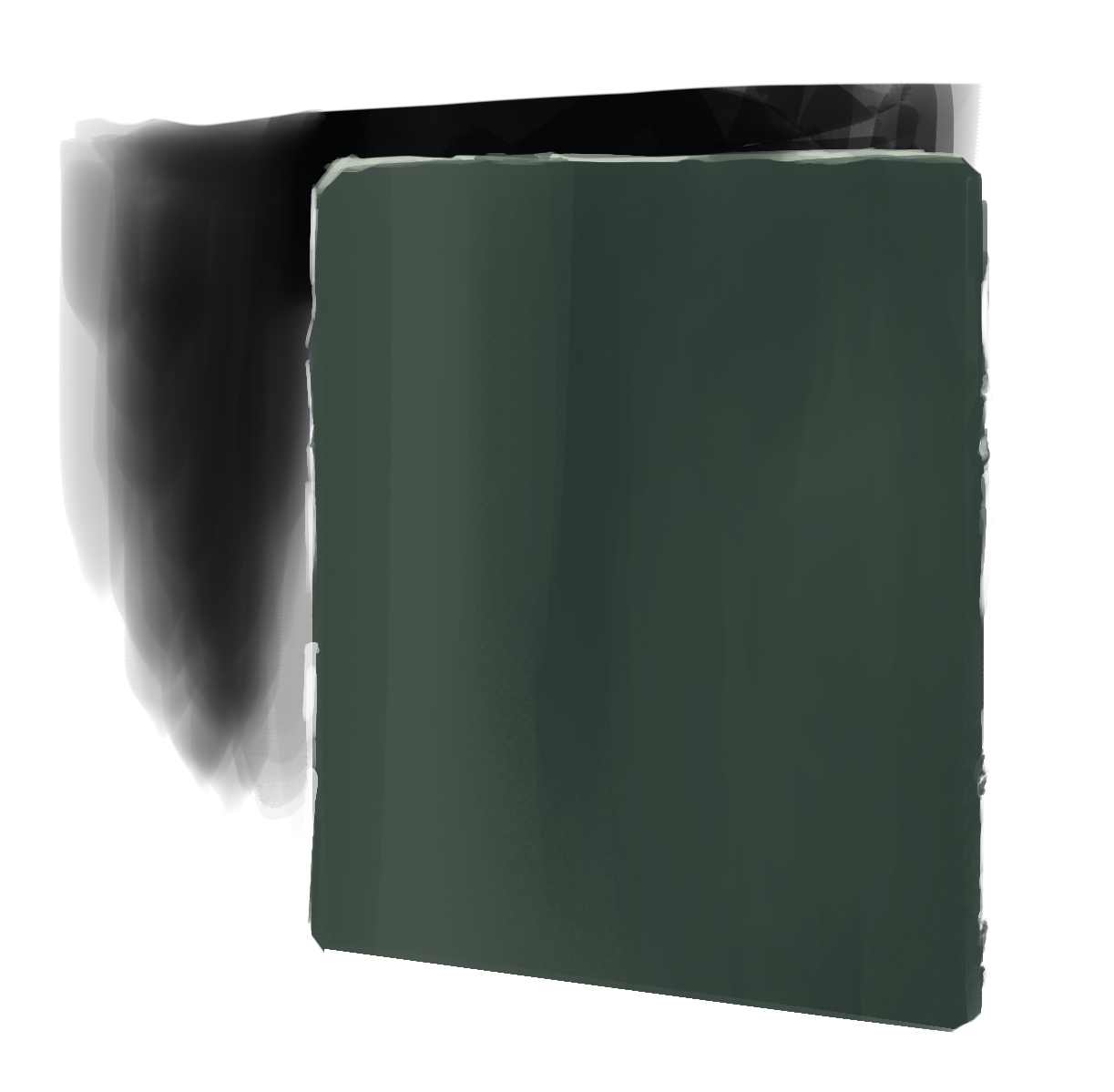

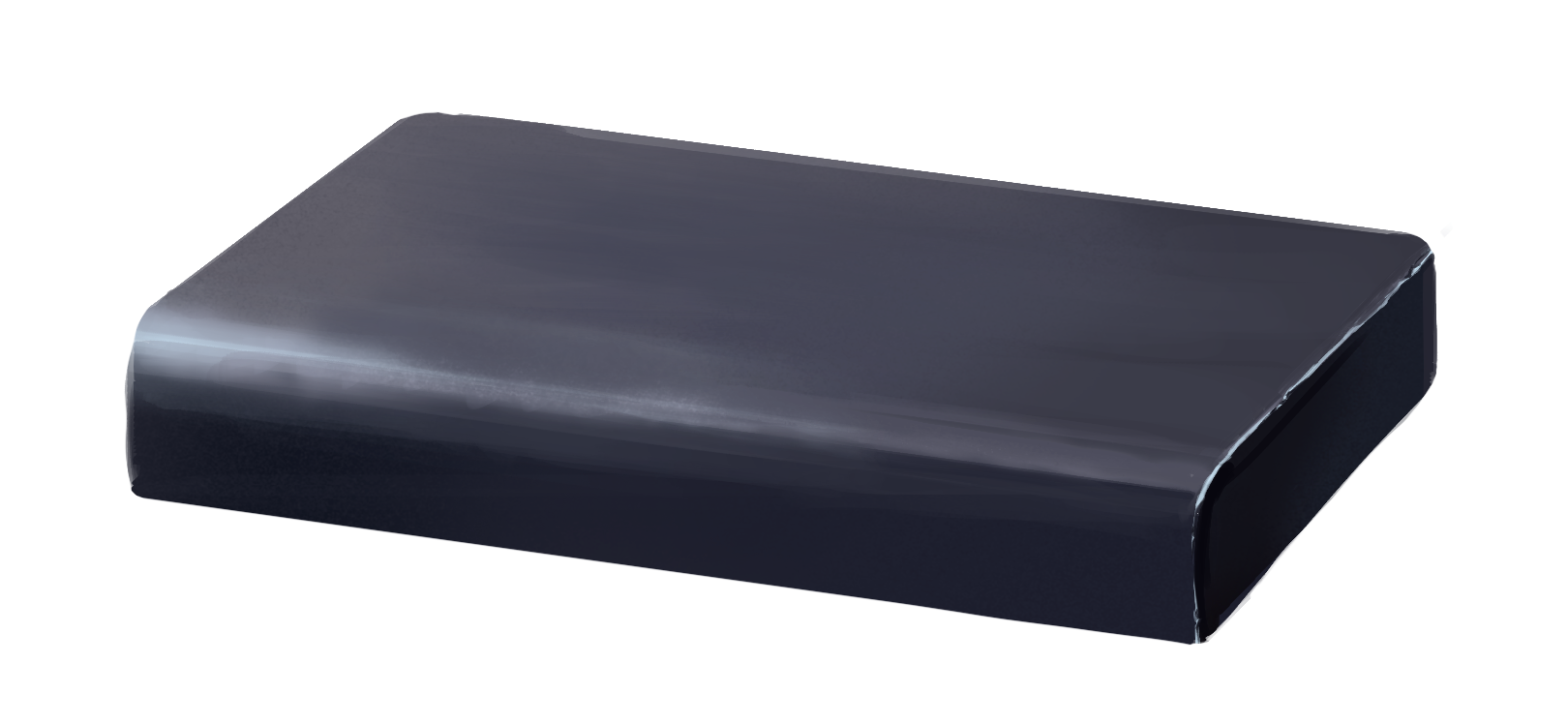

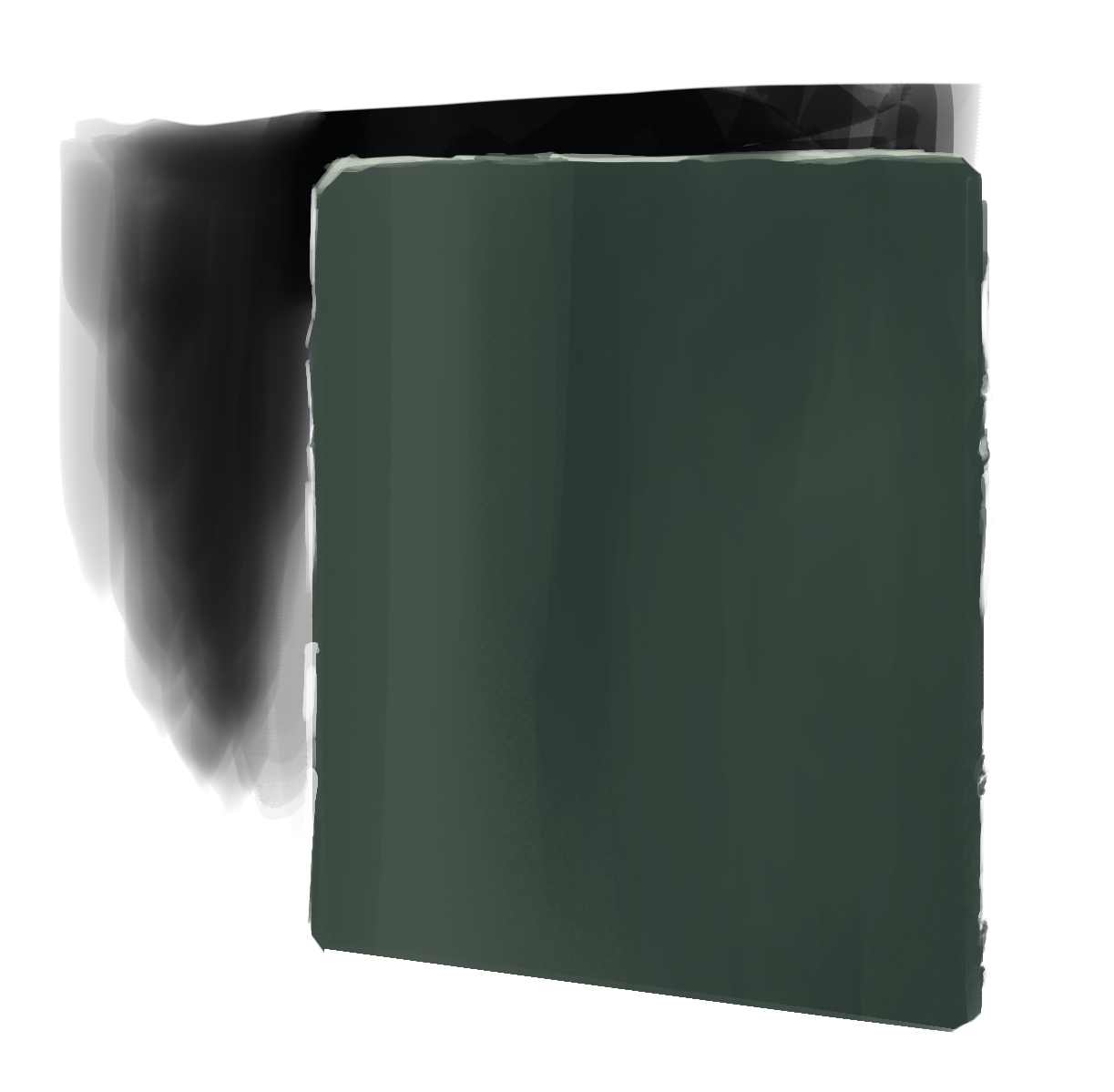
※こちらのブラシには「ねかせたら広い範囲を塗れるブラシ」と「違う色をさっと乗せるブラシ」が含まれます。それらのブラシを購入済みの場合、重複するブラシがあります。あらかじめご了承ください。
※この素材集には「ねかせたら広い範囲を塗れるブラシ」と「違う色をさっと乗せるブラシ」には含まれないブラシが入っています。
↓ブラシ一覧

↓丸い角のハイライトの入れ方
①「ハッキリ 筆圧角度 ねかせられる鉛筆」で描く。
② ①で描いたものを「薄く描きつつぼかすブラシ」と「金属 円 ハイライト」で描いたり削ったりする。
③ ②の上にレイヤーを作り、「ハッキリ 筆圧 角度ねかせられる鉛筆」で線を引く。

↓作例

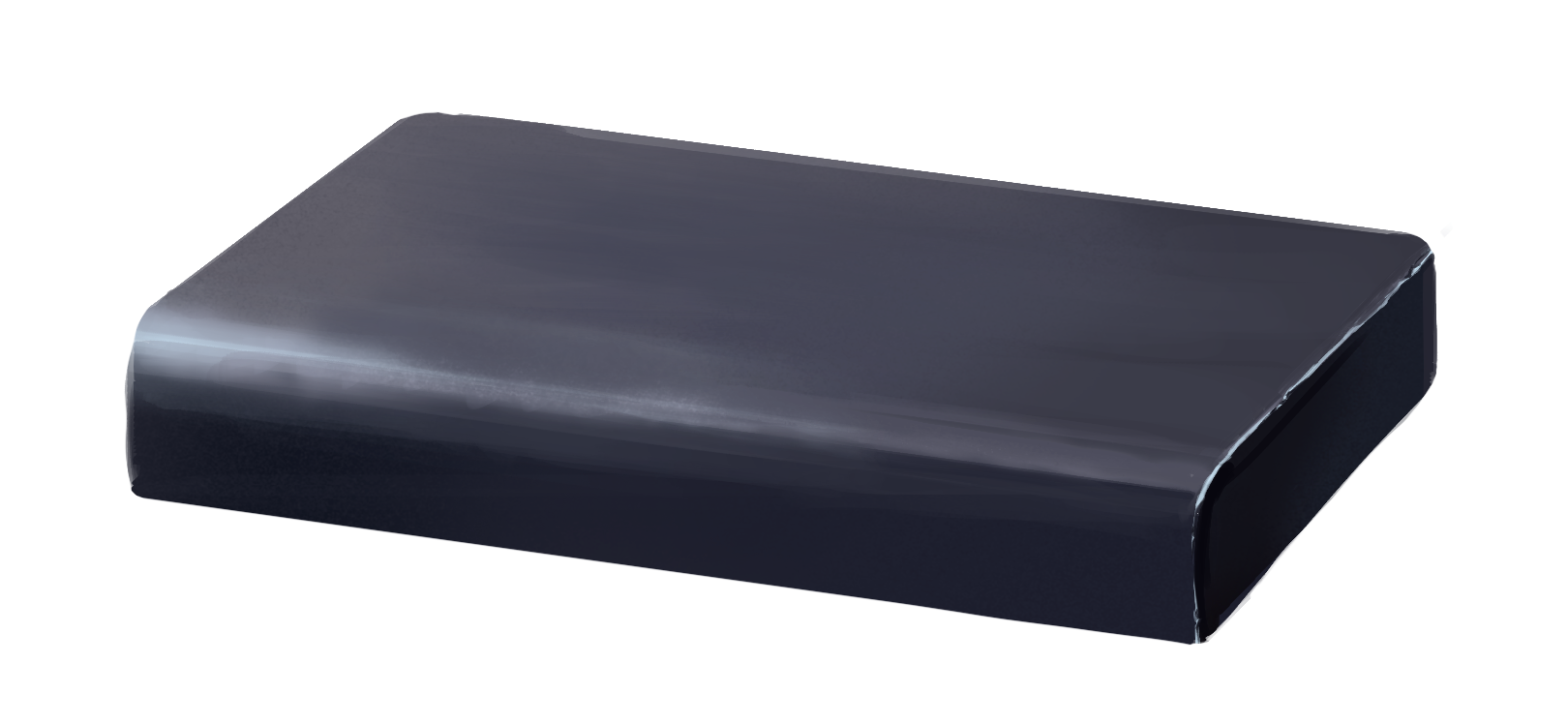

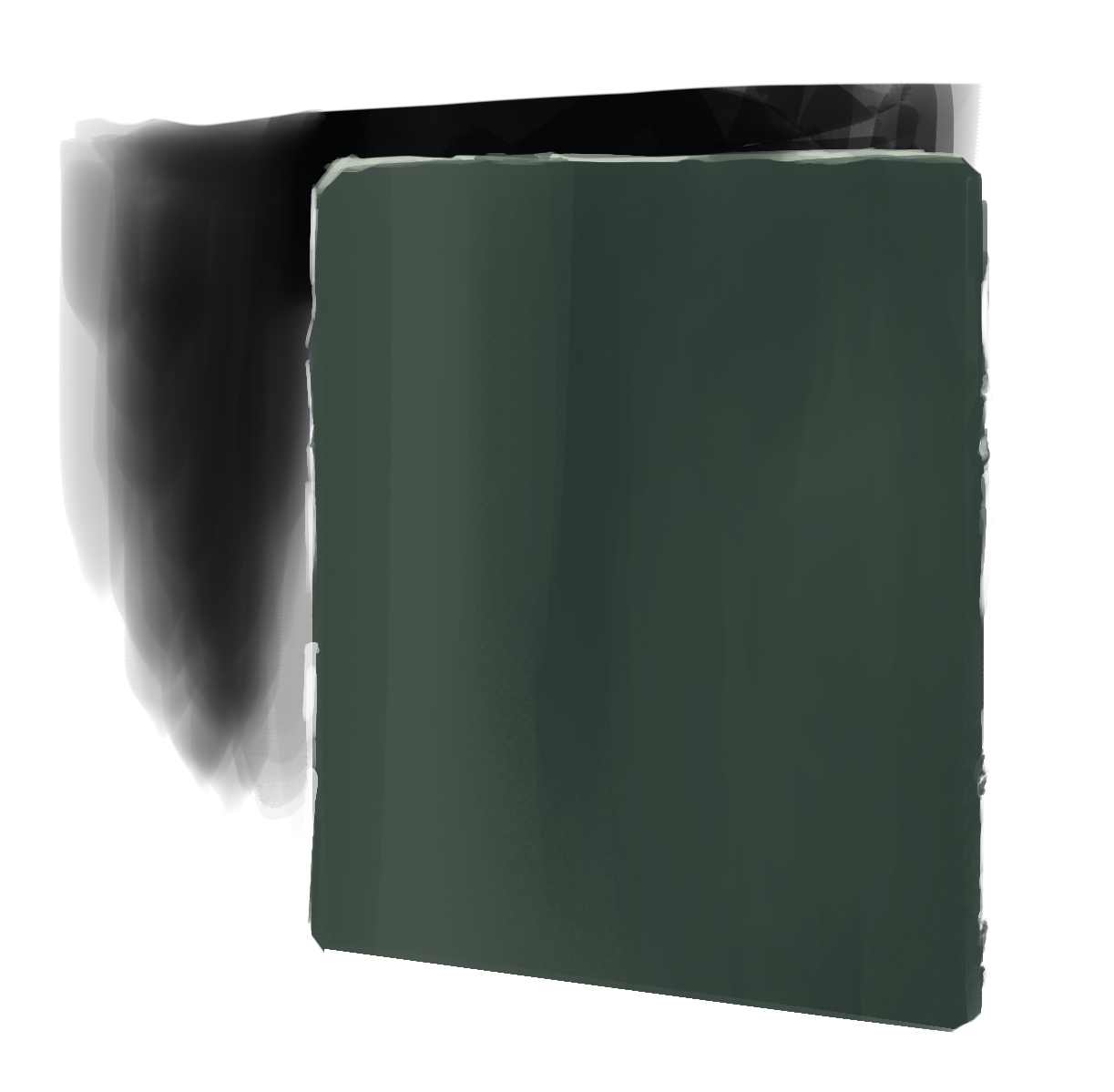

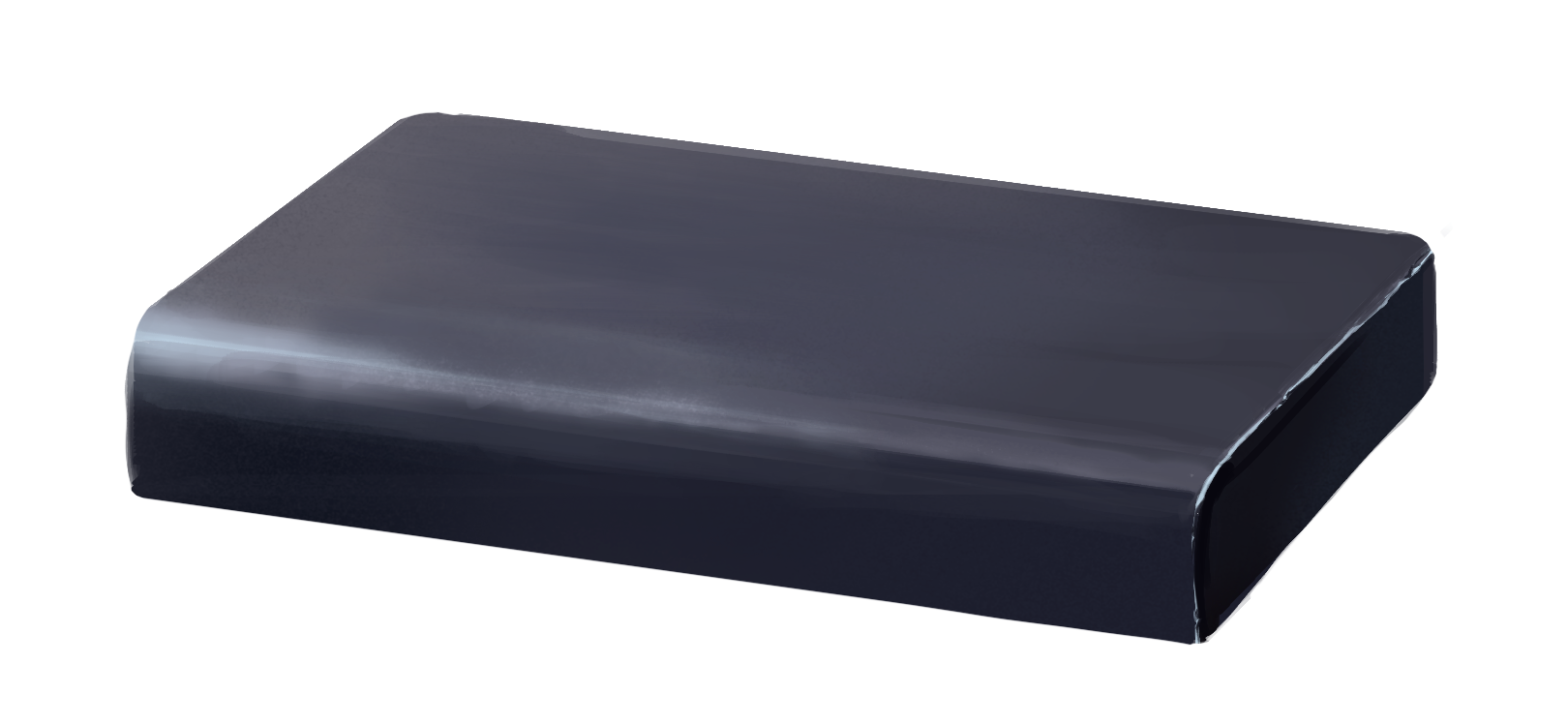

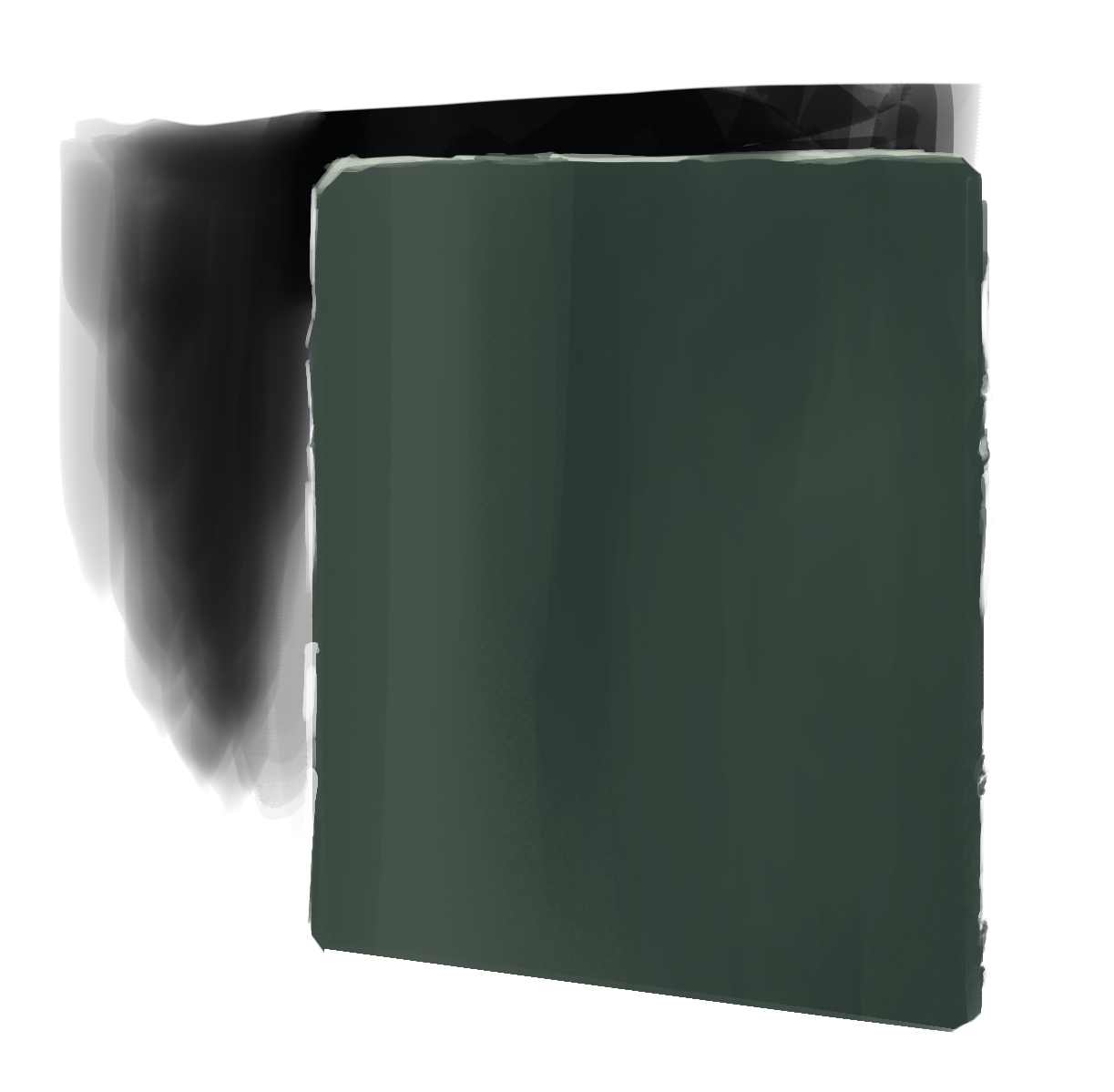
Category 1 カテゴリ1
-
Metal Uneven Grade 金属 ムラありグラデ
-
Metal Vertical Line Grade 金属 縦線 グラデ
-
Metal Circle Highlights 金属 円 ハイライト
-
Metal Highlights Blend in 金属 ハイライト 馴染ませる
-
Metal Noise Highlights Blend in 金属 ノイズ ハイライト 馴染ませる
-
Metal texture 金属 質感
-
Metal Texture Fine 金属 質感 細かい
-
Metal Texture Noise 金属 質感 ノイズ
-
Metal Brush to blur while drawing thinly 金属 薄く描きつつぼかすブラシ
-
Metal Clear Pen Pressure Angle Pencil 金属 ハッキリ 筆圧角度 ねかせられる鉛筆























































