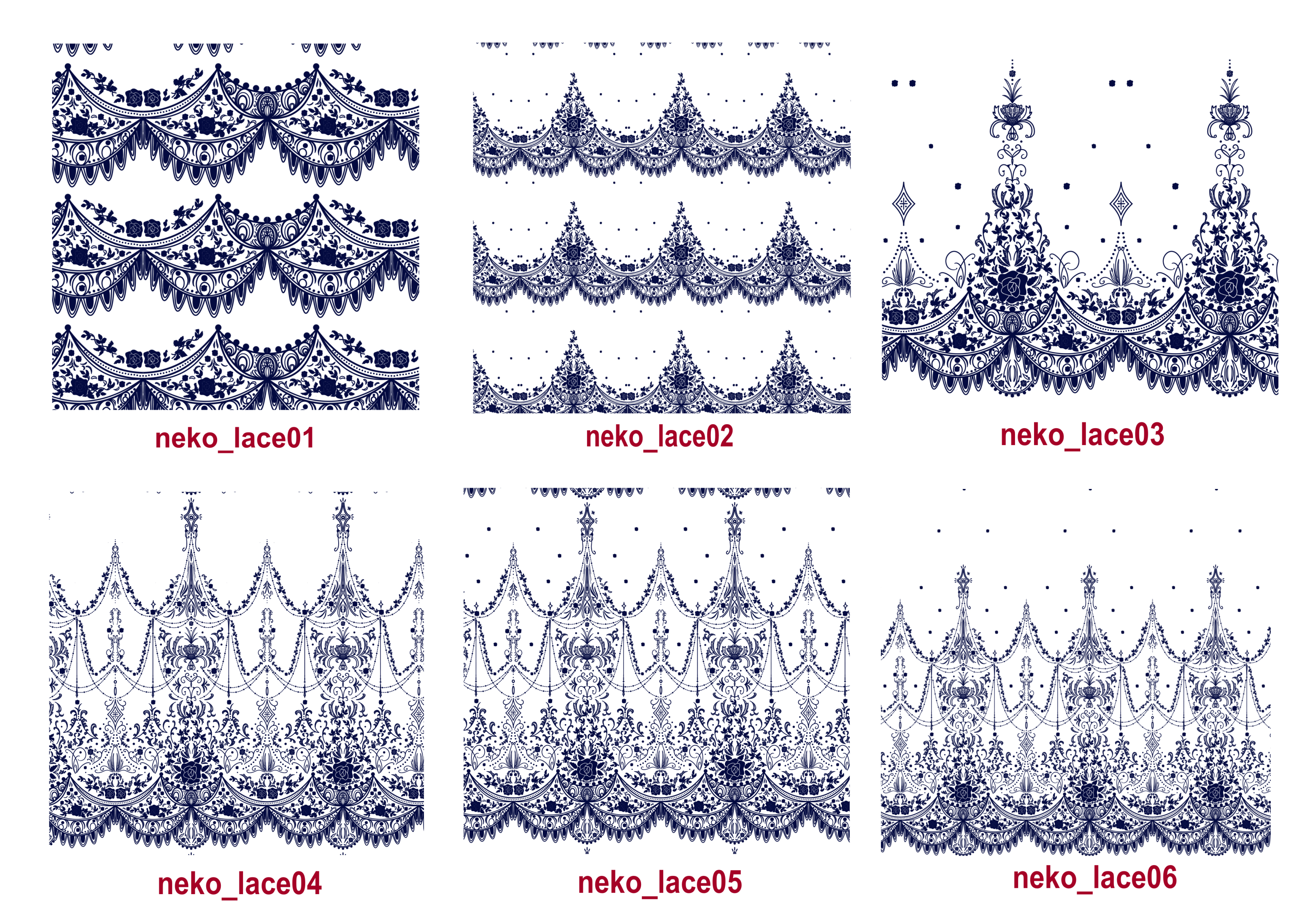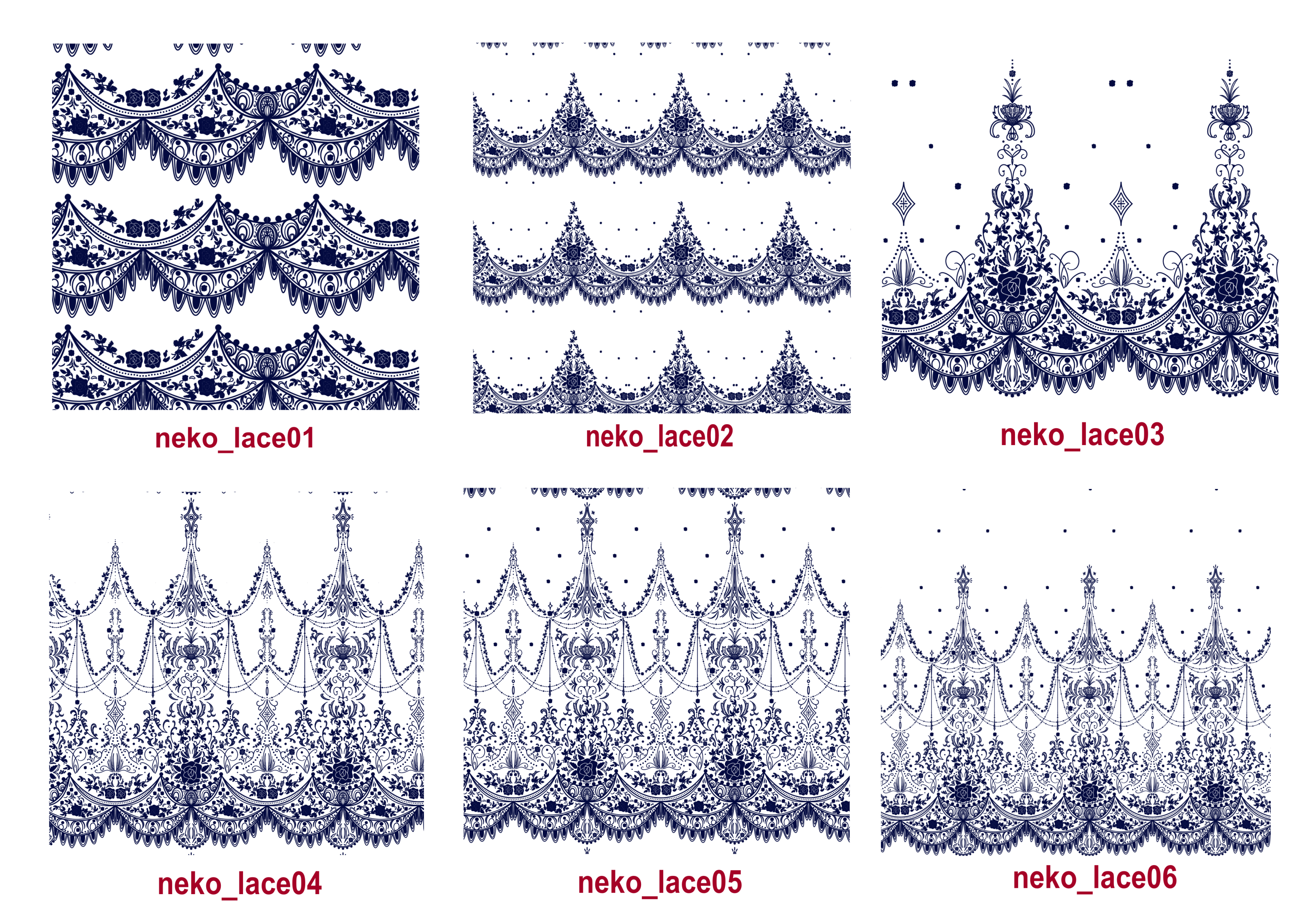◆ Explanation of materials
・The resolution is 600 dpi.
・All are hand-drawn.
・ The material name is the same for the image and brush,
I haven't changed it because the display location is different. Thank you for your understanding.
・ The display at a large size can be displayed clearly.
Conversely, small details appear squashed at smaller sizes.
Please understand.
・ Color change is
For image material, clip the new layer to change the color.
Brushes can be recolored by main color and sub color.
・ Please use the extra brush when you want to fill in more blanks.
↓↓↓List of materials↓↓↓
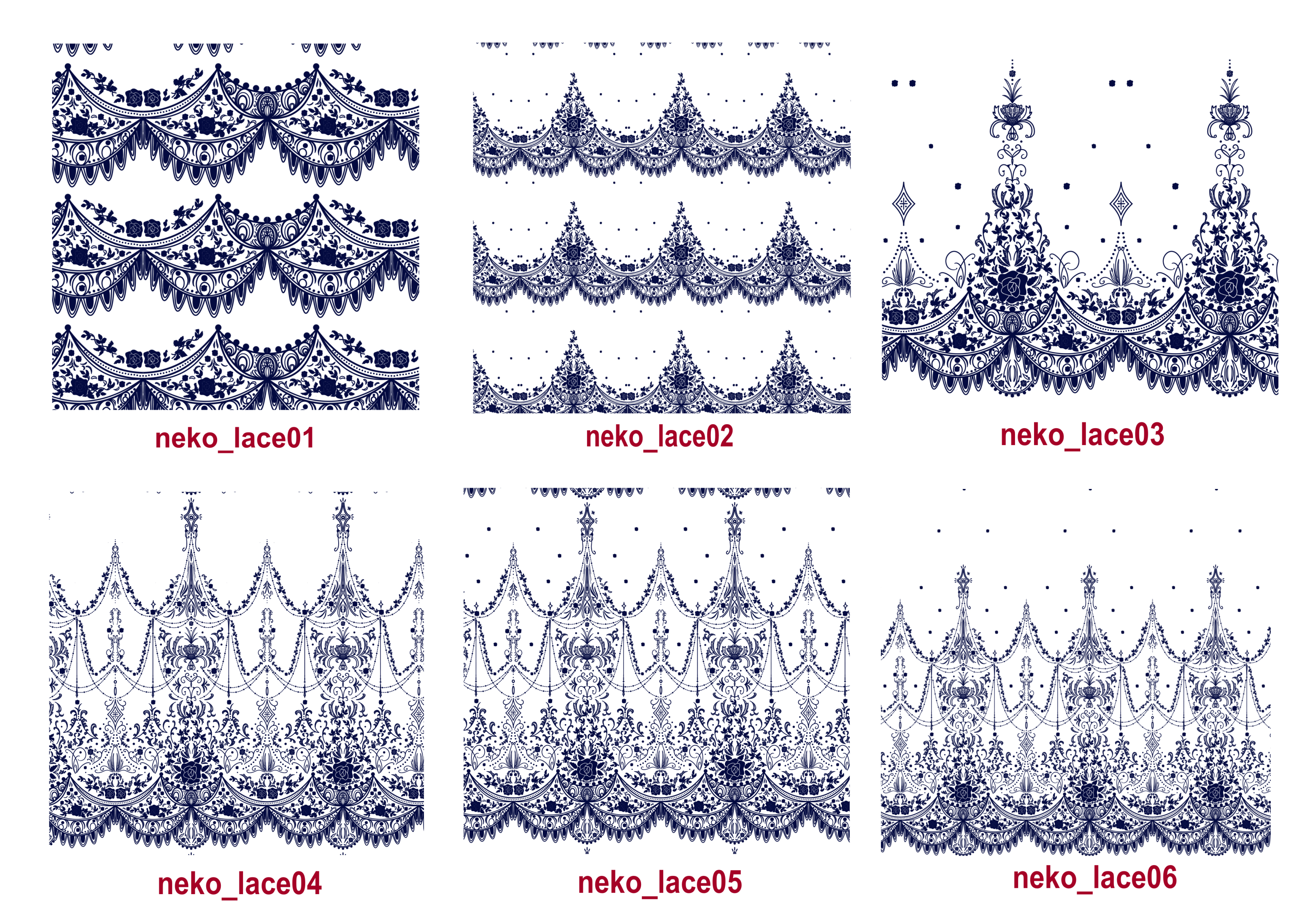
List of brushes
↓↓↓Example of use↓↓↓
◆ Explanation of usage examples
・Campus size A5, 300 dpi.
・ For clothes, etc., it is a good idea to specify the range you want to import with the selection tool and import the image.
・Straight lines can be drawn straight using guide lines.
That's all.
I hope you enjoy it.
◆素材の解説
・解像度は600dpiです。
・すべて手描きです。
・素材名が画像とブラシで同じですが、
表示場所が異なるため変更していません。ご了承ください。
・大きなサイズでの表示もはっきり表示できます。
逆に、小さなサイズでは細かな部分が潰れて表示されます。
ご理解ください。
・色替えは、
画像素材は新規レイヤーをクリッピングして色を変えてください。
ブラシは、メインカラーとサブカラーで色替えができます。
・おまけのブラシは、空白をもっと埋めたい場合などにお使いください。
↓↓↓素材一覧↓↓↓
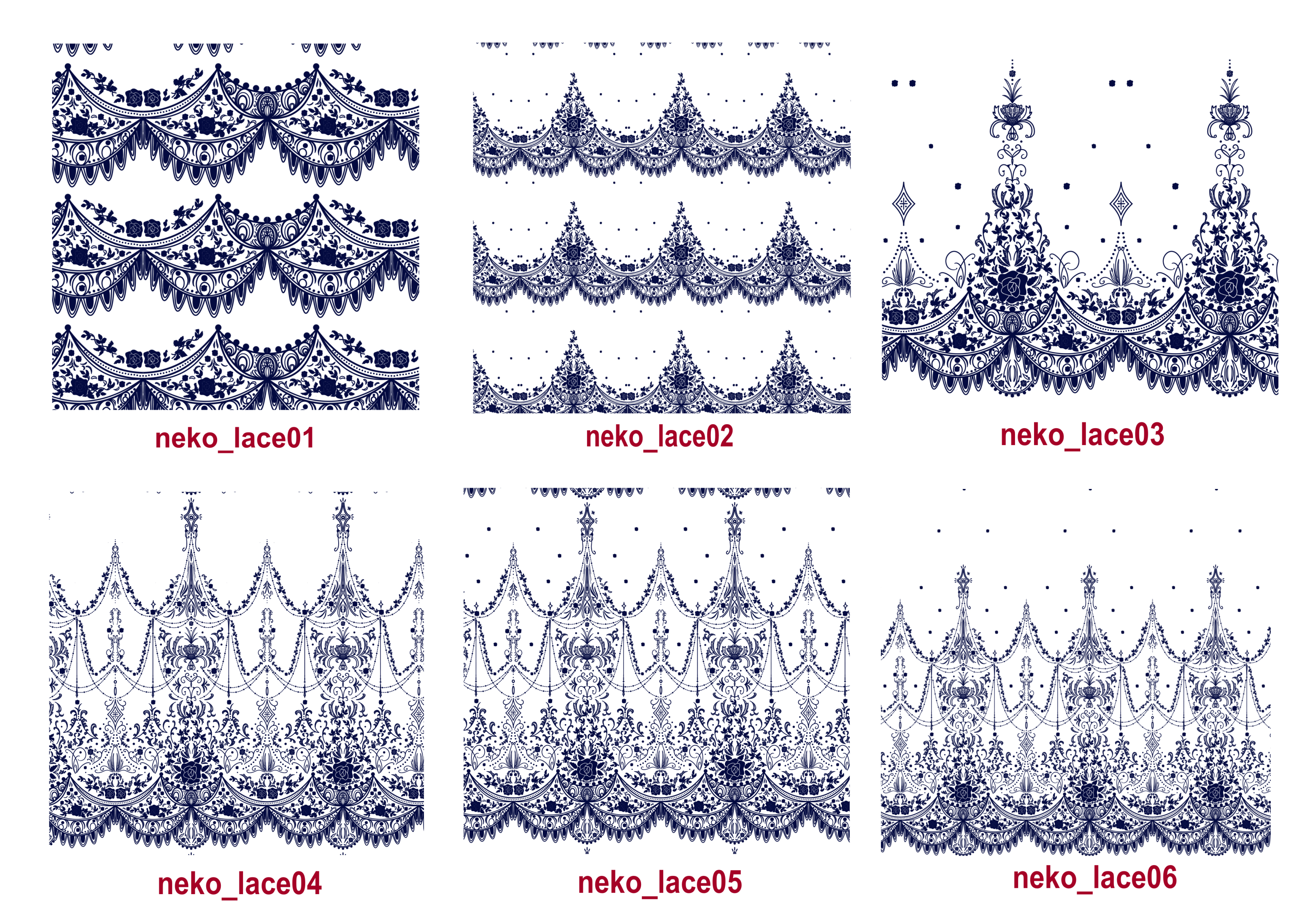
◆使用例の解説
・キャンパスサイズA5、300dpiにて作成しています。
・服などは取り込みたい範囲を選択ツールで指定して画像を取り込むと良いでしょう。
・直線は、ガイド線を使うとまっすぐに描くことができます。
以上です。
楽しんでいただければうれしいです。