

I made my own analog watercolor drawing as a brush.
It is a type of brush that features fluffy edges and drags and mixes the surrounding colors.
自作のアナログ水彩描画をブラシにしました。
ふわっとしたエッジが特徴の、周りの色を引きずって混ざるタイプのブラシです。
The appearance of the texture changes depending on when the brush size is small and when it is large. Since it is characterized by the analog appearance of the edge, it is a brush that is assumed to be applied to a certain amount of size.
If you hold down Shift and draw a straight line, it will be clear, and if you use freehand, the shade will appear according to the pen pressure.

This is what it looks like when you draw a circle. The center is slightly uneven, but it is generally fill-like.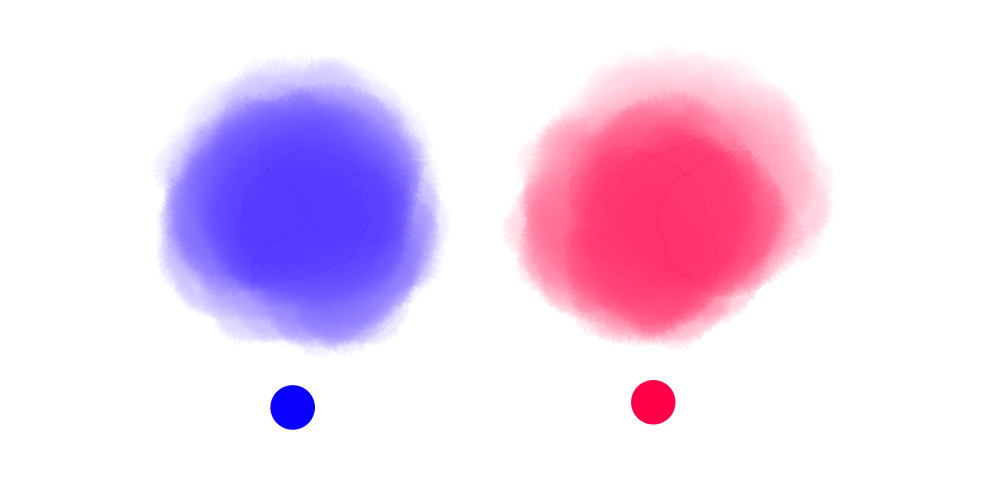
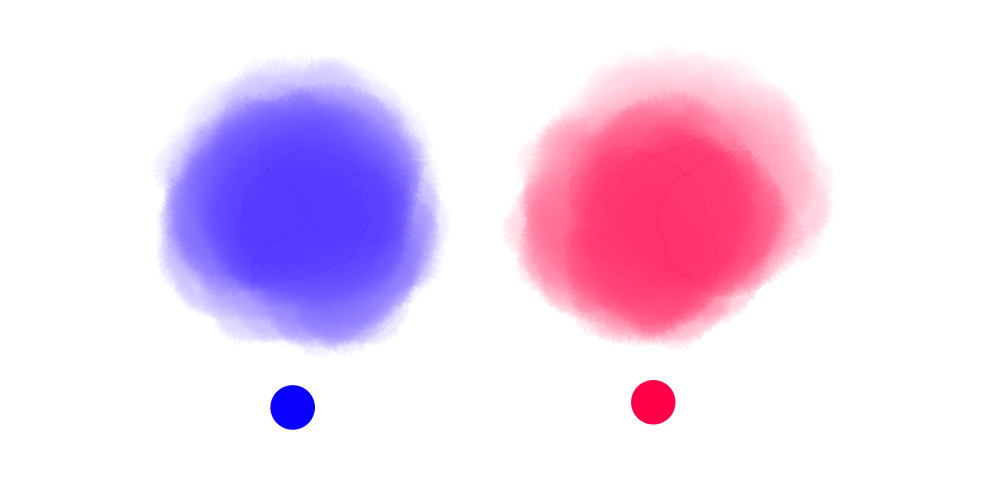
It is a type of brush that drags and mixes the surrounding colors, so if you don't want to muddy the color too much, you can create a color by layering and layering each color you use. Since it is a brush with a certain degree of transparency, it is completely different from the actual paint, but it has a nuance of mixing colors.
The upper part of the image is just layered for each color, and the lower part is painted while mixing colors on a single layer.

Please set the settings to your liking in the tool property
The drawing changes in various ways depending on the mix ground color settings of the tool property, so please try it. Even when I use it, I play around with the settings while drawing, so there is no particular correct value. The biggest feature of this brush is that the actual watercolor drawing is brush tip, and other than that, I change it as needed.
It is assumed that you will draw with a pen tab, and the drawing will fluctuate with or without pressure sensitivity, but I think that the behavior of the pen will be different, especially when drawing with the mouse.
The mix ground color is smeared by default. If you turn off the mix ground color or set the color mixing setting to color overlap, you can use it like a stamp with the same watercolor pen tip shape.

border of watercolor is on by default. It's a subtle difference, but if you turn it off, the drawing will give a softer impression.

Fill sample
The line art is a sample made with the pencil tool and the fill is made only with this brush.
It depends on how you do it, but rather than being very analog-like, it is a brush with fluffy edges and a moist texture.

ブラシサイズが小さいときと大きいときで質感の見え方が変わってきます。エッジのアナログっぽさが特徴であるため、ある程度大き目にぶわーっと塗ることを想定しているブラシです。
Shiftを押しながら直線を引くとくっきりめ、フリーハンドだと筆圧に応じて濃淡が出ます。

円をぐりぐり描くとこんな感じ。中心はうっすらムラっけがあありますが概ねベタ塗りっぽくなります。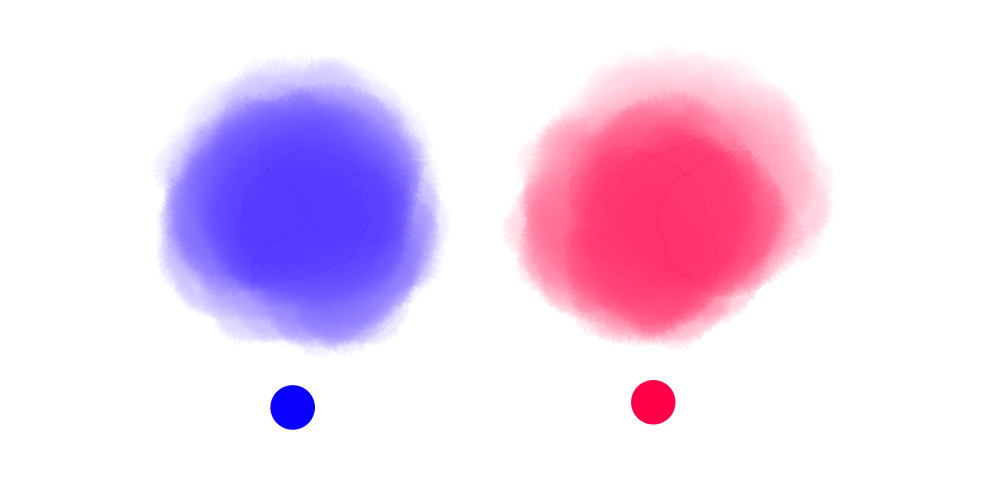
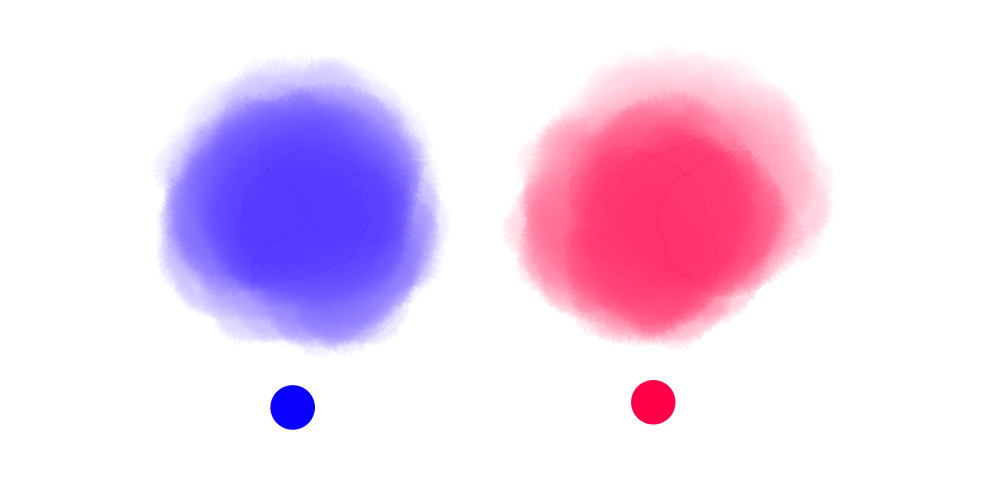
周りの色をひきずって混ざるタイプのブラシなので、色をあんまり濁らせたくない場合は使う色毎にレイヤー分けして重ねることで色味を作ってもいいでしょう。ある程度透明度があるブラシなので、実際の絵の具とは全然違いますがなんとなく混色っぽいようなニュアンスは出ます。
画像上段は色毎にレイヤー分けして重ねているだけのもの、下段は一枚のレイヤー上で色を混ぜながら塗ったものです。

ツールプロパティでお好みの設定にしてください
ツールプロパティの下地混色の設定で描画が色々変わるので試してみてください。自分が使う時も描きながら設定をいじりまくっているので正しい値は特にないです。このブラシの最大特徴は、実際の水彩描画がブラシ先端になっているということで、それ以外は必要に応じて変えて使っています。
ペンタブで描くことを想定しており、筆圧感知のあるなし等でも描画が変動しますが、特にマウスで描くときはペンの挙動が違うと思います。
下地混色は初期設定では にじみ になっています。下地混色をオフにするか、混色設定の 色重ね にすると水彩のペン先形状そのままのスタンプのような使い方ができます。

水彩境界は初期設定ではオンになっています。微妙な差ですがオフにすると描画がよりソフトな印象になります。

色塗りサンプル
線画は鉛筆ツール、塗りはこのブラシのみで制作したサンプルです。
やり方にもよるのですが、ごりごりにアナログっぽいというより、エッジがふんわりした描画やしっとりめの質感が出るブラシです。














































