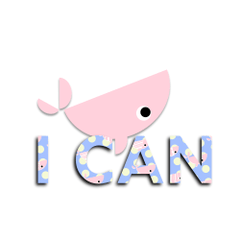Ground brush. 地面ブラシです。
* This brush includes "pencil that can paint a wide area if you let it go" and "stone brush". If you've already purchased those brushes, you'll have duplicate brushes. Please note.
* This material collection contains brushes that are not included in the "pencil that can paint a wide area if you let it go" and "stone brush".
↓ Brush list
The numbers are in the order in which they are used.


↑ Description
(1) Apply roughly with "a pencil that can make the pen pressure angle clear".
(2) Blur with "2 extend".
(3) Draw unevenness with "2 horizontal ground squashes".
(4) Blur only the top half of the uneven surface drawn in (2) with "2 extend".
The longitudinal blur outward. The bottom half is not blurred.
(5) Apply areas other than those that protrude with "3 familiar kage".
(6) Add a highlight with "4 clear stones".
If you draw it just below the shadow, it will look like that.

(7) In the lower right corner of the drawing in (6), add a small shadow with "4 clear stones".
(8) Draw a lot of small things in the place where it protrudes with "2 vertical ground squashes".
If it floats, adjust it with "3 familiar kage".
(9) Add a shadow with "2 vertical ground squash".
The one with the vertical line looks like it.
Blur outward with "2 Stretch".
Scrape the lower half moderately with an eraser with a dark setting.
Create a layer on top of the layer you worked on (9),
Clip and add a gradient only at the top to make it brighter.
↓ Example of use


※こちらのブラシには「ねかせたら広い範囲を塗れる鉛筆」「石ブラシ」が含まれます。それらのブラシを購入済みの場合、重複するブラシがあります。あらかじめご了承ください。
※この素材集には「ねかせたら広い範囲を塗れる鉛筆」「石ブラシ」には含まれないブラシが入っています。
↓ブラシ一覧
数字は使う順番です。


↑の説明
①「1ハッキリ筆圧角度ねかせられる鉛筆」でざっくり塗る。
②「2伸ばす」でぼかす。
③「2横長 地面 つぶつぶ」で凸凹を描く。
④「2伸ばす」で②で描いた凸凹の上半分だけをぼかす。
縦方向のは外側に向かってぼかす。下半分はぼかさない。
⑤「3馴染ませカゲ」で出っ張っているところ以外を塗る。
⑥「4ハッキリ 石 つぶつぶ」でハイライトを入れる。
影のすぐ下に描くとそれっぽくなります。

⑦ ⑥で描いたところの右下に「4ハッキリ 石 つぶつぶ」で小さく影を入れる。
⑧出っ張っている場所にも「2縦長 地面 つぶつぶ」で小さく沢山描く。
浮くようであれば「3馴染ませカゲ」で調整する。
⑨「2縦長 地面 つぶつぶ」で影を入れる。
縦線がある方がそれっぽくなります。
「2伸ばす」で外側にぼかす。
濃い設定の消しゴムで下半分を適度に削る。
⑨の作業をしたレイヤーの上にレイヤーを作り、
クリッピングして上だけグラデーションを入れて明るくする。
↓使用例


Category 1 カテゴリ1