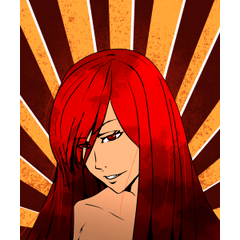It is a 3D Object of wrinkles on the sheets
A total of 4 types of wrinkle object of 2 types of sheets are included, divided into those that have been lit and those that can adjust the light source yourself.
シーツのしわの3Dオブジェクトです
2種類のシーツのしわオブジェクトをライティング済のものと光源を自分で調節できるものとに分けて合計4種類収録しています





- A total of 4 types of pre-lit 3D Object materials "Sheets Wrinkle 01 (Lit)" and "Sheets Wrinkle 02 (Lighting)" and "Sheets Wrinkle 01 (light source required)" and "Sheets Wrinkle 02 (light source required)" that can adjust the light source by yourself are included.
- Number of polygons in all 4 materials: 215,168
- For the pre-lit 3D Object materials "Sheets Wrinkle 01 (Lit)" and "Sheets Wrinkle 02 (Lit)", you can change the shadow intensity in 3 steps from "Material Preset".
How to use pre-lit object
For "Sheet Wrinkle 01 (Lit)" and "Sheet Wrinkle 02 (Lit)", you can select the shadow intensity from "Material Presets" from 3 types.




How to use a object that requires a light source
tool property For "Sheet Wrinkle 01 (light source required)" and "Sheet Wrinkle 02 (light source required)", you can change the shadow intensity and light source direction by editing the settings such as parallel light in [object].




If you want to adjust the color
You can change the color of the sheets to your favorite color by "multiplying" the combine mode of the layer and layering it on top of the layer of the color you want to change.




If you want to change the gradient of the shadow
Select "Layer" > "new correction layer" - > "gradient map" and use gradient map to adjust the shadow gradient


About LT conversion
The material in this collection is not suitable for LT conversion and use
The following is an example of LT conversion.








- ライティング済みの3Dオブジェクト素材「シーツのしわ01(ライティング済)」、「シーツのしわ02(ライティング済)」と光源の調節を自分で行える「シーツのしわ01(光源必要)」、「シーツのしわ02(光源必要)」の合計4種類が収録されています
- 4素材全てポリゴン数:215,168
- ライティング済みの3Dオブジェクト素材「シーツのしわ01(ライティング済)」と「シーツのしわ02(ライティング済)」は「マテリアルのプリセット」から影の強さを3段階で変えられます
ライティング済のオブジェクトの使用方法
「シーツのしわ01(ライティング済)」と「シーツのしわ02(ライティング済)」は「マテリアルのプリセット」から影の強さを3種類から選択できます




光源が必要なオブジェクトの使用方法
「シーツのしわ01(光源必要)」と「シーツのしわ02(光源必要)」はツールプロパティ[オブジェクト]内の平行光等の設定を編集することで影の強さや光源の向き等を変えられます




色を調節したい場合
レイヤーの合成モードを”乗算”にして変えたい色のレイヤーの上から重ねることでシーツの色を好きな色に変えられます




影のグラデーションを変えたい場合
「レイヤー」->「新規色調補正レイヤー」->「グラデーションマップ」を選択してグラデーションマップを使用すると影のグラデーションを調節できます


LT変換について
この素材集の素材はLT変換して使用するには適していません
以下LT変換の例です



Bedding 寝具