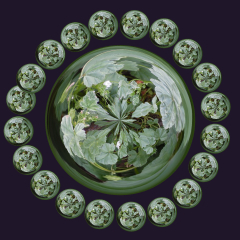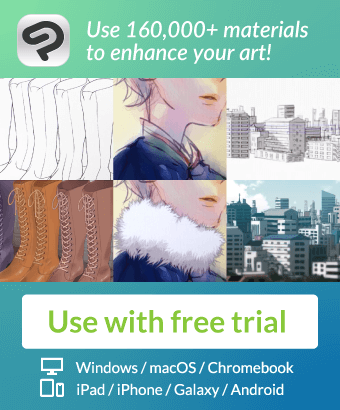Clover and Mallow Bead Brushes
Image Material set-up in Clip Studio Paint Pro (64 bit) Version 3.0.0 202403081422
Glass bead brushes made from my photographs. Clover and Mallow, aka Cheeseweed
My Necklace Display and picture frame Image Material drawn in Clip Studio Paint Pro
Glass Bead Jewelry Set 5A -- Clover
Glass Bead Jewelry Set 5B -- Mallow
Glass Bead Jewelry Set 5C -- Mallow
The samples show a few examples of brush sizes and arrows indicating the way they were drawn.
Default Brush Size -- 400
The brush size increments are: 800, 400, 150, 60, and 30.
Necklace Display A & B with Use Examples
To display beads on Necklace Stand, draw the direction of the arrow (1), follow the Bead String Line as indicated with the drawing layer below the string layer; tap the brush to stamp the large bead (2 beginning, 3 finish). Move the string layer behind the bead layer (4). Then use the soft eraser to make the beads appear to go behind the neck (5). Finished Image (6).
Framed Clover and Mallow Images for background wall art and etc.
Feel free to use in any way you like.